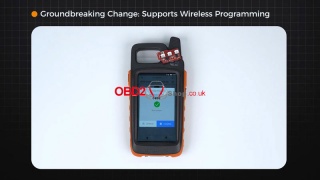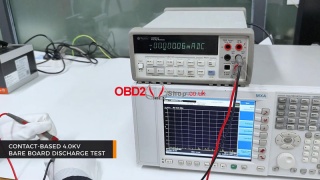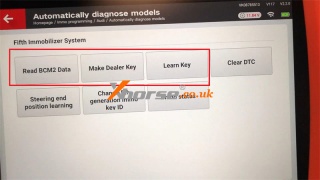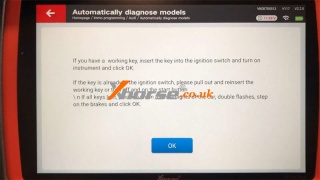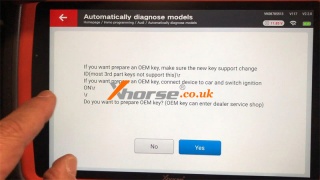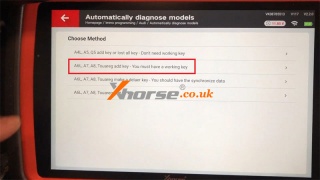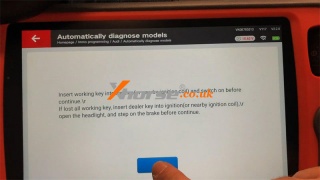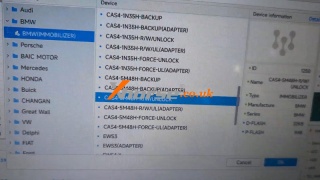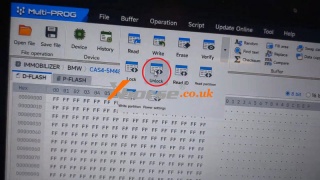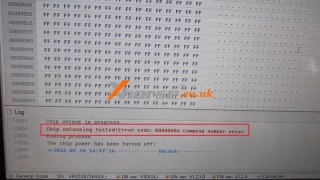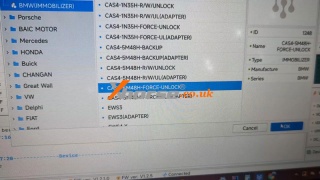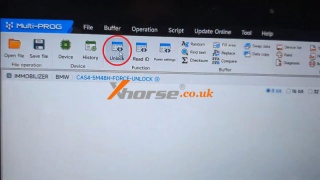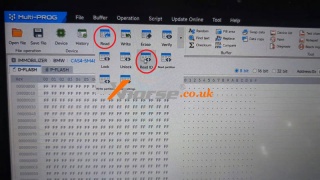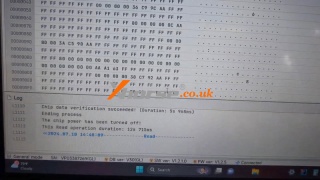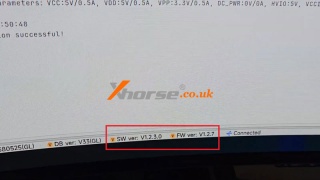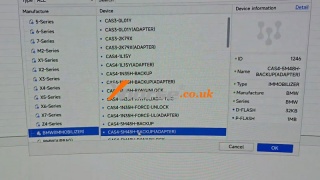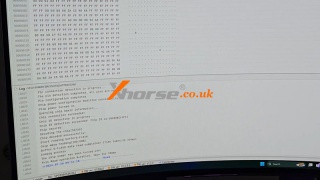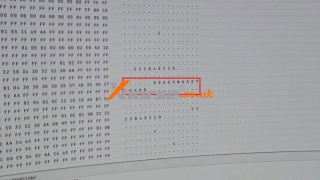XHORSE 2nd GEN Wired Remote, What's New & Different?
27.08.2024.Xhorse is launching the all-new 2nd Generation XKB520EN Wired Remote, which uses the latest XM5118 transceiver. This is the VVDI upgrade again. What's new & different from the 1st generation? There are the following 3 points:
1. Wireless Programming
The 1st Gen Wired Remote still uses the traditional wired programming method while the new XKB520EN can now support wireless programming. This is a groundbreaking change.
2. Lower Power Consumption
As we can see, the new 2nd Gen Wired Remote has a lower standby current & operating current than the 1st Gen.
3. Enhanced Anti-Static Protection
Its anti-static protection performs well in either bare board discharge test or enclosed discharge test.
Contact us to order now:
www.xhorse.co.uk
Oznake: xhorse 2nd gen wired remote
komentiraj (0) * ispiši * #
Xhorse VVDI Key Tool Plus Add 2017 Audi A8 Key by OBD OK
20.08.2024.Xhorse VVDI Key Tool Plus can program a new key for the 2017 Audi A8 by OBD successfully. All it takes is only 3 steps. Just prepare a working key and a new blank key, and let's go.
Step1. Read BCM2 Data
Immo programming >> Audi >> Automatically diagnose models >> Start programming
Identified the Volkswagen/ Audi 5th immo system.
Read BCM2 Data >> OBD identify BCM2 type
Please connect the device to the vehicle OBD!
If you have the car key, please insert the ignition switch or close to the induction coil!
If the key is lost, please turn on the double flash, press the brake a few times, and release it!
BCM2 data has been read out.
The current vehicle has a working key, supports OBD to read BCM2 immo data, and can obtain synchronous data from the vehicle key!
Read by OBD II >> Read BCM2 Data(OBDII)
If you have a working key, insert the key into the ignition switch turn on the instrument, and click OK.
If the key is already in the ignition switch, please pull out and reinsert the working key or turn off and on the start button.
If all keys lost, please turn on the headlights of the car, double flashes, step on the brakes, and click OK.
Press OK to confirm the info.
Reading data success.
Save data file.
Step2. Make Dealer Key
Press "Make Dealer Key".
If you want to prepare an OEM key, make sure the new key supports the change ID(most 3rd part keys do not support this).
If you want to prepare an OEM key, connect the device to the car and switch the ignition ON.
Do you want to prepare an OEM key? (OEM key can enter dealer service shop) No.
A6L, A7, A8, Touareg add key - You must have a working key >> Please input the working key to the device antenna before pressing OK!
Do you want to save the synchronized data? You can prepare a dealer key with synchronized data while losing all key. Yes
Save the data file.
Press OK to load the BCM2 data read in step 1.
Put a key into Key Tool Plus Programmer, then continue.
Writing data, please wait...
Make dealer key success.
Step3. Learn Key
Press "Learn Key".
Please input the number of keys to be learned: 2
Press OK to load the BCM2 data read in step 1.
Insert the working key into the ignition(or nearby ignition coil) and switch it on before continuing.
If lost all working key, insert the dealer key into the ignition(or nearby ignition coil), open the headlight, and step on the brake before continuing.
Insert every key into the ignition in turn.
Once a key is learned successfully, X/Y in the dashboard, X will be added 1.
If only have an ignition coil, please stop and start the "START/STOP" button after X added 1.
Warning: After all key is successfully learned, press the button OK.
All keys were successfully learned.
Test the new key, it can normally work.
Done.
www.xhorse.co.uk
komentiraj (0) * ispiši * #
XHORSE Multi-Prog Force Unlock BMW CAS4 5M48H Success
14.08.2024.XHORSE Multi-ProgProgrammer can force unlock BMW CAS4 5M48H successfully if the simple chip unlock fails. Next, I'll demonstrate both unlock operations.
1. Simple Unlock
BMW >> BMW(IMMOBILIZER) >> CAS4-5M48H-R/W-UNLOCK >> OK >> Unlock
Already backup the Dflash & Pflash? OK
Chip unlocking failed! Error code: 00000084 command number error.
In this case, we can try the Force Unlock method below.
2. Force Unlock
Reselect the option:
BMW >> BMW(IMMOBILIZER) >> CAS4-5M48H-FORCE-UNLOCK >> OK >> Unlock
Maybe lost data, continue? OK
Unlock success!
Now go back to the original option for a test.
Read ID success.
MultiProg can also read the D-FLASH chip data successfully.
Quite easy.
www.xhorse.co.uk
Oznake: multi prog
komentiraj (0) * ispiši * #
XHORSE Multi-Prog + Solderless Adapter Read CAS4+(5M48H) OK
07.08.2024.The XHORSE Multi-Prog Software SW V1.2.3.0 and firmware V1.2.7 version has fixed the issue that the CAS4 Solder-Free Adapter is not working for multi-prog programmer.
FW V1.2.7 has fixed 9S12 reading issue to decode CAS4+(5M48H).
XDNP12 Solder-Free Adapter has 2 versions: V1.3 & V1.2.
The difference is that the new type adapter V1.3 has the relay inside, while the old V1.2 does not.
So the old V1.2 works perfectly while the V1.3 still needs some work.
Following I'm going to demonstrate how Multi-Prog Programmer works.
Device >> BMW(IMMOBILIZER) >> CAS4-5M48H-BACKUP(ADAPTER)
D-FLASH >> Read
Reading success.
Let's check the file, all the data is right.
Like the module number 5WK50720HBR, it's all correct!
www.xhorse.co.uk
Oznake: xhorse multi prog
komentiraj (0) * ispiši * #