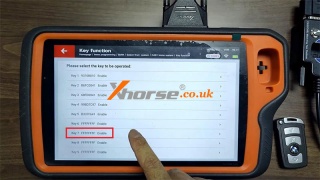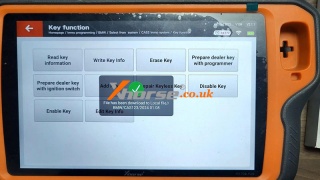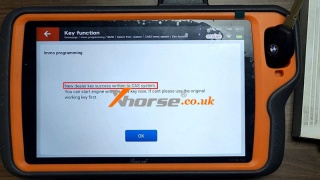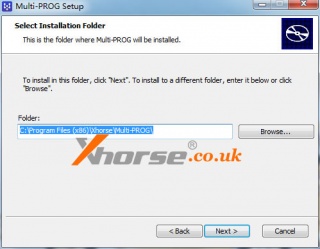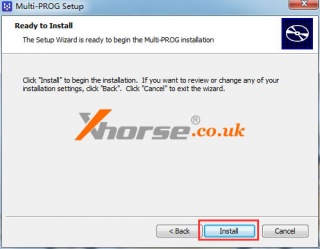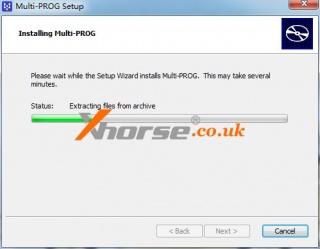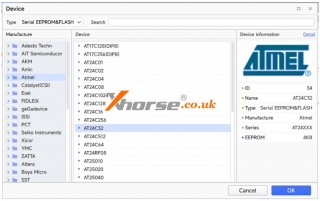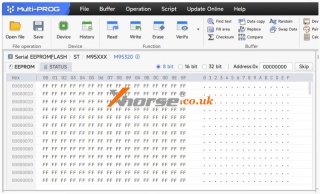Xhorse VVDI Prog V5.3.3 Update And Software Download
26.01.2024.Xhorse VVDI Prog can be upgraded to the 5.3.3 version now, this post will give you the software download link and more details. Oznake: vvdi prog
Download Free:
https://we.tl/t-0F2kcBzhh9
Password: 123456
Update time: 2024-01-24
Update content:
* This version DON’t need updated firmware.
* Some ECU options process optimization.
* Land Rover RFA Adapter options process optimization.
* RH850 series Some options wiring diagram updated.
* Modify LOCK_BCM2 options in <4-IMMOBILIZER>->
* Modify CAVALIER(2018) option in<7-AIRBAG>->
* Modify LITHIUM BATTERY MODULE option in<8-OTHER>->
www.xhorse.co.uk
komentiraj (0) * ispiši * #
Xhorse VVDI Key Tool Plus + GODIAG Program BMW CAS1 Key
24.01.2024.Here we'll demonstrate how to program the CAS1 mechanical key with Xhorse VVDI Key Tool Plus & GODIAG BMW Test Platform. No soldering, plug-and-play.
Connection
1. Connect the CAS1 module & GODIAG Test Platform, power it on, and turn the ignition on.
2. Insert the key into the ignition, it's ejected which means unprogrammed.
Step 1. Backup Data File
IMMO programming >> European >> BMW >> Select from system >> CAS1 immo system >> Key function >> Start programming >> Generate keys via OBD >> Read key information
Press YES to add the key.
Whether to continue to read the key information? Yes
The dealer key should be taken away from the ignition switch.
If the key is keyless, please move it out of the car.
If there's no key in the ignition, continue anyway.
Press "OK" to continue.
Reading data success.
Save data file.
Step 2. Make Dealer Key
Prepare dealer key with programmer >> Select a blank key position: Key7
Put the new key into the VVDI Key Tool Plus coil slot.
Is the current key the smart key? No
Start making the key, please wait...
The key is okay and locked. Please use it to start the car.
If can not start the engine, use the "Add Key" function to add the dealer key to the CAS system.
If the key can start the engine, but the keyless not working, please use the "Repair Keyless Key" function.
Step 3. Add Key
Add key >> Yes
Put the new key into the Key Tool Plus programmer.
Try BMW protocol...
Is the current key the smart key? No
The dealer key should be taken away from the ignition switch.
If the key is keyless, please move it out of the car.
If there's no key in the ignition, continue anyway.
Press "OK" to continue.
New dealer key success is written to the CAS system.
You can start the engine with the new key now. If can't, please use the original working key first.
Go back to read key info, Key7 has been already written.
Insert the key into the ignition again, now it can be successfully inserted.
Done.
www.xhorse.co.uk
Oznake: vvdi key tool plus
komentiraj (0) * ispiši * #
Xhorse VVDI Key Tool Plus + GODIAG Add BMW CAS2 Mech-Key
12.01.2024.This is a demo on how to add a new CAS2 mechanical key with Xhorse VVDI Key Tool Plus & GODIAG BMW Mech-Key Test Platform.
Preparation
1. Connect GODIAG Test Platform & adapter to CAS2 module, and give power on.
2. Put a new key into the GODIAG key slot, then press the START button. The IMMO light is NOT on, which means the key was not programmed.
Add New Key
Immo programming >> Europe >> BMW >> Select from system >> CAS2 immo system >> Key function >> Start programming >> Generate key via OBD >> Read key information >> Yes >> Yes
The dealer key should be taken away from the ignition switch.
If the key is keyless, please move it out of the car.
If there's no key in the ignition, continue anyway.
Press "OK".
Save key info file.
Prepare dealer key with programmer >> Selected a blank key position: Key5
Put the new key into the Key Tool Plus Programmer.
Is the current key the smart key? No
The key is okay and locked. Please use it to start the car.
Press "Add key".
This function adds the newly generated key to the IMMO system. To be executed the "Generate dealer key- use programmer" function to generate the key.
Press "Yes" to continue.
Put the new key into the Key Tool Plus programmer.
Is the current key the smart key? No
The dealer key should be taken away from the ignition switch. Press OK.
New dealer key success is written to the CAS system.
You can start the engine with the new key now.
Let's read the key info again. The Key5 has been written.
Put the key back in GODIAG and press the START button. Now the IMMO light is on.
That means the key has successfully been added.
Perfect done.
www.xhorse.co.uk
Oznake: vvdi key tool plus
komentiraj (0) * ispiši * #
Xhorse Multi-prog Programmer software download and installation tutorial
03.01.2024.This article will guide you on how to download and install the Multi-prog Programmer software step by step.
Multi-prog software downloads free:
https://wetransfer.com/downloads/b58aed4c755ba88c8c4ef7be3c44d3c520231227030344/ad2ef6
Here are the installation steps:
Open the downloaded "Multi-PROG.exe" file.
Select the installation language and click "Next" to proceed to the next step.
Select the software installation location and click "Next" to continue.
Then click "Install" to complete the installation.
Done!
www.xhorse.co.uk
Oznake: xhorse multi-prog programmer
komentiraj (0) * ispiši * #
Xhorse Multi-Prog EEPROM Read/Write Operation Manual
This is the Xhorse Multi-Prog Programmer operation manual on how to read and write EEPROM. Read this article carefully to learn for a start.
What's EEPROM?
EEPROM is a memory chip used to store various electronic information data of the vehicle. The storage capacity of the memory, ranges from a few hundred bytes to several hundred megabytes. The Xhorse Multi-PROG provides a variety of interface connection methods to read and write chips.
Run the software on the PC to enter the memory function menu, you can select the corresponding options by EEPROM manufacturer and specific model. At present, the device covers almost all the common types of EEPROM chips that can be used in automotive electronic modules. The device supports reading serial interface and parallel interface of various types of EEPROM(some parallel interface memory requires special adapters).
EEPROM Model &Mask Query
After entering the specific chip brand menu option, the Multi-PROG software will display all memory chip models under the brand that have been supported. As shown in pic.
In addition to selecting by manufacturer brand, you can also directly enter the memory chip model or silk screen mask in the search box to search for the corresponding options, as shown in the pic.
For example, if you directly input the silk screen mask '5BBD' of an 8-pin chip, the software will automatically display the corresponding chip model 95320 option.
EEPROM Read/Write &Check
For EEPROM, the device provides read, erase, write, and check functions. As shown in pic, you can click the corresponding button directly on the interface.
Please note that all chip data will be lost after erasing, and the original data of the chip will be erased automatically when clicking 'Write'.
www.xhorse.co.uk
Oznake: xhorse multi-prog programmer
komentiraj (0) * ispiši * #