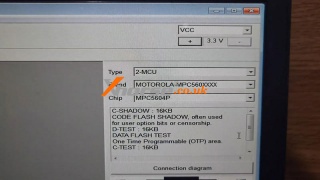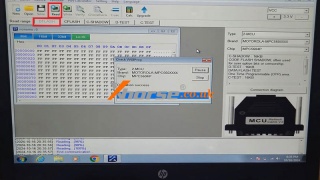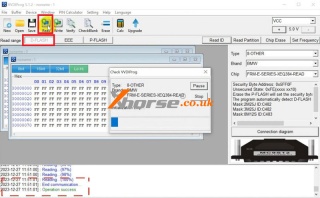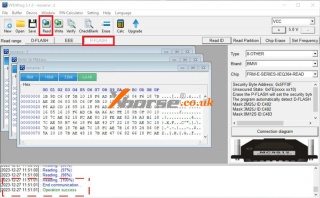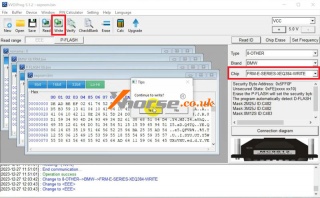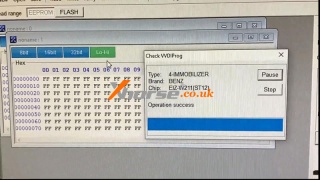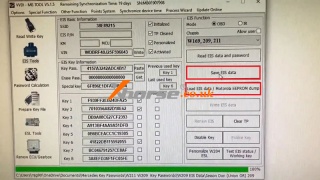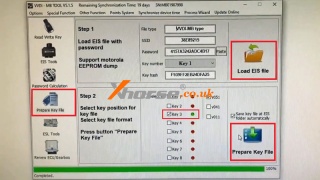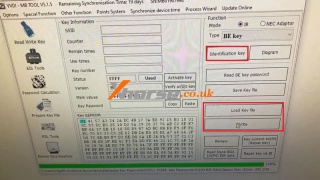Xhorse VVDI PROG Read Honda City Airbag MCU MPC5604P
22.10.2024.Today I will show how to read Honda City Airbag MCU MPC5604P data with Xhorse VVDI PROG Programmer. After successfully reading, I can reset the airbag module. Here I'm using the MCU Reflash Cable V3 to connect it.
The 1st connection pin is GND, 2nd is VCC, 3rd is green wire, 4th is purple wire, 5th is brown wire, 6th is blue wire, and the last is reset wire.
I would recommend connecting VVDI PROG with 12 volts supply.
Open VVDI PROG software.
Type: 2-MCU
Brand: MOTOROLA-MPC560XXXX
Chip: MPC5604P
Here we can also check the connection diagram.
Read DFLASH.
Wait processing until 100%...
Reading success.
www.xhorse.co.uk
Oznake: vvdi prog
komentiraj (0) * ispiši * #
Xhorse VVDI PROG Repair BMW XEQ384 FRM Module
15.10.2024.All FRM functions on the BMW are not working, so we'll use Xhorse VVDI PROG to fix them.
Step1. Remove FRM
First, we need to disassemble the FRM module from the car so that we can read the files and correct them on the bench.
Step2. Backup FRM Data
Follow the connection diagram to connect FRM &VVDI PROG.
Type: 8-OTHER
Brand: BMW
Chip: FRM-E-SERIES-XEQ384-READ
After a successful connection.
Read & save D-FLASH file.
Read & save P-FLASH file.
Clear faults, edit the D-FLASH file and then write it on the FRM.
* You can pay for this service from any third party.
Step3. Write to FRM
Select the chip to "FRM-E-SERIES-XEQ384-WRITE" option.
Open the new EEPROM file.
Click "Write".
Writing success.
Install the FRM module back to BMW.
Re-check the FRM function, all can work.
Done.
www.xhorse.co.uk
Oznake: vvdi prog
komentiraj (0) * ispiši * #
Xhorse VVDI PROG Repair Mercedes-Benz C Class W205 BMS
07.05.2024.This is using Xhorse VVDI PROG Programmer to repair Mercedes-Benz C class W205 BMS step by step.
This is the BMS used on Mercedes C class W205, the battery is out of power. So we need to repair the file. We'll use VVDI PROG to do this job.
Put some soldering paste on it. Use the hot air station to heat it until it reaches a certain temperature.
Then take it off with tweezers. Be careful not to overheat when heating. Otherwise, the chip will be damaged.
There's a point here. This shows pin No.1. According to the position, we'll know which direction to solder it on the adapter. Follow the 1 and match it to the small hole on the chip, which shows the pin1.
Then solder all. Put some soldering paste and connect this to VVDI PROG. Read and write.
Open VVDI PROG software, and select the type of this chip.
Memory >> Manufacturer - ST >> Model 95M01 >> Read
We can read files without problems.
Now select the file to repair BMS.
And write it.
Written successfully!
www.xhorse.co.uk
Oznake: vvdi prog
komentiraj (0) * ispiši * #
Xhorse VVDI Prog V5.3.3 Update And Software Download
26.01.2024.Xhorse VVDI Prog can be upgraded to the 5.3.3 version now, this post will give you the software download link and more details. Oznake: vvdi prog
Download Free:
https://we.tl/t-0F2kcBzhh9
Password: 123456
Update time: 2024-01-24
Update content:
* This version DON’t need updated firmware.
* Some ECU options process optimization.
* Land Rover RFA Adapter options process optimization.
* RH850 series Some options wiring diagram updated.
* Modify LOCK_BCM2 options in <4-IMMOBILIZER>->
* Modify CAVALIER(2018) option in<7-AIRBAG>->
* Modify LITHIUM BATTERY MODULE option in<8-OTHER>->
www.xhorse.co.uk
komentiraj (0) * ispiši * #
Xhorse VVDI Prog V5.3.0 Update and Software Download
30.08.2023.Xhorse VVDI Prog can be upgraded to the 5.3.0 version now, this post will give you the software download link and more details. Oznake: vvdi prog
Download Free:
https://we.tl/t-33MIuwcvaF
Password: 123456
* This version DON't need updated firmware
* Modify GL8 BCM(2017--)-WRITE,
option in <4-IMMOBILIZER>->
Optimize the process
+Add FENGSHEN S30(93C46A)
option in <8-OTHER>->
www.xhorse.co.uk
komentiraj (0) * ispiši * #
Xhorse VVDI PROG + MB BGA Tool Program Benz W209 EIS AKL
07.02.2023.Today we've got an Mercedes Benz W209 ignition switch with all keys lost. When I open it up, it's written W211, ST12 on the board. So next I'm gonna use Xhorse VVDI PROG + VVDI MB BGA Tool to program a key for the Mercedes.
It may save time if I had the solder-free Xhorse EZS Adapters, only to insert ST12 adapter into the board. Unfortunately, I don't have one. I should hook them up with the wires soldered.
Step1. Read & Save EEPROM
Now we're ready to get the eeprom info with VVDI PROG.
Select:
Type: 4-IMMOBILIZER, Brand: BENZ, Chip: EIZ-W211(ST12)
Click "Read", then save the file.
Step2. Save EIS File
Take all wires off the board, then connect to MB BGA Tool.
After loading EIS data/ Motorola EEPROM dump from step1, it gives me all the key password and FBS data.
Save EIS data >> press OK to save HC05 format file
Step3. Prepare Key File
Prepare key file >> Load EIS file >> Select key position: Key3 >> Prepare key file
Wait for a few seconds, finished.
Step4. Program Key
Let's put together the key to program it. Plug the key into MB Tool slot.
Read write key >> Identification key
It comes up as a BE Key.
Load key file in step3>> Write
Okay, it's written and completed.
Take out the key for a test, remember to put a battery inside.
It does turn on.
That's all done!
www.xhorse.co.uk
Oznake: vvdi prog, vvdi mb tool
komentiraj (0) * ispiši * #