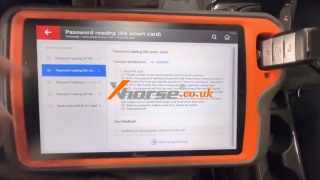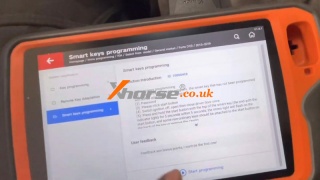Xhorse VVDI Key Tool Max Pro Factory Settings Reset Guide
28.06.2023.This is a quick guide on resetting Xhorse VVDI Key Tool Max Pro/ VVDI Key Tool Max factory settings. Follow the 3 steps below to learn how to do it.
Step 1. Press the power button once to get the shortcut menu.
Step 2. Long press the blank area in the middle until Key Tool Max Pro automatically reboots. It may take about 22s.
Step 3. Home button >> Settings >> Application >> Xhorse >> Storage space >> clear data/ clear cache
Hope this is helpful.
Contact Info:
Email: Sales01@Xhorse.co.uk
Skype: service@xhorse.co.uk
WhatsApp: +86 15696171957
www.xhorse.co.uk
Oznake: vvdi key tool max pro, vvdi key tool max
komentiraj (0) * ispiši * #
Cut a BMW key using Xhorse Key tool Max and Dolphin XP005
19.06.2023.This post will guide you on cutting a BMW key using Xhorse key tool max and Dolphin XP005 key cutting machine.
The tools we need:
Key Tool Max
Dolphin XP005
BMW Original Key
BMW Blank Key
Here comes the steps:
Step 1. Decode key.
Open the key tool max, choose "Find bitting" >> "BMW" >> "HU92R".
Then we follow the instruction to put the original BMW key into the clamp and choose "Decode Key" to continue.
Learn key success.
Step 2. Cut key.
Extract the original key and insert the key blank to be cut.
Press the "Cut key" on the key tool.
The cutting key has been completed.
Flip it over and do the other side and click "Cut Key" again.
It will go through all the same steps.
The cutting key was completed.
www.xhorse.co.uk
Oznake: vvdi key tool max, dolphin xp005
komentiraj (0) * ispiši * #
Key Tool Max PRO TPMS Function Update for Free
16.06.2023.Good news!!! Key Tool Max PRO has launched a new TPMS function, it can be updated for free now, let's take a look at how to do it.
Step 1. Open key tool max pro, then select "Update", and update the APP to v2.0.2 or above.
Step 2. Return to the home page of the device, click "TPMS", then choose TPMS software to download.
For more technical services about VVDI Key Tool Max Pro, please follow https://www.xhorse.co.uk//xhorse-key-tool-max-pro.html
Oznake: vvdi key tool max pro
komentiraj (0) * ispiši * #
Xhorse VVDI Key Tool Max Recharge BMW Key Battery
13.06.2023.Xhorse VVDI Key Tool Max/ Key Tool Max Pro can support recharging your BMW key fob battery successfully. Most BMW batteries are rechargeable and soldered to the board. Next, I'm going to demonstrate how to do it.
Special function >> Remote charge battery
Put the rechargeable key into the Key Tool Max coil(such as supporting old-type BMW EWS series modes with rechargeable keys).
Press "Start to charge".
Xhorse Key Tool Max will begin a countdown(You'll notice that it fails if it doesn't detect a key).
So I'm going to let it charge up for a bit and then come back.
...
After we've had it charging for 15 minutes, I'm going to go ahead and stop it.
Press "Stop".
Success.
Go to "Remote clone" to test frequency, and press the key button.
Now the remote is functioning.
www.xhorse.co.uk
Oznake: vvdi key tool max
komentiraj (0) * ispiši * #
Xhorse VVDI Key Tool Plus Program 2017 Kia Forte 8A AKL
06.06.2023.Today I'm gonna show how to program the 2017 Kia Forte all keys lost with Xhorse VVDI Key Tool Plus Pad by OBD. Need to read the password first, so that we can continue to program key adding or all keys are lost.
Step 1. Read Password
Connect VVDI Key Tool Plus to OBD.
Immo programming >> Asia >> KIA >> Read PIN code >> Password reading(8A smart card) >> Start programming >> Read PIN code
Please connect to the Internet before performing this function.
1. If there is an ignition key, please switch the ignition off and then switch it on.
2. If all keys are lost, please turn on double flash lamps, and close the driver's door once.
Reading the password takes some time, please wait...
The password was read out.
Step 2. Program Smart Key
Select from model >> General market >> Forte(YD) >> 2013-2019 >> Smart keys programming >> Start programming >> Smart key programming
All smart keys need to match, the smart key that has not been matched will not be able to start the vehicle.
Please enter the password.
Please press the Once Start button.
Turn off the ignition switch, open then close driver door once.
After clicking "OK", start the matching key. Within 5s, use the top of the smart key (with the indicator light) to keep pressing and holding the start button for 5s. Note that the original factory key should be attached vertically to the start button, and some non-original keys should be attached to the start button with the back of the key or the shell removed.
Press and hold the start button for 5s with the top of the smart key(the one with the indicator light) within 5s, the immo light will flash.
This smart key has been programmed successfully.
Click "Yes" to program the next one, and "No" to complete it.
Test the keys, all can work normally.
Done.
This uses Xhorse Key Tool Plus to program 2017 Kia Forte all keys lost successfully.
www.xhorse.co.uk
Oznake: vvdi key tool plus
komentiraj (0) * ispiši * #