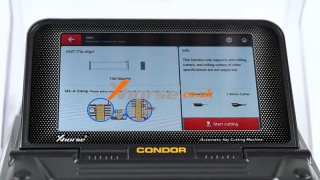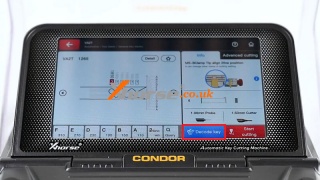Xhorse Condor XC-MINI Plus II Modify HON66 to VA2T Key Blank
06.12.2022.Modify key feature has been updated on Xhorse Condor XC-MINI Plus II & Dolphin II Key Cutting Machine recently. Following we're gonna show how to modify a HON66 to VA2T key blank via this function.
Check full operation:
https://youtu.be/jJNobZKBpWo
Modify HON66 to VA2T
As we can see, the HON66 is wider than VA2T key blank. So we should modify and remove the excess part of the HON66 key blank.
Modify key >> VA2T
Follow the on-screen instruction to install HON66.
Start cutting >> OK with default setting
XC MINI PLUS 2 will start cutting automatically...
Just wait until finished.
Now we can see the edge of HON66 has been partly removed.
Install the key blank reversely to cut the rest part.
Now you got yourself a VA2T key blank.
Copy VA2T Key
And we can use this new key blank to copy a VA2T key.
Automotive >> Key blank >> VA2T
Rotate M5 clamp to B side, insert the key.
Press "Decode key" to start learning...
Key learning success.
Remove VA2T, insert a new key for preparation.
Start cutting >> Cut
Repeat same operation to cut the other side.
Cutting key completed.
The new key can open the lock.
Work great.
Oznake: condor xc mini plus ii
komentiraj (0) * ispiši * #