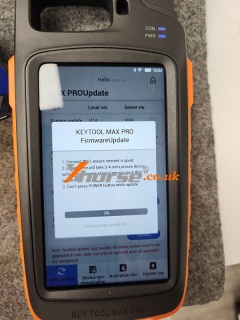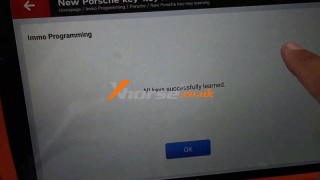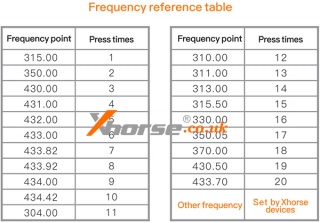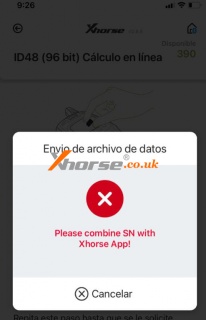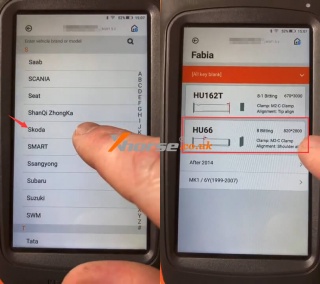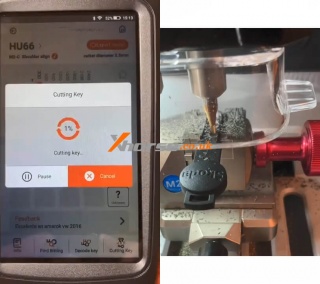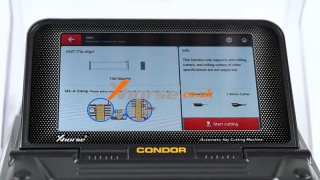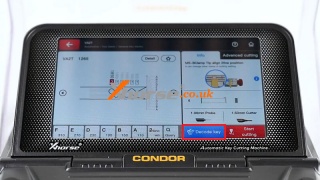(Solved) VVDI Key Tool Max Pro Stuck on the Update Page
31.12.2022.Question: My VVDI Key Tool Max Pro is suddenly stuck on the update page and can't keep working, what should I do?
Solution: Long press the Home button and return to the main interface to restart the APP.
For more information about VVDI Key Tool Max Pro, please follow https://www.xhorse.co.uk//xhorse-key-tool-max-pro.html
Oznake: vvdi key tool max pro
komentiraj (0) * ispiši * #
Xhorse VVDI Key Tool Plus Program 2018 Porsche Macan S AKL
27.12.2022.Today I'm going to use Xhorse VVDI Key Tool Plus Pad to program 2018 Porsche Macan S all keys lost. I've disassembled everything being currently. I'll probably extract the D-Flash to make a key.
Generate Key on Bench
Connect Porsche Solder-free Adapters to BCM & Key Tool Plus.
Immo programming >> Porsche >> New Porsche key - generate dealer key >> Select a blank key position: Key3
Save new EEPROM data.
Generated key successfully. Just refresh the newly saved file to the car.
You can also learn the new key to the car via OBD!
If you want to add new key, please use the newly saved file to generate.
Press "OK".
Learn Key by OBD
Next, I'm gonna put BCM back and program the key back in. I' not going to write it directly into the Flash. I want to get rid of those other 2 keys.
Immo programming >> Porsche >> New Porsche key - key learning
Just follow the instruction to learn.
All keys successfully leaned.
Test 2 keys, both can work well.
This is how to program 2018 Porsche Macan all keys lost with VVDI Key Tool Plus.
www.xhorse.co.uk
Oznake: vvdi key tool plus, vvdi key tool plus pad
komentiraj (0) * ispiši * #
Xhorse Masker Garage Remote User Manual: Set frequency
22.12.2022.Xhorse Masker garage remote has a special design and is easy for customers to use. It supports remote cloning (remote clone from original remote), set frequency, clear code, and data recovery functions. It also supports remote generation for a variety of garage remote brands, frequency edition by VVDI KEY TOOL series devices.
This article will focus on explaining one of Masker Garage Remote's functions to you: set the frequency.
1. Set the frequency situation
There are many different brands of garage door openers on the market, with different manufacturers possibly having different frequencies. If the original remote frequency of the remote control and Xhorse garage is different, it may cause the remote cloning to fail or even the remote cloning to be successful, but the working distance is too short, and the operation is not good. Xhorse garage remote supports a set frequency function (20 frequency points) to ensure the same frequency as the original remote.
2. Set frequency operation
` Enter set frequency mode:
Press and hold the "Lock” and "Pause” buttons at this time, remote LED light on, keep pressing two buttons until the remote LED light is off, then release the buttons.
a Set frequency:
Press the “Up" button, Press once, LED flashes once. For different frequencies with different press times, please refer to the frequency reference table.
b Double check frequency:
After the set frequency is successful, release all the buttons. Wait 5 seconds, the remote LED will flash, and the flashing times depend on the set frequency. (Please refer to frequency reference table).
c Exit set frequency mode:
After the remote LED stops flashing, press the “Lock" and “Pause" buttons immediately, meanwhile the LED light is on, and keep pressing 2 buttons until the LED light is off. then release the button and set the frequency operation successfully.
3. Frequency edition by device
If the remote frequency is not in the frequency reference table, VVDI KEY TOOL series device (VVDI KEY TOOL, VVDI MINI KEY TOOL, KEY TOOL MAX, or KEY TOOL PLUS) support to set frequency at random point.
For example: use KEY TOOL MAX cloning 320.5MHz original remote
Take KEY TOOL MAX as an example, copy 320.5MHz garage remote, and the operation steps are as follows:
3.1. Enter Key Tool Max HCS/Fixed code Clone interface and select 320 frequency range.
3.2. Press the button of the original remote according to the device prompts.
3.3. Edit the frequency that required.
3.4. Cloning the data. (If the original remote and cloning remote function code chasing occurred, it can be solved by programming remote after the rolling code ID regeneration).
For more technical services of Masker garage remote, please follow http://blog.xhorse.co.uk/
Oznake: Xhorse Masker Garage Remote
komentiraj (0) * ispiši * #
Xhorse VVDI MINI Key Tool Generate Cloud Key Option, Possible?
20.12.2022.Question: Can I use Xhorse VVDI MINI Key Tool to generate Toyota Verso 89070-47100 ASK 433 cloud key option?
Answer
As we can see, the Verso 89070-47100 ASK 433 is a cloud option.
For cloud remote option, please use XK wire remote to generate online via VVDI2, Key Tool Max and Key Tool Plus. Due to the mass of cloud data, MINI Key Tool is unable to generate this option. Please use the above mentioned tools to perform.
Hope this is helpful.
www.xhorse.co.uk
Oznake: vvdi mini key tool
komentiraj (0) * ispiši * #
Solved: MINI Key Tool "Combine SN with Xhorse App!" Error
13.12.2022.Problem: My Xhorse VVDI MINI Key Tool is unable to clone ID48(96 bit) and gives an error: "Sending data file (Envio de archivo de datos): Please combine SN with Xhorse App!"
What's the problem? I've already combined the SN.
Solution
Please log in to the combined account on MINI Key Tool.
Note: DO NOT log in to a new account, otherwise the error will display.
Problem was solved!
Technical support:
www.xhorse.co.uk
Oznake: xhorse vvdi mini key tool
komentiraj (0) * ispiši * #
How to use Dolphin XP-005/XP-005L to Cut Plastic Key HU66
09.12.2022.This article will guide you on how to use Xhorse Dolphin XP-005/XP-005L to cut plastic keys. Let's take HU66 as an example.
Part 1. Use Dolphin XP-005 to cut
Choose "Vehicle Database" >> "Skoda">> "Fabia" >>"HU66"
Follow the prompts.
Key fixed: Clean metal filings and use your finger to press the blank key on the clamp and make sure it is flat.
Enter the bitting code: 12311324, then choose "Plastic key/Aluminum key cutting" to continue.
Then cut the key according to the prompt and it's done!
Part 2. Use Dolphin XP-005L to cut
Different from XP-005, the M5 clamp equipped with XP-005L does not have the "Plastic key/Aluminum key cutting" option, so you need to use the metal key to locate, then click pause after the milling cutter rotation, then put the plastic key in and click continue.
For more technical services about Dolphin xp 005/xp005l cutting machine, please follow http://blog.xhorse.co.uk/
Oznake: xhorse dolphin xp005
komentiraj (0) * ispiši * #
Xhorse Condor XC-MINI Plus II Modify HON66 to VA2T Key Blank
06.12.2022.Modify key feature has been updated on Xhorse Condor XC-MINI Plus II & Dolphin II Key Cutting Machine recently. Following we're gonna show how to modify a HON66 to VA2T key blank via this function.
Check full operation:
https://youtu.be/jJNobZKBpWo
Modify HON66 to VA2T
As we can see, the HON66 is wider than VA2T key blank. So we should modify and remove the excess part of the HON66 key blank.
Modify key >> VA2T
Follow the on-screen instruction to install HON66.
Start cutting >> OK with default setting
XC MINI PLUS 2 will start cutting automatically...
Just wait until finished.
Now we can see the edge of HON66 has been partly removed.
Install the key blank reversely to cut the rest part.
Now you got yourself a VA2T key blank.
Copy VA2T Key
And we can use this new key blank to copy a VA2T key.
Automotive >> Key blank >> VA2T
Rotate M5 clamp to B side, insert the key.
Press "Decode key" to start learning...
Key learning success.
Remove VA2T, insert a new key for preparation.
Start cutting >> Cut
Repeat same operation to cut the other side.
Cutting key completed.
The new key can open the lock.
Work great.
Oznake: condor xc mini plus ii
komentiraj (0) * ispiši * #