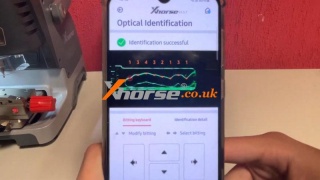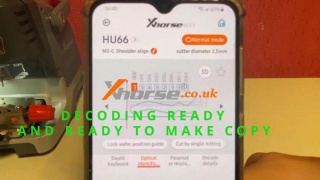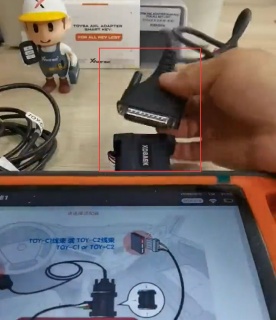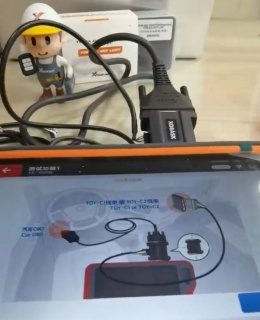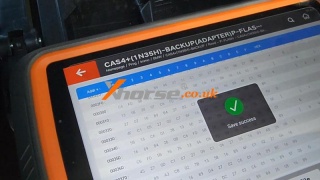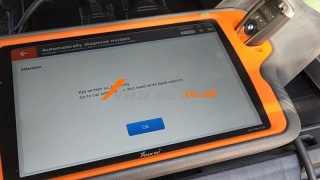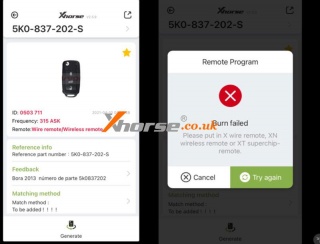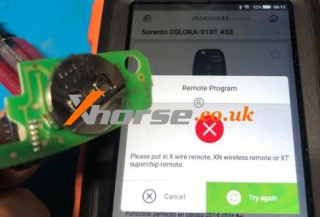How to Decode VW Jetta HU66 Key with Xhorse Key Reader?
28.06.2022.Xhorse XDKR00GL Key Reader is able to decode VW Jetta HU66 key bitting successfully. This is a quick demo to show how easy and fast it can do.
Turn on Xhorse Key Reader power button.
Open Xhorse app on a smart phone:
Optical identification >> Volkswagen >> all key blank >> HU66 8 bitting >> OK >> Connect >> Select Key Reader SN to
After a successful connection, press the button to place the key into the key hole.
Please noted to vertically put it down.
Press the button to close.
Identification >> Identification
Key Reader Blade Skimmer starts identifying automatically...
Surprisingly, it has completed in seconds.
Biting codes: 13432131
That is all correct.
Now you can go on to cut keys with Xhorse Key Cutting Machines directly.
This is how to use XDKR00GL Key Reader to decode VW Jetta HU66 successfully.
www.xhorse.co.uk
Oznake: xhorse key reader
komentiraj (0) * ispiši * #
Xhorse toy8a akl adapter: A must-have for Toyota AKL
27.06.2022.This article will introduce you to the latest product released by Xhorse: TOY8A AKL Adapter, a must for Toyota AKL.
Why do you need an Xhorse Toy8a AKL adapter?
The new XM38 Toyota smart key needs data collection and calculation when adding a key, which can be achieved by using VVDI Key Tool Plus, but this function needs to collect data from the ECU on the vehicle, the original OBD 8A Adapter can't do it, but the Xhorse Toyota 8A Smart Key Adapter can.
Product Introduction:
Xhorse Toyota 8A Smart Key Adapter has two parts: transfer adapter and cables.
The smart authentication unit 89990 on the new smart Toyota has two types of plugs, so the connector has two types: TOY-C1 and TOY-C2.
Xhorse Toy8a AKL adapter Support List:
Toyota Transponder 4A:
COROLLA 2019-
LEVIN 2019-
ALLION 2021-
Toyota Transponder 8A with Page4: A8/A9/AA
AVALON 2019- 0410
IZOA 2018- 0410
CROWN 2018- 2110
VELLFIRE 2017- 0120
RAV4 2019.7- 0410
HIGHLANDER 2017- 2110
WILDLANDER 2019- 0410
PRADO 2018- 3330ALPHARD 2017- 0120
LAND CRUISER 2017- 0020/F43
CAMRY 2018- 0410
PRIUS 2018- 0410
C-HR 2018- 0410
Lexus Transponder 8A with Page4: A8/A9/AA
ES 2018- 0440
NX 2017- 2110/F43
GS 2018- 0440
UX 2018- 0440
IS 2017- 2020
LS 2017- 0440
LX 2017- 0010/F43
How to connect Toy8a AKL adapter with Key tool plus?
Step 1. Connect the small end of the TOY-C1 or TOY-C2 cable to the adapter.
Step 2. Connect one end of the adapter to the Key Tool Plus.
Step 3. Connect the other end of the adapter to the Key Tool Plus main cable.
Step 4. Connect the OBD port to the car according to the picture, and connect the other end of the TOY-C1 or TOY-C2 harness to the car ECU.
For more information on Xhorse XD8ASK TOY8A AKL Adapter, please follow https://www.xhorse.co.uk/
Oznake: xhorse xd8ask toy8a akl adapter
komentiraj (0) * ispiši * #
Xhorse VVDI Key Tool Plus Adds 2015 BMW 740Li Key via Dump
21.06.2022.Today I'm gonna add a key for 2015 BMW 740Li F chassis with Xhorse VVDI Key Tool Plus Pad. By reading D-flash & P-flash without unlocking CAS, need to remove bottom panel from vehicle. Open outer shell, it's 1N35H.
Insert XDNP12GL Solder-Free Adapter into module.
Then connect to Key Tool Plus programmer, let's ready for reading.
1. Read & Save Data
Prog >> IMMO >> BMW >> CAS4+(1N35H)-BACKUP >> Read >> D-FLASH >> Begin >> Continue
Save D-FLASH file.
Read >> P-FLASH >> Begin >> Continue
Save P-FLASH file.
2. Add a Key
Immo programming >> BMW >> Automatically diagnose models >> Start programming >> Generate key via EEPROM >> Make a dealer key >> CAS4+(5M48H/1N35H) >> OK >> Load EEPROM dump(D-FLASH) >> OK >> Select a blank key position
I do have a working key, put it into VVDI Key Tool Plus key slot.
Select 1st option.
Confirm key info, press "OK".
Prepare dealer key need about 30s, the window maybe false dead.
Please wait for the end.
Input new key to VVDI Key Tool Plus programmer then continue.
Key written successfully.
Go to car with the key. No need write back eeprom.
Reinstall the module back to BMW.
Then test the keys, all work.
If needed, you can also use Xhorse Key Cutting Machine to cut key blade.
This is how to do 2015 BMW 740Li key adding with Xhorse Key Tool Plus successfully.
http://blog.xhorse.co.uk/xhorse-vvdi-key-tool-plus-adds-2015-bmw-740li-key-via-dump/
Oznake: vvdi key tool
komentiraj (0) * ispiši * #
How to Modify a Key to Flip Key with Condor XC-MINI Plus 2?
17.06.2022.New feature tail correction has been released recently on Xhorse Condor XC-MINI Plus II. It'll allow you to modify an ordinary key blade to a key that can be used in a flip remote. Following let's take a look at how to do it.
Tail Reshaping
Modify key >> Tail correction >> With handle
Rotate clamp to the A side, do not place any key blank, press "OK".
Tighten the M5 clamp, press "Initialize".
XC-Mini Plus 2 calibration completed.
Make sure that the top of the cutting area of the key blank is flush and conductive.
Insert the key blade
OK >> Start spindle
To an appropriate position to cut the tail of the key.
In this step, you can completely remove the key tails of different shapes.
Now you can see the tail of the key is removed.
Groove Cutting
Now let's choose "Without handle" this time.
Insert the key blade onto M5 clamp again, press "Start cutting".
In this step, Condor MINI will detect the key itself and start automatic cutting.
So all you need to do is make sure you remove the tail in your last step well.
Cutting key completed.
Clean the shavings.
Now you got yourself a brand-new key blade.
And you can stick the key blade to your flip key remote.
www.xhorse.co.uk
Oznake: condor xc mini plus ii
komentiraj (0) * ispiši * #
Solution: Xhorse Wired Remote Burn Failed on VVDI Key Tool Max
07.06.2022.Problem1: I have tried 5 XKB506EN Wire Remotes to generate 5K0-837-202-S chip. The instruction says wired remote is okay, but it always failed and prompted:
"Burn failed. Please put in X wire remote, XN wireless remote or XT superchip-remote."
What's the problem? Isn't the XK series remote workable?

Problem2: I have met same problem when generating Sorento OSLOKA-910T 433 chip with Xhorse VVDI Key Tool Max Programmer. Any ideas? Please help!
Solution
2 tips to be noted when generating XK remotes
1) Put circuit board vertically into coil.
2) Please remove battery, connect XK remote via cable to generate.
Many users are installing the battery on XK Wired Remote to generate, that's why caused failed issue.
Hope this is helpful.
Technical support:
www.xhorse.co.uk
Oznake: vvdi key tool max
komentiraj (0) * ispiši * #