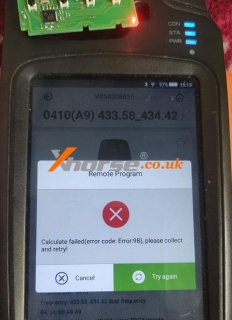Xhorse VVDI XS/XE/XN/XK Universal Remote Family
09.10.2024.The Xhorse VVDI universal remote family has multiple support types, including XS smart key, XE super key, XN wireless key, and XK wired key. VVDI remotes work for Key Tool Plus, Key Tool Max Pro, Mini Key Tool, and other tools with greater stability and reliability.
XS Series Universal Smart Key
XM38 TOY.T XSTO01EN, TOY.T XSTO03EN, KE.LSL XSCH01EN, LU.H XSLR01EN, J.P XSJP01EN, FU.T XSFO02EN, GA08 XSGA80EN, KAI.DLK XSCD01EN
Knife Style XSKF01EN, XSKFF0EN, XSKFF1EN, XSKF20EN, XSKF21EN, XSKF30EN
MQB.K XSMQB1EN, NI.S XSNIS2EN
Colorful Crystal XSCS00EN
AO.DK XSADJ1EN
KING CARD XSKC04EN, XSKC05EN
BE KEY FBS3 XSBZ01EN, BE KEY XSTO20EN
XE Series Super Remote
Knife Style XEKF20EN, XEKF21EN
FU.T XEFO01EN
DS XEDS01EN
MQB.K XEMQB1EN
LEX.LS XELEX0EN
XN Series Wireless Remote
DS XNDS00EN
A.DI XNAU01EN, XNAU02EN
XIAN.D XNHY02EN
BIE.K XNBU01EN
Ho XNHO00EN
TOY.T XNTO00EN
FU.T XNFO01EN
LEX.LS XNLEX0EN
BE KEY XNBZ01EN, XNBZT1GL
S.ZU XNSZ01EN
XK Series Wired Remote
B5 XKB501EN, XKB502EN, XKB503EN, XKB504EN, XKB505EN, XKB506EN, XKB508EN, XKB510EN
DS XKDS00EN
Knife Style XKKF02EN, XKKF03EN, XKKF20EN, XKKF21EN
FER.R XKFEF1EN, XKFEF2EN, XKFEF5EN, XKFEF6EN
LEX.LS XKLEX0EN
XIAN.D XKHY00EN, XKHY01EN, XKHY02EN, XKHY04EN, XKHY05EN
MQB.K XKMQB1EN
TOY.T XKTO00EN, XKTO01EN, XKTO02EN, XKTO03EN, XKTO04EN, XKTO05EN, XKTO08EN
MA.ZD XKMA00EN
NI.S XKNI00EN
FU.T XKFO01EN, XKFO02EN
A.DI XKAU01EN, XKAU02EN
A6 XKA600EN
Ho XKHO00EN, XKHO01EN, XKHO02EN, XKHO03EN, XKHO04EN
LK.SS XKLKS0EN
KAI.DLK XKCD02EN
BIE.K XKBU01EN, XKBU02EN, XKBU03EN
Shell XKXH00EN, XKXH01EN, XKXH02EN
XK Series Garage Remote
Shell XKXH03EN, XKXH04EN, XKXH05EN
MASKER XKGHG1EN
MJ XKGMJ1EN
G.D XKGD10EN, XKGD12EN
www.xhorse.co.uk
Oznake: vvdi remote key
komentiraj (0) * ispiši * #
Solution: Xhorse VVDI Key Tool Max Calculate Failed Error:9B
17.05.2022.Problem: I've followed the instructions to program a XM38 Universal Smart Key with Xhorse VVDI Key Tool Max programmer. But it fails all the time, and came out an attention: "Calculate failed(error code: Error:9B), please collect and retry!" Any ideas?
Solution
The reason why caused the issue is because of incorrect version. Please noticed to use same version of VVDI Key Tools & remote keys when programming.
For examples, use a GL version Key Tool Max to program a GL version remote key. In this case, the remote maybe a Chinese version remote. Users should pay attention to buy the correct version of VVDI Remotes.
Another tip to note: Most failed problems are due to wrong key model. Users should follow the instructions to program the correct key model.
In this case, XM38 key model is correct as required. But many users may make the mistake of buying a different model, such as XM28. Since both can program Toyota remotes.
1. How to distinguish XM28 or XM38 remote?
Red arrow: XM28 circuit board has a chip & pins in marked position.
Blue arrow: XM38 circuit board does not.
2. What's different between XM28 & XM38?
XM28 does not support 0410, 0010(A9/AA) chip remote.
XM38 can support all Toyota remotes.
Technical support
www.xhorse.co.uk
Oznake: vvdi remote key, vvdi key tool max
komentiraj (0) * ispiši * #