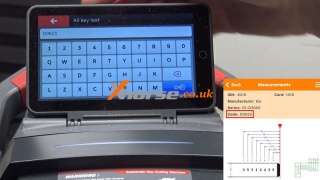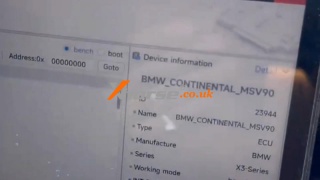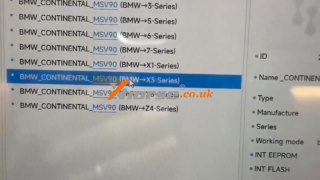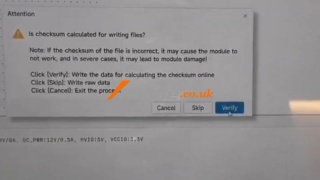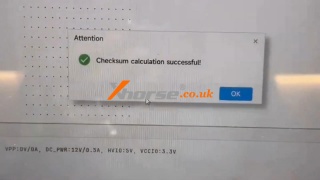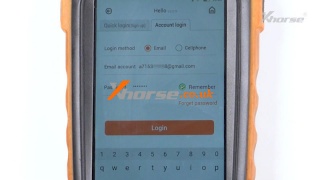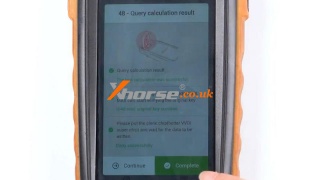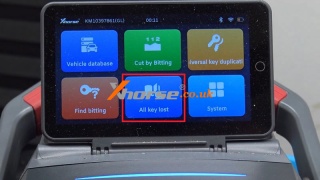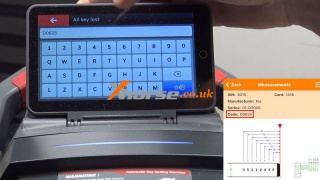Xhorse Dolphin XP005L Cut 2021 Kia K5 All Keys Lost by Code
30.04.2024.Today I'm gonna show how to cut the 2021 Kia K5 key with Xhorse Dolphin XP005L when all keys lost. It's the KK2 blade since I've decoded its key code from the lock. Let's go ahead to start.
All key lost >> ASIA >> Kia
Please enter key code: D0625
It tells us to use M5 clamp side B, tip aligned 2nd position.
After installing the key, press "Cut key" to continue.
Dolphin II will start cutting the first side, just wait...
Flip over the key when the first side is finished.
Continue to cut the second side...
Take out the key when cutting is finished.
The key can work.
Easy done!
href="https://blog.dnevnik.hr/autoobd2/slike/originals/xhorse-dolphin-xp005l-cut-2021-kia-k5-all-keys-lost-by-code-5.jpg" rel="gallery[1714460675]" target="_blank">

v class="blog-image-gallery">
www.xhorse.co.uk
Oznake: xhorse dolphin xp005l
komentiraj (0) * ispiši * #
Xhorse Multi-Prog Unlock BMW X3 Continental MSV90 ECU
24.04.2024.Today I'm gonna show how to clone BMW X3 Continental MSV90 ECU with Xhorse Multi-Prog Programmer by bench. Here I prepared an old ECU and a new one.
Note:
Please ensure the Multi-Prog Software version is 1.44 or above.
Verify file integrity before writing.
Open Multi-Prog software,
Device >> BMW_CONTINENTAL_MSV90(BMW -> X3 Series)
Follow the wiring diagram to connect Multi-Prog & ECU.
Read the EEPROM data file.
Read the FLASH data file.
Open and then verify to ensure the file's integrity.
Write info to the new ECU.
All >> Immobilizer
Write the serial number of the new ECU.
Device >> BMW_CONTINENTAL_MSV90(BMW -> X3 Series)
Select BENCH to write the info without removing the ECU.
Click EEPROM to write the file.
Click FLASH to write the file.
Open >> Write
Wait until the percentage until 100%...
Starting the car.
Connect the new ECU to the car.
Start the car successfully.
www.xhorse.co.uk
Oznake: xhorse multi prog
komentiraj (0) * ispiši * #
Solved: Xhorse VVDI Key Tool Max Pro ID48(96 bit) Error Code 5000
16.04.2024.When you perform ID48(96bit) online calculation, an error pop-up box appears on Xhorse VVDI Key Tool Max Pro/ Key Tool Max after the data acquisition is completed. It prompts: " 5000_ Please use the binding account of the current device for 48(96 bit) calculation."
What's the problem?
Reason
This is just because there is an inconsistency between the account bound to the device and the login account.
Solution
1. Log out of our current account
2. Log in to the account bound to the device.
Now, let's put a Super Chip for test again.
The clone is successful. Problem was solved!
Video guides:
https://youtu.be/Q1u6nAiqv4A
www.xhorse.co.uk
Oznake: key tool max pro
komentiraj (0) * ispiši * #
Xhorse Dolphin II Cut 2021 KIA K5 All Key Lost by Code
09.04.2024.Since I've got the key code from this 2021 KIA K5 lock, next I'm gonna cut a new key with Xhorse Dolphin II for it. It's the KK2 blade.
All key lost >> ASIA >> KIA >> Enter key code: D0625
Dolphin XP005L tells to use M5 clamp side B, tip align 2nd position.
Install the key blade as prompted.
OK >> Cut Key >> Cut
Xhorse Dolphin will start cutting...
Once cutting finished on one side, just flip it over to cut the other side.
Cutting completed.
Take out the key for a test.
As we can see, it can work perfectly.
Done.
www.xhorse.co.uk
Oznake: xhorse dolphin xp005l
komentiraj (0) * ispiši * #