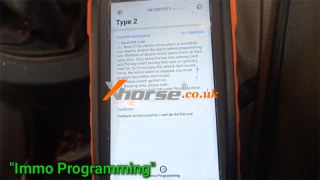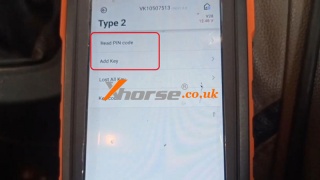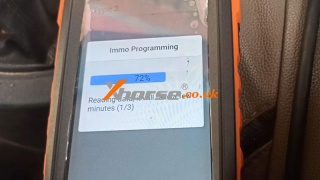Xhorse VVDI Key Tool MAX Pro Adds Ford Figo ID49 Key
08.11.2022.This is a quick demo on how to use Xhorse VVDI Key Tool MAX Pro to add Ford Figo ID49 key by OBD. By reading its password, we can easily add the key. Following is the operation procedure.
1. Read PIN Code
Connect VVDI Key Tool MAX Pro to OBD.
Immo programming >> Ford >> China market >> Select by system >> Immo system >> Type 2 >> Immo programming >> Read PIN code >> OK >> OK
It is normal for the instrument screen to go out during reading, please be patient and wait for the program to end.
Switch ignition on!
Reading data, it will take a few minutes.
Wait until 100%...
Switch ignition off and wait for 10s, then switch ignition on.
Press "OK" to continue.
Read password successfully.
2. Add Key
Add key >> OK
Switch ignition on!
Please insert the new Ford Remote Key, then turn on ignition switch!
Key programmed successfully!
Test the new key. It can totally work well.
Done.
www.xhorse.co.uk
Oznake: vvdi key tool max pro
komentiraj (0) * ispiši * #