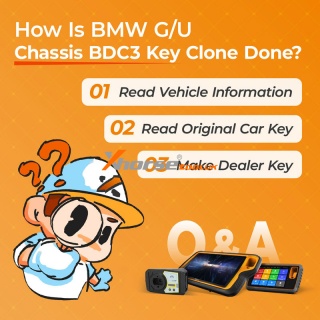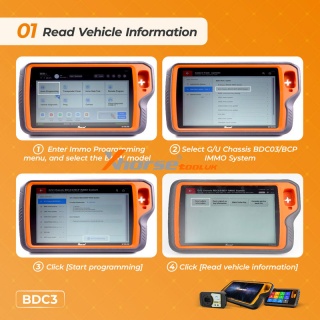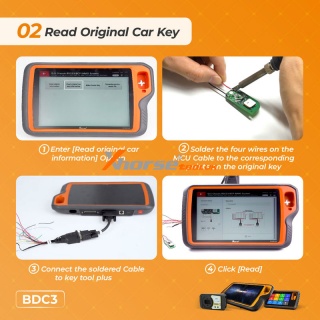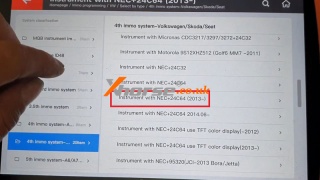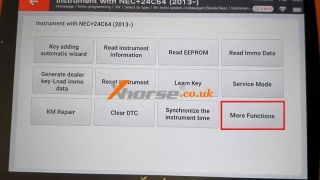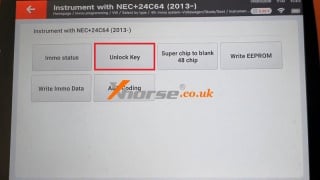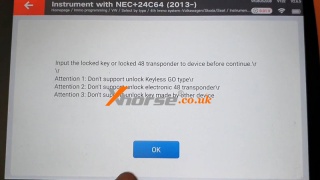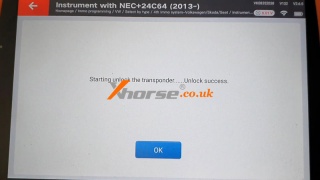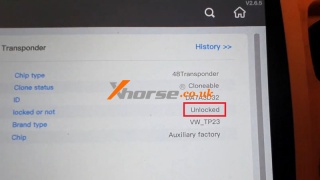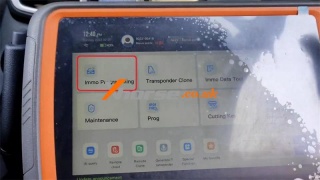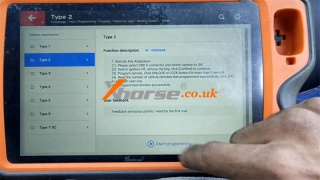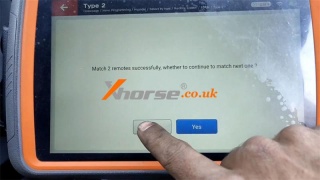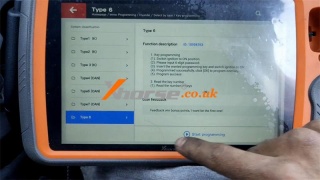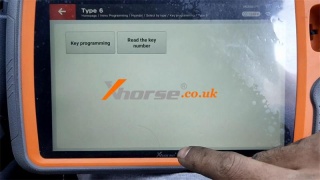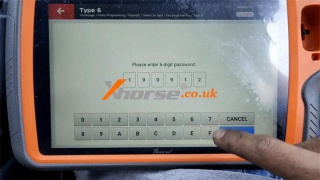How to Clone BMW G/U Chassis BDC3 Key with Xhorse Key Tool Plus?
30.12.2025.This guide provides a step-by-step tutorial on cloning a BMW G/U Chassis BDC3 key using the Xhorse VVDI Key Tool Plus. The process is simple and applicable to Key Tool MIDI and VVDI2 as well.
Step 1: Read Vehicle Information
` Enter the Immo Programming menu and select the BMW model.
a Choose G/U Chassis BDC03/BCP IMMO System.
b Click Start Programming.
c Click Read Vehicle Information to retrieve BDC3 data.
Step 2: Read Original Car Key
` Select Read Original Car Information.
a Solder four wires from the MCU Cable to the original key’s contact points.
b Connect the cable to the Key Tool Plus.
c Click Read to extract the key data.
Step 3: Make Dealer Key
` Re-enter the Read Original Car Information.
a Select your preferred generation method.
The Key Tool Plus will generate a cloned BDC3 key ready for use.
www.xhorsetool.co.uk
Oznake: xhorse vvdi key tool plus
komentiraj (0) * ispiši * #
Xhorse VVDI Key Tool Plus Unlock 2014 Passat B7 ID48 Key OK
25.02.2025.Xhorse VVDI Key Tool Plus can unlock the 2014 Passat B7 ID48 Key successfully. Following I'm gonna show the procedure step by step.
As we can see, this is a locked ID48 key.
Immo programming >> EUROPE >> VW >> Select by type >> 4th immo sysetm - Volkswagen/Skoda/Seat >> Instrument with NEC+24C64(2013-) >> Start programming >> More functions >> Unlock key
Before continuing, input the locked key or locked 48 transponders to the Key Tool Plus device.
Attention 1: Don't support unlock keyless type.
Attention 2: Don't support unlocking electronic 48 transponders.
Attention 3: Don't support unlock keys made by another device.
Press OK.
Starting to unlock the transponder... Unlock success.
Now the key has been successfully unlocked.
Done.
www.xhorse.co.uk
Oznake: xhorse vvdi key tool plus
komentiraj (0) * ispiši * #
Xhorse VVDI Key Tool Plus Add Hyundai Venue 4A Remote Key
06.05.2022.Xhorse VVDI Key Tool Plus Pad can add Hyundai Venue 4A chip smart remote keys by OBD. It requires getting 6-digit passwords before operation. Following is the procedure step by step.
Program Remote
Connect VVDI Key Tool Plus with OBD, go into
Immo programming >> Asia >> Hyundai >> Select by type >> Remote system >> 16PIN >> Type 2 >> Start programming >> Remote key adaptation
Choose OBDII interface, turn on ignition switch ON.
Switch ignition off, remove the key, click "OK" to continue.
Press UNLOCK or LOCK button for more than 1s.
Match 1 remote successfully.
Click "Yes" to match next one.
Click "No" to complete.
Add New Key
Immo programming >> Hyundai >> Select by type >> Key programming >> Type6 >> Start programming
Read key number, it's 2.
Exit to click "Key programming".
Turn the ignition switch to ON.
Enter 6-digit password: 190912
Insert key to be programmed and switch ignition ON.
Matched successfully.
Click "Yes" to match next one, "No" to complete.
Read key number, it's 3 now.
Test the keys, all can work normally.
Done.
VVDI Key Tool Plus programming tutorials on more cars to be updated...
http://blog.xhorse.co.uk/xhorse-vvdi-key-tool-plus-add-hyundai-venue-4a-remote-key/
Oznake: xhorse vvdi key tool plus
komentiraj (0) * ispiši * #