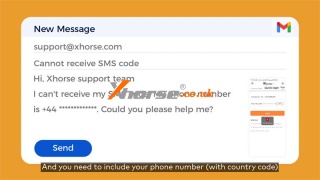Xhorse APP "Image verification code is error"
10.03.2023.Customer issue: Xhorse app won't let me log in, can't receive SMS.
Solution: It prompts "image verification error", so you must enter the correct code, as shown in your screenshot, you must enter verification code "22" instead of "23-1= "
Customer feedback: the app is already working normally, thanks!
For more technical service support, please follow http://blog.xhorse.co.uk/
Oznake: xhorse app
komentiraj (0) * ispiši * #
Solution: Cannot Receive SMS Verification Code from Xhorse APP
23.11.2022.To start using Xhorse tools like VVDI Key Tool MAX Pro, MINI Key Tool or VVDI Key Tool Plus, users should log in account in Xhorse App at first. But what if users cannot receive SMS verification code from Xhorse App? It may prompt as "SMS send failed". We got this question a lot.
If you're experiencing the same issue, please follow the video or steps below:
https://youtu.be/hhTqqG0RMV0
Failure to get a login code is due to different network requirements in varied countries and areas. And the temporary code sent by Xhorse server is blocked occasionally. How to solve this problem?
1.Contact Xhorse Technical Support Team
Skype live: .cid.51e713f01d801585
Email: support@xhorse.com
Wechat: +86 18938972140
2.Contact us or other authorized dealer in your area.
NOTE:
* Need to include your phone number(with country code), and make sure you had pressed "Send".
Our support team will send it off to you once they receive your message. And then you're good to go.
www.xhorse.co.uk
Oznake: xhorse app
komentiraj (0) * ispiši * #