VVDI2 Program BMW FEM Mini Cooper 2016 Key OK
četvrtak , 22.11.2018.VVDI2 BMW FEM/BDC function works great on BMW FEM car models, it needs to remove the dashboard. We have VVDI2 full version on promotion,you can get free BMW FEM or ID48 96bit copy authorization.Here we will share VVDI2 program Mini Cooper 2016 Key successfully have one working key.
1.Open the case and remove the dashboard.
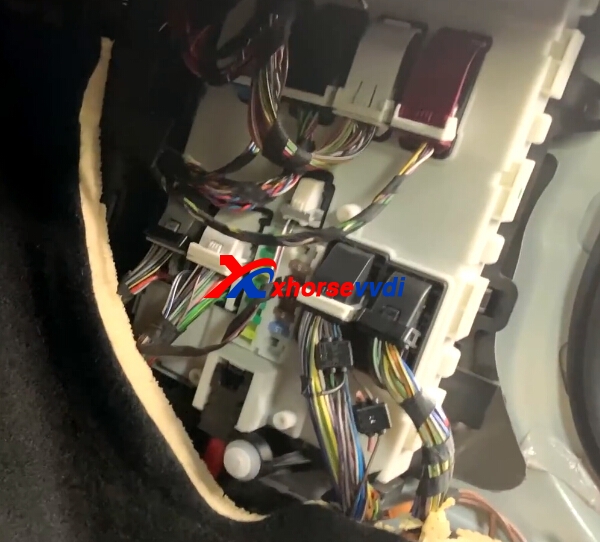

2.Connect VVDI2,BMW FEM,BMW FEM adapter,and computer.

3.Start VVDI2 BMW Software,then Key Learn,select BMW FEM/BDC.

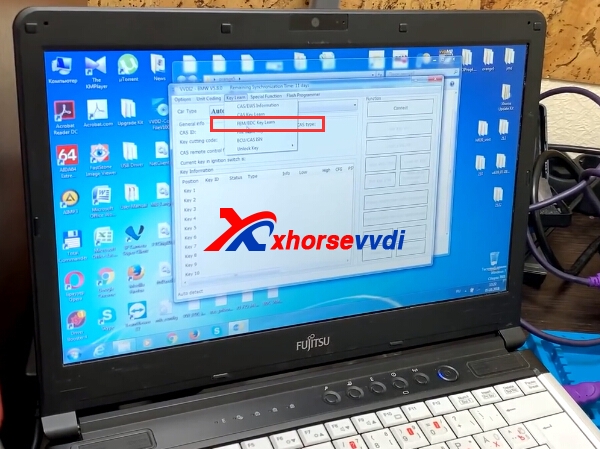
4.Enter into BMW FEM,then click get key info,put the original key close to ignition switch.
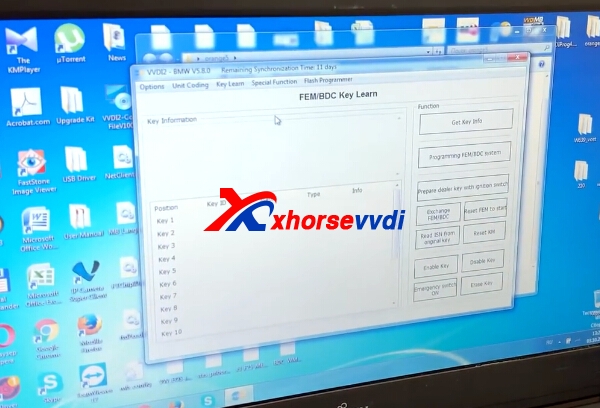
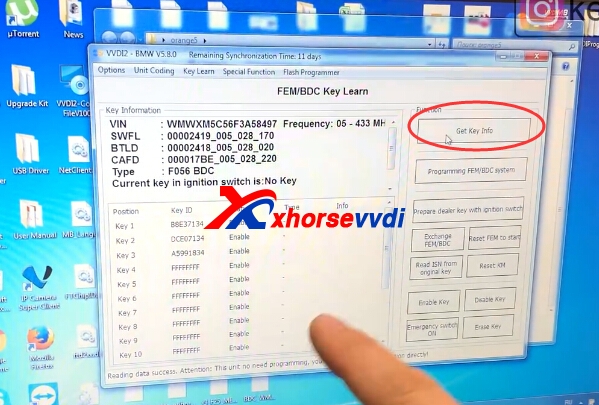
5.Choose key position.Click Prepare dealer key with ignition switch.
Have one working key,click next to continue.
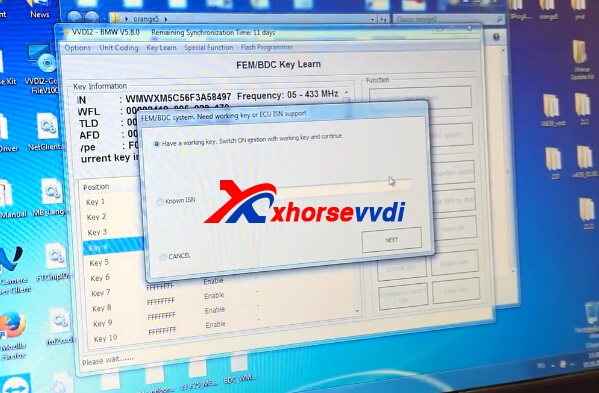
6.Insert working key to ignition switch,then press OK to continue.
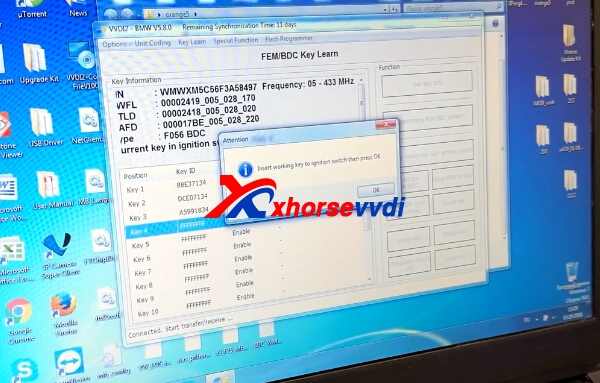
7.Record the info,security key.Click OK to continue.
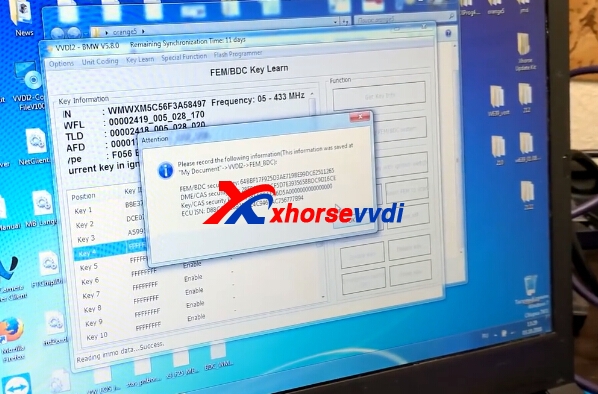
8.Please put new key.Learning key process.
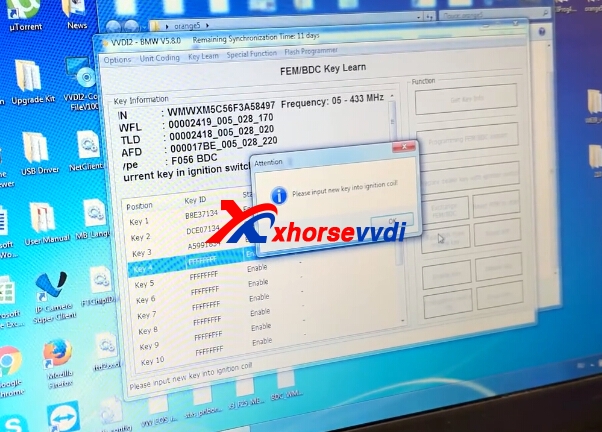

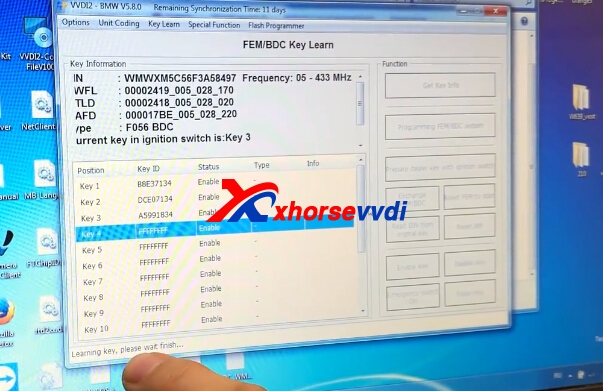
9.Key Learn successfully.
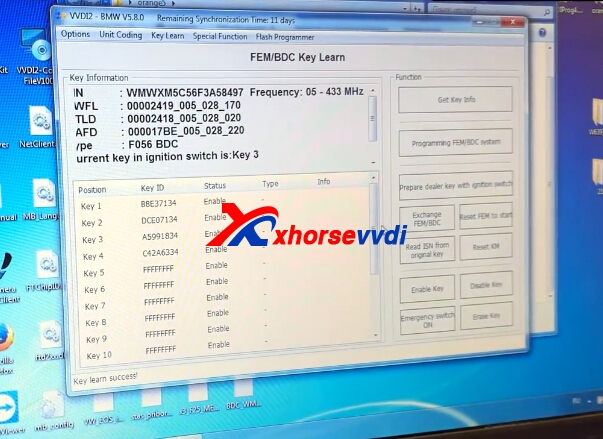
 Xhorsevvdi
Xhorsevvdi
http://blog.xhorsevvdi.com/vvdi2-program-bmw-fem-mini-cooper-2016-key-ok/
komentiraj (0) * ispiši * #
Mercedes OBD Odometer Correction: OBDSTAR X300M Possible?
Obdstar X300M on Mercedes Benz: Possible? If so, what to do with it?
Obdstar X30OM Mercedes V30.24
BENZ
GL Series
X164
ML Series
W164
R Series
W251
BENZ
A Series
W169
B Series
W245
C Series
W203(2007.04-)
W204
CLK Series
C207(E-COUPE)
W209
CLS Series
W218(2011-)
E Series
A207(E-CABRIO)
W211
W212
G Series
W463
GL Series
X164
GLK Series
X204
ML Series
W164
R Series
W251
SLC Series
R197
SLK Series
R171
BENZH
A Series
W169
W176
B Series
W245
W246
C Series
W203(2007.04-)
W204
W205
CLA Series
W117
CLK Series
C207(E-COUPE)
W209
CLS Series
W218(2011-)
E Series
A207(E-CABRIO)
W211
W212
G Series
W463
GL Series
X164
GLK Series
X204
ML Series
W164
W166
R Series
W251
S Series
W221
W222
C216
SL Series
R231
SLC Series
R197
SLK Series
R171
R172
komentiraj (0) * ispiši * #
CAS3,CAS4 Module tester work with yanhua mini acdp
ponedjeljak , 19.11.2018.How to use CAS3,CAS4 Module tester work with yanhua mini acdp?
http://www.chinacardiags.com/producttags/yanhua-mini-acdp.html
Yanhua Mini ACDP BMW CAS Tester:
https://youtu.be/cLJD8OYspVs
Yanhua Mini ACDP RF Adapter Remote Frequency Tester:
https://youtu.be/BKQGxU_LvSs
Is the CAS broken?
Is the key ready?
Is the key frequency accurate?
Test module to try!
One: CAS tester function
1: Is the CAS program running normally?
2: Is the CAS data valid.
3: Does the key have an inductive signal output?
4: Is the key legal and valid?
Tester indicator definition
1: The indicator light D2 flashes to indicate that the tester CAN bus communicates with the CAS module normally.
2: The indicator light D4 is long on, indicating that the CAS module data is valid.
3: The key is placed in the induction coil, and the D3 indicator flashes, indicating that the key has an LF signal output.
4: The tester beeps, indicating that the key is successfully validated for the valid key of the corresponding CAS module or the newly assigned key.
The specific operation of the CAS3 tester is as follows:
https://youtu.be/e8dVeA96fos
The specific operation of the CAS4 tester is as follows:
https://youtu.be/T-h2ZnK3dgg
yanhua mini acdp facebook page:
https://www.facebook.com/Yanhuaminiacdp/
komentiraj (0) * ispiši * #
Free download 2018 Actia Multi-diag 42.09 software
četvrtak , 15.11.2018.Finally I managed to make it work, I'd like to share you guys with version 2018 Actia Multi-di@g. I made the guide myself for my v2011 interface received from the supplier: http://www.obd2diy.fr//nouveau-v2011-multi-dig-multidiag-actia-j2534-pass-thru-obd2-device-2291.html
[caption id="attachment_14468" align="alignnone" width="800"] DCIM100MEDIA[/caption]
DCIM100MEDIA[/caption]
VCI 033918
Actia 1.2018 42.09 download free: https://mega.nz/#!croCEKIQ!7PHYKUAWkVqKBfc1DTzmQtJUEcYx9iQ0KsNLXrYi2ew
CRACK FIX download free:: https://mega.nz/#!YYhwGSKb!hAQaG7RunQLdoG7njQ1-FLp7HiYLX0CYqe53kEOrEXY
First of all, you must modify or buy a modified clone (it works with any cheap clone as long as the chip PIC12F629 is modified, mine is v2011 - the cheapest v2011 clone on the internet with max 140$ , reflashes or changes the chip entirely (idk) myself... works perfectly).
Link for guide if your chip PIC12F629 is not modified :
http://blog.obd2diy.fr/2018/11/12/free-download-actia-multidiag-2017-iii-sp4-hex-for-pic/
I bought my clone already chipped. I did not test with new VCI2 or other Actia versions. Feel free to test.
Installation instructions - WORKS ONLY ON 32BIT (TESTED ON WINDOWS 7 SP1 X32)
@@@@@@@@@@INTERNET MUST BE OFF@@@@@@@@@@@
- run ACTIA_NET_BLOCK.bat (Run as administrator if possible)
- run Activation MAJ MD 033918/keyUpdate (Run as administrator if possible)
- Install Actia Multidiag Standard Profile(if the case, use S/N: 033918 instead of xxxxxxx)
RESTART COMPUTER after installation finished
- Go to C:ACTIAPortal
- Remove Wget.exe
- Go to control panel -> uninstall or change a program -> there are 3 drivers made by ACTIA. Remove all 3 drivers.
- Install I+ME-Actia-PassThru-XS2G-Driverpack-2.8.1.14.exe
Then: (supplier told me it is optional, I have done it anyway)
- Go to C:ACTIAPortalchromemultidiagcontentscripts
- Open in a text editor file multidiag.js
- Go to line "var showWarningPT1Window=true" and make this line like
- "var showWarningPT1Window=false"
Done!
Note: it should appear each time when you diagnose that your VCI is old and blablabla, just click continue and it connects to the car
Note2: My supplier told me that it might not be 100% compatible with all cars as it is the old interface and does not do the multiplexing like the newer one. I tested on a few cars from 2000 to 2015 and it is worth adding to collection!
Hope it helps.
Original:Free download 2018 Actia Multi-diag 42.09 software
komentiraj (0) * ispiši * #
Mircopod 2 wiTech Error “Registration is needed”
This is for users with wiTech error message “Registration is needed”, used with witech micropod 2 diagnostic tool for Chrysler diagnostic/programming.
The error:
Se necesita registro
(Registration is needed)
Device with serial number ... is not registered. Please check the knowledge base to determine how to register a device:....

The solution:
https://youtu.be/WVX_X1v2RGA
In detail...
Open wiTECH Diagnostic Application Properties
Open File Location

Go to the local disk C:/Program Files (x86)/DCC Tools/wiTECH/client
Select XML file: app-config and open it via Notepad

Edit “value” here. Change a number (any one you like)

Save data
Then re-open wiTECH application
When the messages pops up again, just close it

witech micropod 2 wireless works like a charm

Tech support from chinacardiags.com
komentiraj (0) * ispiši * #
Tachograph Programmer CD400 Odometer Test - How to
srijeda , 14.11.2018.It’s aimed to help use Tachograph Programmer CD400 for odometer test

The CD400 programmer will automatically simulate a speed of 50km/h on 1000m distance and check if the odometer as been incremented by 1000m.


For the K1314/1318 the K reference is set to the last K measured if available, otherwise it is set to 8000.
For the other tachographs the K reference is set to the K factor programmed in the tachograph.
If required, the K reference can be adjusted manually pressing 'F1' (MODIFY).
KTCO1318/FTCO1319/EGK100

Press 'F2' to adjust the position of the start point. Press 'F3' (START) to start the test.

Wait until the progress bar is completed. The test can be aborded pressing 'F3' (STOP).
MTCO/VR2400/DIGITAL

The inital value of the odometer (D1) will be read. Press 'F3' (START) to start the test.

Wait until the progress bar is completed. The test can be aborded pressing 'F3' (STOP).

At the end of the test, the final odometer value will be read (D2). The difference between D2 and D1 will be calculated (D2-D1). If the difference equals 1000m, the test has been successful.
Tachograph CD400 buy:
http://www.chinacardiags.com//tacho-programmer-tachograph-programmer-cd400.html
komentiraj (0) * ispiši * #
Updated: FVDI 2018 Test Report (11.2018 )
FVDI 2018 new test reports updated on 11.2018:
- Brand/Model of car : Renault clio
- Year of car : 2004
- Feature in relation : reading pin
- Version of FVDI : 2014 v5.2
- Result : Ok
Brand/Model of car : Opel astra H gasoline ecu 1.6l
- Year of car : year 2008
- Feature in relation : reads pin from info display
- Result : OK
Brand/Model of car : citroen c3 picasso
- Year of car : year 2012
- Feature in relation : Tachometer calibration
- Result : ok!
Brand/Model of car : Clio 3 rs ecu sagem s3000
- Version of FVDI : FVDI2014
- Feature in relation : calibrage odometre
- Year of car : 2007
- Result : OK
Brand/Model of car : SEAT ibiza III
- Year of car : 2003
- Feature in relation : mileage
- Version of FVDI : 2014 v21
- Result : OK
Brand/Model of car : vw golf mk5 1.9tdi
- Year of car : 2007
- Feature in relation :
reads component security bytes from ecu and 7th byte from working key
prepares dealer key with tp23 transponder
- Version of FVDI : 2014 FVDI v21
- Result : OK
Brand/Model of car : VW Phaeton
- Year of car : 2007
- Version of FVDI : VAG v21
- Feature in relation : Odo change
- Result : OK
Brand/Model of car : VW Touran
- Year of car : 2012 (colour dash)
- Version of FVDI : VAG v21
- Feature in relation : Key learning
- Result : OK (use new id48, make a dealer key, wrote it to dash)
Brand/Model of car : vw passat b6 1.9tdi model
- Year of car : year 2007
- Version of FVDI : fvdi 2018
- Feature in relation :
reading six byte comp security from ecu and 7th byte from working key...OK
preparing dealer key...OK
- Result : All OK
Brand/Model of car : Seat Vdo Nec+24c64
- Year of car : 2012
- Feature in relation : All key lost
Programmed ok,By standard procedure
remove 24c64 readwrite
- Version of FVDI : FVDI 2015 clone
- Result : OK
Brand/Model of car : SEAT LEON
- Year of car : 2005
- Feature in relation : Seat belt
- Version of FVDI : 2014 v21
- Result : OK
Brand/Model of car : vw golf mk6 vdo cluster
- Year of car : year 2010
- Feature in relation : spare key learning
- Version of FVDI : fvdi 2018
- Result : OK
Brand/Model of car : seat ibiza vdo cluster
- Year of car : 2012
- Feature in relation : all keys lost,
enter service mode with 24c64 dump, learn new key
- Result : OK
Brand/Model of car : Nissan Navara
- Year of car : 2011
- Feature in relation : PIN code calculation and key learning
- Version of FVDI : v2014
- Result : OK
Brand/Model of car : Fiat Punto IAW 59F
- Feature in relation : ECU Virgin
- Result : OK
Brand/Model of car : fiat punto mk2
- Feature in relation : all keys lost
read eeprom from bcm,prepared dealer key with key tool and wrote it back to
bcm and car started
- Version of FVDI : fvdi 2018
- Result : OK
Brand/Model of car : BMW X5 E70
- Year of car : 2007
- Feature in relation : DME>>>CAS sync
- Version of FVDI : 2014 no SoftDog
- Result : OK
Brand/Model of car : BMW E60
- Year of car : 2005
- Feature in relation : Seat occupancy off
- Version of FVDI : FVDI v2014
- Result : OK
btw, Bmw x3 E83 the same year (2005) not work
Brand/Model of car : BMW E90 USA
- Year of car : 2007
- Feature in relation : Coding FRM, RADIO for EU
- Result : OK
Also most of BMW's that tried coding, VO, VIN changing is good. In some cases after changing VO or coding (LM, FRM) NCSExpert will not read the VO or code, get errors when connecting. Need to unhook the battery for some time. After that everything works.
Original:Updated: FVDI 2018 Test Report (11.2018 )
komentiraj (0) * ispiši * #
JMD Red Super Chip vs Blue King Chip-chinacardiags.com
utorak , 13.11.2018.Here comes the best and most powerful chip, S-JMD, to write with JMD Handy-baby car key programmer. Works better than the blue chip.
JMD Red Super Chip (S-JMD) for Handy Baby car key copy

Source: http://www.chinacardiags.com//jmd-red-super-chip-s-jmd-all-in-one-for-handy-baby-key-copy-machine.html
it is rewriteable and can used for many times
Blue Chip = 46+4C+4D+T5(11,12,13)+G (4D-80bit)
Red Chip = Blue King Chip + 47 Chip + 48 Chip
Red Chip = 46+4C+4D+T5(11,12,13,33)+G (4D-80bit)+47+48
| Chip | JMD Red Super Chip | JMD Blue King Chip |
| Image |  |  |
| Price | 34.99 usd (5pcs) | 31.99 usd (5pcs) |
| 46 Chip | Yes | Yes |
| 4C Chip | Yes | Yes |
| 4D Chip | Yes | Yes |
| G Chip (4D-80bit) | Yes | Yes |
| 47 Chip | Yes | Yes |
| 48 Chip | Yes | No |
| T5 Chip (11,12,13) | Yes | No |
Conclusion: the JMD super chip (red) is much more valuable and cost-effective. It covers more chis for more vehicles to add new keys and can be used repeatedly!
Video: JMD super chip used as Ford 80bit chip to add a new key
https://www.facebook.com/liumingandy/videos/2212580635682917/
http://www.chinacardiags.com/
komentiraj (0) * ispiši * #
How to install Odis 4.4.10 Postsetup 69.0.20 on Windows 7
utorak , 06.11.2018.Tutorial: Odis 4.4.10 Postsetup 69.0.20 Windows 7 installation
Odis 4.4.10 download links:
Link 1: https://mega.nz/#!ejIQSC5A!FKM85bWo2QYLnPoQCSTfdyuYwhHqigZXdfY-OqVx7h0
Link 2: https://mega.nz/#F!3T4D1LRR!KCMMTO7W2j7b50UrwzWQJQ
NOTE of Link 1:
Password ONLY via PM to Pilic https://mhhauto.com/User-pilic#comments/1 (NEVER ask chinacardiags.com for pass!)
Tutorials below only used for link 1
IMPORTANT: ODIS 4.4.10 UNKNOWN SECURITY!!
ODIS 4.4.10 above is not tested by real professionals. It may come with unknown safety! Chinacardiags.com will hold no responsibilities of what happen to you with ODIS 4.4.
For sake of security, ODIS 4.3.3 (tested http://www.chinacardiags.com//newest-usb30-32g-odis-413-software-for-vas-5054a-support-multi-languages-45937.html ) is your way to go. It’s confirmed to work no issues with VAS 5054A head and VXDIAG VCX NANO 5054.
ODIS 4.3.3 Windows 7 install and works perfectly
https://youtu.be/5c2_q0vLGxs
How to install ODIS 4.4.10 on Windows 7:
1.Install Odis only WIN 7 32 or WIN 7 64
! ! ! ! Do not restart at the end ! ! !
! ! ! ! Do not restart at the end ! ! !
2.Copy +Paste OffboardDiagLauncher.exe to “Program Files (X86) > Offboard_Diagnostic_Information_System”
3.Copy “de.volkswagen.odis.vaudas.launcher_4.44.1.jar “ to “Program Files (X86) > Offboard_Diagnostic_Information_Systemplugins”
- For Win 7 32 . Extract “Odis 4.4.10 Program x86.rar “ to ! ! ! “PROGRAM FILES (X86)” ! ! !
5.For Win 7 64 . Extract “Odis 4.4.10 Program x86.rar “ to ! ! ! “PROGRAM FILES (X86)” ! ! ! AND Extract “Odis 4.4.10 Prgram Files.rar “ to ProgramData
6.RESTART
7.Do not start Odis
- Start > Edic Conf. Manager with USB and with Bluetooth
- Is detected 5054 start odis
How to install Postsetup 69.0.20 in Odis 4.4.10:
you have to make a fresh Installation,
after Setup odis
Change plugin,
after this you can install the postsetup
The video may help you:
https://youtu.be/xAe4DfqAS90
Note: There is another file comes with the launcher-archive. It is a jar file which has to copy to the plugins folder. Do a new install and before first start copy both Launcher and jar. After that the postsetup is nice!!!
ODIS 4.4.10 images...




Enjoy!
original: How to install Odis 4.4.10 Postsetup 69.0.20 on Windows 7
komentiraj (0) * ispiši * #
How to install FVDI 2018 software on Windows 7
FVDI 2018 Windows 7 installation:
https://youtu.be/_JefUIYnMNw

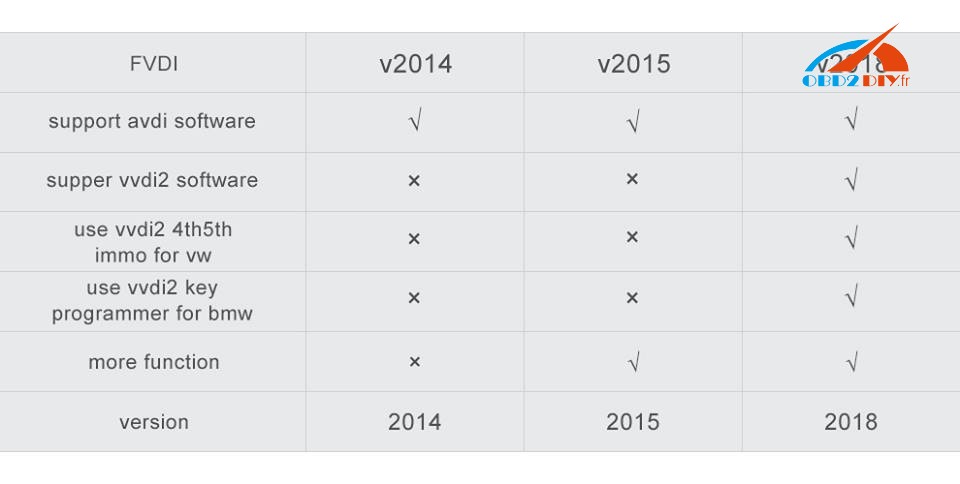
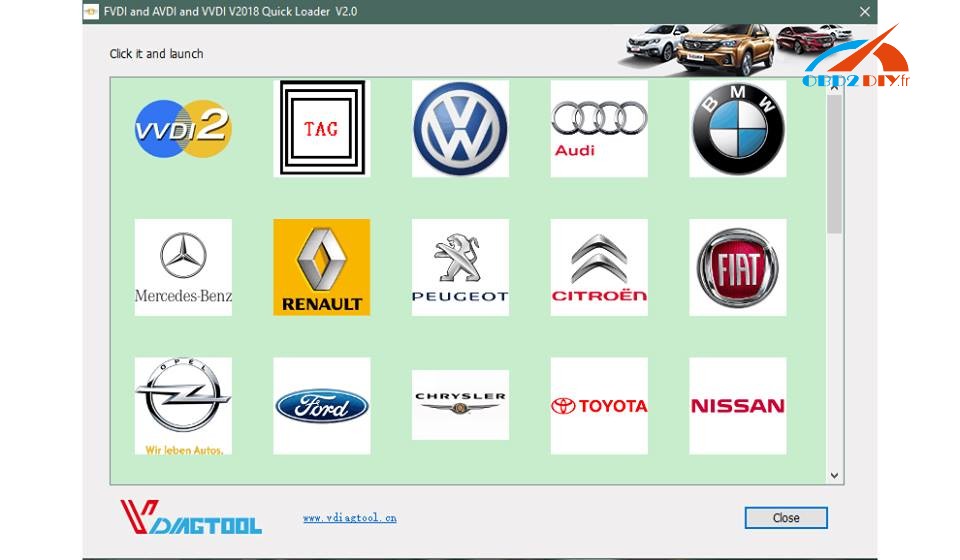
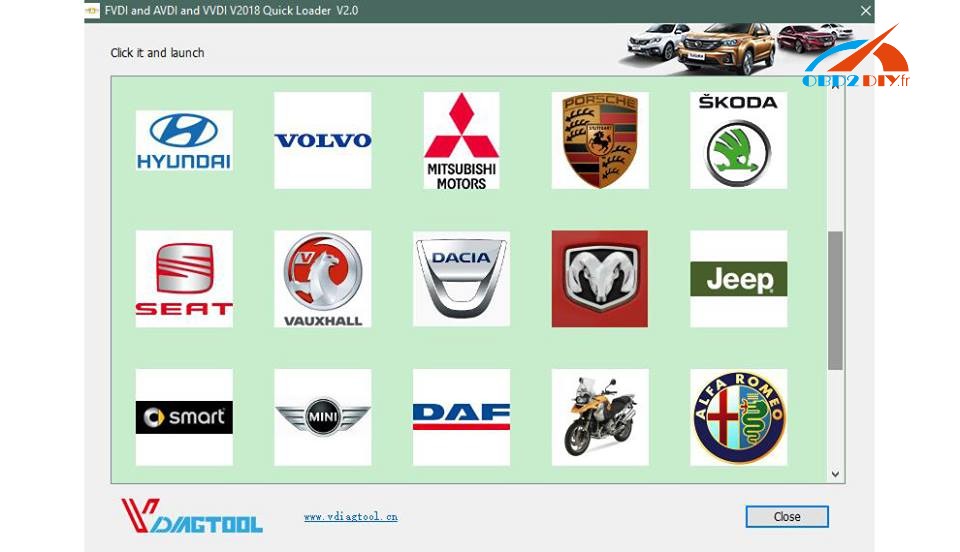
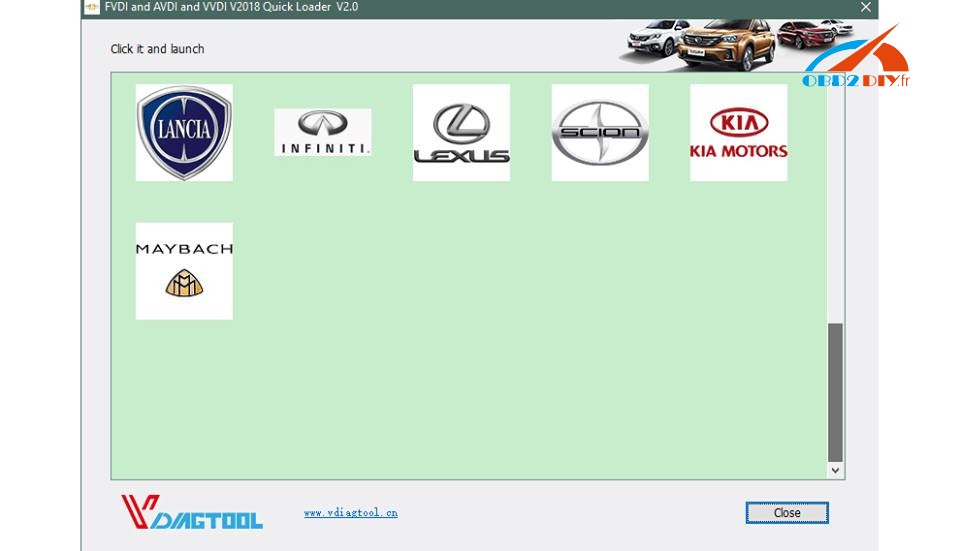
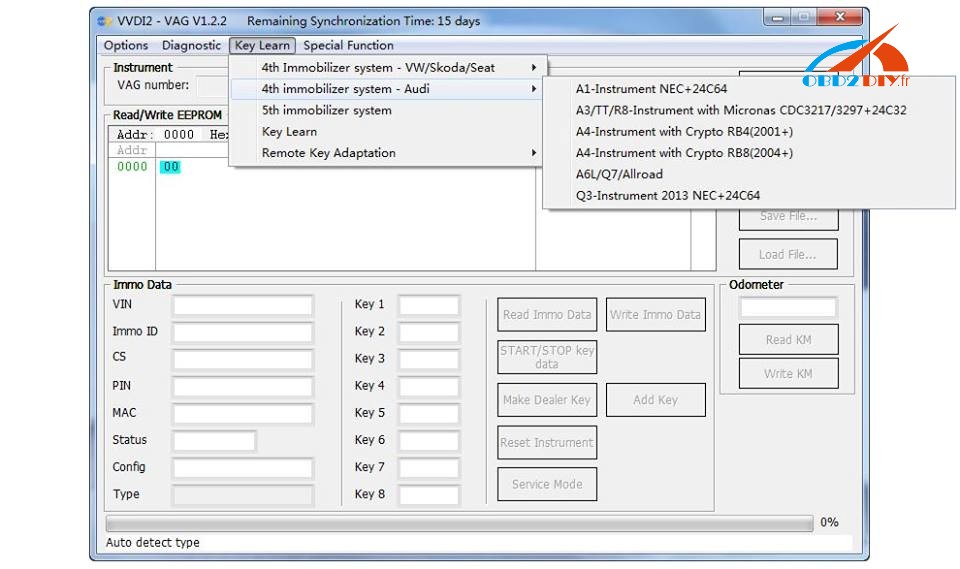
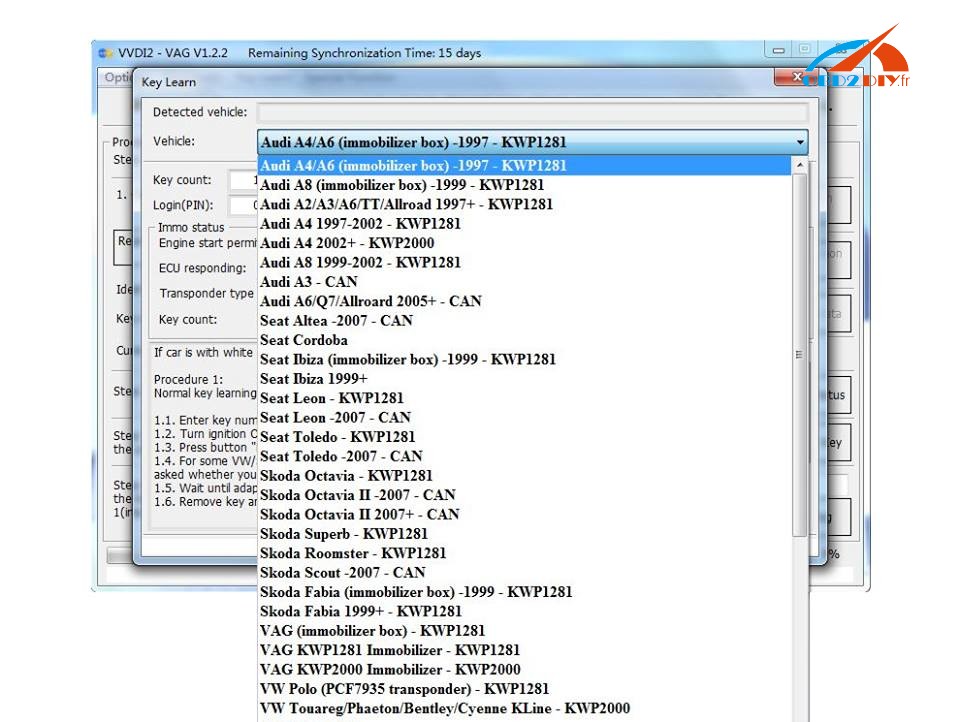
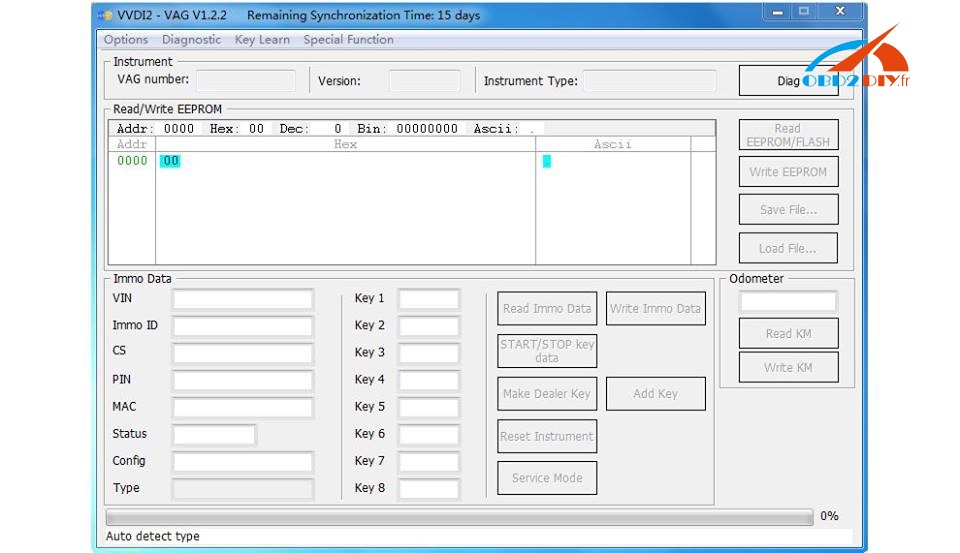
source: http://www.obd2diy.fr//fvdi-v2018-abrites-commander-fvdi-full-version.html
If you have software installation problem with V2018 FVDI, such as
missing mfc110u.dll? Device not opened? Spawn app failed:1?
please refer to FVDI 2018 installation tips:
1. close antivirus software; connect FVDI to computer via USB;
2. missing mfc110u.dll? Mfc110u.dll errors are caused by situations that lead to the removal or corruption of the mfc110u DLL file, which is a file associated with Microsoft's Visual Studio software.. please find the "patch" in installation folder, install all the files in "Patch" folder; the problem will be solved;
3. Device not opened? Spawn app failed:1?
You should connect FVDI to computer before software installation; Reinstall the driver manually to solve the problemUSB driver files locate in installation folder "USB interface".
Tech support from obd2diy.fr
komentiraj (0) * ispiši * #
VVDI MB Tool Replace Mercedes Benz E Class W207 ESL Emulator
ponedjeljak , 05.11.2018.Xhorse ELV Emulator for Benz W204 W207 W212,and we have 5pcs 259USD, 10 pcs 489USD free shipping by DHL on promition. We can use VVDI MB BGA Tool to replace W207 ESL Emulator,here is some steps.

1.Read EIS data and Save it.
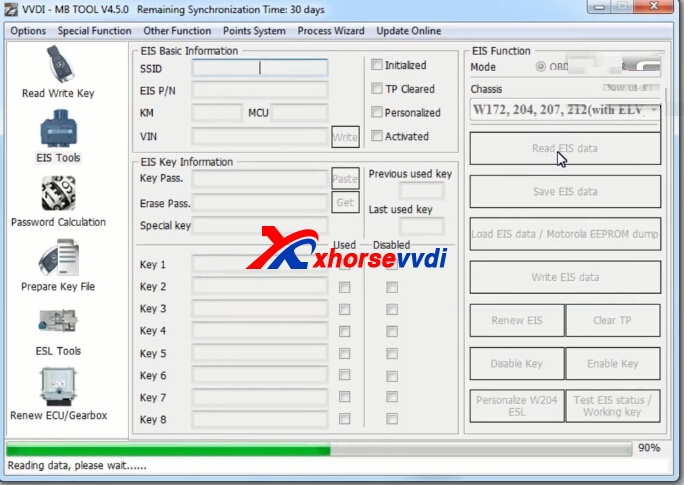
After read successfully,save data.
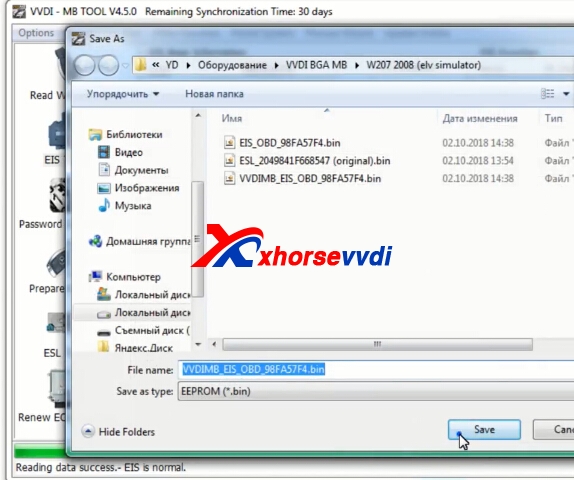
Choose OK to continue.
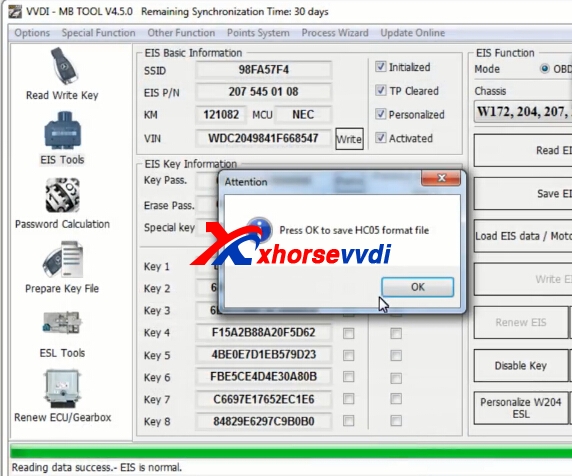
2.Get key password.
Password online calculation.
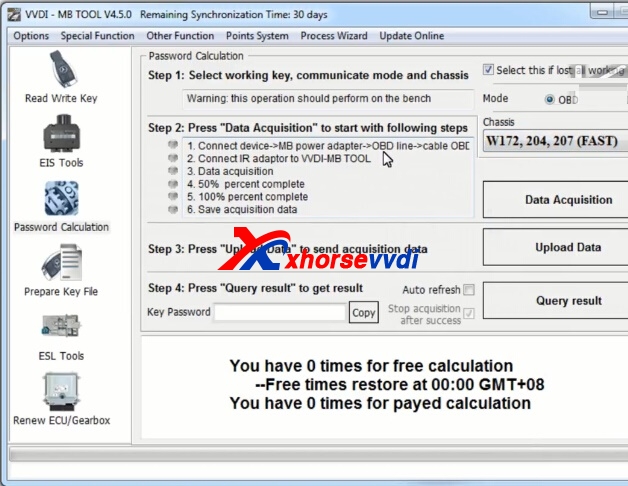
Choose fast mode,connect with vvdi mb tool power adapter.

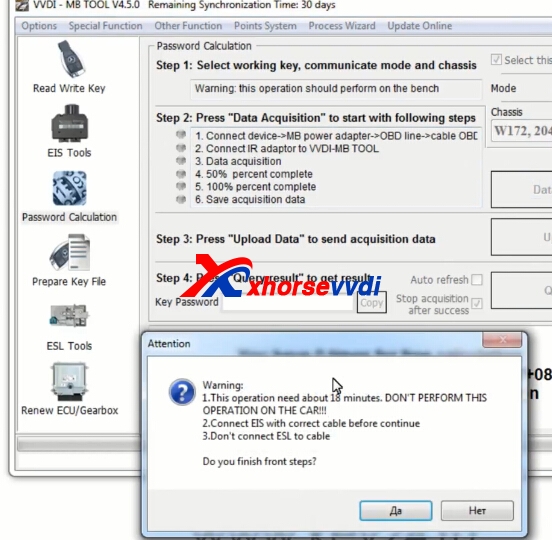
Get key password successfully.
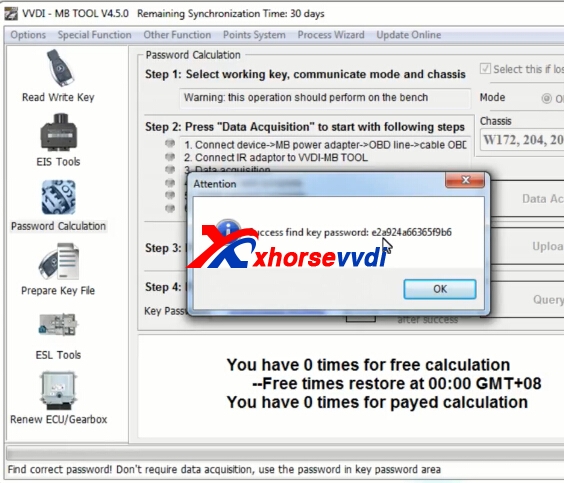
Copy the key password.
3.Write.
Choose ESL tools,click read ESL data.
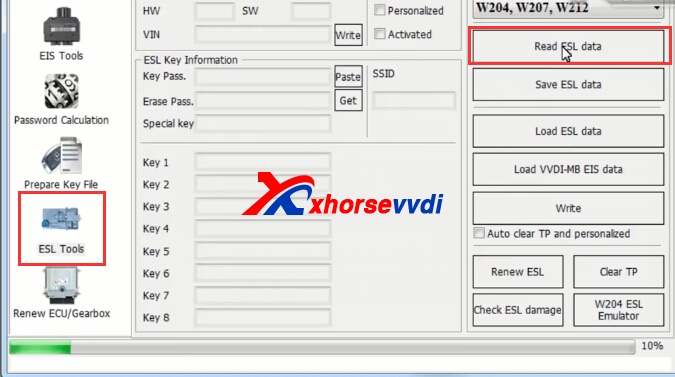
Load EIS data.
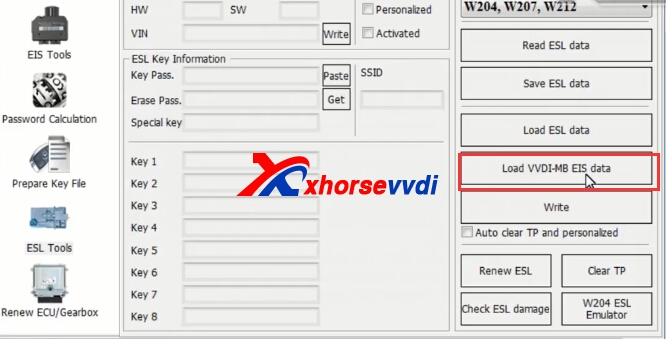
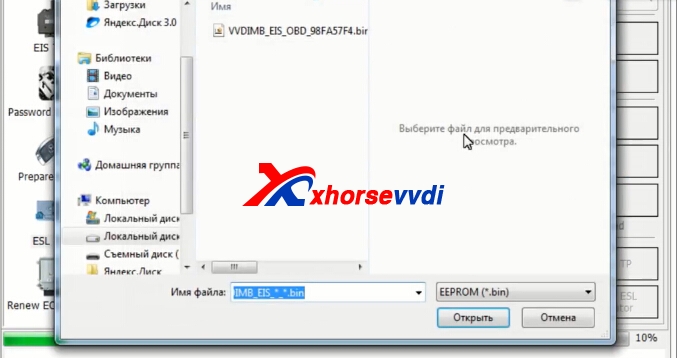

Paster key password,tick on "auto clear TP and personalized",then click write.

Write sucessfully.
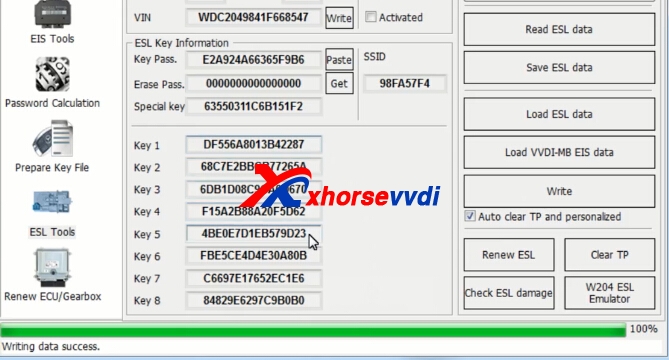 Original:VVDI MB Tool Replace Mercedes Benz E Class W207 ESL Emulator
Original:VVDI MB Tool Replace Mercedes Benz E Class W207 ESL Emulator
komentiraj (0) * ispiši * #
Kess/Ktag Ksuite 2.47 OBD Tested on EDC15 EDC16 EDC17
četvrtak , 01.11.2018.There are lots of ECU tested with Ksuite 2.47 software, such as EDC15, EDC16, EDC17. ECUs are read and written by Kess V2 or Ktag programming tool.
Here are the test results...
Ksuite 2.47 and EDC15:
New Beetle tdi 105cv 1.9tdi 2004 edc15p
read ok
Vag edc15 read/write ok!
EDC15V, P+ all R/W OK
Ksuite 2.47 and EDC16:
Vag Edc16u34/31: read/write ok!
Golf 5 EDC16U1 OK
Sharan EDC16U31 OK
Ford fiesta 2008 1.6 tdi edc1634 read write by odb
Ford Focus TDCI 1.6 EDC16C36 OK
BMW 320 E46 EDC16C31 OK
EDC16U, U31, U34, C35, CP35, CP34, all R/W OK
Volvo EDC16C31 read-write on K-line...TESTED !
EDC16CP34 3.0 TDI without problem
Mercedes Sprinter 906 2008 edc16c31 Read write obd OK!
Mercedes B180 CDI 2010 EDC16C32 R/W OBD....OK !
MB A180 CDI and B180 CDI, both EDC16c32 R/W OK! Write time very short, but fans running!
Bmw Edc16c31: read/write ok!
BMW Bosch EDC16+C35 via CAN Read/Write OBD ok
Ksuite 2.47 and EDC17:
VW Crafter Bosch EDC17CP20 Tricore External read-write OK!
Edc17C46 writing on obd TESTED !
First I readed with KTAG and after write with Ksuite 2.47.
Audi A6 4G 2012 EDC17cp44 Obd Write ok!
Mercedes-Benz CLS 350 CDI BlueEFFICIENCY 4Matic 7AT with Bosch EDC17CP46 was read with Kess 2.34 Tricore and written with Kess 2.47 Tricore
Audi A5 2008 Coupe
Engine: CAPA 176 kW (240 HP) 3 l
ECU: EDC17CP04
Read over OBD OK, write I don't want to try my luck
Problem when reading and writing with Kess Tricore, checksum error!
Audi A4 EDC17C46 03L906018HE
Write OK with a frf to bin file made with winols
VW TOURAN (EDC17c46)
can’t read on OBD, only in boot mode.
EDC17CP14, CP20, CP44, C64, C46 Read via KTAG-Boot or virtual Read file, Write OK
VW Golf 6 GTD edc17c46 Tprot tricore
Read and write without error CRC OK
VW Tigoun EDC17C64 GPT Tricore
Read and write without error CRC OK
SEAT LION EDC17C64 GPT TICORE
Read and write without error CRC OK
EDC17C64 Skoda Octavia without problem (VR)
BMW E70 X5 Bosch EDC17CP09
Bootloader Tricore Protocol 226
Read OK
Write Not OK, problem with checksum correction
After writing with K-Suite 2.34 no problem with starting engine
Hyundai IX35 EDC17CP14
Read:Bootmode
Write:OBD
WORKING PERFECT !
It doesn't read on OBD, and this was the safety, but before I read with Kess, I make a full backup (Micro+EEprom) with Ktag. I have important the safety.
Golf 4 2.0 TDI 2017 year. EDC17c74 Kess 5.017 v2.47 with Obd write

komentiraj (0) * ispiši * #
