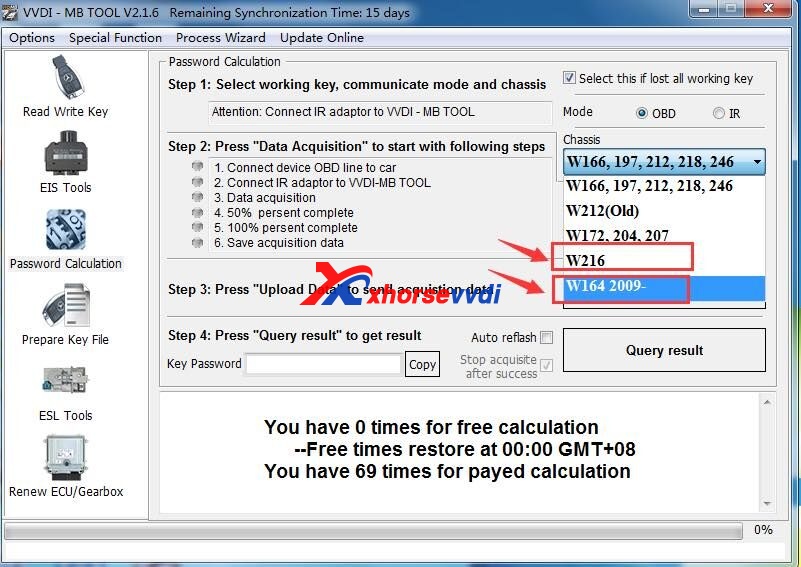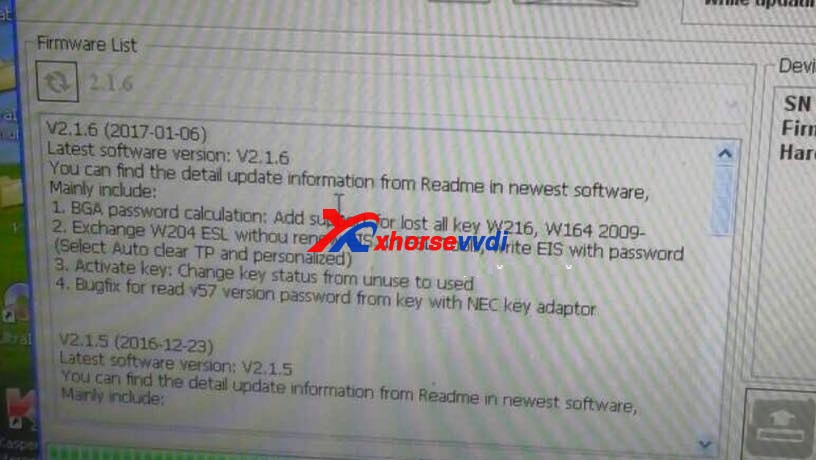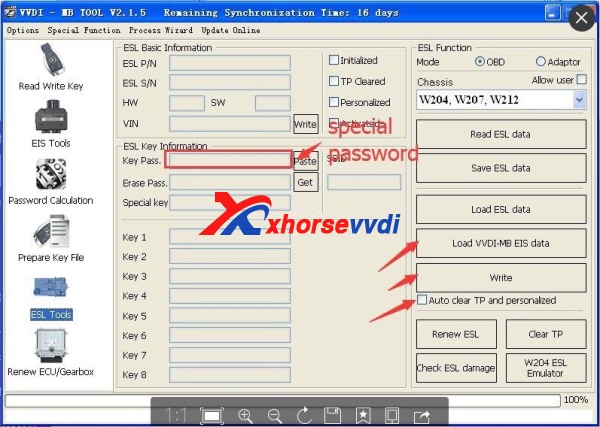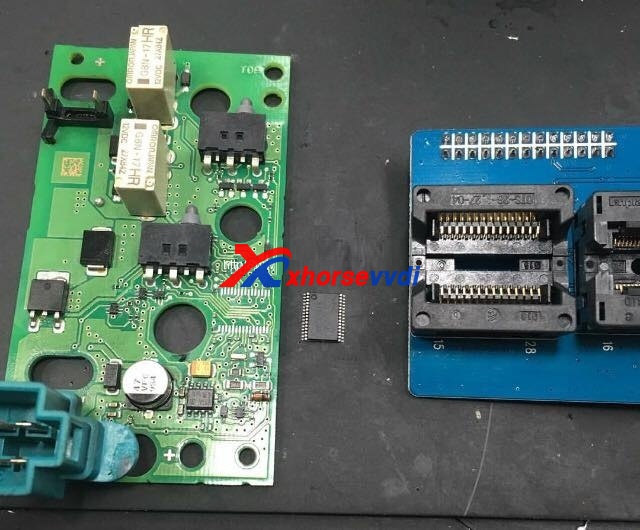Free download WinOLS v2.24 v1.500 Win10 Win7 WinXP
četvrtak , 31.08.2017.Free download WinOLS 2.24 WinOLS 1.500 to get it to work on Windows 10/7/XP.
What is WinOLS software:
The Software WinOLS is the control centre of the whole EVC tuning system. You can show, modify and administrate the EPROM data. The Software BdmToGo can be used alternative to WinOLS to readout and program ECUs with BDM100 programmer.
WinOLS 1.500 download free:
https://mega.nz/#!FIJXjRJb!KbezOPhLDJRVQzbPdq2nPJj-uBXMP5cymlumnwqdxfA
Pass- winols (if not, try: Winols)
WinOLS 2.24 free download on Mega:
https://mega.nz/#!AApGDKpL!MV84PFdQIiNFwXdggnSC5yhGe-3edK92weYv0X0tQNA
without PASS
have it on many computers with different systems:
Windows XP 32-bit
Windows 7 32-bit
Windows 7 64-bit
Windows 10 64-bit
ALL OK
How to install WinOLS 2.24 on Window 32bit:
(this is for FREE WinOLS)
-Extract EVC containt to C:Program Files
-Copy : EVC_key.dll and EVClicenseMOD.dll to C:WINDOWSsystem32
-Go to C:Program FilesEVC and run loader_ols_32_XP_free.exe
-Enjoy...
Note: WinOLS 1.5 and WinOLS 2.24 haven’t been tested by professionals; you’re trying on your own risk.
For use with safety, spend a few dollars to get cheap crack versions that tested no issues:
WinOLS 1.5 best price: €11.50, crack, works great
http://www.obd2france.com//winols-version-1500-with-unlock-patch.html
WinOLS 2.24 FREE with New Genius:
http://www.obd2france.com//genius-flash-point-obd2-boot-ecu-chip-tuning-tool.html
How to install WinOLS 2.24 on Windows XP or 7 32 bit:
(this is for WinOLS tested versions)
Tested perfectly only under 32 bit systems!!!
First install WinOLS_Testversion.exe & launch program, configure as required
Once the application is opened close it & uninstall via "Add or Remove Programs" via control panel or "Programs & Features" (W7)
Navigate to C:Program Files
Now copy / paste the "EVC" folder to this location. If you get a question about folder replacement answer "YES TO ALL"
Now navigate to C:Program FilesEVC
Right click on "loader_ols_32_XP_free.exe" then select send shortcut to desktop (You can rename it later)
Now run the program using the shortcut & you will get a message about the License key completed, click OK
Now run again the program & configure as required ....You should now have a registered version of WinOLS 2.24 Windows 7
if you encounter bug
this are listed to been solved in newer versions so this are normal bugs for 2.24
bugs and version in which they have been solved
Fixed Displayed % values could be wrong for maps with offset 2.29 21.09.2012
Fixed Pasting in a Hexdump stopped at column end instead of continuing in the next line 2.29 21.09.2012
Fixed Copy/Paste from Excel didn’t work for mirrored data 2.29 21.09.2012
Fixed Copy/Paste from Excel didnt work in map axis data 2.29 21.09.2012
Fixed Mini pictures were wrong for inverse A2L maps 2.29 21.09.2012
Fixed WinOLS could claim incorrectly that an update was mandatory 2.29 21.09.2012
Fixed Checksum could switch project from Bsl to Bdm 2.30 12.10.2012
Fixed ProjectOpen: Immediate typing after open extended the search string instead of replacing it 2.30 12.10.2012
Fixed Differences start/max sometimes werent initialized 2.30 12.10.2012
Fixed Column display could be shown wrong for float 2.28 10.09.2012
Fixed Drag+Drop import of zip with bin+ifo was imported as 2x8 2.28 10.09.2012
Fixed Map list: Mini pictures where wrong for float 2.28 10.09.2012
Fixed Differences dialog: Ctrl+A now faster 2.28 10.09.2012
Fixed Synchronising float values as % didnt work 2.28 10.09.2012
Fixed Crash in map search 2.28 10.09.2012
komentiraj (0) * ispiši * #
Free Download Vxdiag Vcx Nano Ford IDS 106 Mazda IDS 106
Here, free download Ford/Mazda diagnostic software IDS 106 to have a try with VXDIAG VCX NANO Ford/Mazda
FORD IDS V106 EN download free
https://pan.baidu.com/share/init?shareid=566359857&uk=1140894170
Password: bevk
Mazda IDS v106 download on Mega
https://mega.nz/#!dM9H3D5K!7j0gX4BNH_AtKuXkM6UPQE8exs84ZV9TgrS-_UrlzNs
Try with VXDIAG VCX NANO Ford/Mazda:

Note: IDS its working on MAZDA since Ford + MAZDA are toghether ( cars are made together with FORD) after 2003-2004 years .
Before that, only solution is Launch X431..
Free download Ford/Mazda IDS 106 via SOTT from MHH forum:
Mega Downloader
https://mega.nz/#!BgdiST7B!vHiZo-nj-6TMAb7I7gAMzP-zNC7SalsL4tYQk33BjlY
VMWare 12.5.0
https://mega.nz/#!s8lXyC5J!QUf2fV8yyxuKZ_oeniO18d1_7WMxADigUcUqOAhKuuA
FORD IDS 106.01 WITH FORD VCMII MANAGER 2.3.85.7
https://mega.nz/#!GwpgBBIS!OGGmCprpvife1jZJ5yOsGfjI4dPYVxGRZX0caCF6sIg
Gen106S MAZDA IDS 106.00 WITH FORD VCMII MANAGER 2.3.85.7
https://mega.nz/#!e4YmURZK!LP3lw-teY8mMaa2kT-08enoLQCyEBNCLvC5pZQEwe-I
Password: n8K684gE
Ford/Mazda IDS 106.04 for DIYers:
https://mega.nz/#!w4JCTQyT!ylYTMVDriNtEBA9Dd8BL5LPkqH68V0FALIvXhByogpk
https://mega.nz/#!8gY0RRxA!yJ565ysZ0PLpxPwm3DOyBRuPM9EVgOXy1PSenc1fF7Y
Only updates.. not full software.
Has anyone tried this on a VCMII clone?
Works well with VCMII clone. Just run the VX manager, wait till installation finishes, plug in VCM2 and run IDS .. Your good to go.
Anyways, I think license will last just 30 days, but worth to try.
I have installed and open in VMware and it wont open IDS, says my version needs updating. What am i missing? Im at version 105.1.
its your vcm2 that need the update to newer firmware, use the bosch manager to update
Tested again today on 16 plate fiesta, IDS sees vcm but no communication with vehicle.
try do a recovery of your VCM2 With the VCI Manger of vmware either ford or mazda
the VCI Manager in the vmware is from before 100 so should work for you if you have used 100 before .
failing that try the other version i posted for old blocked clones
Disclaimer: YOU ARE TRYING ON YOUR OWN RISK.
komentiraj (0) * ispiši * #
How to use Condor XC-MINI Cut Citroen SIX3 Key with M3 Clamp?
CONDOR XC-MINI Master Series Automatic Key Cutting Machine newest version is V4.0.1.And condor mini package standardly include 2 clamps M1/M2.Here we will introduce how to cut Citroen SIX3 Key with M3 Clamp.Xhorse M3 fixture needs to buy separately.

1.Condor XC-MINI power on,choose "Cut by bitting".
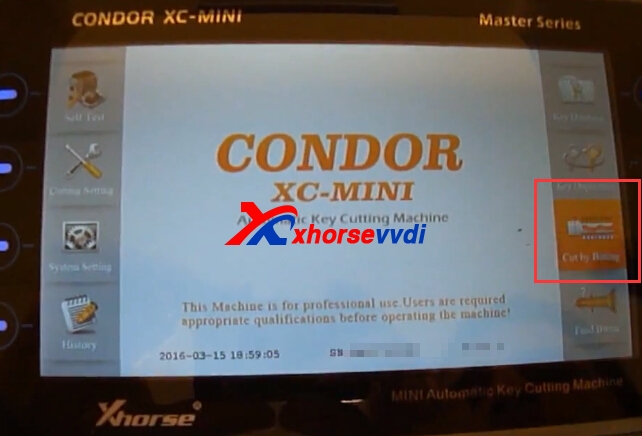
2.Choose SIX3 mode.Then press "Confirm".

3.Choose the detailed Citroen cut depth.Then confirm to continue.
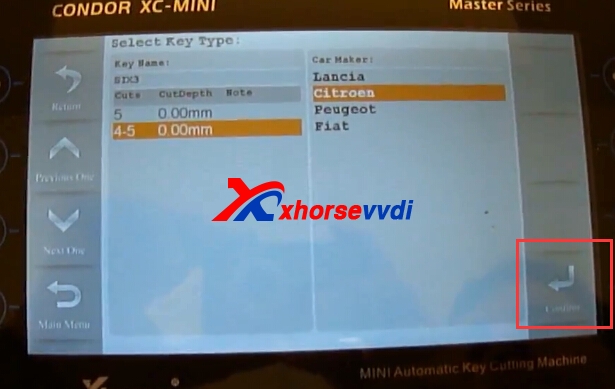
4.It shows use M3 fixture.Please input the key bittings.

5.Put M3 clamp,and new key blade,tighten it.
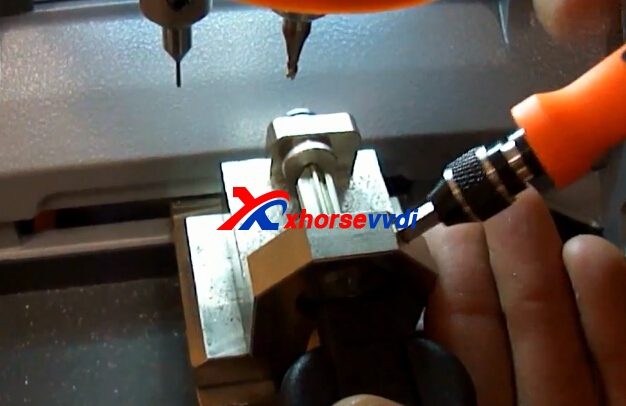
6.Click "cut" to start cutting Citroen SIX3 key blade.
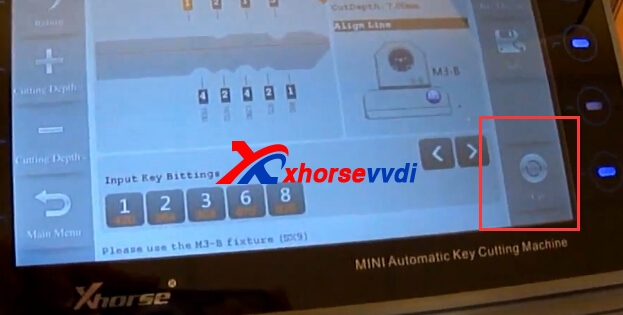

7.One side cut finished,please cut another side.
8.Mini Condor Cutting process finished.

komentiraj (0) * ispiši * #
Anyone has good success with VAS5054A ODIS-S 4.1.4?
srijeda , 30.08.2017.(08.2017) Free download clone VAS 5054A ODIS-S 4.1.4 software crack, install on Windows 7 system, read reviews of ODIS-Service 4.1.4.
Part 1: VAS 5054A ODIS-S 4.1.4 software crack download & install
ODIS 4.1.4 Offboard DiagSetup:
ftp://ftp.erwin-portal.com/ODIS/SOFTWARE...MCD_4_1_4-
B41_4_0_3.exePatch:
https://mega.nz/#F!BHRBELxI!4SiHm-fDhYb0UUsh7LXgR
ODIS 4.1.4 Post setup:
ftp://ftp.erwin-portal.com/ODIS/POSTSETU...1_4_EU.zip
Odis 4.1.4+ license + launcher + key 4.1.4 - NO SEAT:
https://mega.nz/#!ALx0WIzT!q7Ot4PMgX7CBvFRYUB_bVjRPGc_d5B7I3XSwL7Z-g7I
I try to install odis 4.1.4 alongside odis-e on win 7 64 bit
Simple to install...next...next...then finish
Vas 5054a odis 4.1.4 main interface

odis version information: odis-service 4.1.4

Odis-s 4.1.4 license

Part 2: Odis service 4.1.4 review:
odis-e installed ok but odis-s cannot see install postsetup 4.1.4
odis can’t see postsetup (red background) files 4.1.4 in c:updateodis...
also did make a viriual iso and that won't work either
here comes the weird part if i point to postsetup files 4.1.3 its sees it and i can go to next window and then i get error "no updates"
so it "does" see the files but not postsetup 4.1.4
i have 12,9 GB (13.951.885.126 bytes)
OdisTrade-Retail = 2.286 files, 116 folders
12,9 GB (13.951.885.126 bytes) also from erwin....
When have update_ODIS_4_1_4_EU Folder in c drive or f drive , just select the F do not highlight any folder .
Did that and still have the errors...
Even did manually put in the path to the folder also that did not work.
Got it working... (Only the usb solution works for me.)
i did make again a iso and did mount it via usb stick
Path is F:updateodis...
Btw I did compare both zip file's and they are exactly the same....
Part 3: You’d better use ODIS 4.1.3 with security
So, forget ODIS 4.1.4 software!!! Based on ODIS 4.1.4 bad reviews above.
ODIS service 4.1.3 crack version:
http://www.obd2france.com//odis-software-pour-vas-6154.html
Tested by professionals: Security confirmed!!
Tested diagnostics & coding functions
Confirmed to work perfectly with VAS 5054A clones (sp33-c sp33-bo sp33-b sp33-e)
ODIS service 4.1.3 vas 5054a Windows 7 download:





komentiraj (0) * ispiši * #
VVDI MB Tool Calculating Password Can not find Error Password
VVDI MB Tool Power Adapter used with VVDI MB BGA Tool to collect W204, W207 all lost, only need 18 minutes.If not use the Mercedes-Benz power adapter will take about 150 minutes. VVDI MB power connector will help you save nearly 2 hours.

And when vvdi mb tool do password calculation online
Choose Mode and Chassis W204 W207,second step is data acquisition
Connect device>>MB Power Adapter>>OBD Line>>Cable OBD
Connect IR adapter to VVDI MB Tool
Data acquisition
Then update date and acquisition data
Press "Query result" to get key password
But it got error "can't find password from file,please use "data acquistion" for new data!
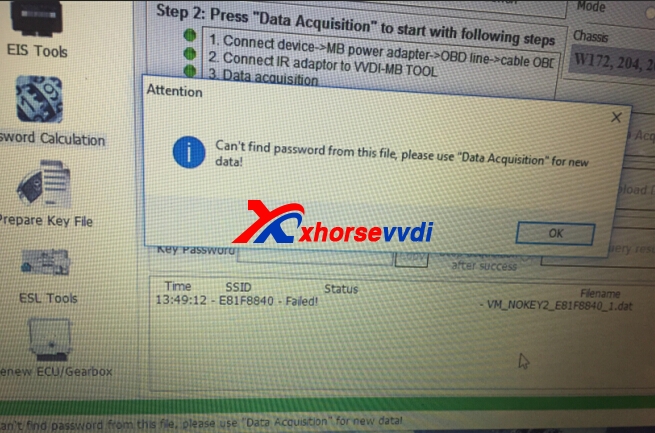
Solution:
The result is failed,please get new data and try again.Just like the error information shows.
And please confirm your tokens.This process will need tokens,if you do have tokens,it will ask payed tokens in the error message.
If it is successful,it will display like following:
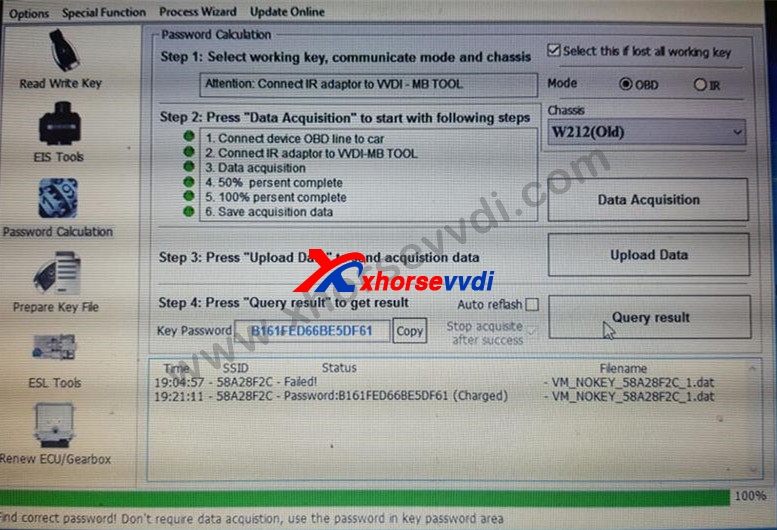
komentiraj (0) * ispiši * #
How to read Opel EDC17C59 Insignia 2013 by NEW KTAG FW 7.020?
utorak , 29.08.2017.This blog is going to tell you 2 things:
- Brand-new 2017 KTAG FW 7.020 Ksuite V2.23 is now available!
- Newly tested KTAG Firmware 7.020 read 2013 Opel Insignia EDC17C59 ECU OK!
All you need:
KTAG Cable 14P600KT02
16-way rainbow ribbon cable 144300T105
Two 470 Ohm resistors
Solder wire
KTAG Firmware 7.020 read Opel EDC17C59 pinout& wiring diagram

Solder the two 470 Ohm resistors on the pads as picture:

Solder a wire joining the two pins BOOT and solder a wire to pin CNF1 as picture:

Use the Cable 14P600KT02 to connect KTAG with ECU EDC17C59 as picture:

Solder the rainbow ribbon cable 144300T105 to the pads as picture: (Make sure not to make short circuit between the pads)

So connect KTAG 7.020 with Opel EDC17C59 ECU like this:



After that, open K-Suite V2.23 software.
Choose "OPEL"’ "Insignia"’ the right "BOSCH EDC17C59" and click "OK".

Choose "BOSCH EDC17C59 IROM TC1767 OPEL GPT (P688)".
Click "Read" to read ECU data and wait it complete 100%!


Tips: (SE135) KTAG FW7.020 PCB Board for checking


komentiraj (0) * ispiši * #
VVDI MB Tool Power Adapter Failed to Change CAN PINIS
VVDI MB Tool,use the Mercedes-Benz power adapter to collect W204, W207 all lost, only need 18 minutes.If not use the Mercedes-Benz power adapter will take about 150 minutes.
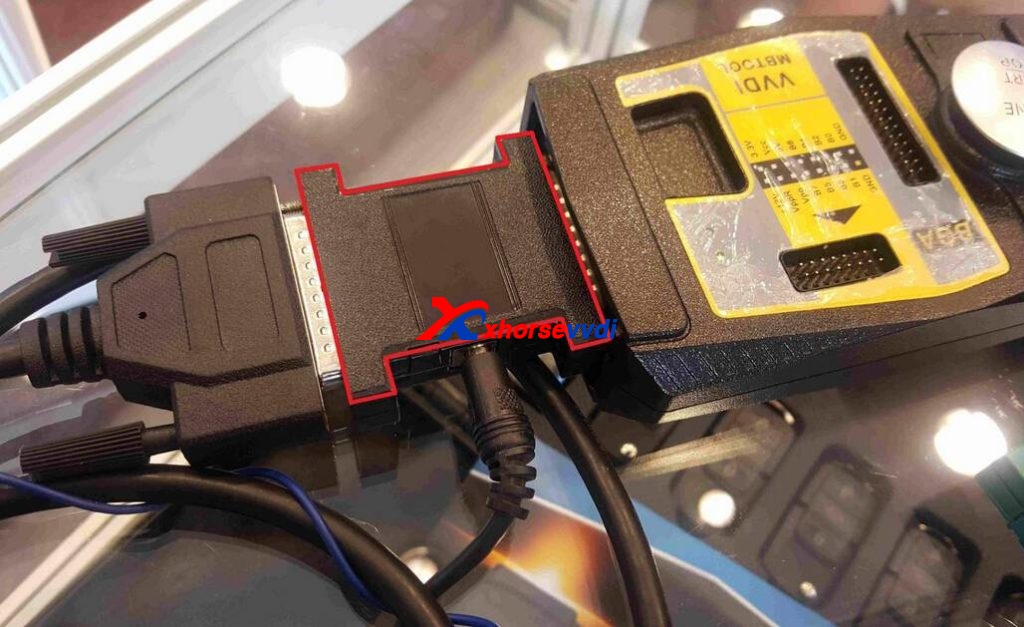
And we received the feedback that when use VVDI MB Tool ,choose Fast mode,it shows like following:
This operation need about 18 minutes.Don't perform this operation on the car.
Connect EIS with correct cable before continue.
Don't connect ESL to cable.
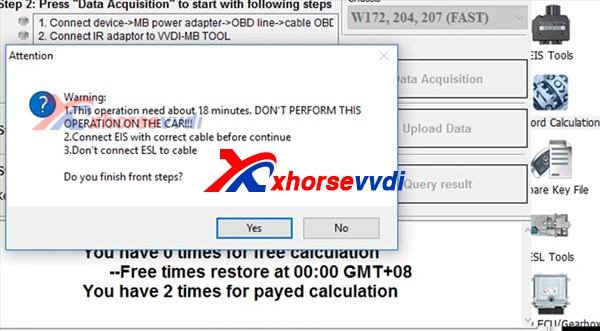
Please connect 12V to MB power adapter! Don't provide +12V power to EIS cable.
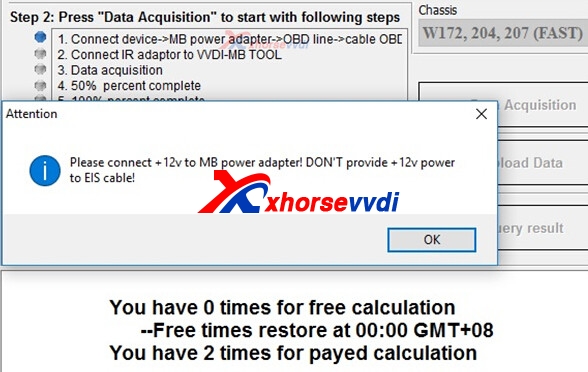
Then it got error "MB Powe adapter failed to change CAN PINs" Error:W164-CAN
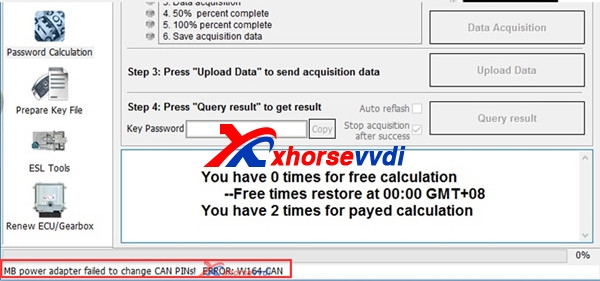
From customer feedback and checked,it is that not use VVDI MB Tool Power Adapter.
If you do not have the VVDI MB TOOL Power Adapter,please do not choose Fast mode,or it will get error.And you can purchase the VVDI MB Tool Power adapter from us:
http://www.xhorsevvdi.com//vvdi-benz-power-connector.html
And we also have VVDI MB TOOL Plus VVDI MB TOOL Power adapter Bundle package:
http://www.xhorsevvdi.com//vvdi-mb-tool-with-power-adapter.html
komentiraj (0) * ispiši * #
Kako koristiti VVDI MB kako bi W216 / W164 (2009-) izgubio sav ključ
srijeda , 23.08.2017.VVDI MB Alat V2.1.7 verzija i verzija V2.1.6 mogu učiniti sve ključ izgubljene za W216 / W164 (2009-) sada, a ovdje ćemo prikazati neke korake o tome kako koristiti VVDI MB učiniti W216 / W164 (2009-) sve Ključ izgubljen.
Molimo potvrdite svoj VGA VGA BGA alat pomoću najnovijeg V2.1.7 softvera.
Ako vaš softver nije najnoviji softver, kada koristite softver vvdi2 zapovjednika, automatski će vas prikazati i od vas će zatražiti ažuriranje.
Preuzmite najnoviji softver od:
https://mega.nz/#!ekwzkChZ!1Q2-JUSHA72LOFKcMLj4t48c2J4bjUonLcOwL6BJknw
Kako napraviti sve tipke izgubljene za W216 / W164 s vvdi benz ključem programerom:
komentiraj (0) * ispiši * #