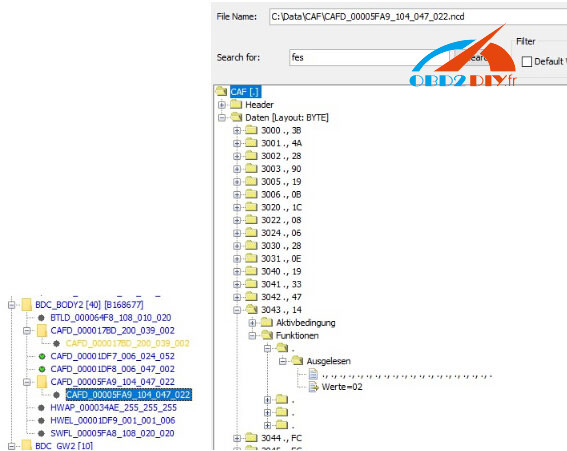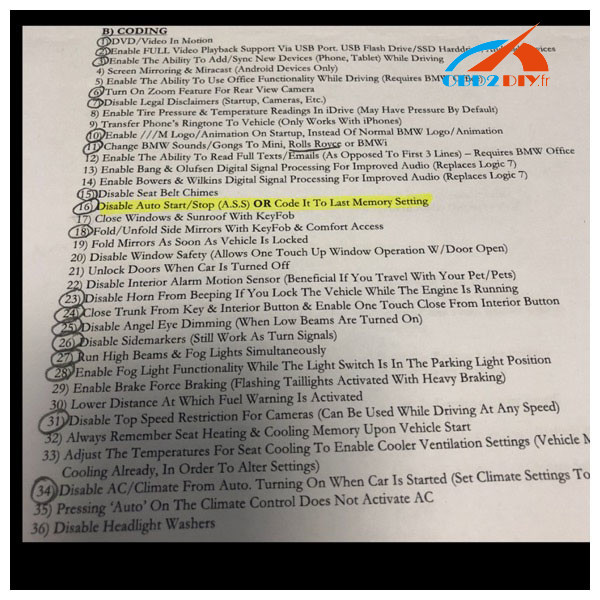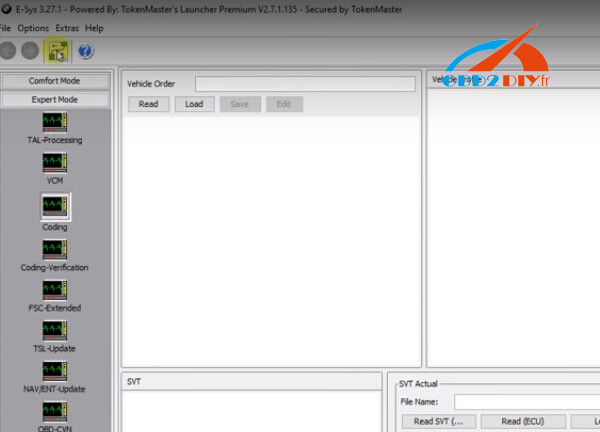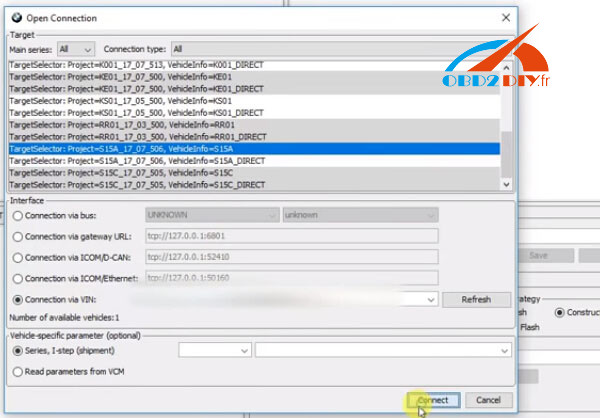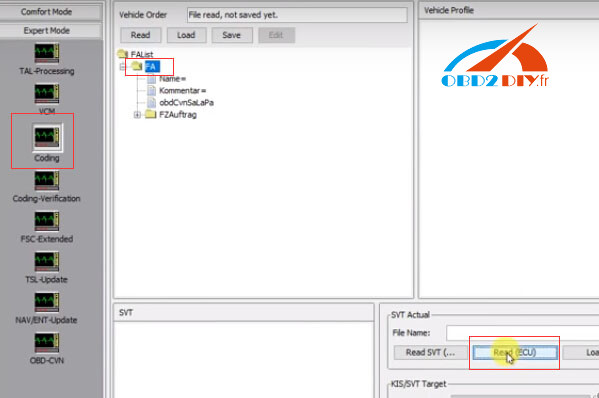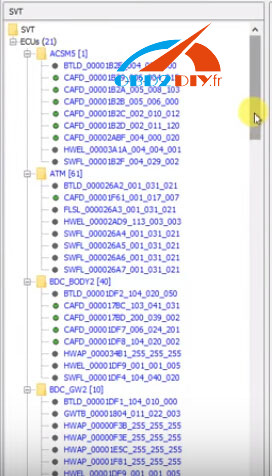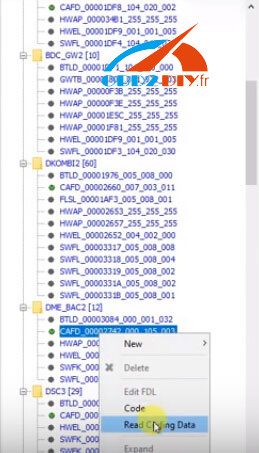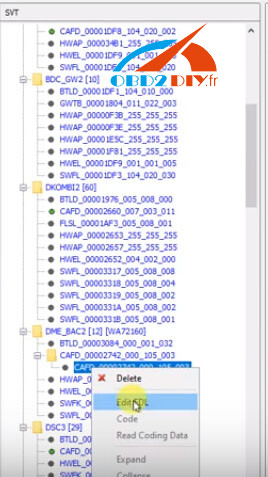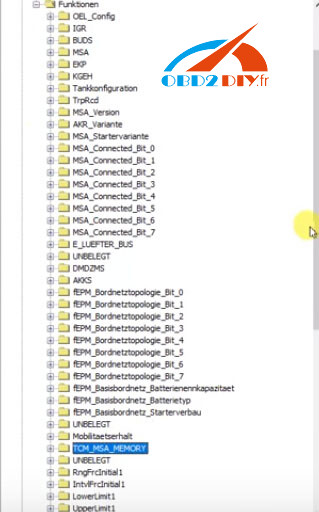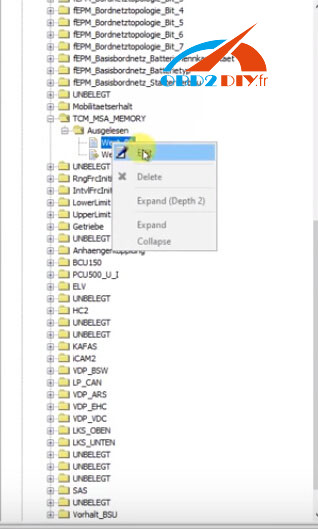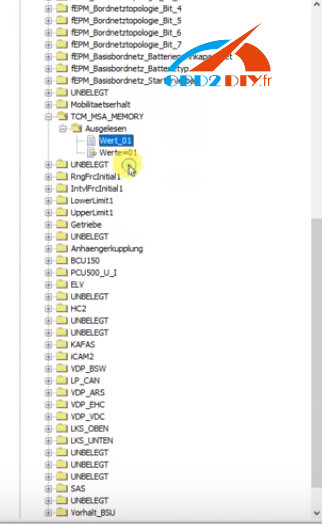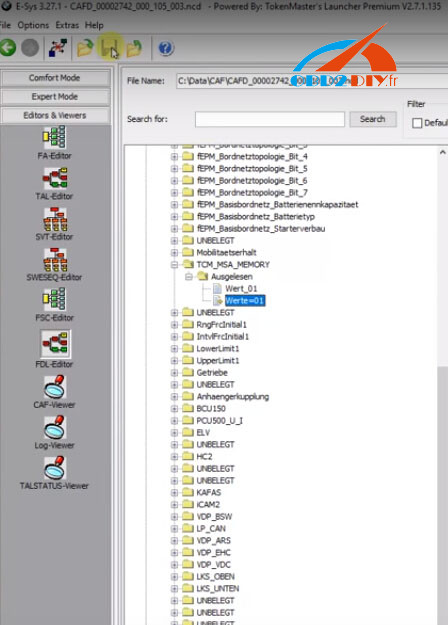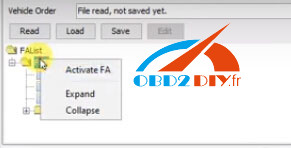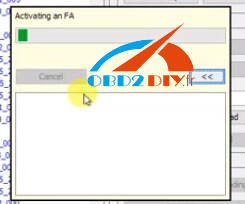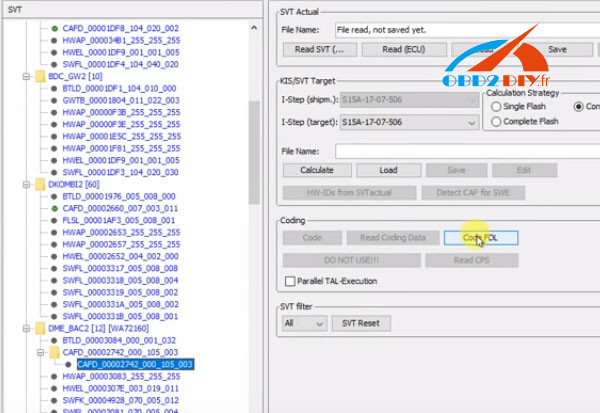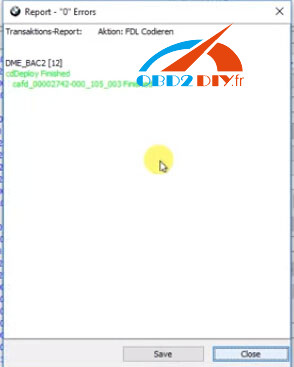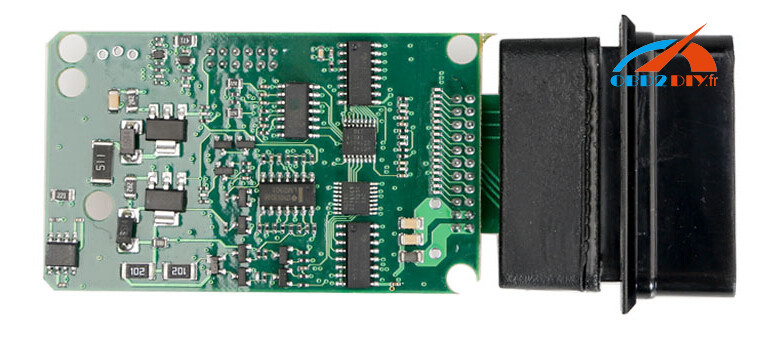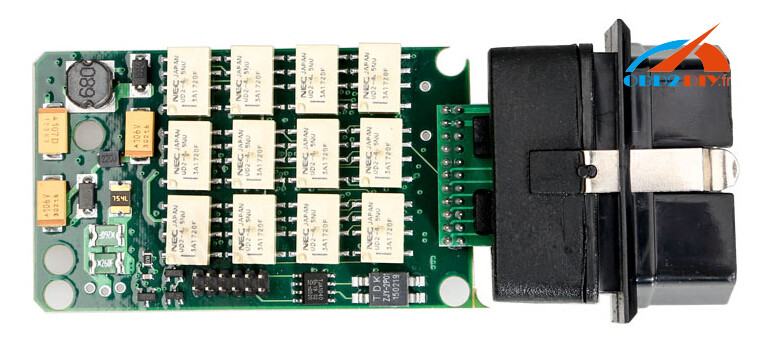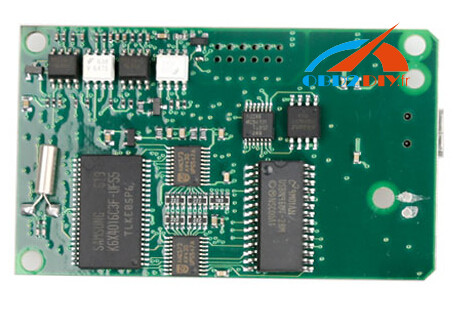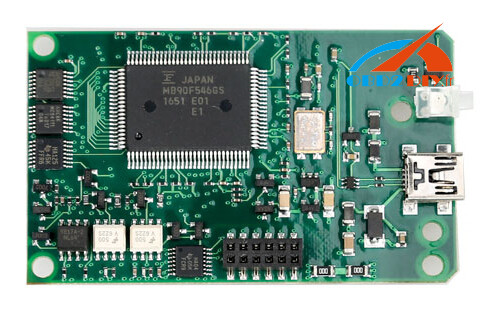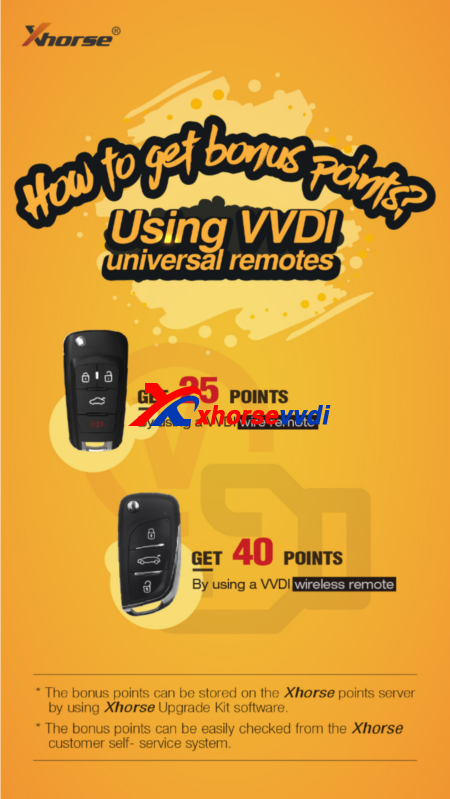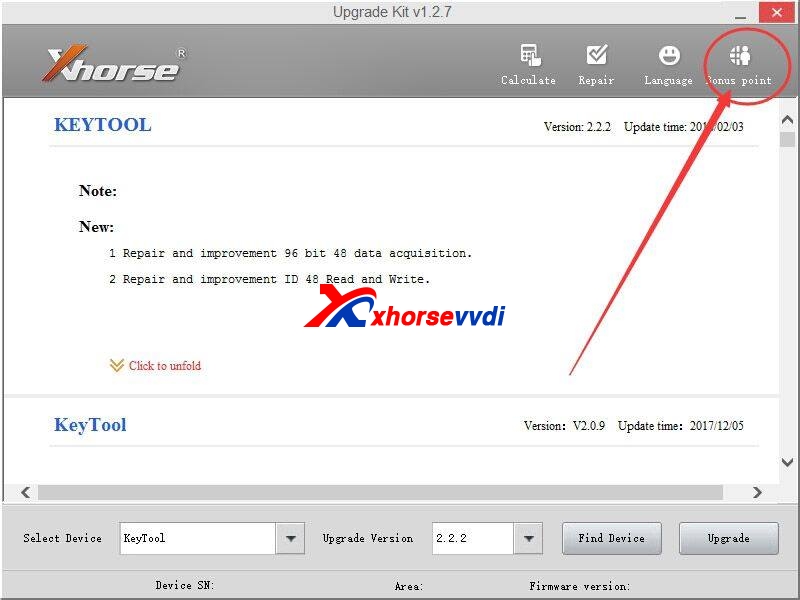How to use Esys for BMW G30 coding (FAQs, Tutorial, Cheat Sheet)
èetvrtak , 21.02.2019.BMW G30 coding - all for you:
What tool is used for G30 flash or coding?
Any icom will work , but to be safe with f,g,i series vehicles , use a dedicated router as kafas huh and a few other modules will crash if you do not use a router it handles the switches for Ethernet as those modules use more than 1 path way , in short it uses all 4 two pair wires and without router not good , this has worked for me for some time now good luck. note my router does not connect to wan
ICOM Next is the best option for G series, working better and faster than old BMW ICOM cables. It handles multiprogramming and coding quite nicely. Gets the job done much faster if flashing the complete vehicle. Also, another benefit to Next will be compatibility for future cars.
How to do BMW G30 ECU coding/flashing?
BMW G30 has a quite a lot of differences in ECU, so wanted to share my findings here.
– This is Not a comprehensive list of options But options that are unique from options standard across the recent models.
– Read SVT does Not work, use Read ECU instead.
– Ensure vehicle engine is running before you press Read ECU button otherwise you won’t get the full list of ECUs.
What's an FSC code?
FSC code is an activation code for certain features like Frontal Collision Warning, Navigation, and CarPlay.
What does advanced Bluetooth give over standard?
Enhanced bluetooth includes office functions.
Is high beam assist codeable?
High beam assist is not without DA cameras, Adaptive LED's, and turn signal stalk button to enable.
I've seen a couple of apps for coding from bimmertech and Carly, anyone tried either and any preference?
Also, is it possible to have a digital speedo coded on to the dash, rather than just in sport?
Bimmercode and Carly are rather limited as far as G-series at the moment.
Anything that Bimmercode can do can also be done and more with E-sys. Bimmercode is good for casual coder of F-series. For G-series, you are mostly limited to head unit coding (eg, removing disclaimers).
But Bimmercode is rated highly. It can apparently activate VIM at any speed on the G30, which can not be done in E-Sys at the moment. That alone is worth the £30 for the app because people are charging around £100 to code VIM.
How can I disable acoustic seatbelt reminder for driver (which module and option name)?
ACSM, like all other chassis.
Where can I find and disable HORN_AT_SECURE option, at least that's how it was called in F10 and it was in CAS module by then.
BDC_Body (either 17BC or 5FA9).
I have 4 CAFDs in BDC_Body, but only one seems to contain any useful options. However, on this one I am not getting any descriptions or names - only UNBELEGT everywhere. I am using Launcher PRO V2 - do You think this might cause the problem? Full psdzdata v4.14.30.
Multiple have useful functions. Could be because using Pro 2 rather than 3. Could also be incorrectly configured.
Full is only needed if flashing; it offers no additional benefit for coding.
Always reverts back to Comfort like we all know, but is it possible to make it retain the last setting? (For example, I have to set it to Adaptive everytime).
Alternatively, is setting a different default (like Adaptive) also possible?
Yes, any car with BDC_Body can set to remember shutdown setting (certain choices) or default to any choice.
I´m a relatively new coder and have just managed to code MSA Memory on my G30. Can you share your insight as to where exactly i can code to always default to sport mode in my BDC_Body?
Search "Fes."
Quite obvious actually since it probably stands for "Fahrerlebnisschalter" which translates to Driving Experience Switch.
I'm trying to code this on M550i but I cannot find the right CAFD to do it. I'm using Esys 3.27.1 with Launcher Pro 3.2.1. Launcher doesn't seem to know about CAFDs as there is a lot of unknown parameters there.
There are 4 CAFDs under BDC_BODY2 but all of them gives me nothing when I'm searching FES. Is it so that M550i has something different than other cars or what is the problem? I cannot make any coding for BDC_BODY because of this.
That is likely a memory issue because it is mapped with latest Pro Launcher.
Make sure to
- install 64-bit java in E-sys directory
- Increase memory in Launcher Settings to 4-8 GB
- remove unneeded kiswb in Launcher settings.
List: BMW G30 coding list
Case: BMW G30 ASS Coding
BMW G30 ASS Coding to Remember Last Setting
- E-Sys 3.27.1, PSdZData_v3.62.5_Lite
- During the coding engine is OFF, ignition switch is ON, key fob is in the car.
Done! ENET cable for Esys: http://www.obd2diy.fr//bmw-enet-ethernet-to-obd-interface-cable-e-sys-icom-coding-f-series.html
This is from obd2diy.fr:How to use Esys for BMW G30 coding (FAQs, Tutorial, Cheat Sheet)
komentiraj (0) * ispiši * #
How to use Condor Dolphin Cut Ford Tibble Key with M3 Clamp
xhorse condor xc-dolphin Key Cutting Machine connect phone via App.And in previous,we display cut key with M1 clamp key code way.Today is Condor Dolphin Cut Ford Tibble Key with M3 Clamp.M3 is optional clamp for Ford FO21& Citroen SX9.
1.Condor Dolphin Key Cutting Machine connect and bluetooth setting.

2.Choose Key lost in the APP.

3.Choose Ford car brand,input the code.

4.Put the key blade on the M3 clamp,fasten it.


5.Click "Cutting Tool"then continue.
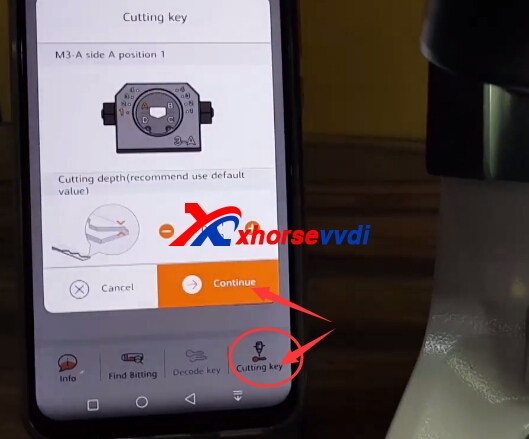
6.Cutting key.

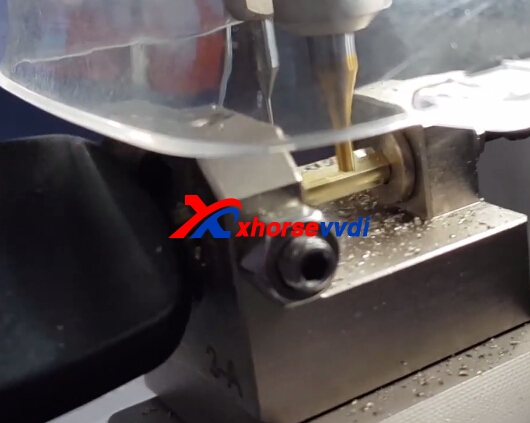
7.Finish.
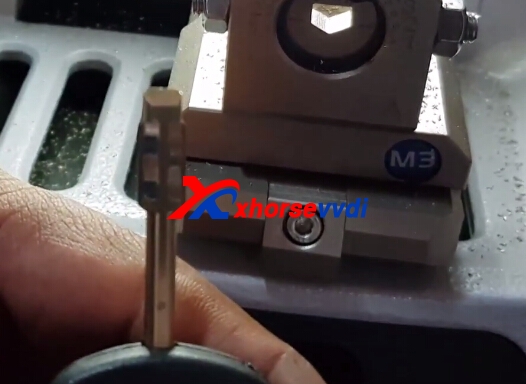
this is from:How to use Condor Dolphin Cut Ford Tibble Key with M3 Clamp
komentiraj (0) * ispiši * #
Alternative câble PSA Lexia 3: VXSCAN PSA?
petak , 15.02.2019.Alternative câble PSA Lexia 3: VXSCAN PSA?
VXSCAN PSA = câble Lexia 3?
VXSCAN PSA: Alternative câble PSA Lexia 3?
Comment utiliser VXSCAN PSA pour le diagnostic de Peugeot Citroën
VXSCAN PSA Manuel de l'utilisateur
VXSCAN PSA tout bon?
VXSCAN PSA Bon ou pas?
C’est l’alternative du câble PSA Lexia 3 - l’outil de diagnostic VXSCAN PSA .
Manuel utilisateur de VXSCAN PSA:
- Qu'est-ce que VXSCAN PSA?
- Pourquoi achetez-vous VXSCAN au lieu de Lexia 3?
- Comment configurer VXSCAN PSA sur XP / Windows 7?
- Que pouvez-vous faire avec VXSCAN PSA sur Peugeot ou Citroën?
- Quel logiciel PSA devriez-vous choisir pour votre voiture?
- Quelle est la liste des voitures VXSCAN PSA?
Partie 1: Qu'est-ce que VXSCAN PSA?
VXSCAN PSA est le dernier outil de diagnostic de Peugeot et Citroën, remplaçant le câble Lexia 3.
Testé à 100% et confirmé pour fonctionner parfaitement avec Lexia3, PP2000, Diagbox V7.83
source: http://www.obd2diy.fr//obd-version-lexia3-diagbox-psa-diagnostic-appareil.html
Partie 2: Pourquoi achetez-vous VXSCAN au lieu de Lexia 3?
La Lexia 3 a arrêté sa production.
VXSCAN PSA est la nouvelle version du remplacement du câble Lexia, mise à jour en fonction des plaintes de Lexia.
Le bord du circuit imprimé est livré avec des puces complètes originales.
Double PCB comprend des optocoupleurs 7pcs
Les rayons R sont 12pcs, qui sont 4.5V - il est beaucoup plus stable
source: http://www.obd2diy.fr//obd-version-lexia3-diagbox-psa-diagnostic-appareil.html
Partie 3: Comment configurer VXSCAN PSA sur XP / Windows 7?
Le logiciel nécessite au moins Intel Celeron / Pentium III 400 MHz, 128 Mo de RAM, 50 Mo d'espace disque disponible, un port USB 1.1 (USB 2.0 recommandé) et Microsoft Windows XP ( Lexia3 ) ou Windows 7 ( Diagbox ) avec le dernier service pack installé.
Veuillez configurer le logiciel en fonction des exigences du matériel et du logiciel. Sinon, la configuration échouera et vous causera beaucoup de problèmes.
Mieux vaut installer le logiciel sur l'ordinateur avec Windows XP
Mieux vaut fermer le logiciel anti-virus sur votre ordinateur. Étant donné que l'antivirus peut le reconnaître comme un type de virus, il supprimera tous les logiciels du CD.
Partie 4: Que pouvez-vous faire avec VXSCAN PSA sur Peugeot ou Citroën?
VXSCAN PSA peut non seulement lire le code d'erreur, mais également effectuer TOUTES les fonctions, à l'instar de l'outil de diagnostic original du revendeur. L'interface de diagnostic contient le multiplexeur K-Line , les interfaces CAN-BUS et le bus SAE J1850 ( PWM et VPW ).
1. identification de lecture
Affiche l'identification complète de l'unité de contrôle, par exemple le numéro de pièce, la version du logiciel / matériel, le fabricant, etc.
- Lire les codes de défaut
Affiche tous les codes d’erreur enregistrés et en attente avec une description complète (par exemple, «Pression du rail - pression trop basse»).
Le programme prend en charge l’impression de rapport ou la copie dans le presse-papier.
- Effacer les codes de défaut
Cette fonction efface tous les codes d’erreur enregistrés et d’autres informations de diagnostic.
- Analyse automatique (analyse / test complet de la voiture)
Détecte tous les calculateurs (calculateurs électroniques) installés dans la voiture et lit tous les codes d'erreur de diagnostic.
- Valeurs mesurées
Le programme affiche des données en direct telles que la vitesse du moteur, la tension de la batterie, le capteur d'oxygène, la température du liquide de refroidissement, etc. Les valeurs peuvent être affichées sous forme graphique, 9 valeurs à la fois ou la liste complète (toutes les valeurs mesurées). La journalisation dans un fichier est également prise en charge, ce qui permet une analyse hors ligne.
- Test d'actionneur
Le test de l'actionneur active un actionneur particulier (par exemple, allumer la pompe à carburant, verrouiller / déverrouiller la roue, verrouiller / déverrouiller les portes, couper le carburant, etc.)
Partie 5: Quel logiciel PSA devriez-vous choisir pour votre voiture?
Lexia: Citroen, Planet: Peugeot, Boîte de dialogue: Citroen & Peugeot
Lexia3 - Matériel
Lexia - Logiciel pour Citroen
Planet - Logiciel pour Peugeot
Diagbox - Partie avant contenant les variantes de ce qui précède
Diagbox est le seul qui est encore mis à jour.
Le matériel est actuellement en révision C.
Diagbox: plus récent, PP2000: plus rapide
PP2000 et Diagbox sont à peu près la même chose, Diagbox étant le logiciel le plus récent,
Le logiciel PP2000 est un logiciel plus rapide mais il deviendra obsolète au cours des prochaines années, Peugeot cessant de l’utiliser cette année.
inutile de se procurer PP2000 puis de passer à Diagbox
Peugeot Planet : plus facile et plus rapide
J'ai une planète et aussi une planète installée pour les débutants, puis diagbox ont bien fonctionné, bien que diagbox soit beaucoup plus lente (vous devez démarrer diagbox, puis choisir Planet dans la liste des options). est plus simple et plus rapide, mais si vous essayez d’utiliser l’interface sur d’autres véhicules, vous pouvez également installer diagbox avec Planet et Lexia.
Lexia + PP200 = Diagbox
lexia est pour citréon
Planet pp2000 est pour peugeot
mettre les deux programmes dans un logiciel = diagbox
si vous allez l'acheter, vous pourriez aussi bien obtenir la diagbox avec la plupart des nouvelles interfaces.
Les deux Lexia et PP2000 disponibles dans Diagbox
Ce sont les mêmes…. les disques fournis contiennent généralement PP2000 et Diagbox sur un disque (PP2000 est également disponible dans l'installation de Diagbox), et lexia for Citroens sur l'autre. Lexia est également disponible dans Diagbox.
Donc, si vous trouvez une interface avec rev C, les disques du logiciel contiendront tout ce dont vous avez besoin et plus encore.
PP2000 sur 32 bits, Diagbox sur 64 bits
Planet ne fonctionnera qu'en 32 bits. Diagbox fonctionnera en 64 bits, mais si vous essayez d'appeler Planet via Diagbox, il se bloque car il doit être en 32 bits.
Ce que je fais est d'installer VMWare Player (gratuit). Avec cela, créez une machine virtuelle XP SP3 32 bits (vous aurez besoin du disque et de la clé). Ensuite, installez Planet dans cela. Fonctionne bien. Cela a l'air très technique, mais c'est étonnamment facile, car VMWare est très bien documenté. Lors de l'installation de Planet, ne connectez pas l'interface Lexia au PC avant d'y être invité.
Planet & Diagbox sont des câbles logiciels Lexia requis
La Lexia est le câble requis pour utiliser le logiciel. Seul le câble.
Pour utiliser le câble, vous aurez également besoin d'un logiciel. Peugeot Planet et Diagbox sont les deux logiciels à choisir.
Diagbox est un logiciel beaucoup plus récent qui prend en charge même les dernières voitures. Cependant, je préfère l'interface de Peugeot Planet, beaucoup plus facile à ne pas s'y perdre.
Généralement, lorsque vous achetez un logiciel Lexia, celui-ci est inclus sur un disque. Pour savoir s'il est authentique ou non, vous devriez vérifier avec le vendeur avant l'achat.
source: http://blog.obd2diy.fr/2017/06/01/lexia-vs-diagbox-vs-peugeot-planet-pp2000/
Partie 6: Quelle est la liste des voitures VXSCAN PSA?
Liste des voitures VXSCAN Citroen :
PICASSO / DS3 / C-ELYSEE / C4 / C4 CACTUS / C4 PICASSO / DS4 / DS 5LS / C5 / C3 / C3 / C3 / C3 / C4 AIRCROSS / NEMO / BERLINGO / JUMPY / JUMPER / AX / SAXO / BX / ZX / XSARA / XANTIA / XM / EVASION / C15 / FUKANGFUKANG 988 / ELYSEE / C-ELYSEE (R3) / C-TRIOMPHE / C-QUATRE
Liste des voitures VXSCAN Peugeot : (plupart des Peugeot après 1995)
ION / 107/108/206 207/207 + / 208/301 / HOGGAR / 307/308 / RCZ / 407/408/508/607/807/1007/2008/3008/4007/4008/5008 / BIPPER / PARTNER / EXPERT / 106/205/306/309/405/406/605/806
Btw, les diagnostics sont effectués via le connecteur OBD-II (situé près du volant) ou via le connecteur spécifique au fabricant (uniquement pour les voitures plus anciennes, avant 2001).
komentiraj (0) * ispiši * #
Xhorse Condor XC-Baby Dolphin Key Cutting Machine Preview
Condor XC-Baby Dolphin Key Cutting Machine is new key cutting machine from Xhorse brand,and it is used on App via bluetooth,support both IOS and Android.

Condor XC-Baby Dolphin Key Cutting Machine Preview
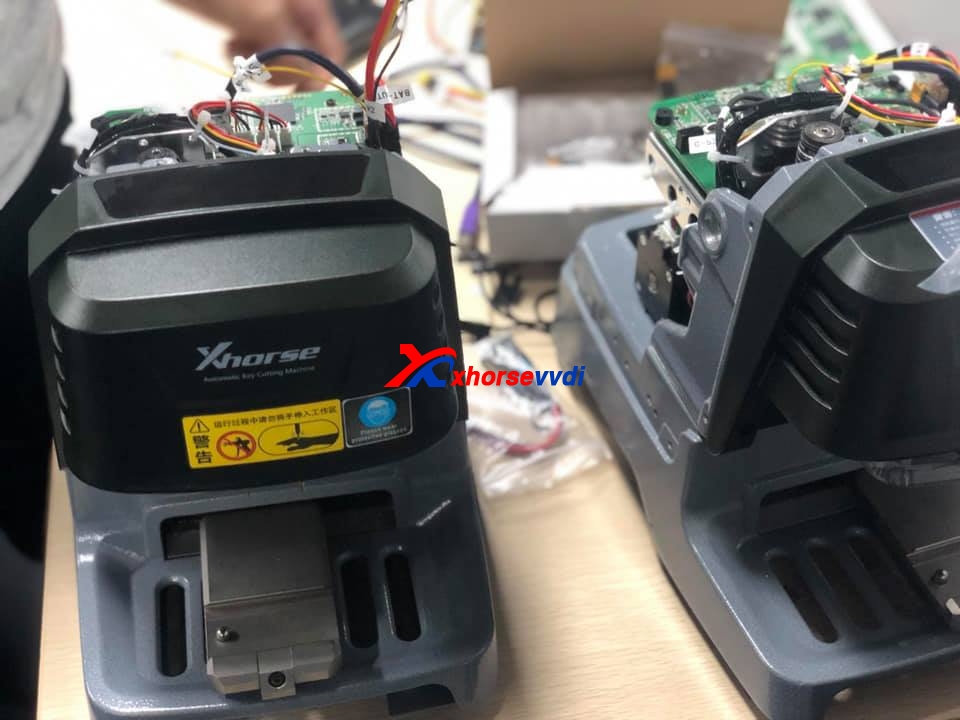
Condor Dolphin vs Condor XC-Mini Comparison
Condor Dolphin key machine is an entry-level product of the CONDOR CNC machine family. The body design is simple, it is very suitable for mobile use in the mobile scene, without operating screen, you need to connect a mobile phone or tablet, and install a dedicated APN.
| index | XC-DOLPHIN | Condor XC-MINI |
| Spindle | Mechanical shaft +60W DC motor (with a foreign model)” “Electric spindle brushless 300W, built-in angular contact bearing | Electric spindle brushless 300, built-in angular contact bearing |
| Transmission mechanism | “T-shaped screw + anti-backlash nut | Ball screw |
| guide | Roller guide | Cross-track |
| shell | Base aluminum alloy die-casting, the upper body is made of plastic shell and the body is made of integrated aluminum alloy die-casting. | Plastic outer casing body is formed by body alloying die casting |
| Fixture | Standard fixture | Two sets of standard fixtures |
| Manipulation | No touch screen, no built-in database | Quick start, with touch screen, built-in database |
| Offline operation | not support | stand by |
| Dedicated app | Support dedicated mobile phone APp | Support dedicated mobile APP |
| Built-in battery | Not supported, optional external battery | stand by |
| protecting mask | Simple protective cover | Comprehensive protection |
| VVD binding | not support | stand by |
| Cutting speed | 1X SPEED | 2X SPEED |
| weight | <10kg | 18kg |
| Warranty | 1 year | 3 years |
If more info,we will list in our blog or website www.xhorsevvdi.com
komentiraj (0) * ispiši * #
Xhorse bonus points,what is the use & How to collect?
subota , 29.12.2018.For some customers' questions about xhorse bonus points, xhorsevvdi.com give an explanation:
How to collect xhorse bonus points?
Notice:Need to plugged the key into the device, then click on the collection to have points.
wire remote/ 25bonus points
2. By purchasing/transfering the points collected by others, it is the point transaction (popular)
What is the use of xhorse bonus points?
These points can be used to calculate online redemption features/items (see Xhorse APP's points store)
There is also one VVDI BE key Pro that can earn 200 points per use, but this 200-point is a non-exchangeable item that can only be used for Mercedes-Benz online calculations.
How to check the Xhorse Points?
The bonus points can be stored on the Xhorse points server by using Xhorse Upgrade Kit software.
Xhorse Upgrade Kit Software download:
More details contact:
Whatsapp:+86-13983756354
komentiraj (0) * ispiši * #
Xhorse bonus points,what is the use & How to collect?
For some customers' questions about xhorse bonus points, xhorsevvdi.com give an explanation:
How to collect xhorse bonus points?
Notice:Need to plugged the key into the device, then click on the collection to have points.
wire remote/ 25bonus points
2. By purchasing/transfering the points collected by others, it is the point transaction (popular)
What is the use of xhorse bonus points?
These points can be used to calculate online redemption features/items (see Xhorse APP's points store)
There is also one VVDI BE key Pro that can earn 200 points per use, but this 200-point is a non-exchangeable item that can only be used for Mercedes-Benz online calculations.
How to check the Xhorse Points?
The bonus points can be stored on the Xhorse points server by using Xhorse Upgrade Kit software.
Xhorse Upgrade Kit Software download:
More details contact:
Whatsapp:+86-13983756354
komentiraj (0) * ispiši * #
How to use ACTIA Multi diag I-2016 Win XP for Passat VII diagnosis
petak , 28.12.2018.ACTIA Multi diag I-2016 update... Here you go.. About how to install and use Multi diag I-2016 software for vehicle obd2 diagnosis.

Actia multidiag 2016 price: €269
LOWER cost with actia multi diag I-2011 I-2014 I-2015
How to install ACTIA Multi diag I-2016:
CANNOT connect to the Internet when install the multi diag software
NO need actia multi diag keygen
NO need actia multi diag activation code
MUST use with actia passthru driver
How to use Multi diag I-2016 for diagnosis on Volkwagen Passat VII (2011-2016)

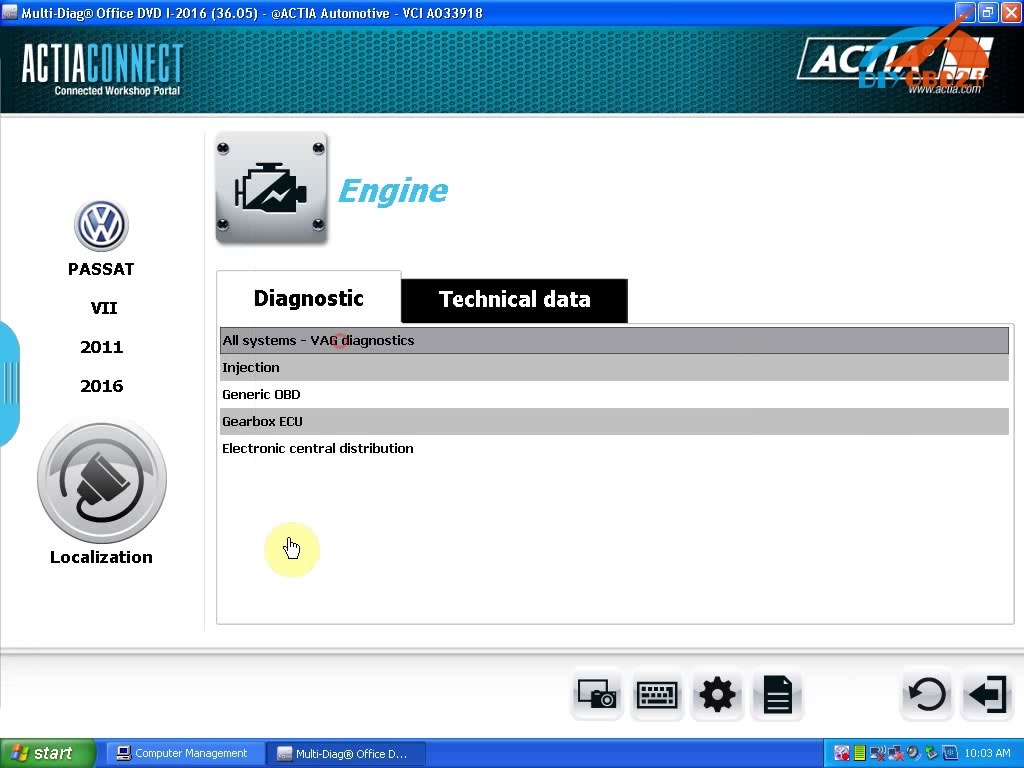
In the computer management
Select Device manager->I+ME ACTIA XS Device-> PassThur+ XS USB Driver
Select a car type: All systems- vag diagnostics
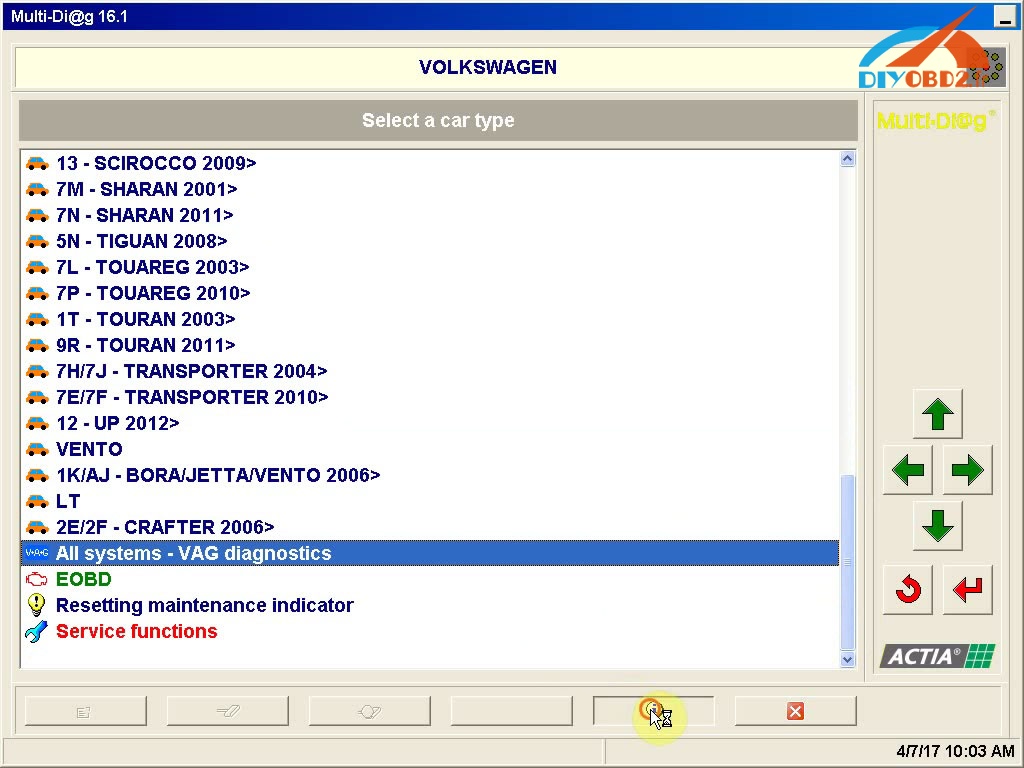
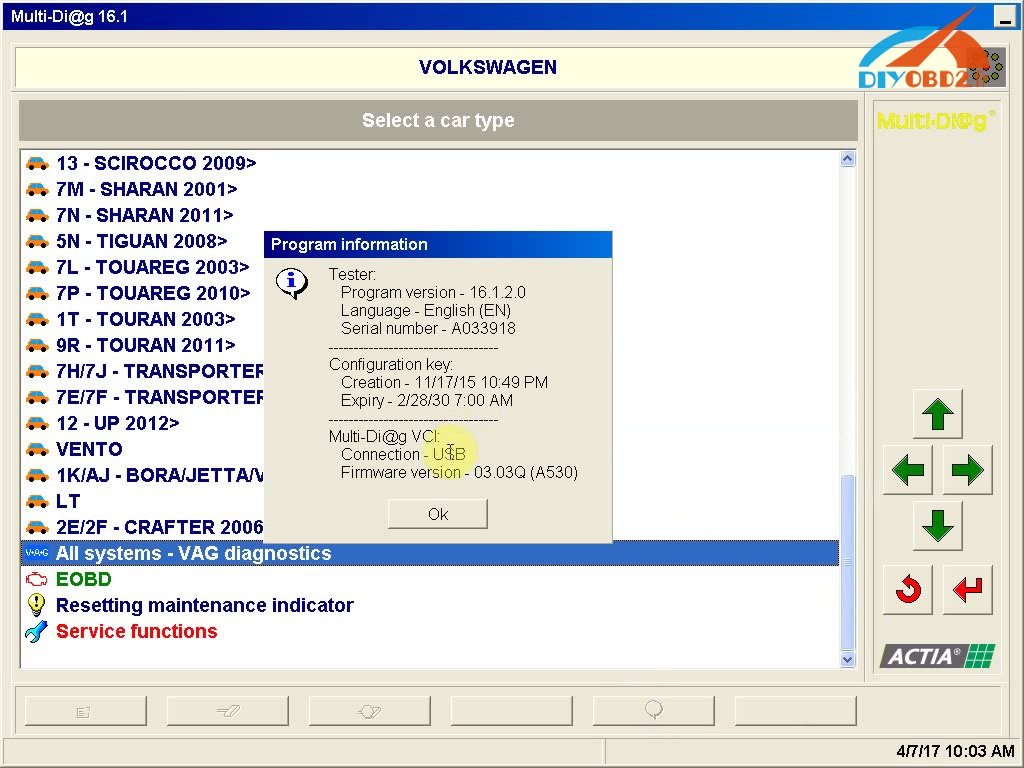

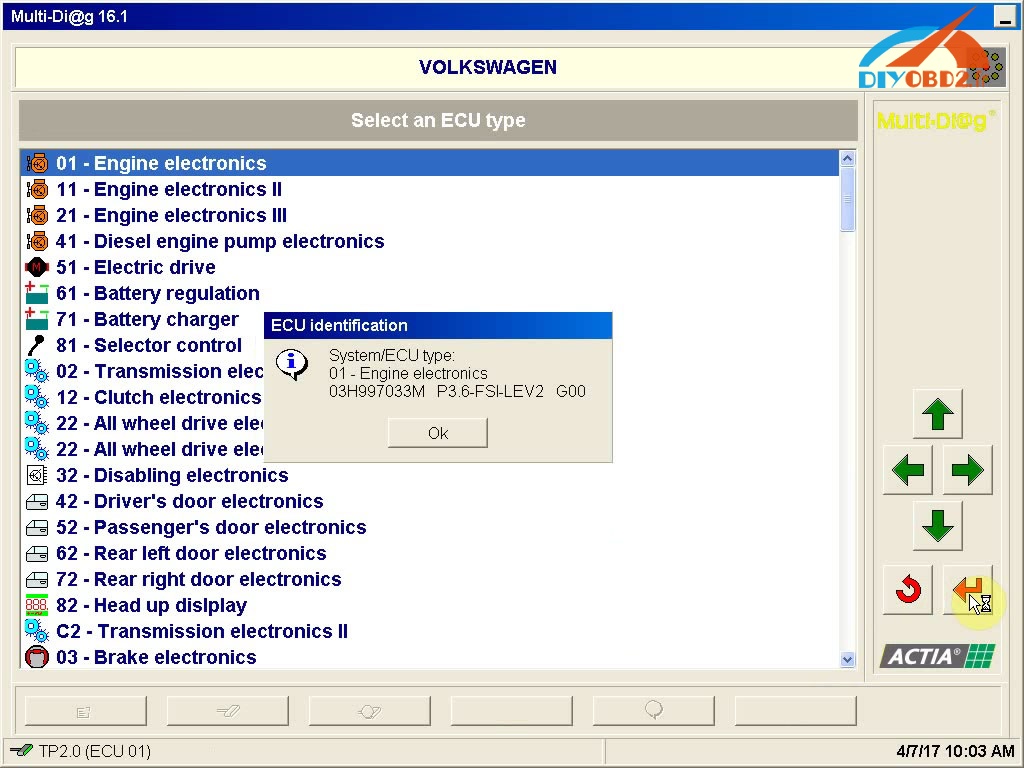
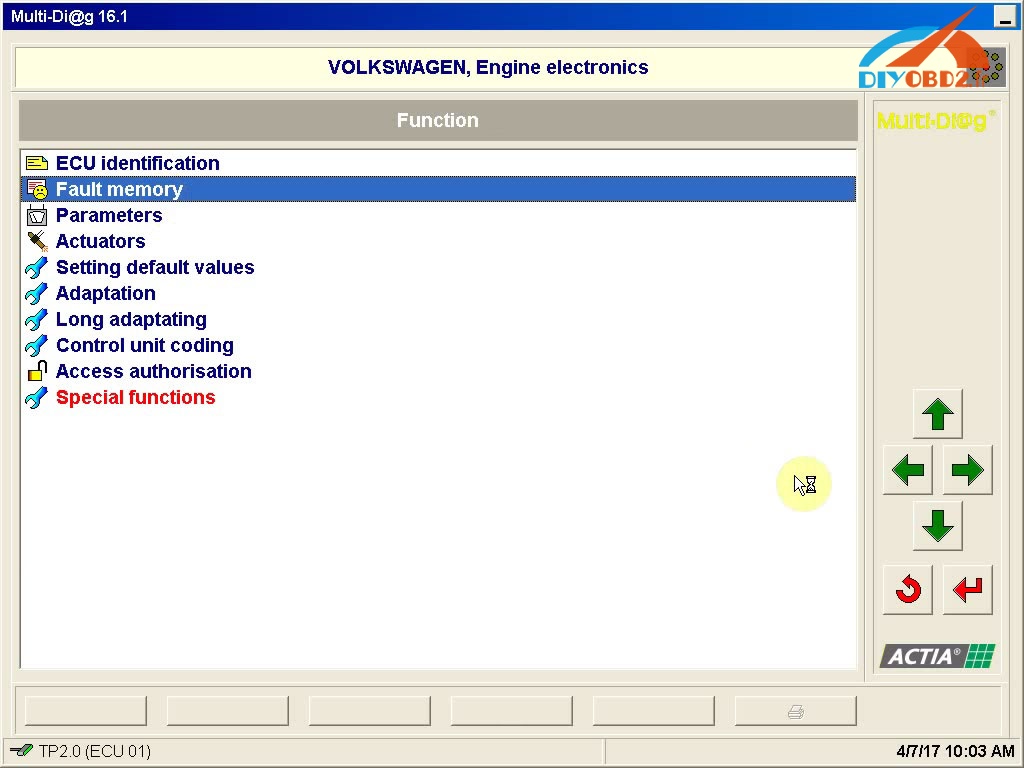
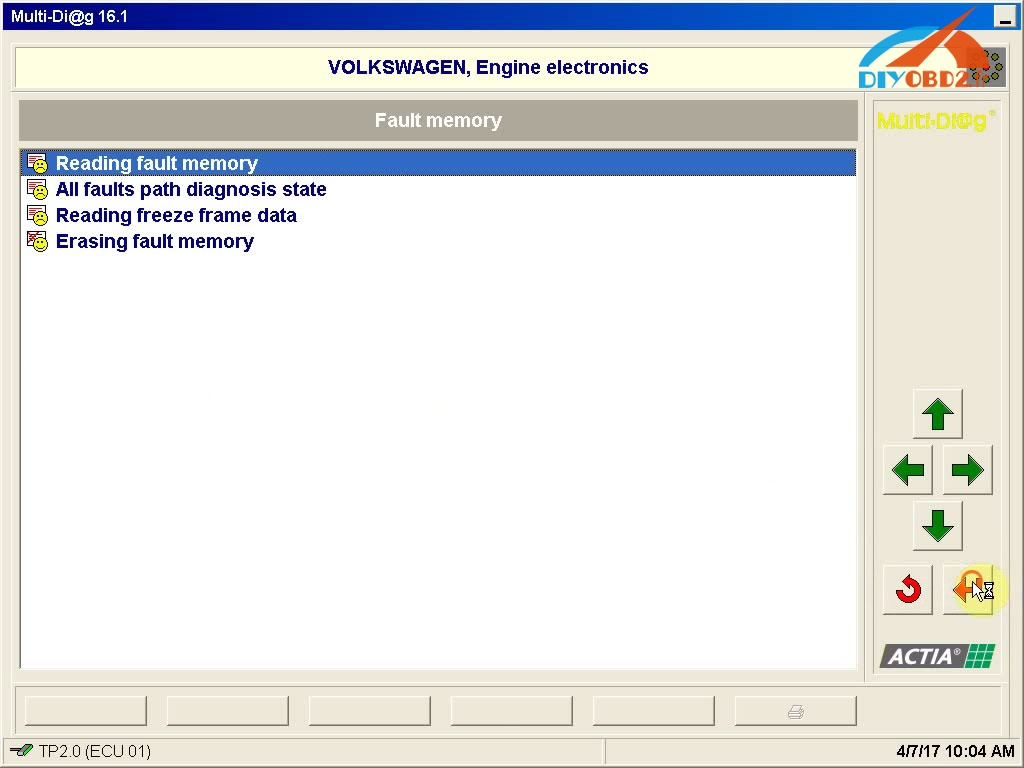
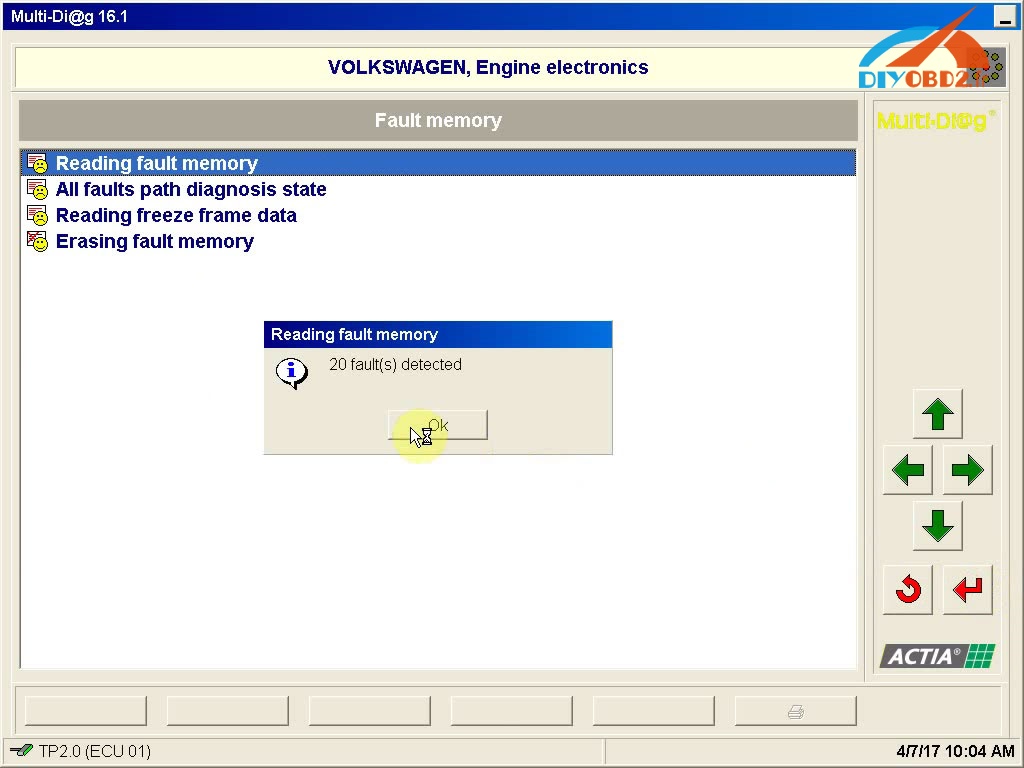
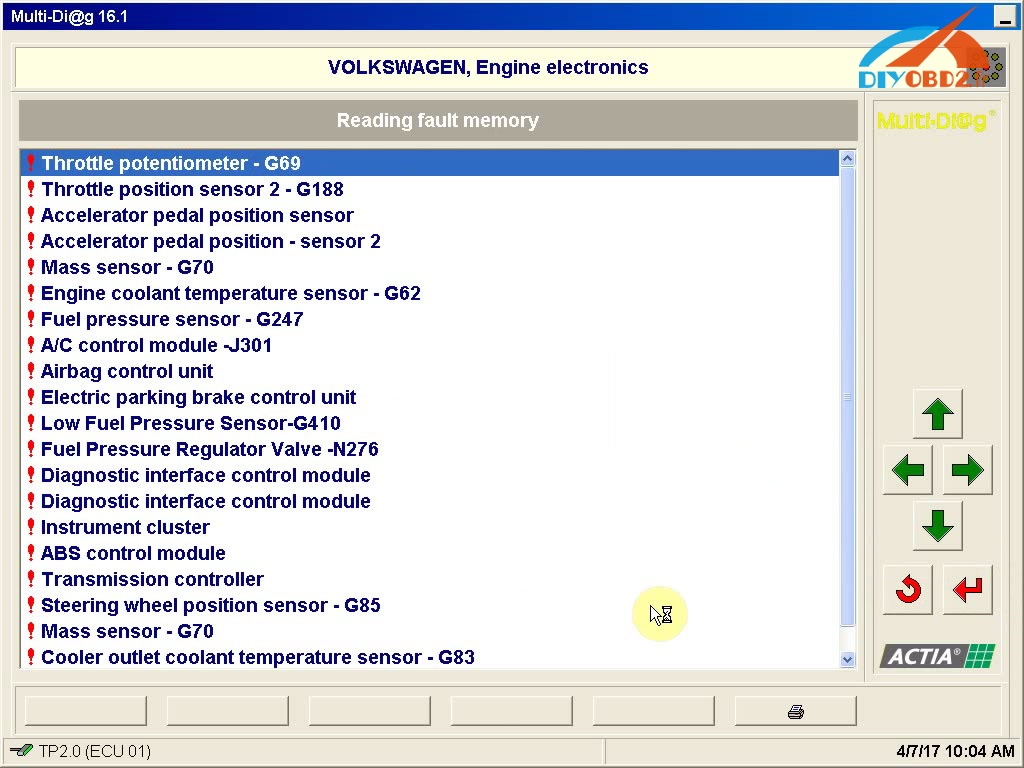
Multi-Diag I-2016 is tested to work no issues!
Actia multidiag works good at:
- All maintenance and repair operations
- Reset maintenance indicators
- Read/Erase fault codes
- Read parameters (graphical representation)
- Test actuators
- Configure the calculator,
- Coding (Injectors, electronic tire valves...)
- Calibration and self-learning... Etc.
- Diagnose the main vehicle systems: injection, ABS, ESP, Airbag, automatic transmission, air conditioning, central computer, dashboard, comfort systems, tire valves, immobilizer, direction, steering, etc…
- Connected Services:
Connecter "Actiaconnect.com" to receive personalized information and access the many online services:
- Latest Updates Vehicles and Systems
- Online Help Topics
- Support requests directly by e-mail
- Remote control of your tool
- Accessories available to complete your Multi-Diag equipment
- Track your online subscription
- Technical and commercial information to fully exploit your diagnostic station
Multi-Diag I-2016 car list:
Covers more than 45 brands:
Alfa-Romeo, Audi, Autobianchi, BMW, Cadillac, Chevrolet, Chrysler, Citroën, Dacia, Daewoo, Daihatsu, Fiat, Ford, Honda, Hyundai, Jaguar, Kia, Lada, Lancia, Land Rover, Lexus, Maybach, Mazda, Mercedes, MG, Mini, Mitsubishi, Nissan, Opel, Peugeot, Porsche, Proton, Renault, Rover, Saab, Seat, Skoda, Smart, SSangyong, Subaru, Suzuki-Santana, Toyota, Volkswagen, Volvo, Zastava…
komentiraj (0) * ispiši * #
Free Download VAG OBD Helper Software and Install Guide
VAG OBD Helper is good tool to work with Xhorse VVDI2. And VAG OBD Helper cable is without CD, please download software online from us. And the software is easy to use,we will display some simple steps.
1.Free Download VAG OBD Helper Software:
https://mega.nz/#!gZJzTKTC!BTVJqa-SmWgrwbd-n0vV8r2glx23d3l2OpN3ZRu1gXU
2.VAG OBD Helper Software Install
Download the software from previous link. Extract the .zip file.
Install the driver, then use USB cablle to connect the device with computer.
After install well,run VAGOBD.exe application.


Change language

Free with one token
And each time online calculate will cost one token,you can buy tokens from us:http://www.xhorsevvdi.com//token-for-vag-obd-helper.html
Provide us serial number is OK,we will add online soon.

There are some pdf files in Chinese on how to use VAG OBD helper to read out the 4th IMMO
data and then use the key programmer to program key.

For VVDI2 MQB with VAG OBD Helper English guide,you can check from this file
http://www.xhorsevvdi.com/upload/pro/how-to-use-vvdi2-program-mqb-key-with-vag-obd-helper-data.pdf
Original:Free Download VAG OBD Helper Software and Install Guide
komentiraj (0) * ispiši * #
Free Download DiagBox V7.83 VMware and Native Install
ponedjeljak , 10.12.2018.Free Download PSA DiagBox V7.83 to install on a VMware machine and install on the native laptop
VMware version:
Option 1: PSA DiagBox V7.83 VMWARE English and Greek (by JimCar)
Diagbox 7.83 software download:
https://mega.nz/#!vxoBTSIR!G8VJ92WJXVkwrlY3VqM2SO4i5qLKdKOm4bZnYyWEcAQ
Created with vmware version 14
PSA cable firmware driver download:
https://mega.nz/#!bogBDCZC!lmp14lbrif8aforu2DY60HfDr8kyL_S05_WwjaypS4Q
The contributor has done some extra settings in memory usage to run smoothly.
Review: it starts and closes perfectly and quickly which is a rare thing with diagbox!
its the best install I have used - but I have not done anymore than diagnose and 1 key programming on old 307
Diagbox 7.83 VMware image:
Diagbox 7.83 English
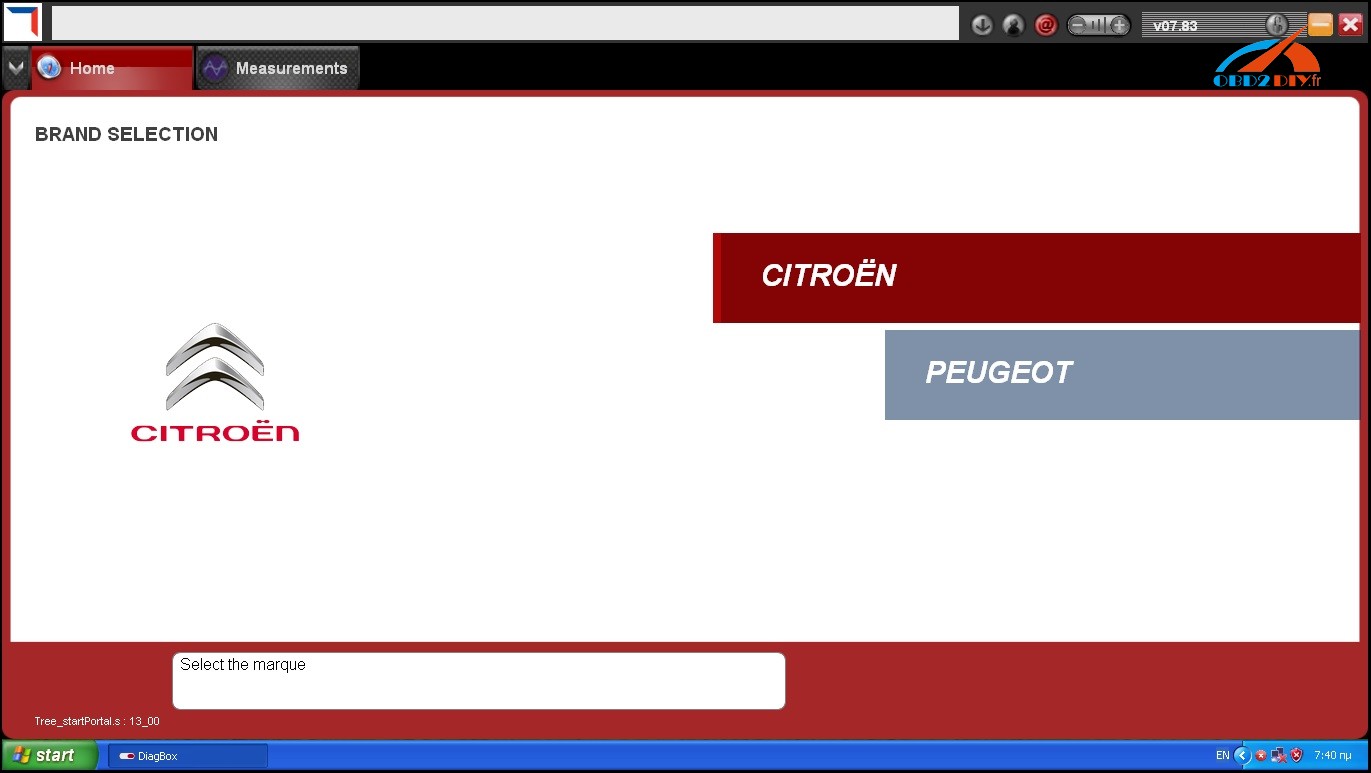
Diagbox 7.83 Greek

Diagbox 7.83 setting
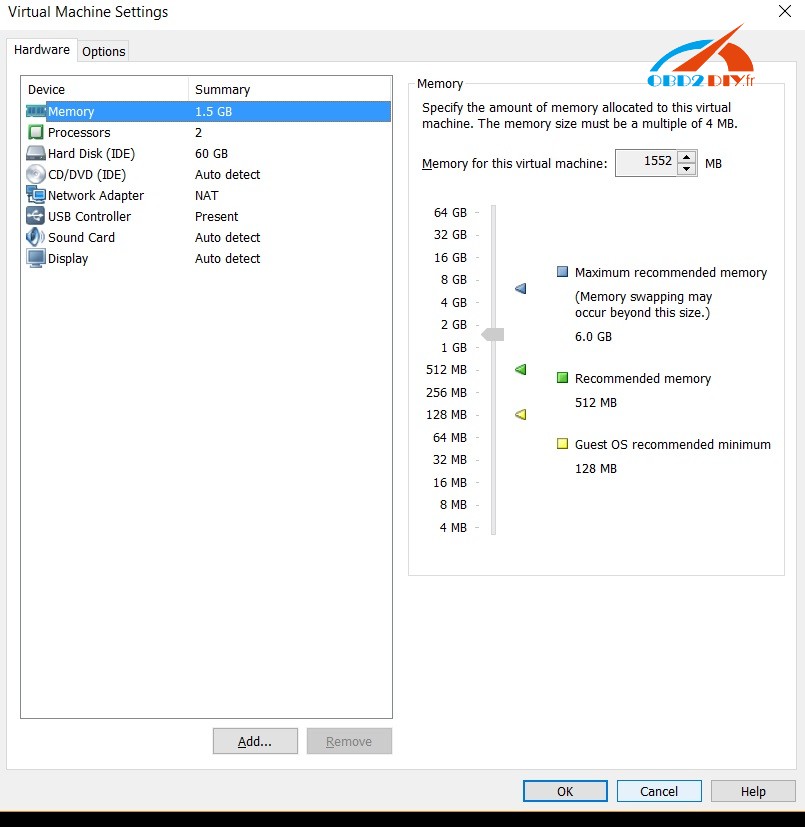
Diagbox 7.83 snapshot
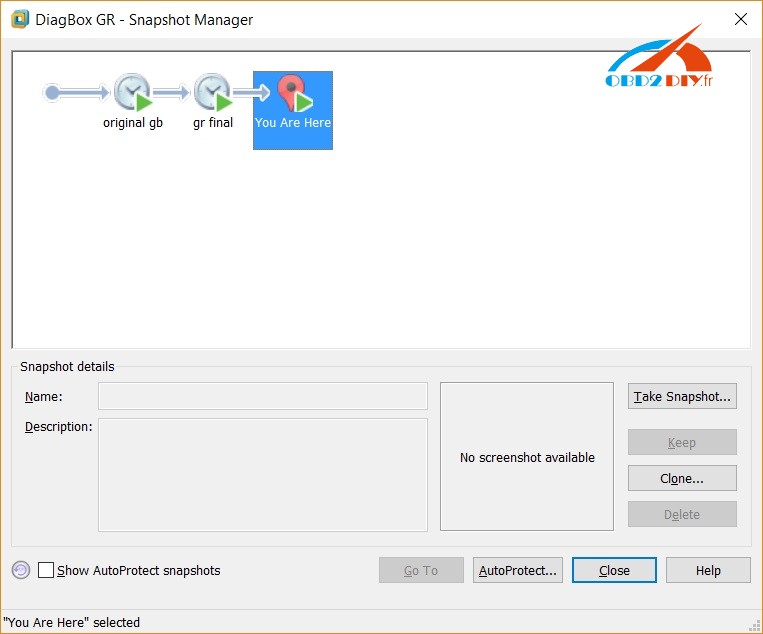
Option 2: PP2000 V25/ Lexia3 V48 / Diagbox V7.83 on VMware12 / XP Pro SP3 32bit (by Toni)
Under the link you can find four VMware images:
https://www.dropbox.com/sh/5dshcirjxj8r24s/AAAvyC-PLNqFzUUaGtT0b-gSa?dl=0
- VMware 12 image with XP Pro SP3 32bit English and Pre-installed PP2000 V25 and Lexia3 V46 in Finnish language.
- VMware 12 image with XP Pro SP3 32bit English and Pre-installed PP2000 V25 and Lexia3 V46 in English language.
- VMware 12 image with XP Pro SP3 32bit English and Pre-installed Diagbox V7.83 in Finnish language.
- VMware 12 image with XP Pro SP3 32bit English and Pre-installed Diagbox V7.83 in English language.
All software activated and PSA XS Evolution interface USB drivers installed with firmware checker/update tool.
How to change a language -> Click!
When open these to your VMware use "I moved it" option, then pre-activated Diagbox works.
No password required, but please click Reputation and Thanks. Otherwise i will put this offline.
Native-install version:
Diagbox 7.83 software download
http://www.obd2diy.fr//diagbox-v601-software-for-lexia-3-pp2000-peugeot-citroen-diagnostic-tool-1755.html
Not password required!
100% tested by real pros
Diagbox 7.83 images
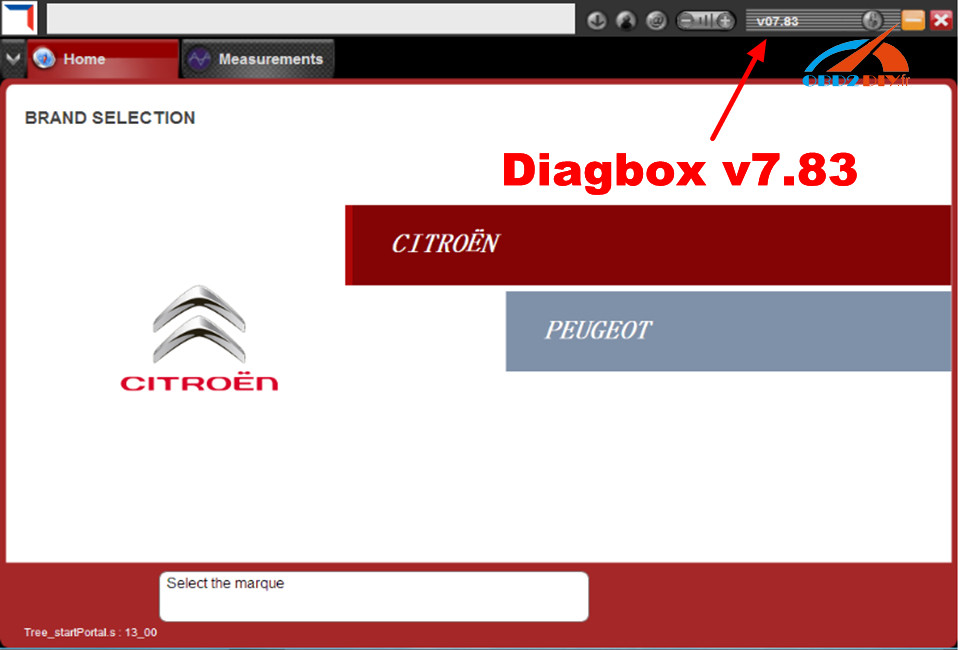
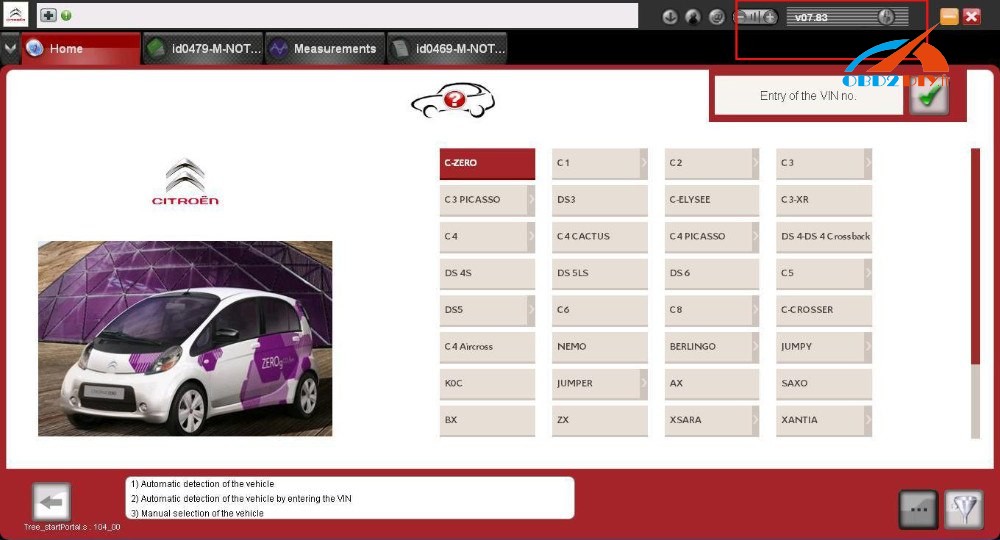
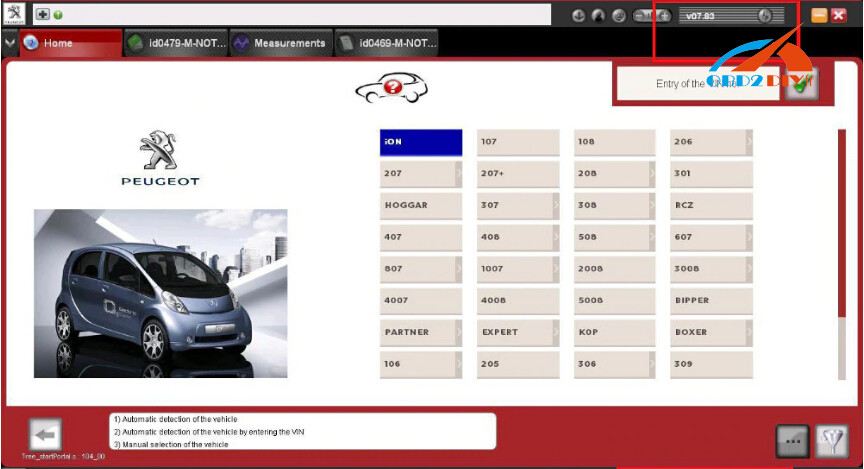
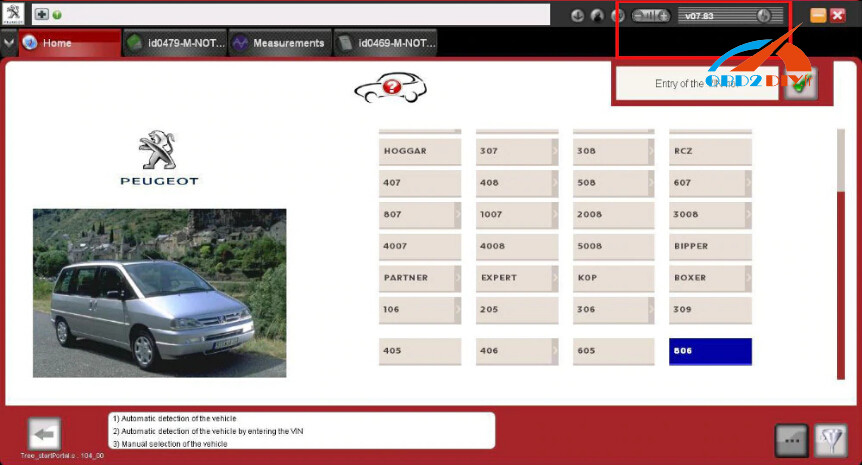
Src: http://www.obd2diy.fr//lexia-3-lexia-3-v47-pp2000-v25-citroen-peugeot-diagnostic-avec-diagbox-v601-software.html
This is from obd2diy.fr:DiagBox V7.83 VMware Image Download Free
komentiraj (0) * ispiši * #
How to use VVDI MB Tool Collect Xhorse Benz PCB Points and Exchange BGA Token?
petak , 07.12.2018.Xhorse VVDI BE key Pro,Benz PCB,each PCB is free with 200 points,which can be exchanged to one BGA token. Here we will display how to use VVDI MB Tool to collect VVDI BE Key Pro points and exchange BGA Token on VVDI Key Tool app.
1.VVDI MB Tool software,connect VVDI MB with computer and choose "Read/Write Key"
Put the Key Pcb into VVDI MB coil.Click idenfication key.
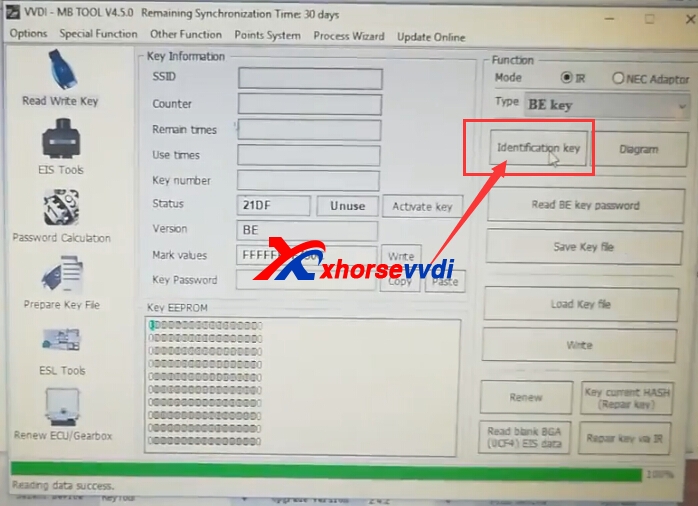
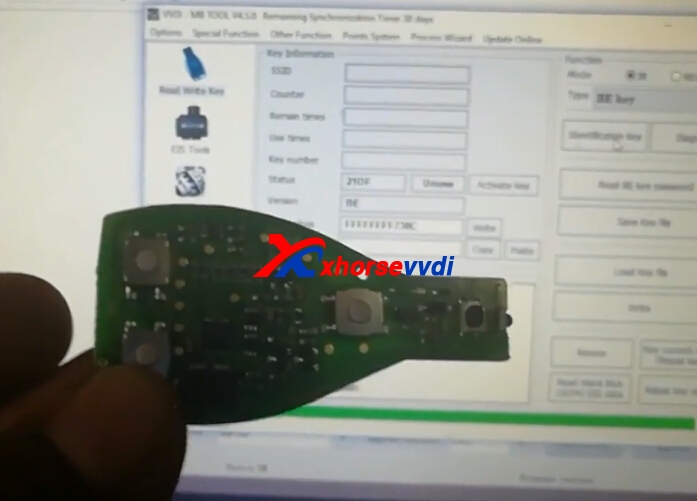

2.Choose "Points System>>Points System"
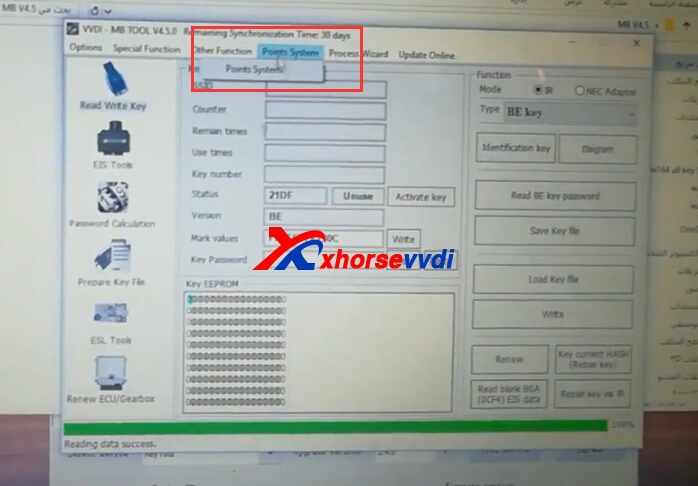
3.Query the points,then click Upload the points.
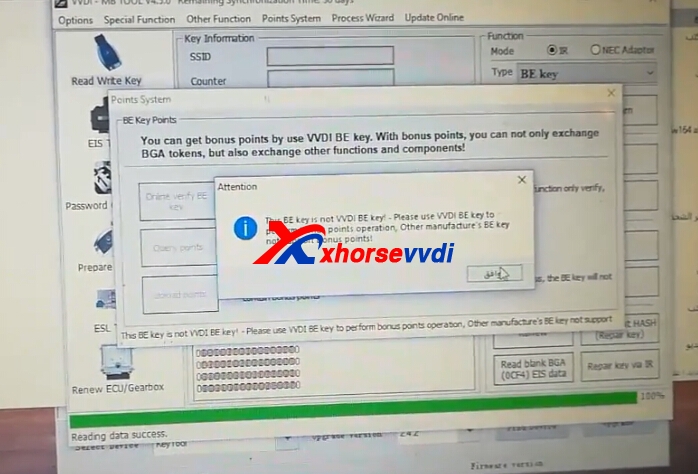
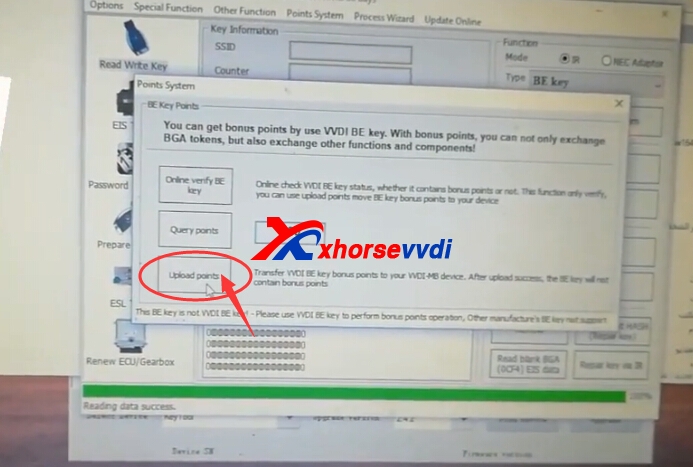
4.After upload successfully.Go to VVDI Key Tool app on your phone.For Key Tool app register and log,please check our previous blog.And without Key Tool ,with key tool both can use Key Tool app to exchange BGA token.
Click Bonus points.

5.Bonus points,click Points.
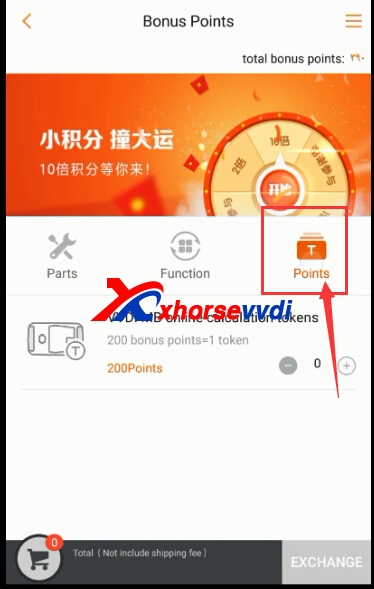
6.Choose VVDI MB Tool device.Then exchange.
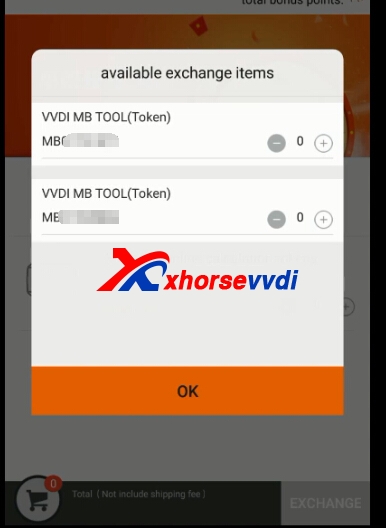
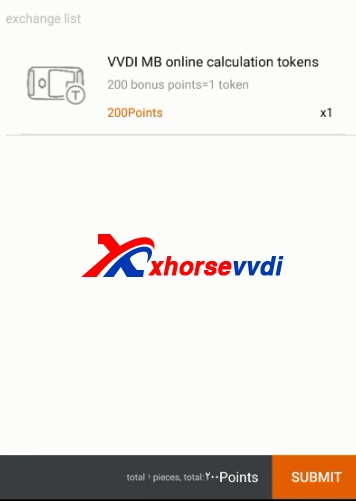
7.After exchange successfully,please check your token in Password calculation in VVDI MB Tool software.
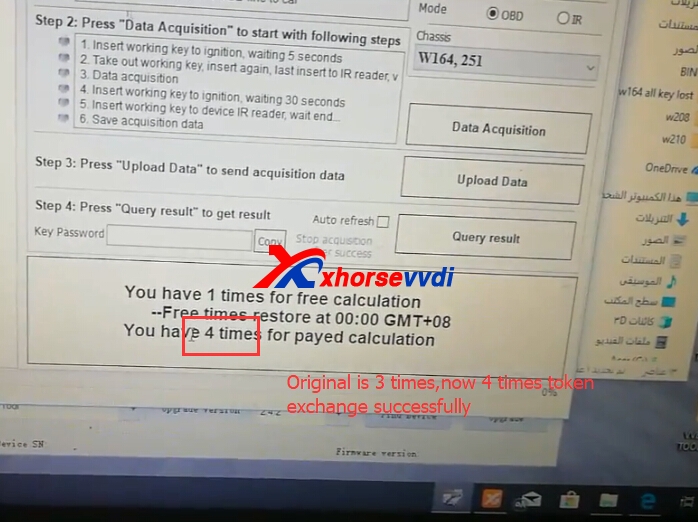 Original:HowHow Exchange VVDI MB Tool BGA Token?
Original:HowHow Exchange VVDI MB Tool BGA Token?
komentiraj (0) * ispiši * #