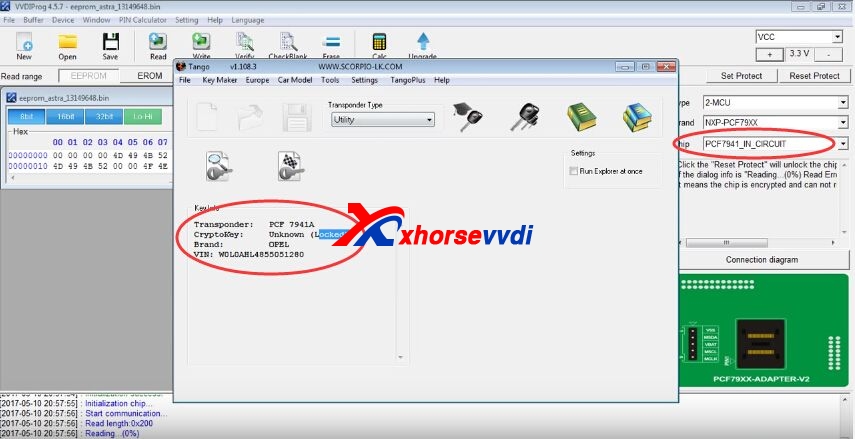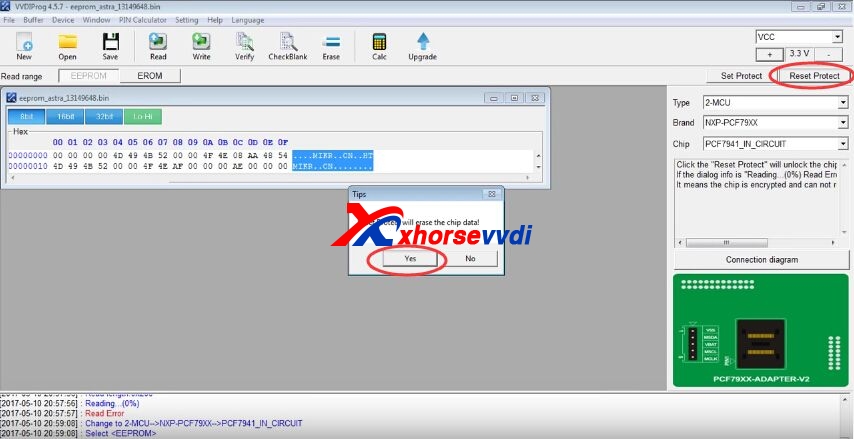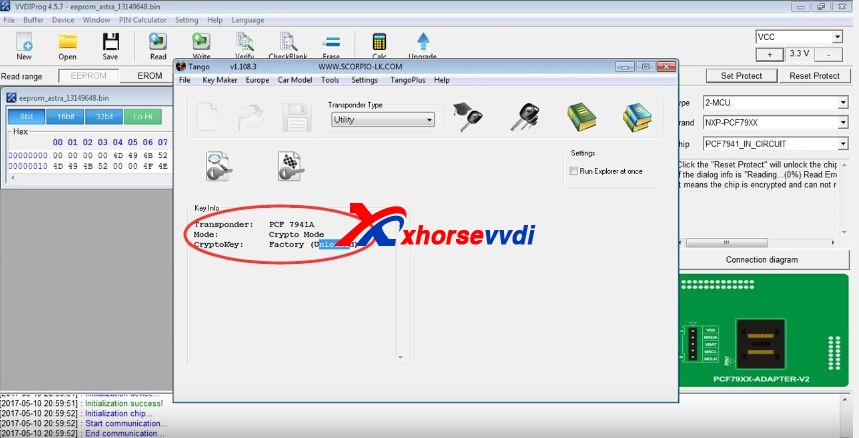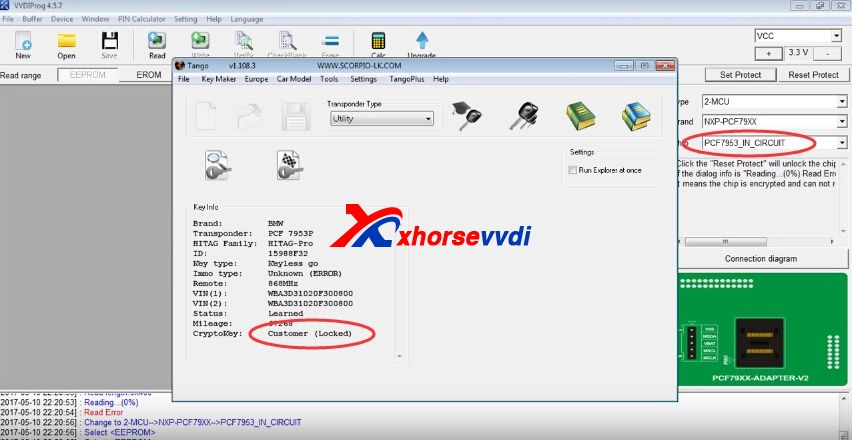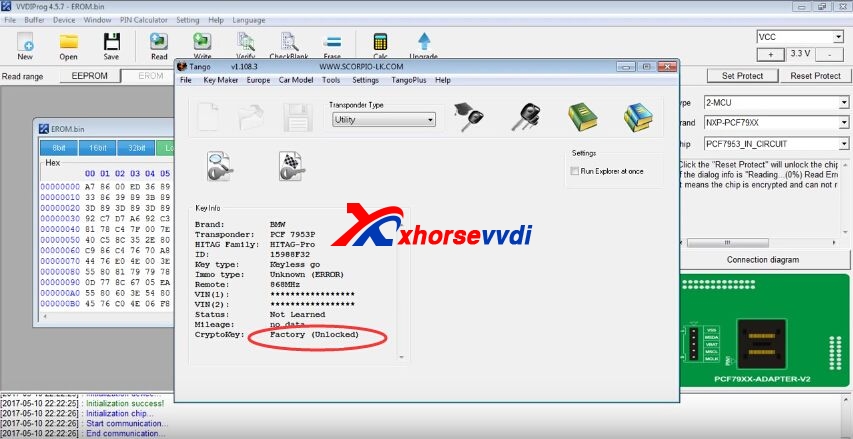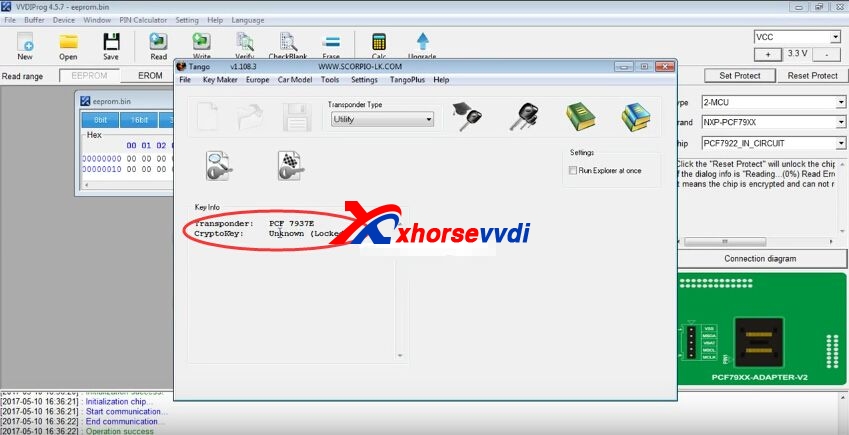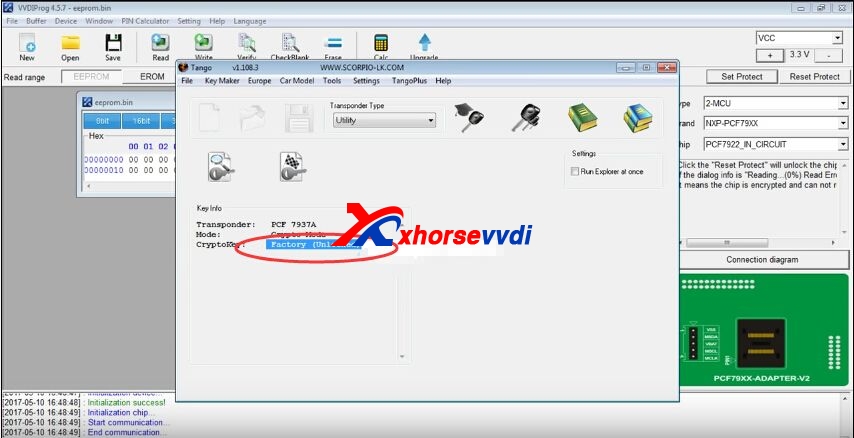BMW ISTA 4 Download Free, 100% Tested
ponedjeljak , 22.10.2018.FREE download BMW ISTA 4 for diagnostics on E, F, G, I series
1- FREE
ISTA-D 4.13.14
2- FREE
ISTA-D 4.13.23
3- Tested 100%
ISTA-D 4.12.12
ISTA 4 download... here you go
- ISTA 4.13.1x installation files EN,DE
https://mega.nz/#F!iy510ArZ!utYkr4x9N7Y4YChhQ3VgbQ
file list:
530M BMW_ISPI_ISTA-APP_4.13.14.16692.msi
1.1G BMW_ISPI_ISTA-BLP_4.13.11.istapackage
1.5G BMW_ISPI_ISTA-DATA_de-DE_4.13.12.istapackage
1.5G BMW_ISPI_ISTA-DATA_en-GB_4.13.12.istapackage
15G BMW_ISPI_ISTA-DATA_GLOBAL_4.13.12.istapackage
3.3G BMW_ISPI_ISTA_DELTA-SDP_4.13.10.istapackage
331M BMW_ISPI_ISTA_DELTA-SDP_4.13.11.istapackage
4.0K BMW_ISPI_ISTA-META_4.13.15.xml
4.0K BMW_ISPI_ISTA-META_SDP_4.13.11b.xml
This file is too big for a free mega account, that's why is included in torrent only.
61G BMW_ISPI_ISTA_FULL-SDP_4.13.10.istapackage
MD5 List;
BMW_ISPI_ISTA-APP_4.13.14.16692.msi : 933ec2eea2584a7987919443c8c291ac
BMW_ISPI_ISTA-BLP_4.13.11.istapackage : 93f2a908c37765edbbaf42ea9a1eb7b3
BMW_ISPI_ISTA-DATA_de-DE_4.13.12.istapackage : 095b070bef7ecb621f036e86f7bfa51d
BMW_ISPI_ISTA-DATA_en-GB_4.13.12.istapackage : 4a39592d47251e4d3fcc3f4dc06fea1c
BMW_ISPI_ISTA-DATA_GLOBAL_4.13.12.istapackage : 93f5c8f08291edab618b4d7c02cc91b6
BMW_ISPI_ISTA_DELTA-SDP_4.13.10.istapackage : ec22d4f6ca3783fbf75a7794c494c3c6
BMW_ISPI_ISTA_DELTA-SDP_4.13.11.istapackage : 46053744f11ea97c739e487de1cc04c4
BMW_ISPI_ISTA-META_4.13.15.xml : d9c866b49ad46a19286ab05d5f70b3be
BMW_ISPI_ISTA-META_SDP_4.13.11b.xml : fa789e0663b14709fd6269e01ad5ab8c
BMW_ISPI_ISTA_FULL-SDP_4.13.10.istapackage : 8792168387e5021cfe7fb3629d289f7a
- ISTA 4.13.2x Installation Files
https://mega.nz/#F!xEUhFCDK!jyzptnZdOY3RZ3p3Lof21Q
BMW_ISPI_ISTA-META_4.13.24.xml
BMW_ISPI_ISTA-APP_4.13.23.16738.msi
BMW_ISPI_ISTA-DATA_DELTA_4.13.20.istapackage
BMW_ISPI_ISTA-DATA_DELTA_en-GB_4.13.20.istapackage
BMW_ISPI_ISTA-DATA_DELTA_4.13.21.istapackage
BMW_ISPI_ISTA-DATA_DELTA_en-GB_4.13.21.istapackage
BMW_ISPI_ISTA-META_SDP_4.13.21.xml
BMW_ISPI_ISTA-BLP_4.13.21.istapackage
BMW_ISPI_ISTA_DELTA-SDP_4.13.21.istapackage
BMW_ISPI_ISTA-META_SDP_4.13.22.xml
BMW_ISPI_ISTA-BLP_4.13.22.istapackage
BMW_ISPI_ISTA_DELTA-SDP_4.13.22.istapackage
- ISTA-D 12.12 download
http://www.obd2diy.fr//bmw-icom-software-ista-d-ista-p-3650500-engineering-mode-windows-7.html
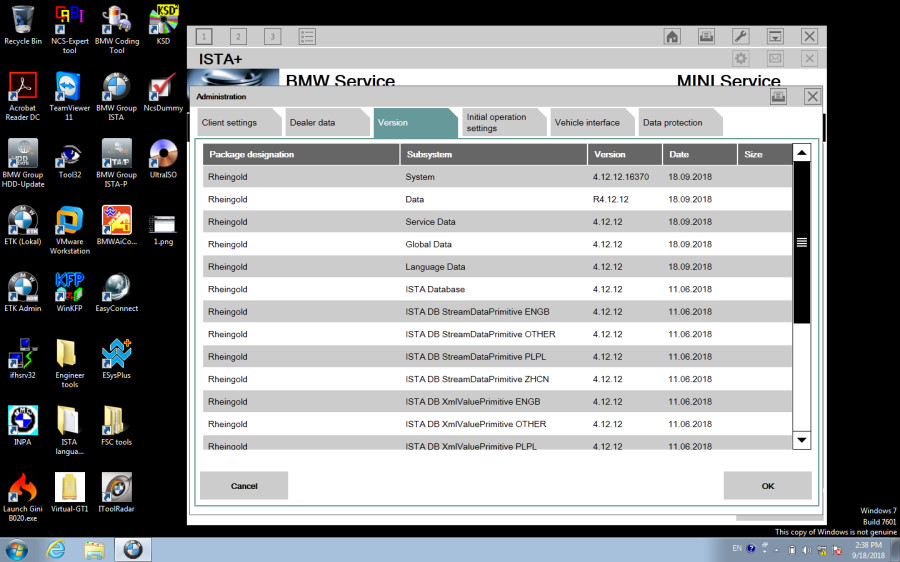
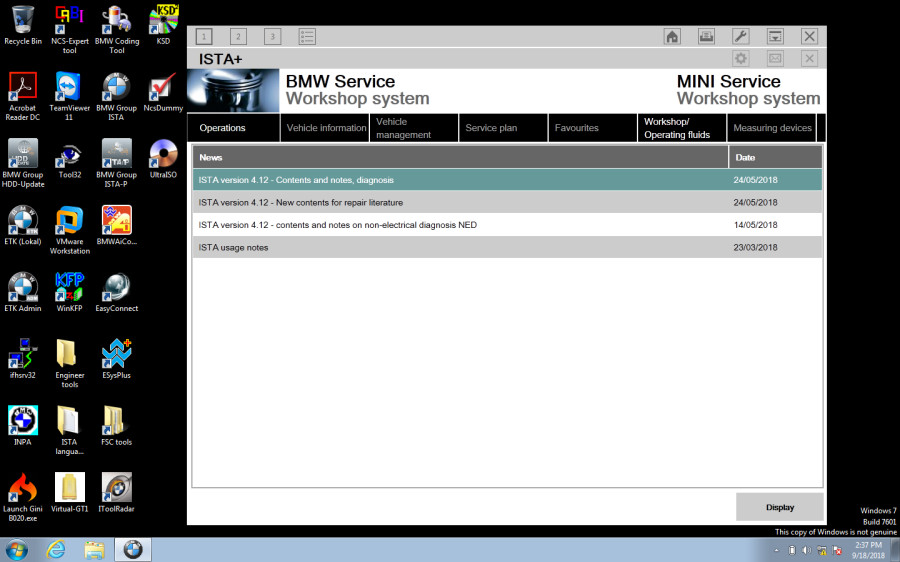
100% tested
This is Ista 4 in the disk and no installation issues before use!
komentiraj (0) * ispiši * #
XTOOL X100 Pad2 Success on Jeep, Nissan, Infinity (10-2018)
ponedjeljak , 15.10.2018.Updated on 09-10-2018!
Here are some new tests with XTOOL X100 Pad2 on cars:
Jeep Laredo 4x4
Infinity Qx 56 -2015
Infinity 2017
Nissan Tiida 2009
Test reports with images...
Jeep Laredo 4x4 all keys lost: successful

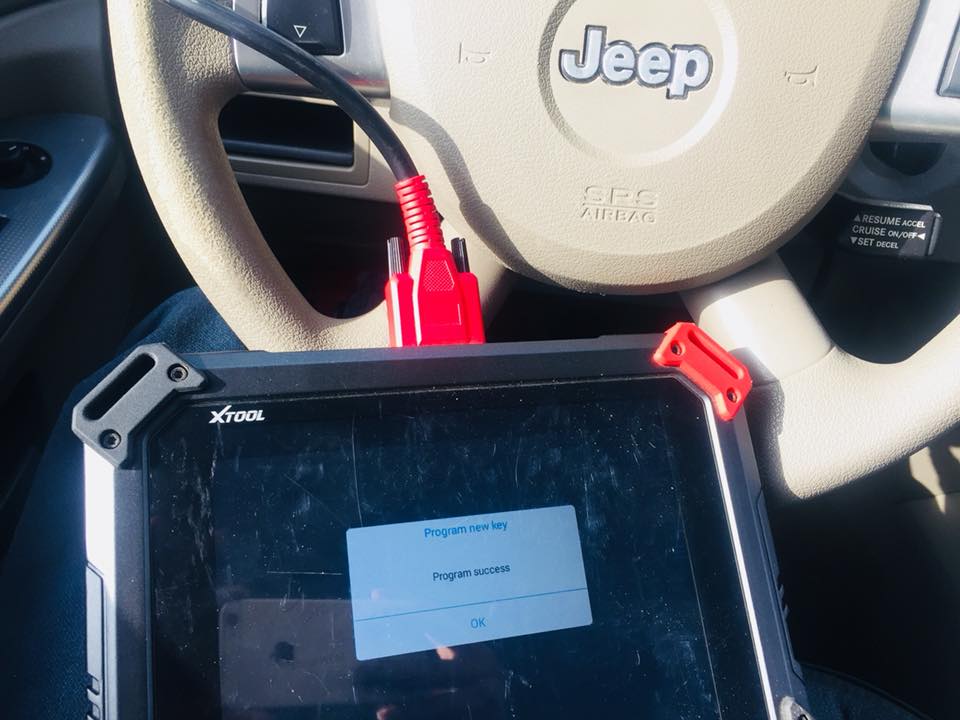

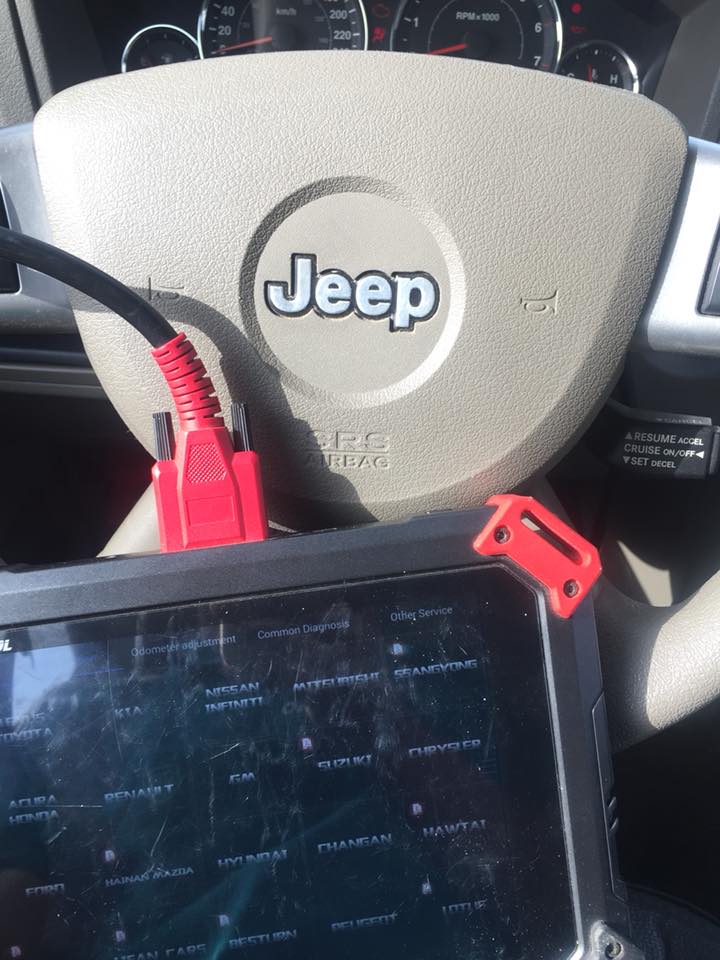
Infinity Qx 56 -2015 smart key programming: successful

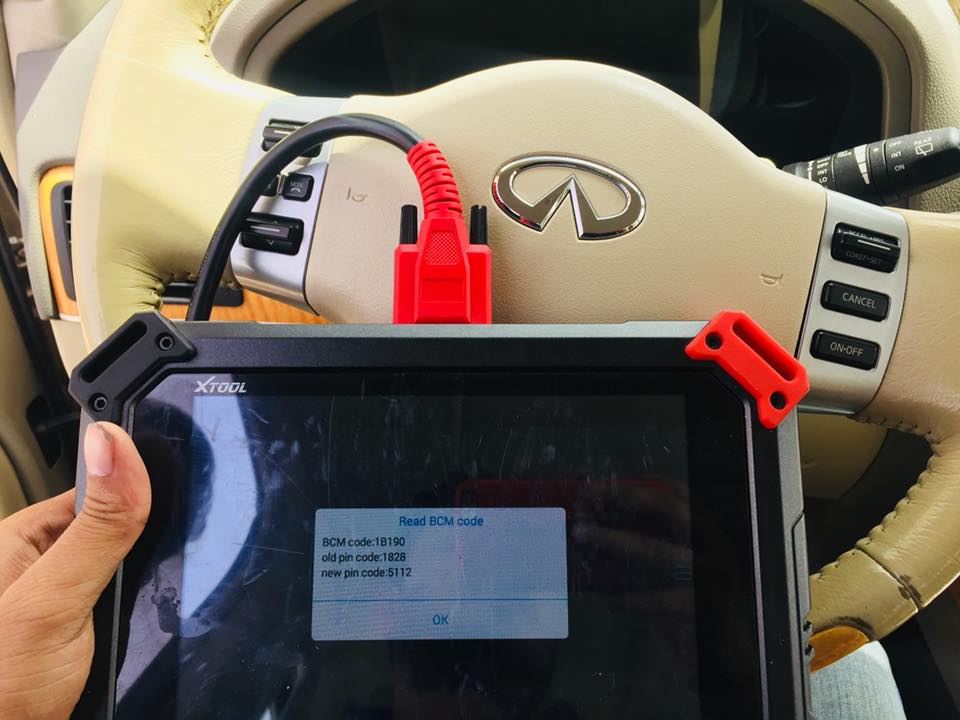

Infinity 2017 all keys lost: successful


Nissan Tiida 2009 all keys lost: done



More tests will be updated here...
You can go to http://www.obd2diy.fr//xtool-x100-pad-2-special-functions-expert.html for more about X100 PAD2
komentiraj (0) * ispiši * #
How to use VVDI2 Program Peugeot 3008 Key Remote?
VVDI2 transponder programming software can prepare remote.Here is blog about Xhorse VVDI2 Program Peugeot 3008 Key Remote.
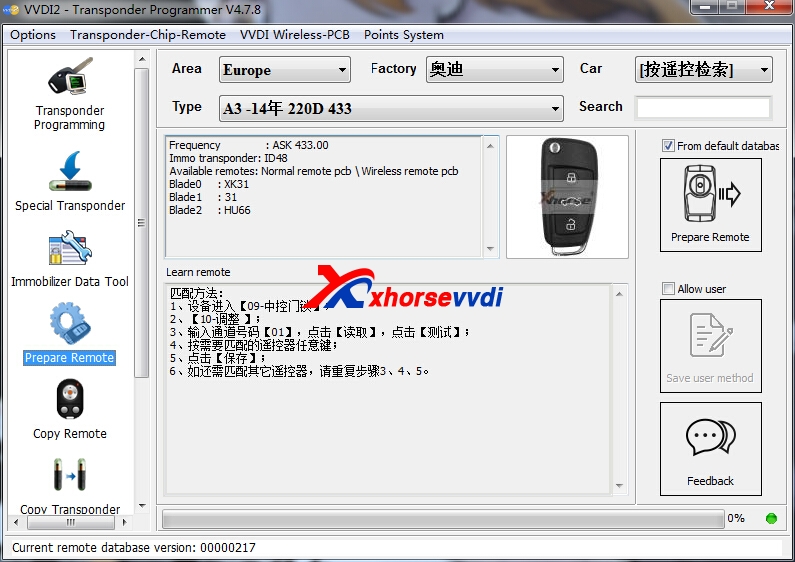
Currently when install VVDI2 the remote database will be Chinese remote database(customer can replace bin file to change remote database version).
next version will add option for customer selection one version remote database(any version customer can select just one time), then all new versions will automatic update remote database.
Peugeot 3008 Key

Insert the key into VVDI2.
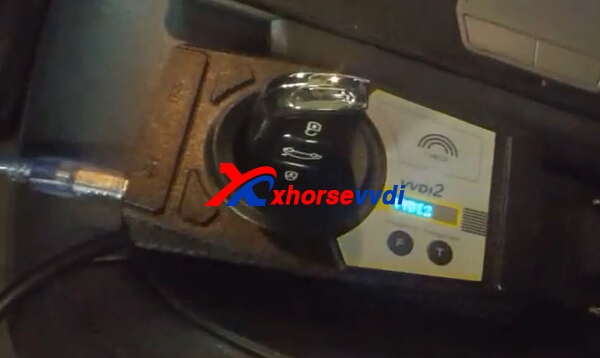
Start Transponder programmer software.

Choose the car key detailed type.
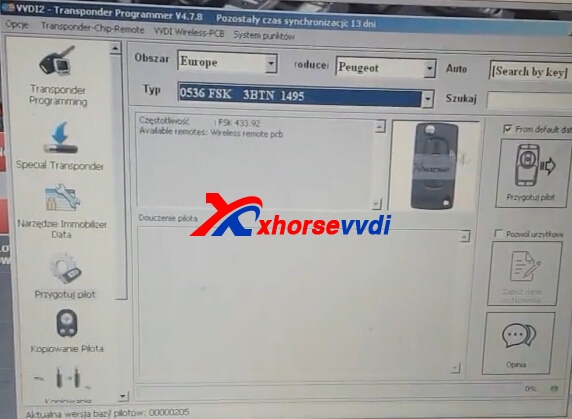
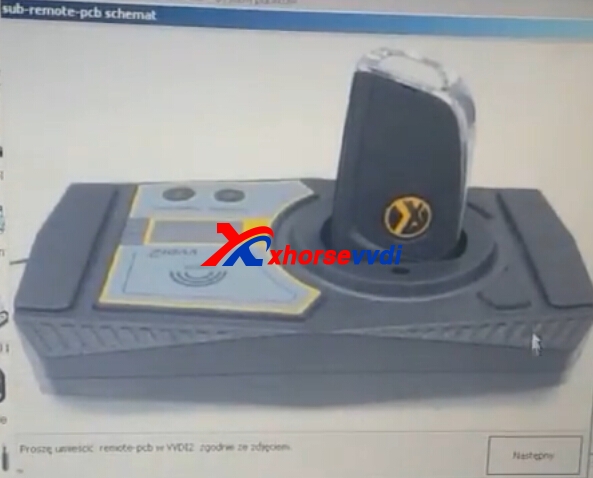
Click "Prepare Remote".
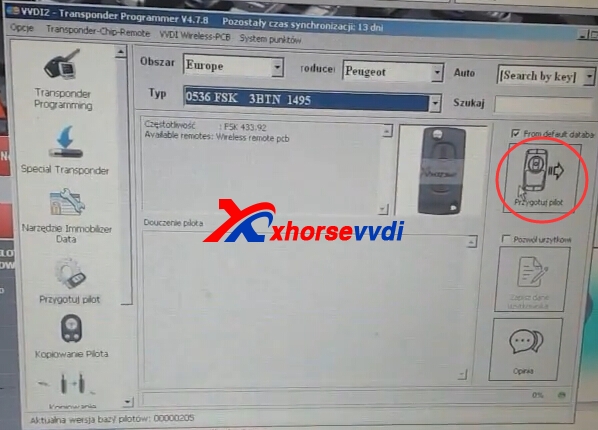
Click OK.Finish.
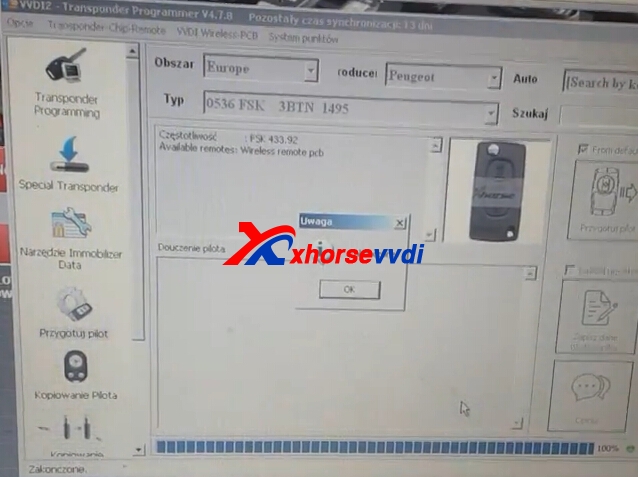
Start VVDI2 software,choose PSA software,read PIN Code.
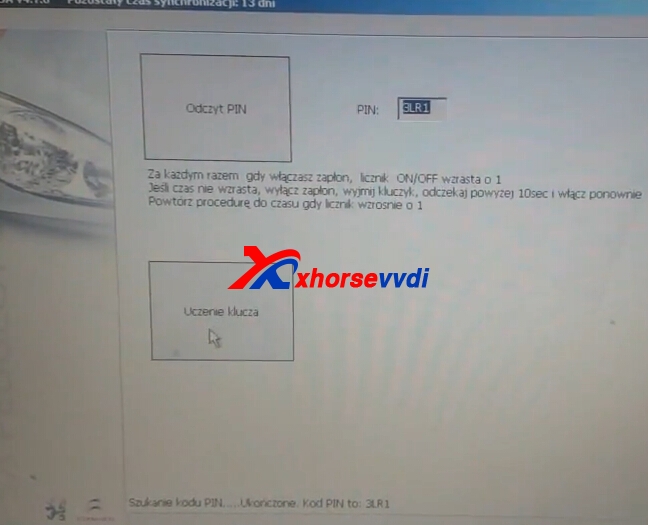
Do the key learning.
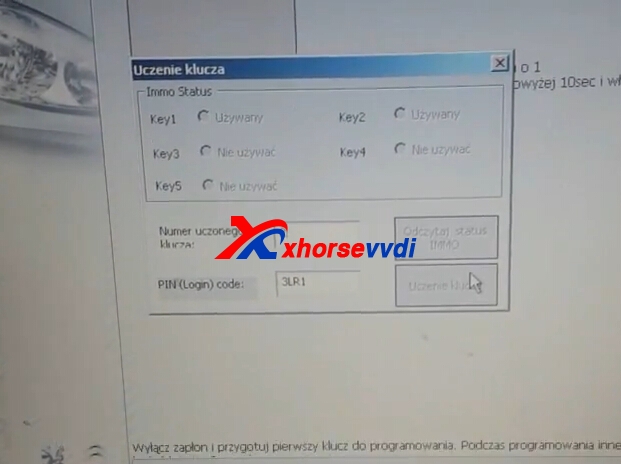
Edit by http://www.xhorsevvdi.com/ :How to use VVDI2 Program Peugeot 3008 Key Remote?
komentiraj (0) * ispiši * #
VVDI PROG unlock PCF7941 PCF7953 PCF7937 tested OK
utorak , 09.10.2018.It’s newly tested OK to reset/ unlock PCF7941 PCF7953 PCF7937 key transponder chip by VVDI PROG Programmer! And we have VVDI Prog Plus PCF79XX adapter bundle package.Check below steps and software screenshots!
VVDI PROG reset PCF79xx chip main steps:
Open VVDI PROG V4.5.7 software, select Type: 2-MCU, Brand: NXP-PCF79xx and Chip accordingly.
Click the “Open” button to open the bin file.
Click the “Reset Protect” button and “Yes”. It will erase all key chip data.
Click the “Open” again then click “Write” and “Yes” to continue.
After that click the “Set Protect” button to complete.
VVDI PROG reset PCF7941 for Opel Astra H
VVDI PROG reset PCF7953 for BMW F series
VVDI PROG reset PCF7937 for Opel Insignia
Click to check videos about VVDI PROG unlock PCF7941 PCF7953 PCF7937
How to use VVDI Prog Unlock PCF7953 BMW F series Key?
How to use VVDI Prog Unlock PCF7941 Peugeot Transponder?
How to use VVDI Prog Unlock PCF7941 Astra H Transponder?
Tips:
VVDI PROG 4.5.7 software download here:
Password: 123456
VVDI PROG manual for users check here:
www.xhorsevvdi.com all rights reserved, Original Article url:VVDI PROG unlock PCF7941 PCF7953 PCF7937 tested OK
komentiraj (0) * ispiši * #
2016 Renault Duster key program: Done by Obdstar X300DP PLUS!
(09-2018) OBDSTAR X300 DP PLUS Test Report updated by obd2diy.fr
Key programmer: OBDSTAR X300 DP PLUS
Car: 2016 Renault Duster

This is an immobilizer from 2016 Renault Duster
X300 DP PLUS starts to program a new key to Renault...(BY OBD)
Select the car and software:
Renault - Renault v30.33 - Program keys - Duster - 2014-2018



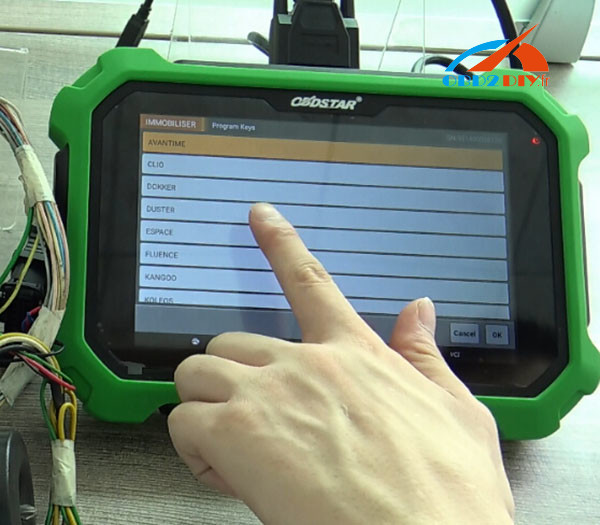

The function is available by connecting the server.
Please ensure the internet connection is normal
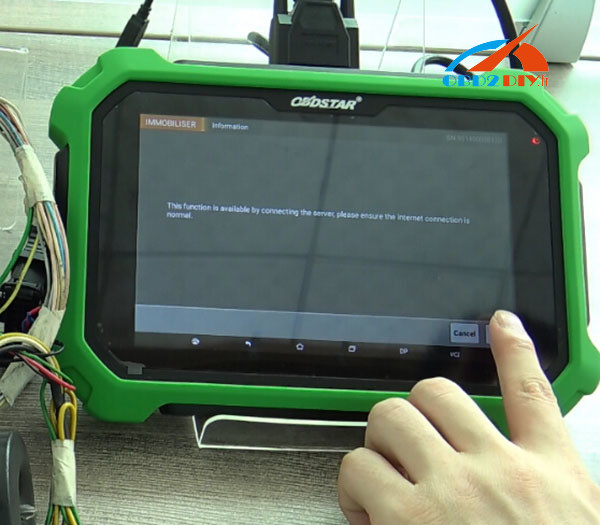
Obdstar X300 DP PLUS is gonna to program a new key

Turn off the ignition and key out
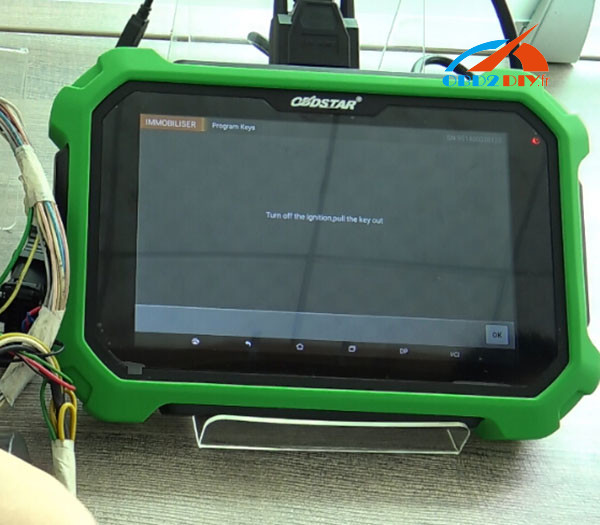
Read out VIN

Insert the key and turn on the ignition
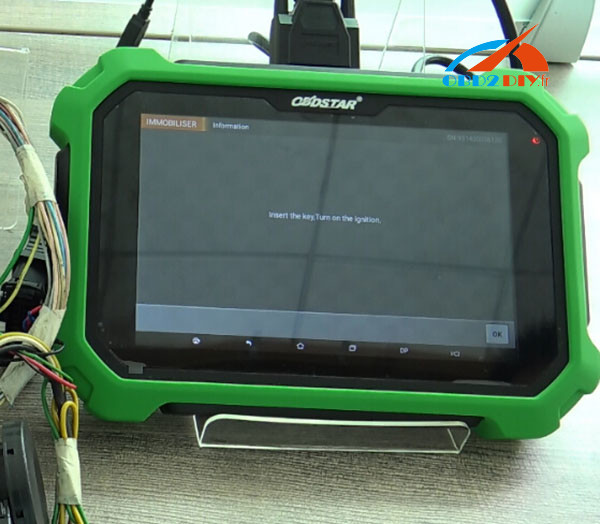
Program success! Save data!
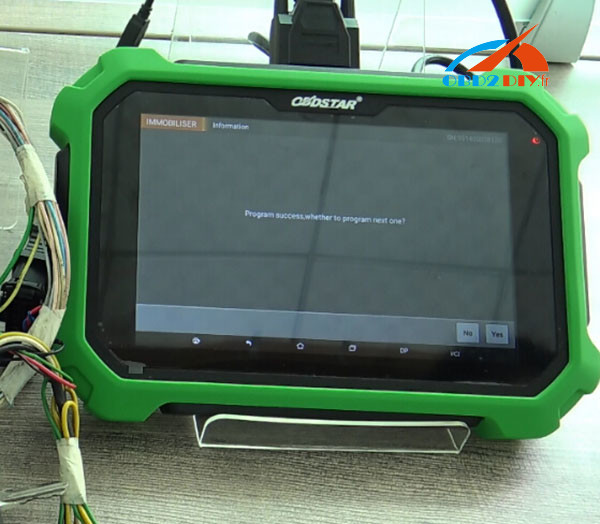
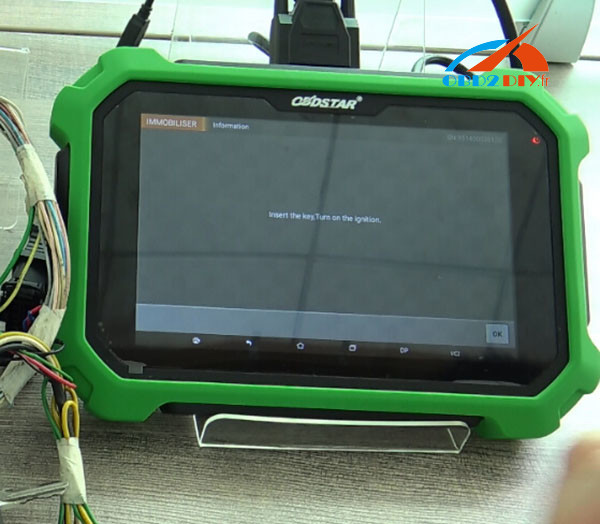
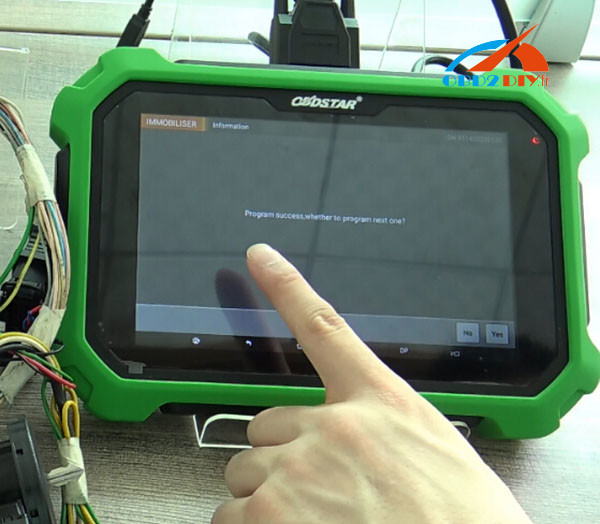
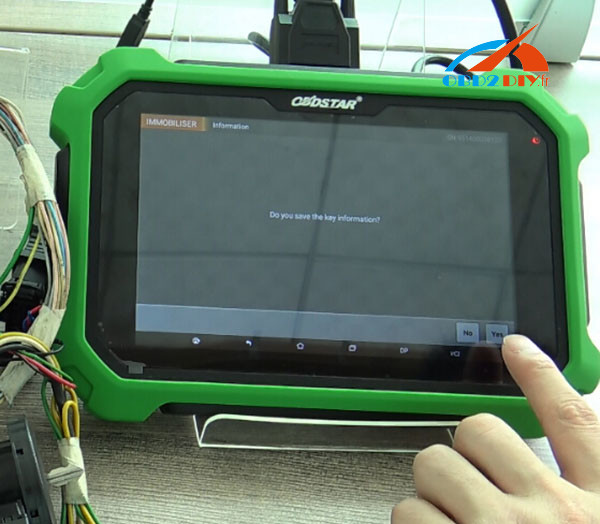

X300 DP PLUS key programming is complete!
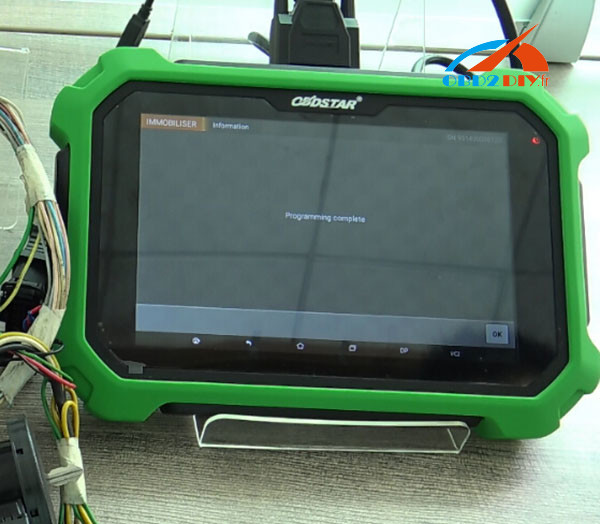
Done!
komentiraj (0) * ispiši * #
(Solved) Global TIS Error E4998: License invalid for this computer
ponedjeljak , 08.10.2018.Confirmed! Global TIS is verified to work 100% with VM Ware on a Macbook Pro or Air. Installation help can be used for Error “E4998: License invalid for this computer (please, re-register)” when you try and launch GlobalTIS. You can find a work around here but it re-register usually means re-install...
Here is the version of VM can be used on a Mac:
https://copy.com/koq0QIXmet7M
So, the process is:
1. Uninstall GlobalTIS
2. Reboot VM
3. Click on the GlobalTIS ISO on the desktop. This will launch the installer. When asked, say IGNORE to not use Saved Data from previous install!
4. Install GlobalTIS.
5. Enter Fake Dealership information. Register via FAX. Save the PDF information. (there's no reader installed in this XP so copy and paste it to the host system)
6. Click on the shortcut to the GlobalTIS keygen on the Desktop. This will take you to the folder in my documents.
7. You need to copy over two files: KeyGen.class and Keygen.bat to GlobalTis lib folder in the following location:
Code:
C:Program FilesGlobalTIStomcatwebappstis2webWEB-INFlib
Open license info.txt on desktop. This will be holding pen for our software key.
9. Paste your code from the registration.pdf inside the text document. Remove the dashes.
10. Run/CMD
11. Change directory to Keygen and press enter.
Code:
cd C:Program FilesGlobalTIStomcatwebappstis2webWEB-INFlib
Run the keygen copying your code without dashes at end (from registration.pdf). Here's an example with how it should look:
Code:
keygen.bat 155CE2A5C2FCD8F0919F7DDDC3FBC39AD0670F45832DDB3D26B92B8A03642A72
Select all in the command window and copy (right click) then paste over to your holding pen text document.
14. Enter the Request ID (in PDF), Subscriber ID(Keygen - starts with a "T") and the License Key to your GlobalTIS registration form.
15. Sometimes the register now button is greyed out. I found that if I edit my dealership data bogusly (add a space) it somehow is able to be un-greyed.
16. If Java MDI comes up saying it isn't installed, you can hit "skip"
komentiraj (0) * ispiši * #