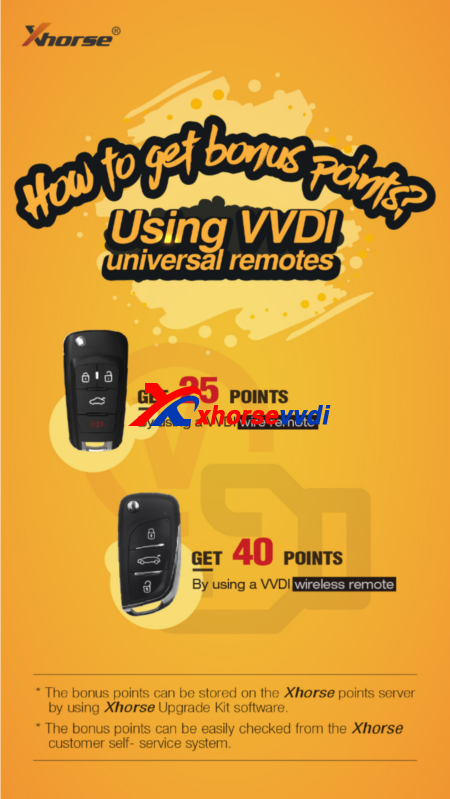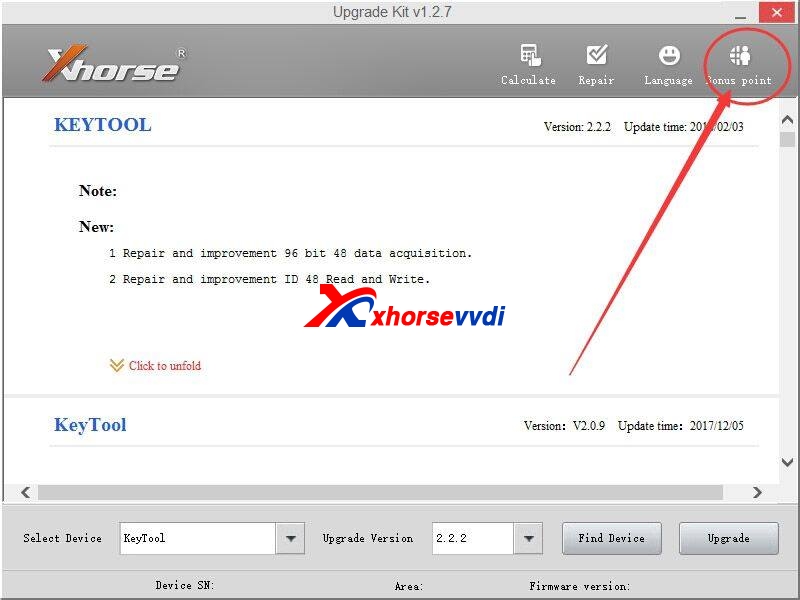Xhorse bonus points,what is the use & How to collect?
subota , 29.12.2018.For some customers' questions about xhorse bonus points, xhorsevvdi.com give an explanation:
How to collect xhorse bonus points?
Notice:Need to plugged the key into the device, then click on the collection to have points.
wire remote/ 25bonus points
2. By purchasing/transfering the points collected by others, it is the point transaction (popular)
What is the use of xhorse bonus points?
These points can be used to calculate online redemption features/items (see Xhorse APP's points store)
There is also one VVDI BE key Pro that can earn 200 points per use, but this 200-point is a non-exchangeable item that can only be used for Mercedes-Benz online calculations.
How to check the Xhorse Points?
The bonus points can be stored on the Xhorse points server by using Xhorse Upgrade Kit software.
Xhorse Upgrade Kit Software download:
More details contact:
Whatsapp:+86-13983756354
komentiraj (0) * ispiši * #
Xhorse bonus points,what is the use & How to collect?
For some customers' questions about xhorse bonus points, xhorsevvdi.com give an explanation:
How to collect xhorse bonus points?
Notice:Need to plugged the key into the device, then click on the collection to have points.
wire remote/ 25bonus points
2. By purchasing/transfering the points collected by others, it is the point transaction (popular)
What is the use of xhorse bonus points?
These points can be used to calculate online redemption features/items (see Xhorse APP's points store)
There is also one VVDI BE key Pro that can earn 200 points per use, but this 200-point is a non-exchangeable item that can only be used for Mercedes-Benz online calculations.
How to check the Xhorse Points?
The bonus points can be stored on the Xhorse points server by using Xhorse Upgrade Kit software.
Xhorse Upgrade Kit Software download:
More details contact:
Whatsapp:+86-13983756354
komentiraj (0) * ispiši * #
How to use ACTIA Multi diag I-2016 Win XP for Passat VII diagnosis
petak , 28.12.2018.ACTIA Multi diag I-2016 update... Here you go.. About how to install and use Multi diag I-2016 software for vehicle obd2 diagnosis.

Actia multidiag 2016 price: €269
LOWER cost with actia multi diag I-2011 I-2014 I-2015
How to install ACTIA Multi diag I-2016:
CANNOT connect to the Internet when install the multi diag software
NO need actia multi diag keygen
NO need actia multi diag activation code
MUST use with actia passthru driver
How to use Multi diag I-2016 for diagnosis on Volkwagen Passat VII (2011-2016)

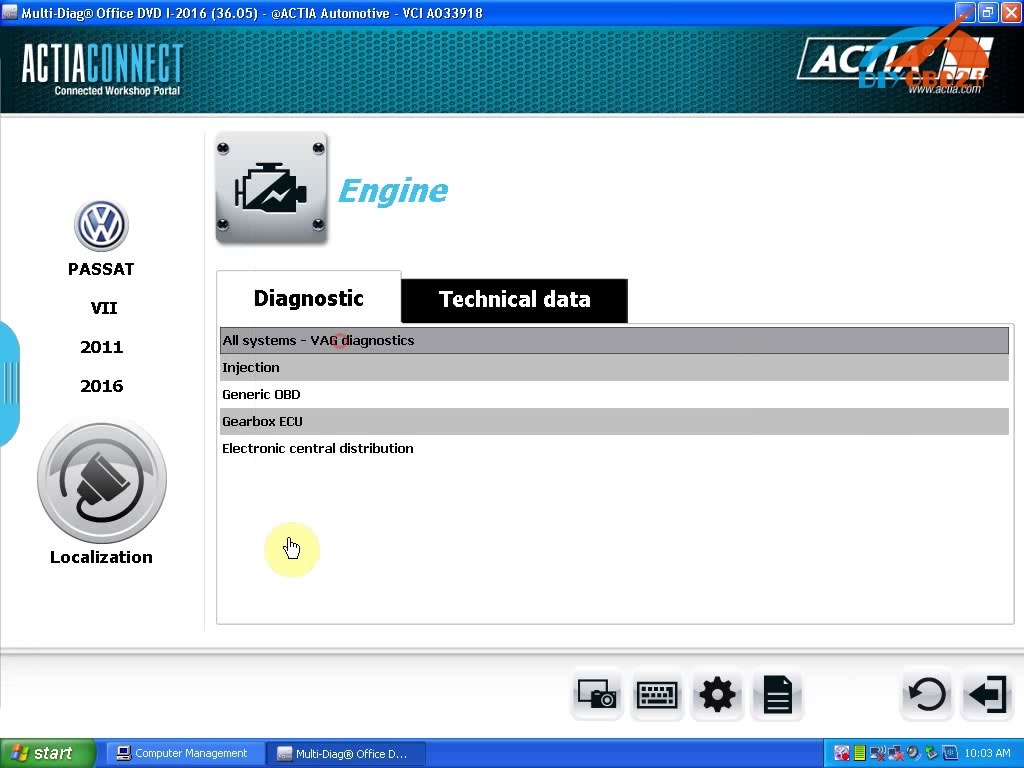
In the computer management
Select Device manager->I+ME ACTIA XS Device-> PassThur+ XS USB Driver
Select a car type: All systems- vag diagnostics
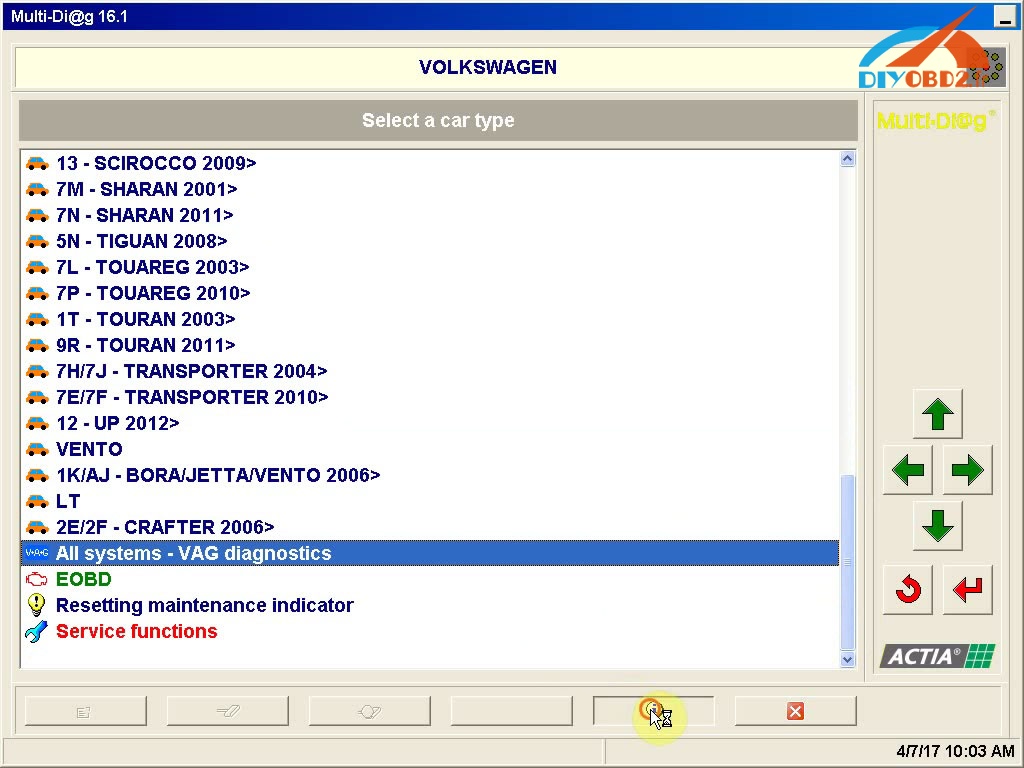
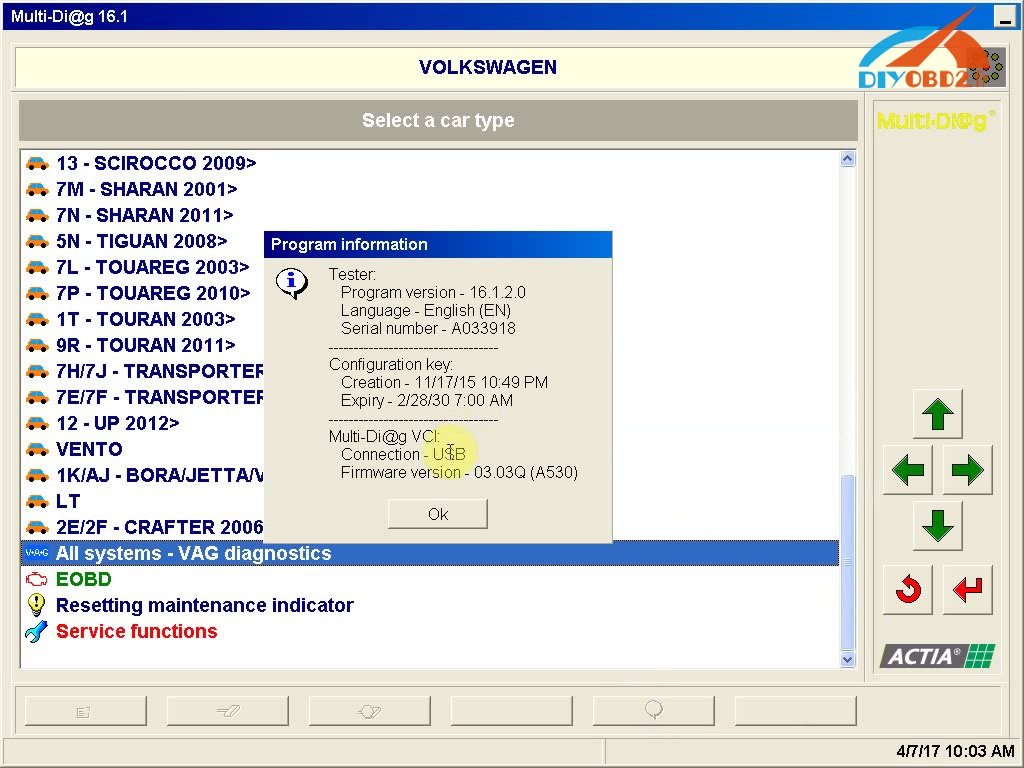

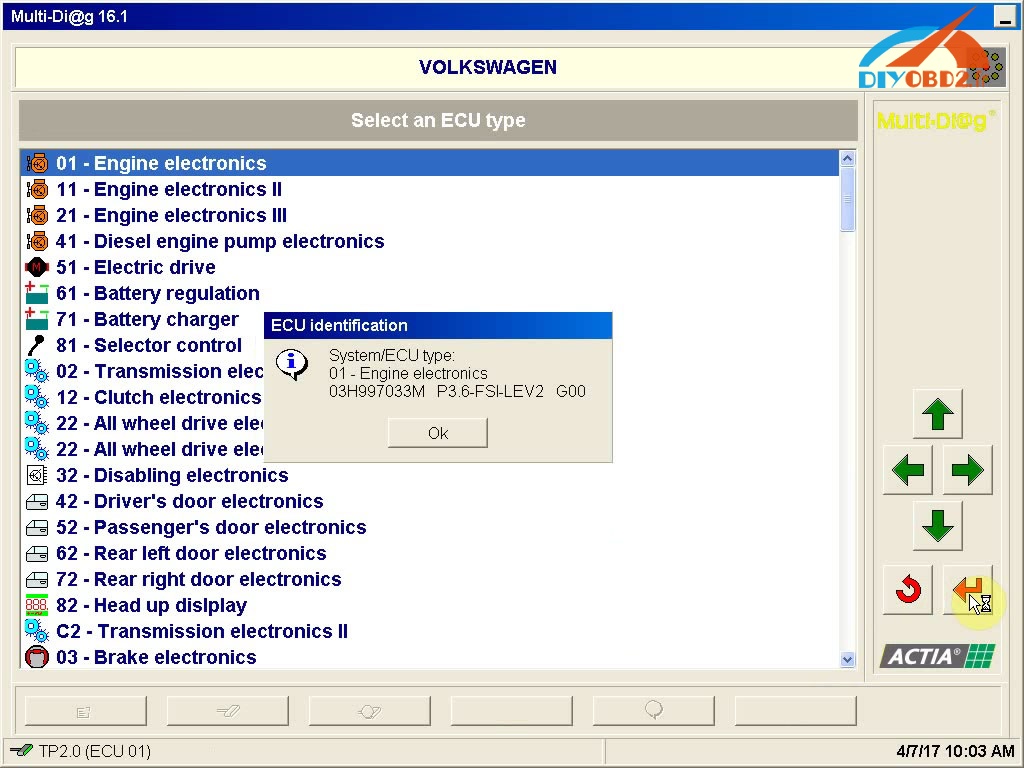
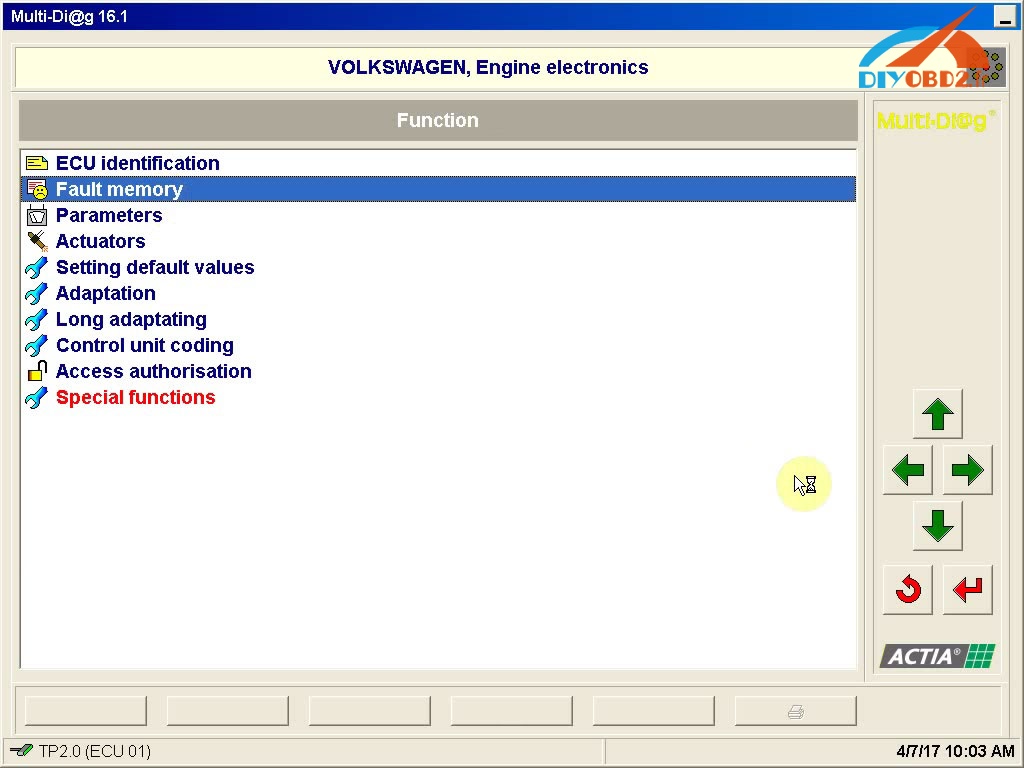
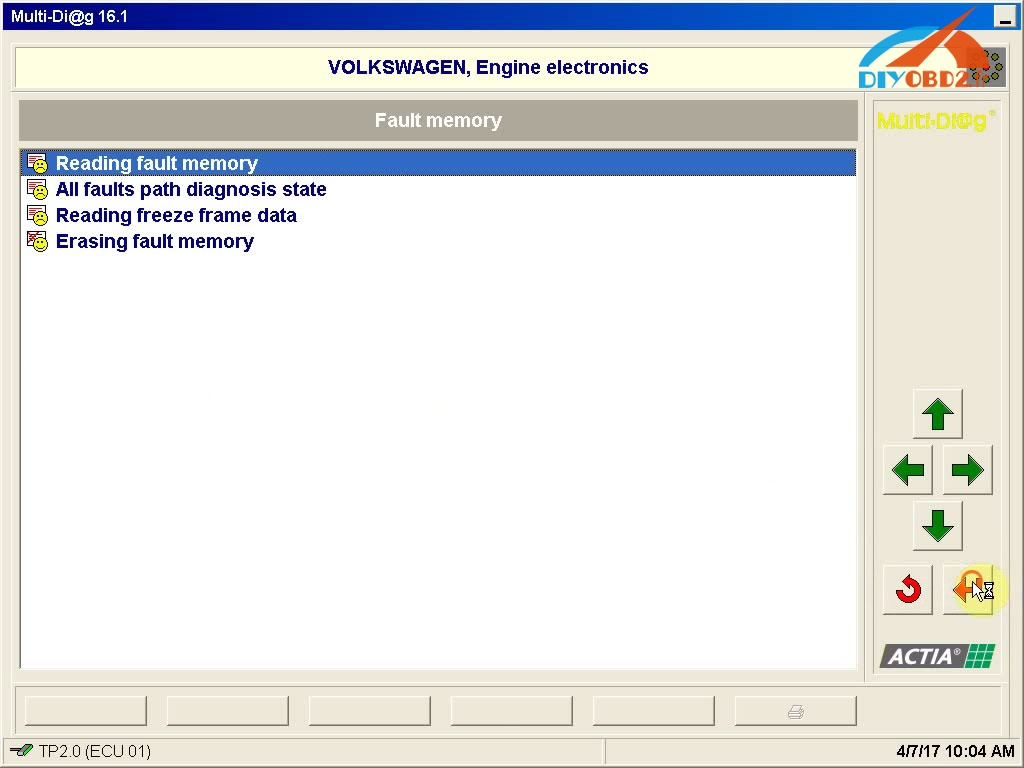
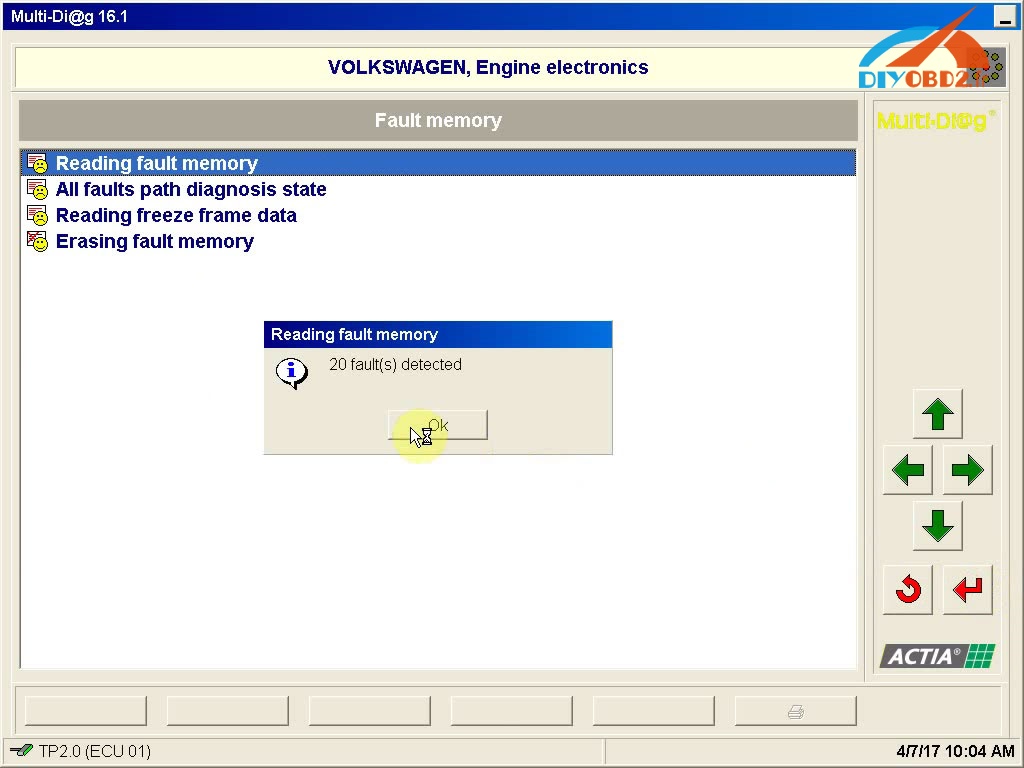
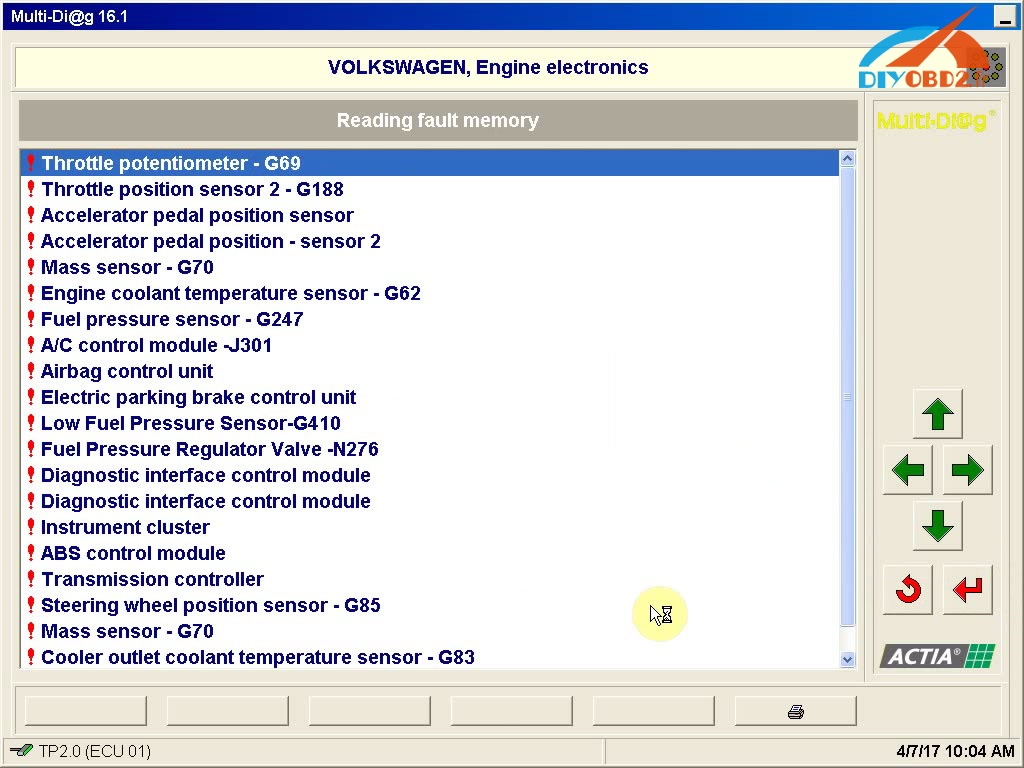
Multi-Diag I-2016 is tested to work no issues!
Actia multidiag works good at:
- All maintenance and repair operations
- Reset maintenance indicators
- Read/Erase fault codes
- Read parameters (graphical representation)
- Test actuators
- Configure the calculator,
- Coding (Injectors, electronic tire valves...)
- Calibration and self-learning... Etc.
- Diagnose the main vehicle systems: injection, ABS, ESP, Airbag, automatic transmission, air conditioning, central computer, dashboard, comfort systems, tire valves, immobilizer, direction, steering, etc…
- Connected Services:
Connecter "Actiaconnect.com" to receive personalized information and access the many online services:
- Latest Updates Vehicles and Systems
- Online Help Topics
- Support requests directly by e-mail
- Remote control of your tool
- Accessories available to complete your Multi-Diag equipment
- Track your online subscription
- Technical and commercial information to fully exploit your diagnostic station
Multi-Diag I-2016 car list:
Covers more than 45 brands:
Alfa-Romeo, Audi, Autobianchi, BMW, Cadillac, Chevrolet, Chrysler, Citroën, Dacia, Daewoo, Daihatsu, Fiat, Ford, Honda, Hyundai, Jaguar, Kia, Lada, Lancia, Land Rover, Lexus, Maybach, Mazda, Mercedes, MG, Mini, Mitsubishi, Nissan, Opel, Peugeot, Porsche, Proton, Renault, Rover, Saab, Seat, Skoda, Smart, SSangyong, Subaru, Suzuki-Santana, Toyota, Volkswagen, Volvo, Zastava…
komentiraj (0) * ispiši * #
Free Download VAG OBD Helper Software and Install Guide
VAG OBD Helper is good tool to work with Xhorse VVDI2. And VAG OBD Helper cable is without CD, please download software online from us. And the software is easy to use,we will display some simple steps.
1.Free Download VAG OBD Helper Software:
https://mega.nz/#!gZJzTKTC!BTVJqa-SmWgrwbd-n0vV8r2glx23d3l2OpN3ZRu1gXU
2.VAG OBD Helper Software Install
Download the software from previous link. Extract the .zip file.
Install the driver, then use USB cablle to connect the device with computer.
After install well,run VAGOBD.exe application.


Change language

Free with one token
And each time online calculate will cost one token,you can buy tokens from us:http://www.xhorsevvdi.com//token-for-vag-obd-helper.html
Provide us serial number is OK,we will add online soon.

There are some pdf files in Chinese on how to use VAG OBD helper to read out the 4th IMMO
data and then use the key programmer to program key.

For VVDI2 MQB with VAG OBD Helper English guide,you can check from this file
http://www.xhorsevvdi.com/upload/pro/how-to-use-vvdi2-program-mqb-key-with-vag-obd-helper-data.pdf
Original:Free Download VAG OBD Helper Software and Install Guide
komentiraj (0) * ispiši * #
Free Download DiagBox V7.83 VMware and Native Install
ponedjeljak , 10.12.2018.Free Download PSA DiagBox V7.83 to install on a VMware machine and install on the native laptop
VMware version:
Option 1: PSA DiagBox V7.83 VMWARE English and Greek (by JimCar)
Diagbox 7.83 software download:
https://mega.nz/#!vxoBTSIR!G8VJ92WJXVkwrlY3VqM2SO4i5qLKdKOm4bZnYyWEcAQ
Created with vmware version 14
PSA cable firmware driver download:
https://mega.nz/#!bogBDCZC!lmp14lbrif8aforu2DY60HfDr8kyL_S05_WwjaypS4Q
The contributor has done some extra settings in memory usage to run smoothly.
Review: it starts and closes perfectly and quickly which is a rare thing with diagbox!
its the best install I have used - but I have not done anymore than diagnose and 1 key programming on old 307
Diagbox 7.83 VMware image:
Diagbox 7.83 English
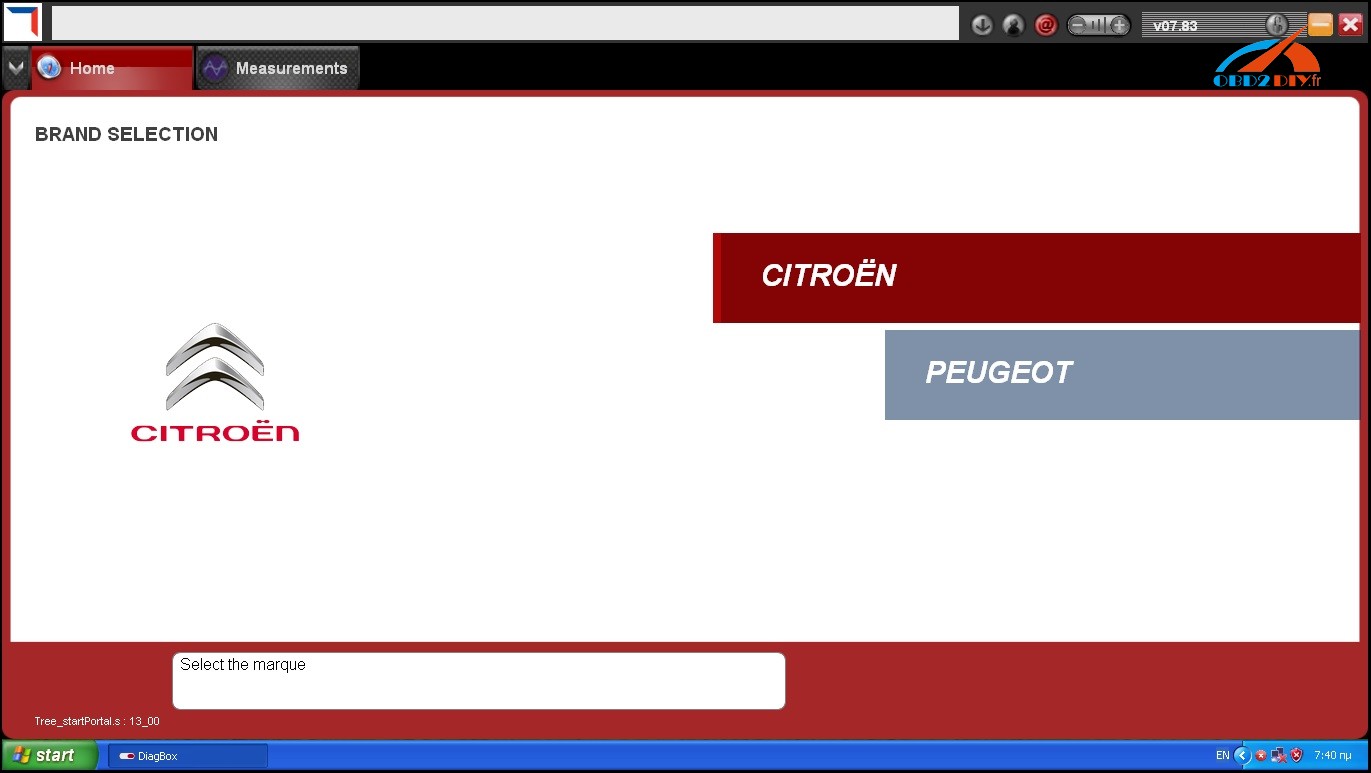
Diagbox 7.83 Greek

Diagbox 7.83 setting
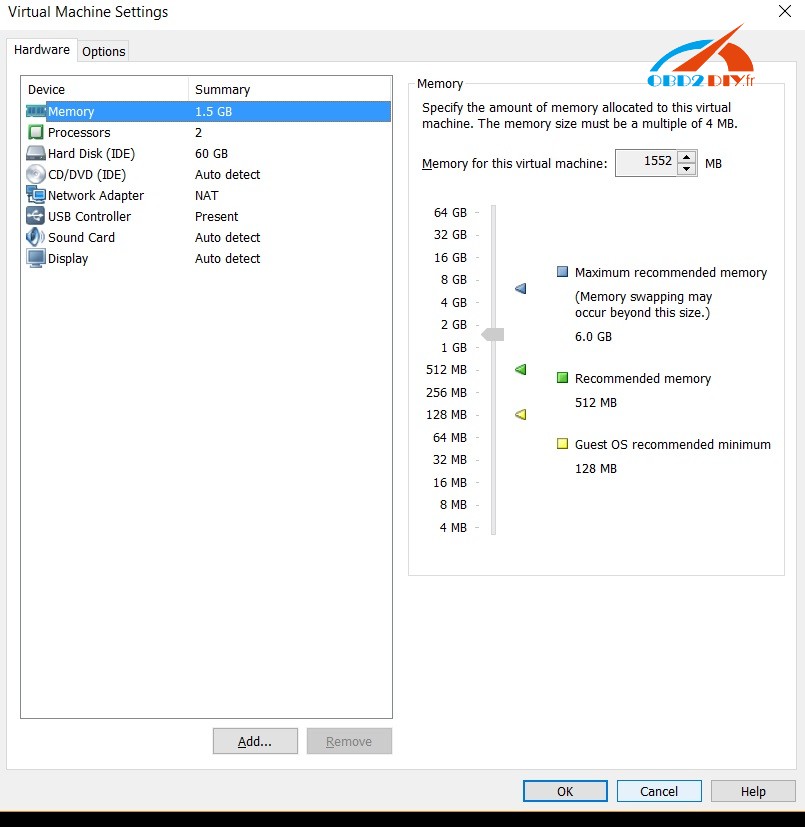
Diagbox 7.83 snapshot
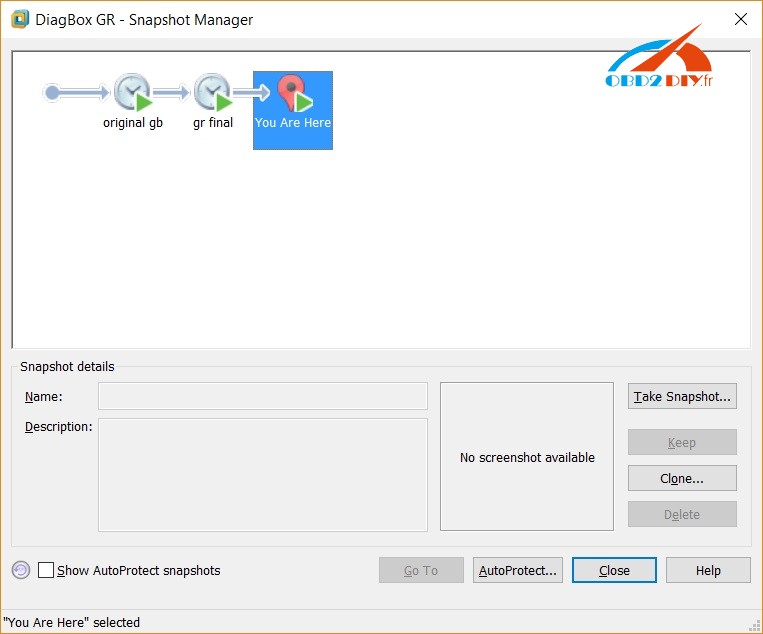
Option 2: PP2000 V25/ Lexia3 V48 / Diagbox V7.83 on VMware12 / XP Pro SP3 32bit (by Toni)
Under the link you can find four VMware images:
https://www.dropbox.com/sh/5dshcirjxj8r24s/AAAvyC-PLNqFzUUaGtT0b-gSa?dl=0
- VMware 12 image with XP Pro SP3 32bit English and Pre-installed PP2000 V25 and Lexia3 V46 in Finnish language.
- VMware 12 image with XP Pro SP3 32bit English and Pre-installed PP2000 V25 and Lexia3 V46 in English language.
- VMware 12 image with XP Pro SP3 32bit English and Pre-installed Diagbox V7.83 in Finnish language.
- VMware 12 image with XP Pro SP3 32bit English and Pre-installed Diagbox V7.83 in English language.
All software activated and PSA XS Evolution interface USB drivers installed with firmware checker/update tool.
How to change a language -> Click!
When open these to your VMware use "I moved it" option, then pre-activated Diagbox works.
No password required, but please click Reputation and Thanks. Otherwise i will put this offline.
Native-install version:
Diagbox 7.83 software download
http://www.obd2diy.fr//diagbox-v601-software-for-lexia-3-pp2000-peugeot-citroen-diagnostic-tool-1755.html
Not password required!
100% tested by real pros
Diagbox 7.83 images
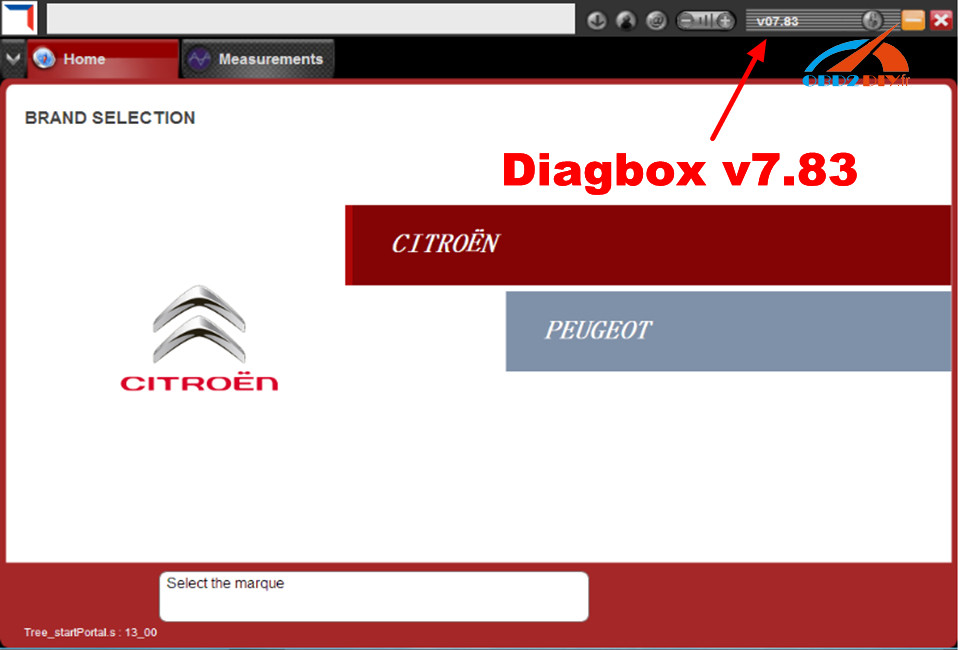
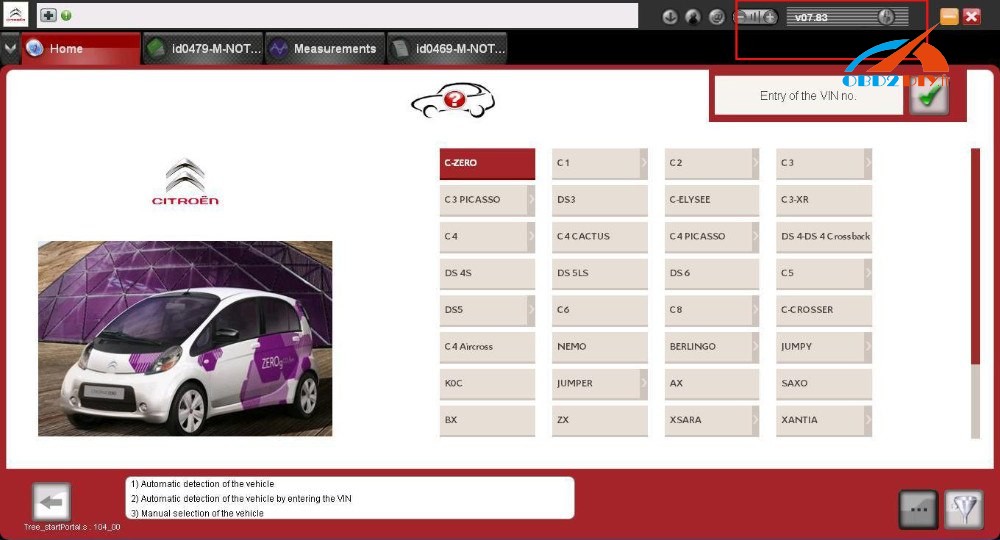
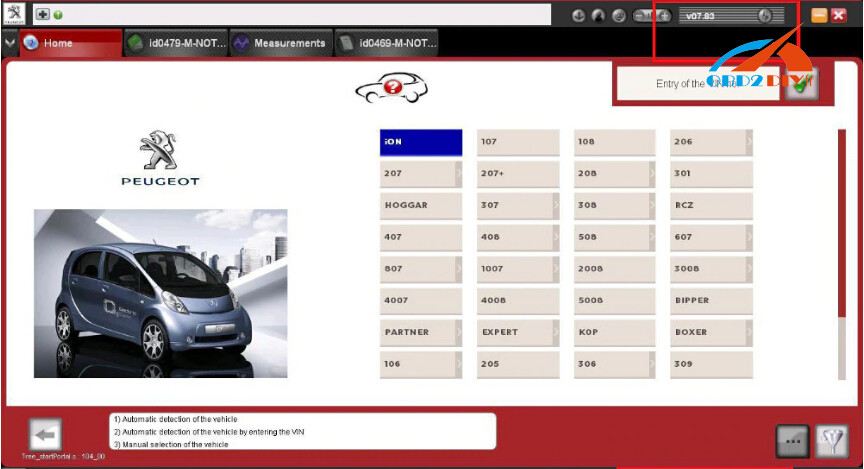
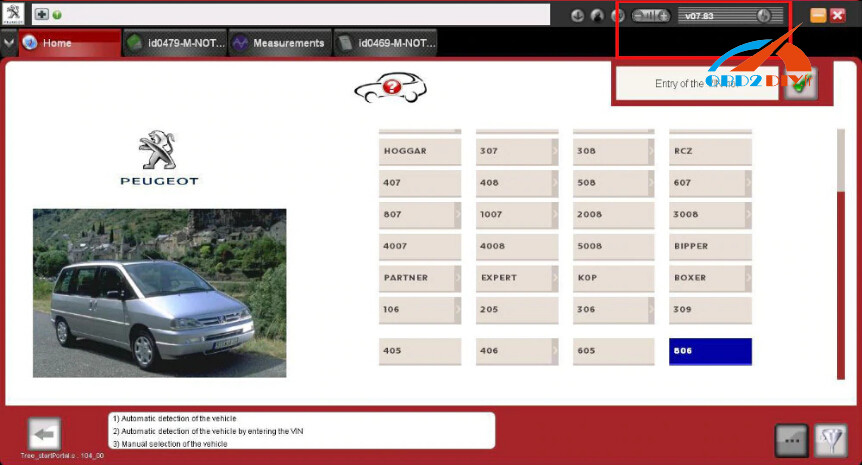
Src: http://www.obd2diy.fr//lexia-3-lexia-3-v47-pp2000-v25-citroen-peugeot-diagnostic-avec-diagbox-v601-software.html
This is from obd2diy.fr:DiagBox V7.83 VMware Image Download Free
komentiraj (0) * ispiši * #
How to use VVDI MB Tool Collect Xhorse Benz PCB Points and Exchange BGA Token?
petak , 07.12.2018.Xhorse VVDI BE key Pro,Benz PCB,each PCB is free with 200 points,which can be exchanged to one BGA token. Here we will display how to use VVDI MB Tool to collect VVDI BE Key Pro points and exchange BGA Token on VVDI Key Tool app.
1.VVDI MB Tool software,connect VVDI MB with computer and choose "Read/Write Key"
Put the Key Pcb into VVDI MB coil.Click idenfication key.
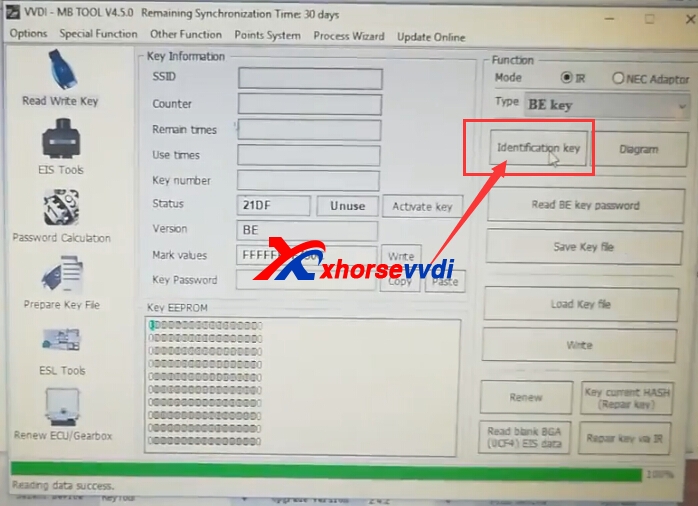
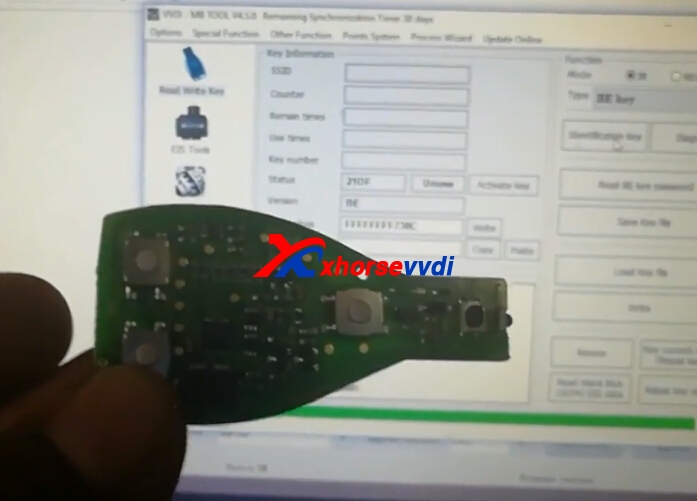

2.Choose "Points System>>Points System"
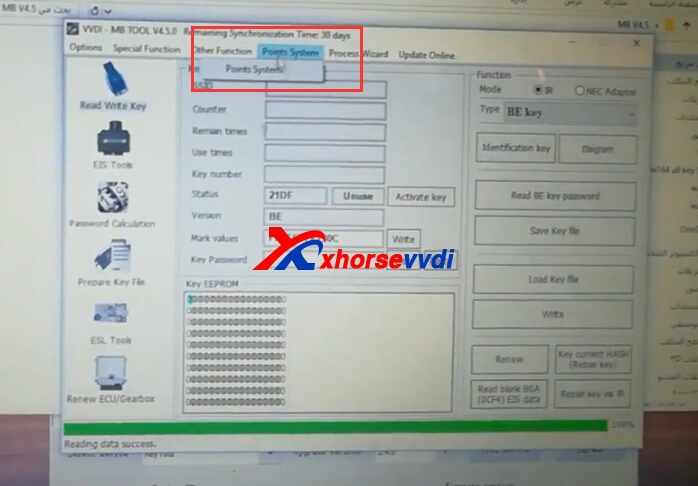
3.Query the points,then click Upload the points.
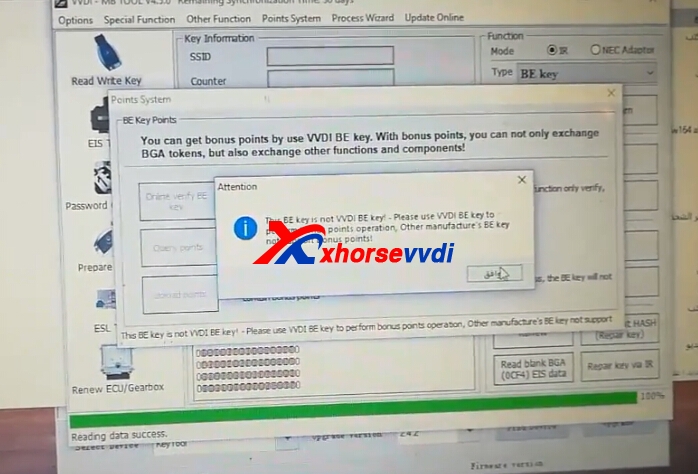
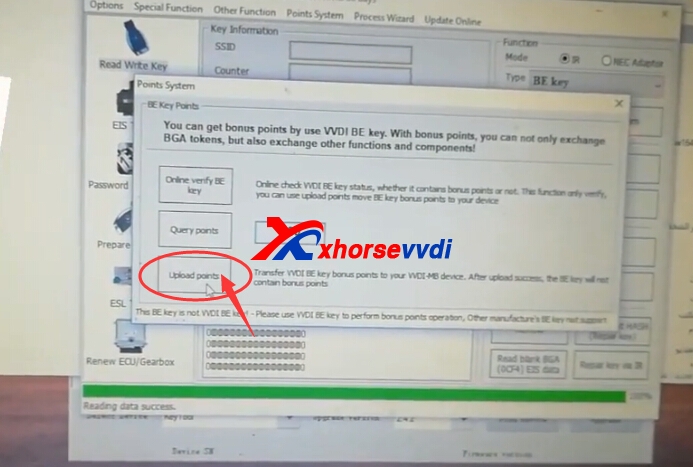
4.After upload successfully.Go to VVDI Key Tool app on your phone.For Key Tool app register and log,please check our previous blog.And without Key Tool ,with key tool both can use Key Tool app to exchange BGA token.
Click Bonus points.

5.Bonus points,click Points.
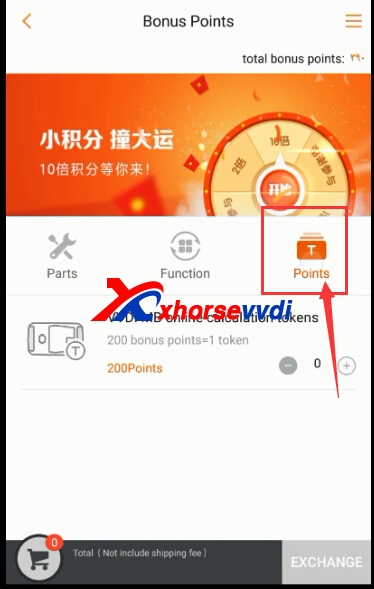
6.Choose VVDI MB Tool device.Then exchange.
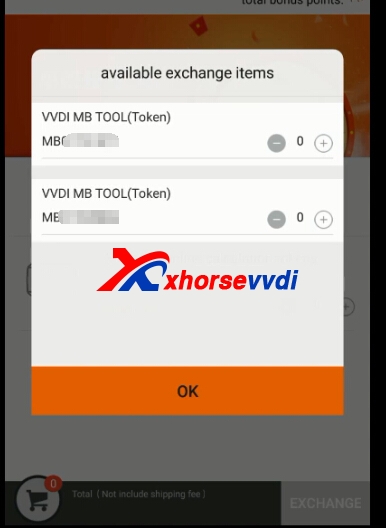
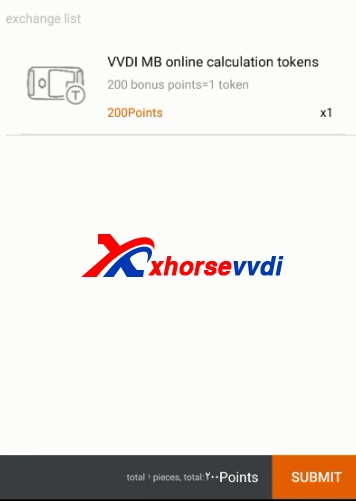
7.After exchange successfully,please check your token in Password calculation in VVDI MB Tool software.
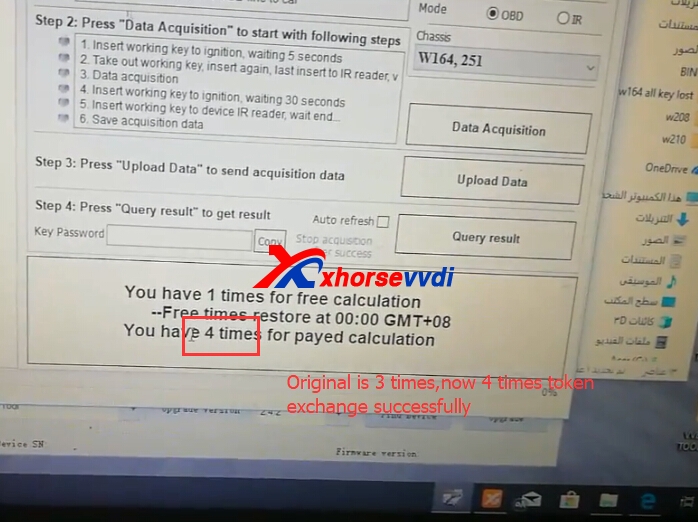 Original:HowHow Exchange VVDI MB Tool BGA Token?
Original:HowHow Exchange VVDI MB Tool BGA Token?
komentiraj (0) * ispiši * #
OBDSTAR X300 DP Plus New update (2018/12/7)
OBDSTAR X300 DP Plus New update (2018/12/7):
Renault Clio 4/CAPTUR key programming
ford Transit 2013-key programming typel
maserati key programming and smart key system
fiat 3379+93C86 reading and writing FLASH function
GM 2017-2018 key programming bypass and cluster calibration
buickcadillac/Chevrolet/GMC key programming(no need 20-digit authorization code)
fiat/Lancia/Iveco/Alfa Romeo pre-coding and key programming
ferrai 458/F12/F149 key programming and remote programming
VW/Audi/Skoda/Seat MQB key programming&MQB cluster calibration
peugeot 7.4.4/7. 4.5 engine pin code reading and 5008 smart key system
mercedes-benz Smart BR453 2015-key programming bypass(coming soon)
renault Lodgy/Twingo/Lada Xray 2015-key programming bypass(coming soon)
opelx14xe/X16XEL/Z12XE/Z14XE/Z14XEP/Z16XE engine pin code reading(coming soon)

 original:OBDSTAR X300 DP Plus New update (2018/12/7)
original:OBDSTAR X300 DP Plus New update (2018/12/7)
komentiraj (0) * ispiši * #
How to rework TMPRO2 PCB for better EEPROM support
utorak , 04.12.2018.Look here: How to add an external interface cable to your TMPro2 box to read/write all of serial eeproms 24cXX, 25cXX,93cXX, S29190, X5328 that are used with TMPro2 modules. Reading/writing of eeproms is a free function. You do not need eeprom programmers anymore.
External interface cable contains 2 connectors - male and female and 8 wires - blue, red, brown, green, yellow, orange, white and grey.
The male connector you have to fit into your box and to solder wires to TMPro2 PCB. How to do this is explained further in this help.
The female connector is for attaching to the memory devices - eeproms, MCU etc.
Connection diagrams for different eeproms you can find in HELP menu of TMPro2 software. External interface is also used for modules 108,128 and 131.
One of main advantages of the eeprom interface is reading/writing of 93cXX eeproms. The process is fully automated - NO NEED TO THINK which settings are correct - x8 or x16.
Just connect eeprom, press read memory device button, select memory device and OK and reading is done.
If content of file is known to the software, it will jump to corresponding module and you can make chip. If you wish to save file with eeprom content, you can use SAVE FILE button right next to OPEN FILE button.
Same way you can write eeprom - load file in soft using OPEN FILE button, press write memory device button, select memory device and OK and writing is done. Writing process is with immediate verifying - soft reads byte and compare with value just written.
This way if writing procedure goes to end, eeprom is 100% written correctly.
Reading in-circuit is possible.TMPro2 test all of pins of eeprom or MCU before beginning of reading or writing.
When you try to read/write serial eeproms and you get LIFT PIN... message, short quartz of the immo box MCU and try read again.
If after shorting LIFT PIN... message continues to appear, you have either to lift from board pin(s),that are connected to corresponding wires, or to desolder eeprom and read on-board. Eeprom adapter for on-board reading will be released very soon.
At reading of MCU`s like ST72334 (module 128) or ST10F269 (module 131) it is also possible to get LIFT PIN message, but in this case it is not possible to short quartz, only way is to lift pin(s).LIFT PIN message shows colour of cable, corresponding to pin that must be lifted.
Example: Lift pin - Green means to lift from board pin, to which is connected green cable.
IMPORTANT: If you think that it is not easy for you to add cable interface and you are afraid not to damage your box,
You can send box to your dealer for adding cable. Please follow step-by-step carefully
- Buyexternal cable from your You can check it at picture –

- WARNING:DONOT TRY TO LIFT COIL FROM YOU WILL DAMAGE COIL!!! –

- Liftwith a sharp knife, the TMPro label –

- Move it on left side and firmly press it to stick –

- Usingscrewdriver unscrew left and right screws,located on back side –


- Detachbottom cover from box as shown

- Boxis opened and ready for adding cable –

- TMPro2PCB`s are 2 types –


- Solderwires of male connector to Take care not to make short between each two cables.
- Aftersoldering you can see result –


- Unscrewnutfrom male connector and put it in hole -

- Screwnutto male connector and tighten it -

- Putbottom cover At first put that end,which is closer to USB connector, after that firmly press other end,till you hear CLICK sound -

- Screwback 2 screws –

- Boxis Test reading of eeprom and enjoy :) –

original:How to rework TMPRO2 PCB for better EEPROM support
komentiraj (0) * ispiši * #
Fvdi 2018 odometer correction for vehicles 2018?
Q: Fvdi 2018 can change km for Astra k and Corsa 2016?
A: Sorry. FVDI 2018 cannot for vehicles after 2014
Q: You mean odometer correction cannot work for post-2014 vehicles or what else?
A: For new vehicles after 2014, the diagnostics function works only.
As for special functions such as key programming mileage change and the like, you have no luck but you could ask Obdstar X300 DP PLUS for help. Good luck!
Attachment: Obdstar X300 DP PLUS FULL Configuration
Immobilizer + Mileage correction + Diagnosis + Special function (Oil reset + ABS + Battery matching + ECU programming + EPB + Throttle programming + Airbag reset + TPMS + Steering angle reset + OBDII + DPF + Injector code + Suspension matching + Gear learning + CVT learning + EEPROM + Key renewing + ECU cloning)Adapter(P001 programmer + C001 circuit board + C002 circuit board + W001 data cable + W002 data cable + W003 data cable + Toyota smart key Emulator) + others(Ignition coil + Remote tester).

Tech support from http://www.obd2diy.fr/
Original:Fvdi 2018 odometer correction for vehicles 2018?
komentiraj (0) * ispiši * #