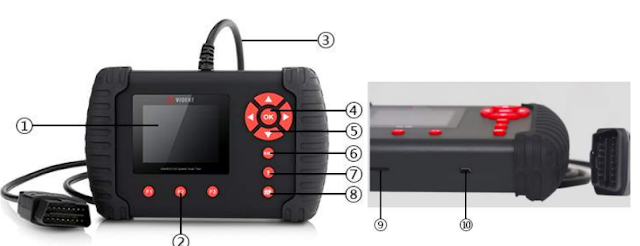vident ilink400 manual - videntshop.com
četvrtak , 30.08.2018.vident ilink400 manual From vident ilink400 Page http://www.videntshop.com//vident-ilink400-full-system-scan-tool.html
1 Getting Started
iLink400 Full System Single Make Scan tool is the most cost-effective professional multi-system
scan tool that delivers OE-level diagnosis for all electronic systems of different car brands.
It does not only include basic functions such as read/erase codes and live data, but also it's
capable of advanced functions such as actuation, adaptation and programming. In addition, it
lets you to access the most commonly required service features such as Oil service Light Reset,
Throttle Body Alignment, Electronic Parking Brake Service, Battery configuration, Steering Angel
Sensor Calibration, CBS correct, and much more.
Available applications are AU Ford, BMW&Mini, Chrysler, Citroen, Mercedes, Fiat, PSA,
Chrysler, Ford, GM, Honda, Hyundai&Kia, Vauxhall&Opel, Holden, Porsche, Maserati, Mazda,
Nissan, Jaguar& Land Rover, VAG, Volvo, Aston Martin, Subaru, Peugeot, Renault,
Toyota/Lexus and more. And the functions may vary by year and model.
1.1 Tool Descriptions
This section illustrates external features, ports and connectors of the scan tool.
front and side view
1 LCD Screen
to display the software.
2 Function Keys / Shortcut keys - three keys that correspond with “buttons” on some screens
for executing commands or provide quick access to most frequently used applications.
3 Diagnostic Connector – to connect to vehicle’s DLC.
4 OK Key –to confirm the current operation.
5 Selection Keys – to select an option or scroll through a screen of data or text.
6 ESC Key – to returns to previous screen.
7 HELP Key – provide tips for diagnosis or for the tool itself.
8 Reset Key – Press and hold for 5 seconds for emergency reboots.
9 TF Card Port – holds the TF memory card for data backup and software update.
10 USB port
allow the USB cable to connec the scan tool with computer for software update
4
iLink400 Full System Single Make Scan Tool Manual 1.0
1.2 Accessory Included
1) Scan tool with Diagnostic Cable
2) User’s Guide - instruction on tool operations.
3) USB Cable - provides connection between the scan tool and a computer to upgrade the tool
and print data.
4) Memory Card - Used to store data and to upgrade the scan tool
5 Leather Carrying Pouch - stores the scan tool and its accessories.
6) Software CD - contains update client and user manual.
komentiraj (0) * ispiši * #