Using exp. with Lexia 3 PP2000 Diagnostic Interface
subota , 14.07.2018.A friend of mine got a Lexia 3 PP2000 not the latest version. He made some problem when update the diagbox. Following part displays the problem and solution.
Problem:
After got Lexia 3 PP2000 diagnostic interface, it asked for an update. He tried to install the diagbox on a Wi-Fi enabled Toshiba laptop running Windows XP Professional operating system, of course with a tutorial video. He found that he had to uninstall the PP2000 files manually because the control panel “Remove program” uninstaller did not work.
He had no problem with installing the diagbox application and running 5.02 patch. But problem occurred when restarted the diagbox and activated it. He failed to try several times. As the same time an error message displayed "ERROR LEXIA. Error during installation of Lexia. You have to reactivate to restart the installation."
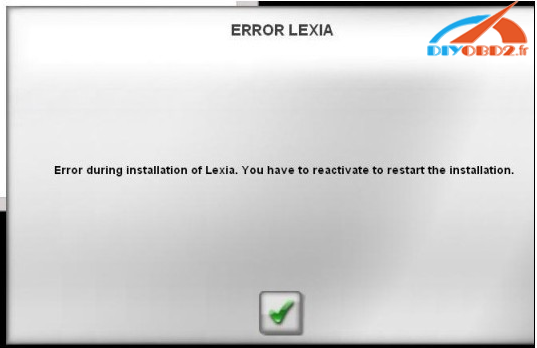
He had to consult the tech support and offered the best solution.
Solution:
Step 1 Put all Diagbox files into a certain folder, e.g Local Disk C:/
Step 2 Download IMGBurn
Step 3 Run IMGburn and make new image of the ONE Diagbox folder
Step 4 Click and open new image, then virtual clone driver MOUNT
Then update the Diagbox again and it ran no problem with activation.
Ceci est du support technique du site Web OBD2DIY.fr:Using exp. with Lexia 3 PP2000 Diagnostic Interface
komentiraj (0) * ispiši * #
