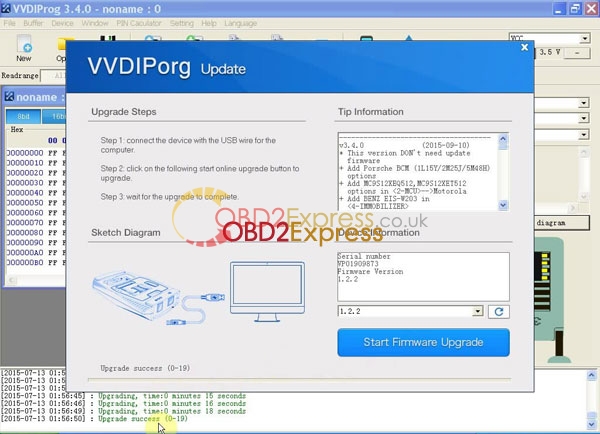car obd2 tools
INPA setup on Lambda O2 sensors and BMW M5
Here’s a real user experience of DIY coding Lambda O2 sensors on BMW E series M5, via BMW K+DCAN INPA cable
Tools used:
K+DCAN cable with running INPA 5.0.2

Symptom in a sentence:
Lambda probe 1 and 2 dropping off, very high INPA RUN UNREST values, bad idle, misfire, sporadic symptoms
Details of M5 setup:
I'm helping a friend with his M5, he's been trying to fix it the last 2 months. From what i've been told, he's changed the 4 CPS, O2 sensors, CCV, plugs, and both vanos boards. I tested both boards today and the solenoids respond as they should. He had issues with vanos first and it appears as if it didn't help at all.
The symptoms i'm experiencing consist of the car starting just fine. It will run great for the first minute or two, then the probe voltage value will dip down to 0. It's really random with what bank it is, usually the right bank(pass side). Sometimes both will drop but when the probe voltage begins to drop, the RUN UNREST values significantly spike on all 8 cylinders. I tried plugging a brand new O2 sensor i had in which did not change anything. A bad connection in the circuit defaults the readings to 0.45 but the values being ~0 indicates something else is going on. Once the reading drops to zero, i can blip the throttle and 9 out of 10 times the readings will quickly jump back up to .75+ or something near the other bank and the car will run absolutely great. Then a after about another 10-15 seconds the probe voltage begins to drop back down the symptoms come back. A check engine light eventually does come up, i've attached all the codes that are present. Misfires on all 8 cylinders.
I pulled the plenum and swapped ICV, check the vacuum lines for leaks and i could not find any. Replaced the plastic elbow on the T fitting that goes on the throttle body side of the ICV. Swapped all 8 coil packs with no change, swapped O2 sensors with no change.
The car is running an Alpha N tune so the MAFs don't make a difference. I put the old tune back on and it did not change the symptoms of the car, it acted exactly the same.
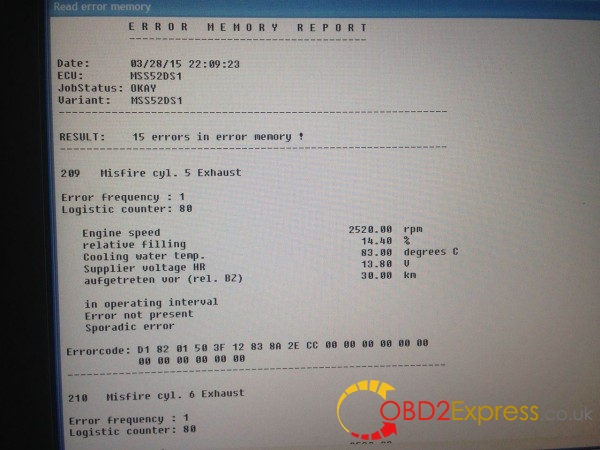
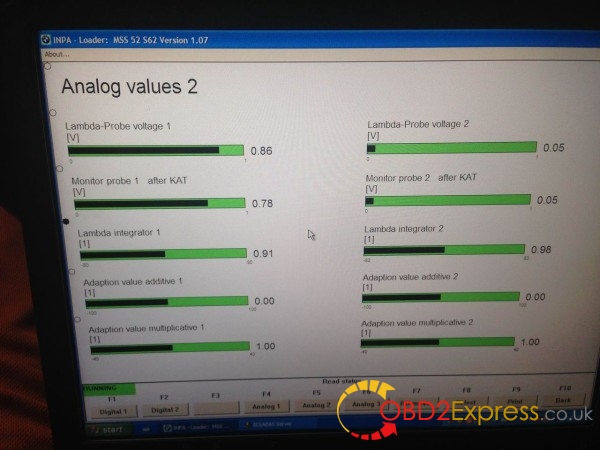
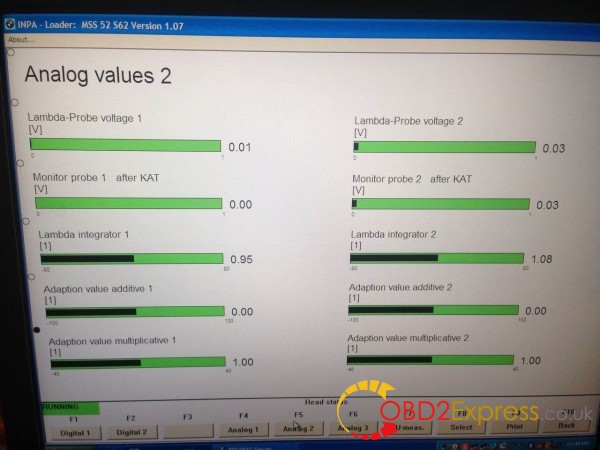
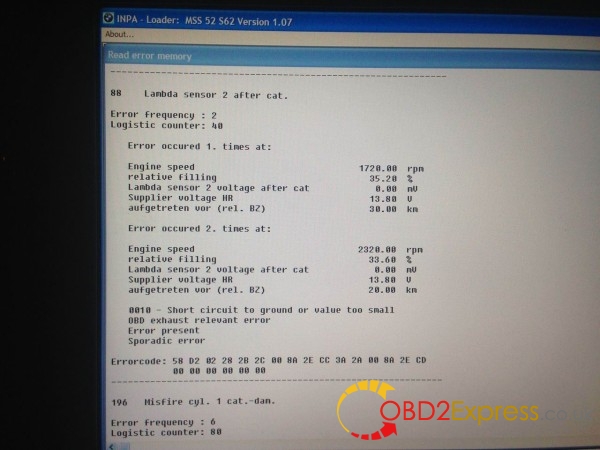
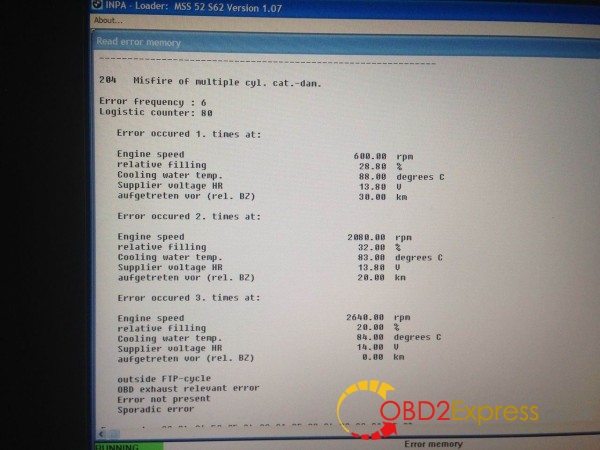
Finally solved!
Eliminated the MAF code, there was some questionable wiring done.
Now i'm getting a O2 code via the K+DCAN cable.
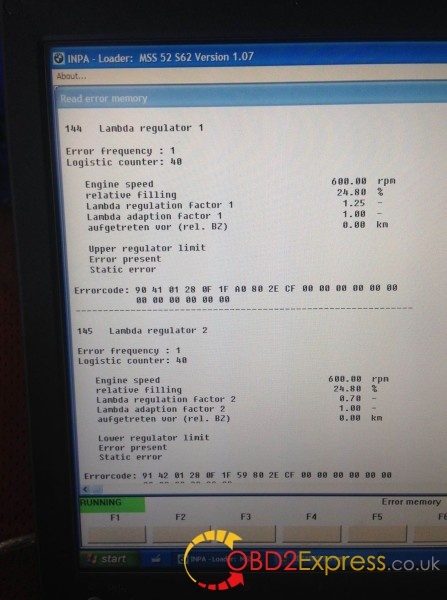
That is likely because the MAFs are toast, but you may need to run the car a few hundred miles to let it re-adapt. Relative filling looks to high for idle. Pretty sure that is calc load which should be 18%. If you go back to Alpha then you will be stuck with bad adaptions. Regardless of what companies are saying we never see the adaptions change on Alpha and the report is always that middle of the road reading which seems to be INPA lying.
The bank 1 O2 sensors were crossed with the bank 2 O2 sensors. Whoever did the clutch install messed it up and the owner has been driving the car like that since and throwing money at parts randomly. He failed to tell me that it started once the clutch was installed.
This explains why when the car was running alpha-N, it would be extremely sporadic. The car relies heavily on the O2 because there is no maf. One bank was getting fueling increased and the other decreased. The increased side would not throw codes and the lean side would. It also explains why the car went back to normal when you revved it, it didn't need the O2 sensors and was relying on the throttle/cam/crank position sensors to calculate fuel ratios.
The MAFs helped calm the car down a little bit because it had a second input from the MAFs which were trying to adjust the fuel trims, but they could only do so much before the car threw a fuel trim code.
Everything is fixed and the car is running just like it should now.
PS:Special thanks for tradin1’s sharing at www.m5board.com
http://www.obdexpress.co.uk/
Oznake: car diagnostic tool
03.08.2016. u 09:50 | 0 Komentara | Print | # | ^VXDIAG VCX NANO 5054 odis 3.0.3 vs VAS 5054A odis 3.0.1 vs 5054 plus
This table here is aimed to clarify differences among wifi VXDIAG VCX NANO 5054 odis 3.0.3, VAS 5054A odis 3.0.3, 5054 plus odis 3.0.1.
| Product Name | VXDIAG VCX NANO 5054 | VAS 5054A | VAS 5054 Plus |
| Picture | |||
| Price | €72.50 | €93.00 | €90.00 |
| Original | Yes, it’s original | No, it’s Chinese copy | No, it’s Chinese copy |
| Software Version | ODIS V3.03 | ODIS V3.0.1 | ODIS V3.0.1 |
| Update | Update via download link | via CD/email | via CD/email |
| Operation System | WIN 7 32 bits / WIN 7 64 bits | Windows 7 32bit | Windows 7 32bit |
| Language | English/Japanese/Portuguese/ Romanian/Korean/Dutch/Polish/ Turkish/Spanish/French/Italian/ Croatian/Danish/German/ Swedish/Finnish/Slovenian/ Czech/Russian/Greek/Chinese | English/Japanese/Portuguese/ Romanian/Korean/Dutch/Polish/ Turkish/Spanish/French/Italian/ Croatian/Danish/German/ Swedish/Finnish/Slovenian/ Czech/Russian/Greek/Chinese | English/Japanese/Portuguese/ Romanian/Korean/Dutch/Polish/ Turkish/Spanish/French/Italian/ Croatian/Danish/German /Swedish/Finnish/Slovenian/ Czech/Russian/Greek/Chinese |
| Connection | WiFi and USB Connection | Bluetooth and USB Connection | Bluetooth and USB Connection (Bluetooth Chip AMB2300, work stable) |
| Diagnosis | Yes | Yes | Yes |
| Online coding | Yes, if you have ID to log in | Yes, if you have ID to log in | Yes, if you have ID to log in |
| UDS Protocol | Yes | Yes | Yes |
| Support Vehicle | VW, AUDI, SKODA, SEAT Bentley and Lamborghini | VW, AUDI, SKODA, SEAT Bentley and Lamborghini | VW, AUDI, SKODA, SEAT Bentley and Lamborghini |
| Conclusion | You are advised to buy VXDIAG NANO 5054 because of - the best price (about €20 cheaper than vas504a and 5054 plus) - the newest ODIS 3.0.3 for the new VAG models - connection via WiFi is more stable than that via Bluetooth | ||
http://www.obdexpress.co.uk/service/vxdiag-vcx-nano-5054-odis-303-vs-vas-5054a-odis-301-vs-5054-plus-9383.html
Oznake: car diagnostic tool
03.08.2016. u 03:42 | 0 Komentara | Print | # | ^XHorse VVDI Prog programmer V4.3.1 software Free download
Original Xhorse VVDI PROG ECU/MCU/EEPROM programmer software has been updated to V4.3.1 in obdexpress.co.uk,Here is the information about the new VVDI PRO V4.3.1 Oznake: car diagnostic tool
Newest Software Version: V4.3.1
Newest Hardware Version: V1.2.2
Free download VVDI-PROG V4.3.1
https://mega.nz/#!oxhilR7S!TqaQG7_1vUfdOnAOh00dYiioePGapUMcA46PR1Mu4a0
What’s new in VVDI PROG v4.3.1?
VVDIProg v4.3.1 (2016-01-27)
* This version DON't need update
firmware
+ Add MC9S12GN16_UNSECURED,
MC9S12GNA16_UNSECURED,
MC9S12GN32_UNSECURED,
MC9S12GNA32_UNSECURED,
MC9S12G48_UNSECURED,
MC9S12GA48_UNSECURED,
MC9S12GN48_UNSECURED,
MC9S12G64_UNSECURED,
MC9S12GA64_UNSECURED,
MC9S12G96_UNSECURED,
MC9S12GA96_UNSECURED,
MC9S12G128_UNSECURED,
MC9S12GA128_UNSECURED,
MC9S12G192_UNSECURED,
MC9S12GA192_UNSECURED,
MC9S12G240_UNSECURED,
MC9S12GA240_UNSECURED options
Mask:(0N95B,0N51A,0N75C,1N75C,
0N48A,1N48A)
MC9S12HA32_UNSECURED,
MC9S12HA48_UNSECURED,
MC9S12HA64_UNSECURED,
MC9S12HY32_UNSECURED,
MC9S12HY48_UNSECURED,
MC9S12HY64_UNSECURED options
Mask:(0M34S)
MC9S12P32_UNSECURED,
MC9S12P64_UNSECURED,
MC9S12P96_UNSECURED,
MC9S12P128_UNSECURED options
Mask:(0M01N)
MC9S12XEA128_UNSECURED,
MC9S12XEG128_UNSECURED,
MC9S12XEA128_SECURED,
MC9S12XEG128_SECURED options
Mask:(1M53J,2M53J,0N36H,1N36H)
MC9S12XHY128_UNSECURED,
MC9S12XHY256_UNSECURED options
Mask:(0M23Y)
MC9S12XS64_UNSECURED,
MC9S12XS128_UNSECURED,
MC9S12XS256_UNSECURED options
Mask:(0M04M,1M04M,0M05M)
in <2-MCU>->
+ Add MC9S12XE_UNLOCK option
in <2-MCU>->
(Backup all data before use it)
+ Add ME20U2-XET256-BACKUP,
ME20U2-XET512-BACKUP,
MT22-XEP768-BACKUP,
MT60-XEP768-BACKUP options
in <3-ECU>->
+ Add the 12V power adaptor status
in information dialog
How to update Xhorse VVDI-PROG VVDI PROG super programmer:
1) Connect the device with the USB wire for the computer
2) Click on the following start online upgrade button to upgrade
3) Waiting for the upgrade to complete