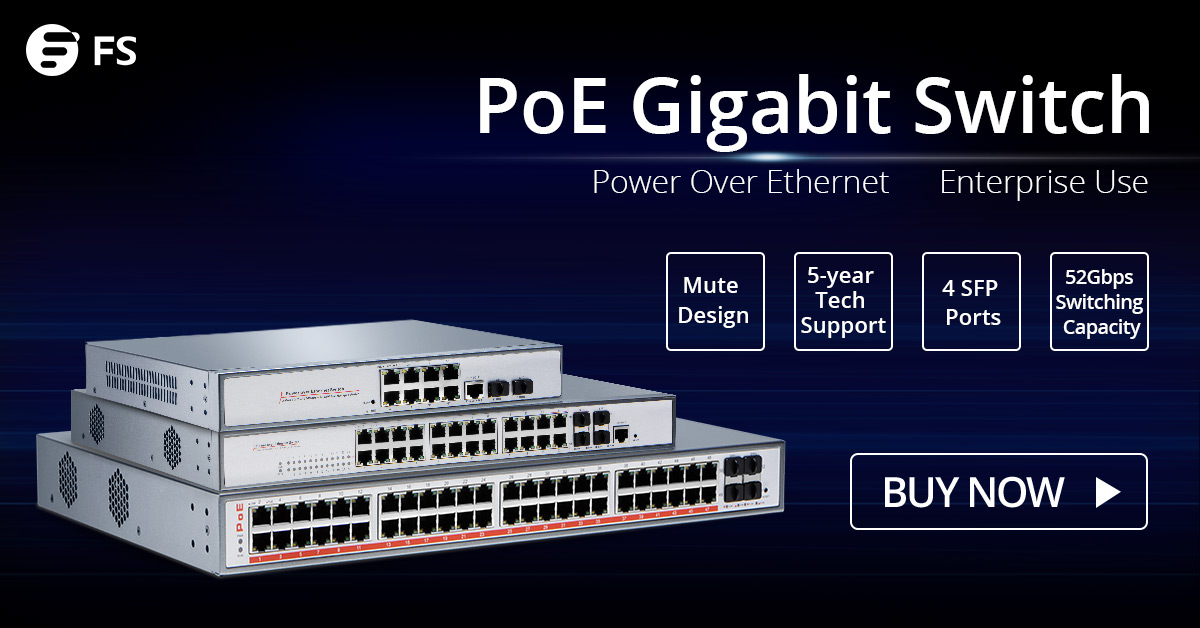ABC of GPON SFP: Understanding GPON OLT / ONU / ONT SFP Module
subota , 20.01.2018.Since the advances in Ethernet technology, “last mile” connectivity is expected to realize between the network backbone and local area networks (end users). Gigabit Passive Optical Network (GPON) is a cost-effective point-to-multipoint access network, which brings great improvement in data transmission distance (up to 20km) and bandwidth (an downstream capacity of 2.5Gbit/s and an upstream capacity of 1.25Gbit/s ). However, GPON's higher bandwidth and split ratios are only achievable by using GPON-capable optical transceivers. It is well positioned to help meet the needs for higher bandwidth in FTTx applications, and continues to fuel growth in demand for GPON SFP modules. So this article will introduce the basics of GPON SFP, including GPON OLT, GPON ONU and GPON ONT SFP module.
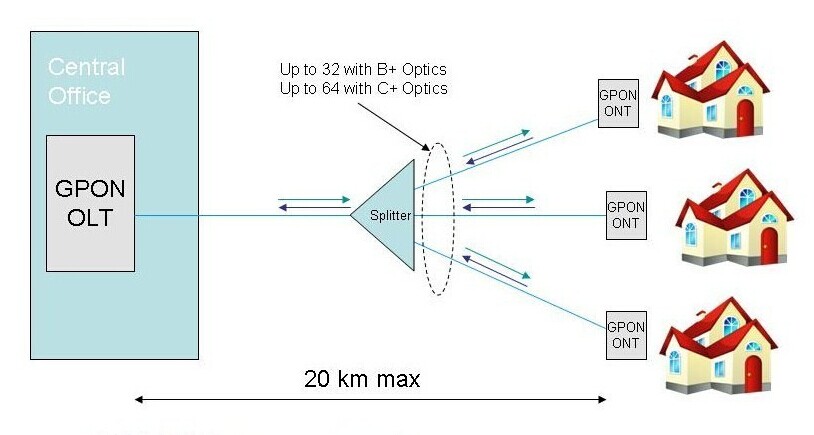
GPON SFP is a new higher-speed bi-directional optical transceiver, which can deliver 2.5 Gbits/sec of bandwidth. And it is a kind of single fiber transceiver which comes with SC connector and can transmit data up to 20km. In addition, it features a 28-dB optical loss budget to enable 1:64 split ratios and provides adequate optical loop lengths. Most EPON and some BPON systems deployed today use 25-dB optics, which limit the split ratio and loop length. For this reason, GPON transceiver enjoys the added advantage of industrial demand. The key performance advantage is to reduce the upstream split loss arising from utilizing the mode-coupled-receivers (MCR) in a PON application. Moreover, this innovative module dose not outweigh the costs over a standard module. For these two reasons, the GPON SFP modules are very attractive to the network operators to improve the utilization of GPON network. On top of that, GPON SFP transceiver is an essential part of GPON system which is necessary both for optical network unit (ONU) installed at the subscriber’s premises and for the optical line terminal (OLT) at the central office (CO). The following part will respectively introduce the GPON OLT, GPON ONU and GPON ONT SFP module.

GPON OLT SFP is designed for OLT side in GPON network. OLT is a equipment integrating L2/L3 switch function, which is located in central office (CO). The main function is to control the information float in both directions: upstream and downstream. The GPON OLT module plays an inevitable role in the upstream and downstream transmission. In order to put across the transmission process, the downstream transmission is taken as an example. A single mode optical fiber coming from OLT (at the central office) PON port, runs to the passive optical splitter (POS) located near end users. And then the optical splitter will divide signals into separate paths which can provide service up to 64 end users. In this basic GPON topology, a GPON OLT module is used to connect a single-mode fiber patch cable to a passive optical splitter. Therefore, GPON OLT transceiver works to get the data, voice and video traffic from metro network or from a long-haul network.

Since the ONU and ONT are deployed at customer’s premises, they are connected to the OLT by means of optical fiber and no active elements are present in the link. In GPON network, the ONU/ONT transceiver is the physical connection between the customer premises and the central office OLT. This type of modules gets the signals from OLT, so they have the opposite characteristic of GPON OLT transceiver, incorporating a high performance 1310nm burst mode DFB transmitter and 1490nm CW mode APD receiver. By being plugged into advanced “triple play” (data, voice & video) ONT or ONU equipment (with SFP ports), such as Ethernet switches, routers, DSLAMs or home gateway, ONU/ONT SFP module fits seamlessly into existing communications equipment and provides end users with a smooth upgrade to GPON. Therefore, GPON ONU/ONT SFP module plays an important role in the applications for point-to-multipoint (P2MP) ONT / ONU equipment in GPON network.
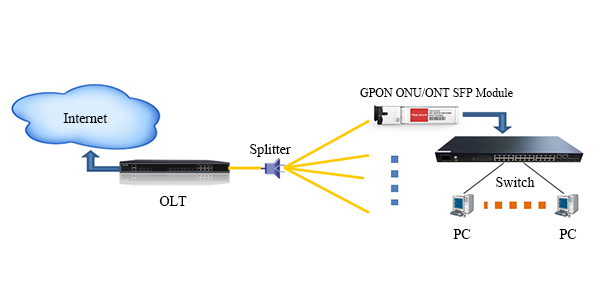
GPON SFP transceiver meets the the requirements of FTTx network to accelerate the speed or capacity. GPON OLT, ONU and ONT SFP module have their respective roles to play in the GPON networks. Many people may worry the high attenuation losses from optical splitter in the GPON networks, as above mentioned, the GPON optical module is just used to solve this problem in that it utilizes the MCR technology that protects large numbers of signals. In a word, this new module is a compelling network alternative to save cost and increase bandwidth and security.
Related Article: ABC of PON: Understanding OLT, ONU, ONT and ODN
komentiraj (0) * ispiši * #
24-Port Gigabit Switch Selection
utorak , 09.01.2018.An Ethernet switch acts as a bridge to connect different parts of a network together. Although many routers also possess the network switching capabilities and multiple Ethernet ports, the Ethernet switch is not the replacement for routers. It is worth emphasizing that Ethernet switches are smarter than routers in that they operate at the data link layer (Layer 2) and the network layer (Layer 3) of the OSI Reference Model and therefore support any packet protocol. Ideally, switches will make better use of bandwidth if you prefer wired to wireless connections but have more devices than available Ethernet ports. On the other hand, an Ethernet switch is a costly way to expend the network in home or small business. So it is very important to invest an Ethernet switch with the appropriate number of ports to fit your needs. In the midst of various Gigabit Ethernet switches, a 24-port switch is considered as the most common Gigabit switch that connect devices in a local area network. Then this article will explore how to select a suitable 24-port Gigabit switch.
FS S3800-24F4S 24-port Gigabit switch comes with 20x 100/1000BASE SFP, 4x 1GE combo and 4x 10GE SFP+ slots. The flexible port combination form provide a high bandwidth aggregation connectivity for multiple switch in network to enhance network capacity. Moreover, it is a stackable SFP managed switch, which can provide true stacking of up to 4 switches in a stack acting as a single unit with totally 106 ports (96x 1G Ports and 10x 10G ports). The switching capacity is 128Gbps. This 24-port Gigabit managed switch fits for enterprise network operators who need high performance and low power processor to provide full speed forwarding and line-dormant capacity.

Figure 1: FS S3800-24F4S 24-Port Gigabit Switch
Cisco SGE2000P comes with 24 10/100/1000BASE-T RJ45 ports and 4 shared Gigabit SFP slots. This 24-port Gigabit managed switch can provide ACL (access control lists), DoS (denial-of-service), VLAN and IEEE 802.1X port authentication. And the enhanced quality of service (QoS) and traffic-management features help ensure clear and reliable voice and video communications. This Gigabit network switch enable you to take advantage of the comprehensive feature set for a better-optimized, more secure network.

Figure 2: Cisco SGE2000 24-Port Gigabit Switch (Source: Cisco)
The Netgear ProSafe GS724T is armed with 24 copper 10/100/1000 ports and 2 SFP 100/1000 ports. Each port can transfer data at maximum throughput for a total maximum switching speed of up to 48 Gbps. This 24-port switch is intended for SMB organizations using the switch for applications like VoIP, video conferencing, and system security, etc. And it features a fanless system, allowing the switch to work silently without overheating. This is great for use on homelab, as its quiet operation won’t cause a distraction.

Figure 3: NETGEAR ProSAFE GS724T 24-Port Gigabit Switch (Source: NETGEAR)
The TP-Link TL-SG1024 features 24 Gigabit Ethernet ports and non-blocking switching, which can provide large file transferring and also be compatible with 10Mbps and 100Mbps Ethernet devices. Moreover, this network switch has 48Gbps switching capacity with 8K MAC address table, 10KB Jumbo Frame and 4MB buffer memory. This TP-Link switch is a fanless rack mount design with LED diagnostic lights, so you can easily tell which ports are in use. It can automatically adjust power consumption according to the link status to limit the carbon footprint of your network. The price is $69.99 on Amazon. So this fanless Ethernet switch is good for your wallet both because it is inexpensive to buy and because of its energy-saving technology.

Figure 4: TP-Link TL-SG1024 24-Port Gigabit Switch(Source: TP-Link)
From the chart we can see, all the Gigabit switches listed above provide 24 port Ethernet RJ45 ports, only FS S3800-24F4S 24-port Gigabit switch has 4 SFP+ uplink ports. They have some characteristics in common that make them suitable for being used in places like home or small business office. In terms of the power consumption, TP-Link TL-SG1024 and NETGEAR ProSafe GS724T are lower than others, but the huge price spread exists between these two switches because NETGEAR ProSafe GS724T has another two SFP ports for more flexible application. Among these four switches, if you have no limited cost budget, FS S3800-24F4S is a good choice. It has more flexible port combination and higher switching capacity, that is why it may cost a little more than the other three switches. If you need stronger data transferring capability, FS S3800-24F4S is a better choice considering its forwarding rate. On the contrary, TP-Link TL-SG1024 is the best budget choice. If you want a fanless switch, NETGEAR ProSafe GS724T is an inexpensive and reliable choice, but the install program only works on Windows and the secure management is very difficult to be enabled.
When choosing a Gigabit Ethernet switch, the first factor to consider is how many devices need to be networked together. Purchasing a network switch with too few ports and not enough capacity will prove ineffective, and one that is too large can be a waste of money. Generally, small offices with a few employees should start with a 16-port switch, but a business that is looking to expand its operations soon needs a 24-port switch. So 24-port Gigabit switch is the most future-proofing and cost-effective choice in small business network.
Related Article: 48-Port 10GE Switch Selection: What Is the Right Choice?
komentiraj (0) * ispiši * #
Decoding Grade A Connector in Fiber Optic Cables
petak , 22.12.2017.With the advances in fiber optic technology and transmission systems, reliable cabling systems are becoming even more important. Active optical equipment, which is often worth hundreds of thousands of dollars, is all connected into the network via the humble fiber optic patch cord or patch lead. The risk of network downtime due to unreliable cabling is one that should be avoided. Therefore, these types of networks, along with many other Data Center and high speed Commercial networks require reliable cabling infrastructure in order to maximize performance and to ensure long term reliability. Today’s article will introduce Grade A optical fiber cables.
What Are Grade A, Grade B, Grade C Fiber Optic Connector?
IEC standards dictate the connector performance requirement for each grade of fiber optic patch cord connector. These standards guide end users and manufacturers in ensuring compliance to best practices in optical fiber technology.
According to IEC 61753 and IEC 61300-3-34 Attenuation Random Testing Method, Grade C connectors have the following performance characteristics.
Attenuation: 0.25dB-0.50dB, for >97% of samples.
Return Loss: 35dB
According to IEC, Grade B connectors have the following performance characteristics
Attenuation: 0.12dB-0.25dB, for >97% of samples.
Return Loss: 45dB
Grade A connector performance (which is still yet to be officially ratified by IEC) has the following performance characteristics. Average Insertion loss of 0.07dB (randomly mated IEC Standard 61300-3-34)and a Maximum Insertion Loss of 0.15db max, for >97% of samples.
While the return loss using IEC 61300-3-6 Random Mated Method is >55dB (unmated–only angled connectors) and >60dB (mated), this performance level is generally available for LC, A/SC, SC and E2000 interfaces.
How are Grade A Connectors on Optical Fiber Patch Cords Identified?
Grade A fiber optic patch cords are identified with the letter ‘A’ printed on the connector side. The symbol is actually the letter ‘A’ enclosed within a triangle (“A”).
This identification marker is proof that you are using a high quality fiber optic patch cord. Grade A connectivity is also available for Optical fiber through adapters. The same rule applies for A grade fiber optic Adapters which also have the letter “A” clearly marked.
What Does a Fiber Optic Patch Cord Meet the Grade A Criteria?
Firstly a high quality Grade A fiber optic patch cord begins with using high quality zirconia ferrules and high quality optical fiber cable. However, the manufacturing and testing process must be first class.
In order to meet the stringent performance criteria of ‘A’ Grade connectors on patch cords, high quality manufacturing, inspection, testing and Quality Assurance (QA) procedures are required. Without the proper expertise in optical fiber technology, many other manufacturers are unable to meet these requirements.
To consistently achieve ‘A’ Grade performance, high accuracy testing using state of the art test equipment as well as constantly assessing testing methods are all required. Analysing and ensuring mechanical end face limits and that parameters are within range, ensures that Grade A connectivity is achieved.
Grade A connectors offer virtually the same IL performance as a fusion splice, with the added benefit of providing a physical contact which can be connected, disconnected and moved when required.
Conclusion
It is important to fully understand the benefits of using reliable, good quality optic fiber patch cords and connectivity. Good quality connectors with low Insertion Loss will meet large bandwidth and high speed requirements of the latest active optical equipment allowing large streams of data to be transmitted reliably over long distances. Grade A connectors on optical fiber patch cords are an example of the advances in this technology.
komentiraj (0) * ispiši * #
The ABCs of Tunable SFP+ & Tunable XFP DWDM Optics
utorak , 14.11.2017.Tunable XFP transceiver and tunable SFP+ transceiver are the hot-swap DWDM Tunable optics used in 10Gbps SONET/SDH, Fibre Channel and Gigabit Ethernet applications. Tunable DWDM transceiver is a unique device which allows customers to set the channel that the laser emits. Generally, the tunable optics is for C-Band 50GHz, starting from channel 16 up to 61 (depends on the manufacturer of the Router/Switch and which channels it supports). This article will shed light on the revolutionary Tunable DWDM transceivers.
Tunable Optics Gives You a lot of Flexibility
The introduction of these new optical components enable telecom, datacom, and enterprises operating a DWDM network to significantly reduce their sparing costs, improve their operational efficiencies, and turn up new customers or circuits in a fraction of the time it would normally take.
- SFP+ Tunable Transceiver
10G DWDM tunable SFP+ transceiver is compliant to SFP+ MSA. This flexible transceiver can be tuned to any one of C-band channels with 50GHz spacing, supporting data rate of 10 Gbit/s-11.3 Gbit/s. DWDM tunable SFP+ transceiver operates over LC singlemode fiber for a max linking length of 80km.
- XFP Tunable
Tunable XFP can be tuned from channel 1561.83 to 1530.33. This tunable optic has a reach of around 80km depending on the fiber quality and the mux type. The Cisco version is the “ONS-XC-10G-C” and there are more brands like Juniper, Ciena, Extreme and Brocade which are offering these optics.
Tunable Optics in DWDM networks
Typically, a DWDM network is set up with fixed wavelength DWDM transceivers. The laser hardware inside a DWDM optics has a fixed wavelength for transmitting over a DWDM channel. That means if one channel fails, you need this specific channel device in your spare part stock.
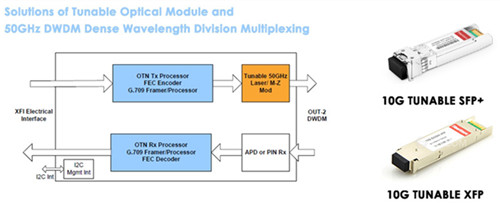
A DWDM network can be used with 40 channels, so you need to stock 40 fixed wavelength DWDM modules. However, with Tunable SFP+ or XFP modules, you have the possibility to reduce OPEX or be flexible in terms of spare parts and stock.
To build a well-organized DWDM networks, you are supposed to scale up a wavelength planning for ordering the right types. There needs to be a documentation which specific channel is already in use at different locations. By the use of Tunable module, you just need to count the unused DWDM ports instead of each wavelengths and order the needed amount of only this one product. This reduces a lot of complexity and makes the planning so much easier.
Three Tips Before Using Tunable Optics
More expensive Than Fixed Wavelength DWDM Optics
Tunable transceivers renown as spare-optics, provide the flexibility to customers and reduce the amount of spare optics you need r to hold in stock. Owing to the special tunable laser in tunable optics, they are between two and four times more expensive than the regular static DWDM optics.
The following figure shows the cost comparison between DWDM SFP+ and Tunable SFP+ optics from FS.COM and Flexoptics.
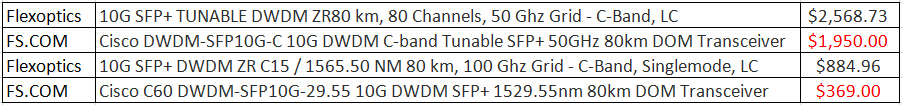
Some Switches/Routers Do Not Support CLI Command
In fact, the Tunable XFP/SFP+ can be tuned in different ways. It is such a new technology that currently, most high-end devices make it possible to tune over the command line interface, but not every switch or router is capable of this. For example the ASR9000 and the MX80 can be used for this but the EX4200 series from Juniper does not support this, which is indeed the biggest challenge in the tuning of these optics.
Not the mainstream in Metro & OTN Networks Now
Metro Ethernet network mainly consists of IP nodes, e.g. switches and routers interconnected by numbers of 10G interfaces. Network installers usually implement DWDM connectivity by using colored WDM transceivers in 10G ports and directly connect to dark fiber to line through passive optical multiplexer. According to the above description, only few of the IP node (optical switches and routers) support tuning wavelength of CLI commands.
And as for Optical Transport Networks (OTN), it is focusing on carrying payload and multiplexing, switching and supervising networks in optical Layer 1 domain. But how about tunable optical transceivers in OTN network..? Still, the mainstream is conventional fixed wavelength DWDM transceivers.
This compact device allows end-users to self-select any DWDM channel for each tunable SFP+ transceiver, tune it, and set it as a fixed-channel DWDM optic on demand. The whole DWDM sparing costs can be substantially reduced through the use of Tunable optics. Therefore, it would be popular in the near future.
Conclusion
In fiber optical networks where fixed DWDM channel XFP/SFP+ transceivers are currently used, changing to Tunable XFP/SFP+ transceivers offers the potential for large inventory stock reduction since all wavelengths can now be covered with one transceiver module. Tunable module will make itself a desirable choice to replace the fixed wavelength used in many networks.
Oznake: Tunable SFP+, Tunable XFP, Tunable SFP+ DWDM Transceivers, Tunable optics
komentiraj (0) * ispiši * #
TP-Link 8-Port TL-SG1008D Desktop Switch
srijeda , 25.10.2017.Ethernet switch usually acts as a hub that connects network devices and segments together while having the intelligence to send data where it needs to go. There are both managed and unmanaged switches. Managed switch as the names implies, can be programmed, while unmanaged switch simple allows Ethernet devices to communicate with one another. Besides, most fiber optic switches have 5, 8, 10, 24 or 48 ports. This article will introduce 5 TP-Link 8-Ports Desktop switch, and its cabling solutions.
8-Port Gigabit Desktop Switch TL-SG1008D
TL-SG1008D is the cost-effective TP-Link 8 port Desktop Gigabit Switch, which sells $24.99 . It has 8 Gigabit Auto-Negotiation RJ45 ports with switching capacity of 10Gbps. The TP-Link 8-Port desktop switch TL-SG1008D offer an easy path to make the transition to Gigabit Ethernet. Its auto-negotiation ports provide smart integration between 10Mbps, 100Mbps, and 1000Mbps hardware. With the innovative energy-efficient technology, the TL-SG1008D can save up to 75%/80% of the power consumption, making it an eco-friendly solution for your home or office network. Moreover, the auto features of TL-SG1008 unmanaged switch make installation plug and play and hassle-free.

- Easy to Use
TL-SG1008 unmanaged switch has no need to configure. Once setting up in the office or home network, this optical switch will provide you with a high-performance, low-cost, easy-to-use, seamless and standard upgrade to 1000Mbps network. Simply plug and play, an ordinary person can install it. Moreover, auto MDI/MDIX eliminates the need for crossover cables.
- High-Performance
All 8 ports of desktop switch, featuring non-blocking switching architecture can provide large file transferring and downloading that are compatible with 10Mbps and 100Mbps Ethernet devices. Supports IEEE 802.3x ow control for Full Duplex mode and back pressure for Half Duplex mode.
- Power down Idle Ports
When a computer or network equipment is off, the corresponding port of a traditional switch will continue to consume considerable amounts of power. The TL-SG1008D can automatically detect the link status of each port and reduce the power consumption of ports that are idle, resulting in up to an 80% reduction in power use. Another great thing about this network switch is that it offers a fanless design, meaning that you won’t hear anything annoying while you are working.
Copper Cabling for Unmanged Switch TL-SG1008D
The TL-SG1008D Switch is equipped with 8 10/100/1000Mbps Auto-Sensing RJ45 ports that is aimed towards budget oriented people. For the price of TL-SG1008D, this low-priced fanless switch will take care of all your intermediate networking needs without a hiccup. Besides you can directly buy the cost-effective copper cables from FS.COM, which will surely save a large sum of money.
| ID | Cable Type | Boot Type | Conductor Type | Jacket | Length | ||
| 13825 | Cat5e UTP | Snageless Booted |
| PVC | 0.15-60m/Custom | ||
| LSZH | |||||||
| 22776 | PVC | ||||||
| 63764 | Non Boot | PVC | |||||
| 63634 | Cat5e FTP | Snageless Booted | 26AWG, Stranded Bare Copper | PVC | |||
| 22346 | Cat6 UTP | Snageless Booted | 24AWG, Stranded Bare Copper | PVC | |||
| 63088 | LSZH | ||||||
| 52067 | Non Boot | PVC | |||||
| 52173 | Cat6 STP | Snageless Booted | 26AWG, Stranded Bare Copper | PVC | |||
| 23303 | Cat6a STP | Snageless Booted | PVC | 0.15-10m/Custom | |||
| 23319 | Snageless Booted | LSZH | |||||
| 63503 | Cat7 SSTP | Snageless Booted | 28AWG, Stranded Bare | PVC | 1-5m | ||
| 63460 | Slim Cat5e UTP | Snageless Booted | PVC | ||||
| 63118 | Slim Cat6 UTP | PVC |
This is the simple layout of your network.
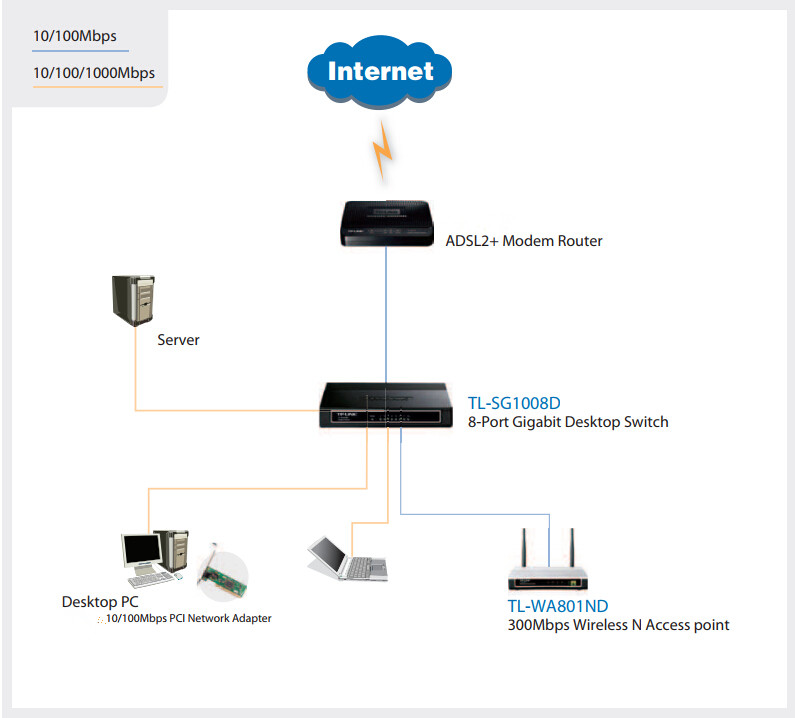
Conclusion
Choosing the right optical switch is not an easy thing, either the experienced network installer, nor the completely inexperienced one. This article lists the main features of TL-SG1008D fanless switches, which will make sure people don’t have any issue choosing the best network switch in the market. Another great thing that we did to make things easier for you is making sure that you have abundance of options to choose from, from the highest end ones to the budget friendly ones, everything is basically in order for everyone.
Source: www.fiber-optic-solutions.com
komentiraj (0) * ispiši * #
Using Pre-terminated Cat6 Cable For Signal Extension
četvrtak , 12.10.2017.Thanks to the complexity of the fiber optic installation and audio video system, the need for sending multiple signal types and control over long distances has increasingly become intense. Ethernet cables like Cat 5e, Cat 6 and Cat 7, is an indispensable component for home or small business. Nowadays most manufacturers will recommend the use of solid shielded Cat 6 cable with shielded connectors other than using the HDBASE-T chipset for signal extension. This type of cable can be terminated in the field or purchased in specific lengths already terminated. The following article provides a brief introduction to the reasons why we should use Pre-terminated Cat 6 cables for the signal extension.
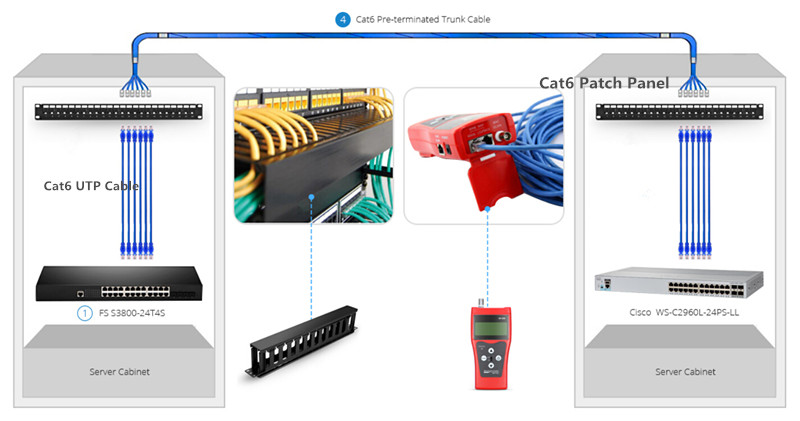
Figure 1 shows the UTP Cat6 cables, Pre-terminated trunk cables, FS optical switches, cable manager wire duct.
Brief Outlook: Cat 6 Over Cat5 Cable
Cat5 and Cat6 copper Ethernet cables are the commonly used types for 1G/10G networks. So, what is the benefit of using Cat 6 cable instead of Cat 5?
In short, Cat 5e is a basic wire for home network. It is typically 24 gauge and can run 10 Gigabit network for 328 ft. While Cat 6 was developed to have 10 Gigabit networks. The only problem is that these wires were limited to a range of 164 feet. Above this, their speed will drop to 1Gbqs.
Besides distance and speed, Cat 6 patch cable also has another important difference, it has tighter twists in the cables. This allows each pair of wires to have two-way communication with each other. Cat 5e has an occasional delay and a higher skew than Cat 6 does. This means that even though Cat 5 can run at a speed of a Gigabit, it will appear to be slower.
Pre-terminated Solution that Saves Time, Money and Space
With connectors terminated on each end, Pre-terminated copper bundles provide a time saving and customized solution for reliable and easy to install connectivity. The Pre-terminated cables are made to your exact specifications, so there will be no unused cables left to be stored. No cable waste, faster turnaround and no terminating on site which means less money spent on storage, labor and equipment.

Figure 2 shows 6 Jack to 6 Jack Pre-terminated Copper Trunk Cable.
- Flexibility, Efficiency and Reliability
The Pre-terminated Cat 6 copper bundles can be supplied in any length up to 60m and both ends have an installed Cat 6A modular jack (UTP). The cable bundle is held together with Velcro wraps at meter intervals and is generally supplied with 6 cables & installed jacks in a bundle. Each end of the Pre-terminated can be easily installed into an unloaded 19 rack mount patch panel, floor distributor or wall outlet.
- Less labor intensive
Cat 6 Pre-terminated copper bundles require less work on site as no technical skills are needed when installing and connecting the cabling infrastructure. Therefore, this solution eliminates the need for technicians to be on site terminating cable, since the Pre-terminated cables can be easily installed by routing and then loading the Pre-terminated directly into a patch panel.
- Less Wastage
The installer in a lot of cases has to pay for his waste to be removed from site on many projects, especially if they include cable drums, more importantly the installer is purchasing a more accurate quantity of cable, they are buying by the meter and not by the drum, how many installers have their facilities cluttered up with odd lengths of cables in boxes hoping for a project that will use them up.
Pre-Terminated Cable Limitations
- Specialty cables must be planned for and ordered in advance
- Inflexible in field run situations
- Not feasible for retrofit and upgrade projects
Conclusion
Just as anything else, careful planning and product selection will be the key to a successful installation. You must consider resolution, distance, signal type or types, and physical layout when choosing a signal extension product. FS.COM Pre-terminated Cat 6 copper bundles offer rapid deployment coupled with guaranteed performance. Please feel free to contact us if you are interested.
Original Source : www.fiber-optic-solutions.com
Oznake: cat 5 cable, Cat 6 copper cable, Pre-terminated cable
komentiraj (0) * ispiši * #
How to Understand PoE and PoE+ Switches
ponedjeljak , 25.09.2017.Power-over-Ethernet (PoE) is the technology that allows network switches to transmit power and data through an Ethernet cable at the same time. PoE switch streamlines both of the processes of powering and providing data to the device, which makes it a straightforward and reliable device for home network and small enterprise application. This article describes two types of PoE (PoE and PoE+) that are commonly used and provides information on what types of PoE can be used according to different applications.
PoE Versus non-PoE Technology
Power over Ethernet technology facilitates powering a device (such as an IP phone, IP Surveillance Camera, or NVR recorder) over the same Ethernet cable as the data traffic. Figure 1 shows an Ethernet Network with IP camera, PoE Switch, NVR recorder and Wireless router. Compared to non-PoE devices, PoE devices feature with flexibility that allow you to easily place endpoints anywhere in the business, even places where it might be difficult to run a power outlet.
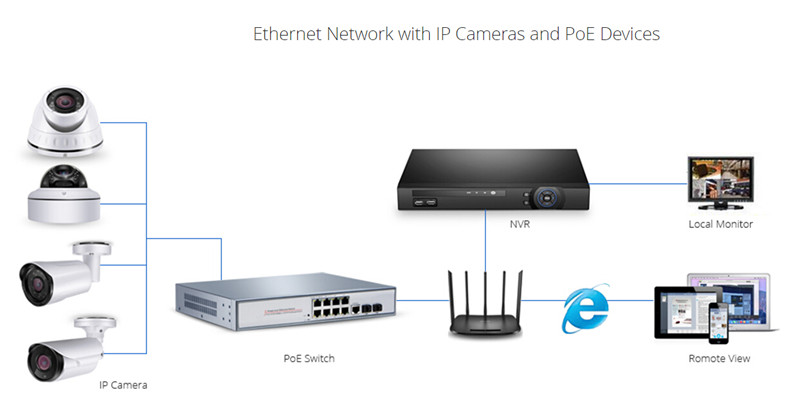
PoE Versus PoE+ Technology
PoE was first defined in the IEEE 802.3af standard. PoE devices utilize PoE standard, which can provide up to 15.4W of DC power to each port. A later standard, IEEE 802.3at, known as PoE+, increases the amount of power to 30 W. The major difference between 802.3af (PoE) and 802.3at (PoE+) is that PoE+ PSEs can provide almost twice as much power over a single Ethernet cable.
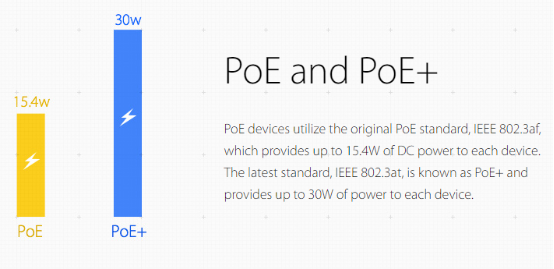
Can PoE+ devices work over PoE Ports, Or vice versa? The PoE+ standard provides support for legacy PoE devices, meaning that an IEEE 802.3af powered device (PD) can operate normally when connected to IEEE 802.3at (PoE+) power sourcing equipment (PSE). PoE+ PSEs can supply power to both PoE and PoE+ PDs. However, as PoE+ PDs require more power than PoE PSEs can provide, PoE PSEs can only supply power to PoE PDs.
PoE Switch Or PoE+ Switch
Whether to use PoE or PoE+ switch for your network, you need to calculate your required power budget carefully for all of the PDs you plan to connect. PoE+ IEEE 802.3at devices can supply a maximum of 30 watts per port, while PoE IEEE 802.3af devices can supply a maximum of 15.4 watts per port. However, some power is always lost over the length of the cable, and more power is lost over longer cable runs. The minimum guaranteed power available at the PD is 12.95 watts per port for PoE and 25.5 watts per port for PoE+.
For most endpoints, 802.3af is sufficient but there are devices, such as Video phones or Access Points with multiple radios, which have higher power needs. It’s important to point out that there are other PoE standards currently being developed that will deliver even high levels of power for future applications. Optical switches have a power budget set aside for running the switch itself, and also an amount of power dedicated for PoE endpoints.
FS PoE Switches
FS POE switches can supply power to network equipment such as weather-proof IP cameras, AP and IP telephones. They are featured with high flexibility, high stability and high resistance to electromagnetic interference. All FS PoE switches come with a one-year limited warranty, including any quality problems during the free maintenance. The following above shows 1G PoE Switch with 24 1000BASE-T and 4 SFP ports.
Original Source: How to Understand PoE and PoE+ Switches
komentiraj (0) * ispiši * #
Why Third-party 40G QSFP+ Transceiver, Instead of OEM QSFP Module?
petak , 25.08.2017.For the data center or network upgrade, 40G network is a trending choice. Then where do you buy the 40G QSFP transceiver? Will you choose an OEM one or a third-party one? There are some differences between third-party 40G QSFP transceiver and OEM 40G QSFP transceiver, which will be shown below.
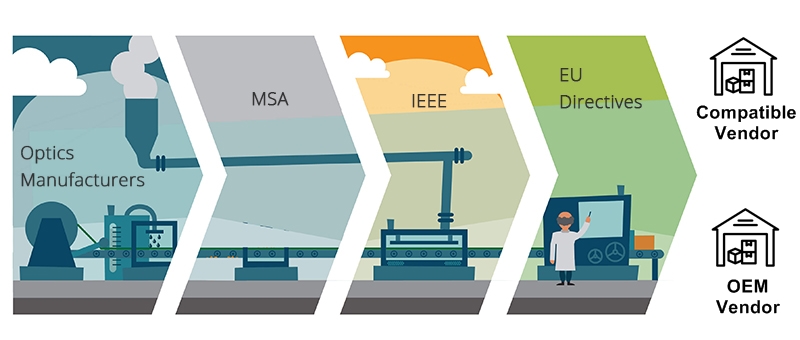
Features of OEM 40G QSFP Transceiver Modules
As we know, the OEM 40G QSFP transceiver from name brand like Cisco, Juniper and Brocade is widely used in data center and enterprise network. They all have some great features. The Cisco 40G QSFP transceiver offers a wide variety of high-density and low-power 40 Gigabit Ethernet connectivity options for data center, high-performance computing networks, enterprise core and distribution layers, and service provider applications. Here are some benefits of Cisco 40 Gbps transceiver:
- Hot-swappable input/output device that plugs into a 40 Gigabit Ethernet Cisco QSFP port
- Flexibility of interface choice (for different reach requirements and fiber types)
- Interoperable with other IEEE-compliant 40GBASE interfaces where applicable
- Certified and tested on Cisco QSFP 40G ports for superior performance, quality, and reliability
- High-speed electrical interface compliant to IEEE 802.3ba
- QSFP Form factor, 2-wire I2C communication interface and other low-speed electrical interface compliant to SFF 8436 and QSFP
The Brocade 40 Gbps transceiver supports highly reliable operations in data center and is optimized for Brocade switching platforms. It undergoes strict qualification and certification testing.
Why Choose 3rd 40G QSFP Optical Transceivers Over OEM?
40G QSFP transceiver from Cisco and Brocade is reliable and with high-quality, but why so many third-party 40 Gbps transceiver occurred on the market? The answer seems simple, the transceiver market need it. With high-speed development of the optical communication industry, the demand for 40G QSFP transceiver is increasing. The third-party 40G QSFP with good compatibility and high stability is the perfect choice for some customers. Here are some amazing advantages of the third-party 40 Gbps transceiver:
- Price advantage
Optics that you buy directly from name brand is expensive because it includes the costs of testing and validation, and the majority of what you pay for goes into their pocket as pure profit. While the third-party providers may not use the same testing procedures as the name brand, but most have nearly 100% success in compatibility. The third-party providers don’t mark up the 40G QSFP as much as the name brand, so they offer better price for the customer.
- Quality and Reliability
The third-party 40Gbps transceiver is reliable as the original one if you buy from a reliable optics provider. Usually, the reliable third-party provider will offer warranty and support after you buy from them, because they are highly focused and specialize in the optical transceiver market.
- More choice for 40G QSFP transceiver
The third-party optical transceiver is compatible for most name brand transceivers, so it will have more choice for your data center and enterprise networks.

For the 40 Gbps transceiver, FS.COM provides various of compatible brands for you, Cisco, Genetic, Juniper Networks, Arista Networks, Brocode, HPE, Dell, Intel, IBM, etc. All have passed the compatibility testing.
Conclusion
After the comparison, will you choose the third-party 40G QSFP transceiver? Using third-party optics instead of name brand optics is a smart and innovative way to embrace changes in the dynamic networking and date center hardware markets. FS.COM will be you good choice with good compatibility, support offerings and great reputation.
Original Source: Why Third-party 40G QSFP+ Transceiver, Instead of OEM QSFP Module?
Oznake: 40G QSFP+ transceiver, 40G QSFP module, Third-party 40G QSFP Transceiver, OEM 40G QSFP Transceiver
komentiraj (0) * ispiši * #
Introduction to Semiconductor Optical Amplifier (SOA)
petak , 11.08.2017.Optical amplifier, with the introduction in 1990s, conquered the regenerator technology and opened doors to the WDM technology. It is mainly used to amplify an optical signal directly, without the need to first convert it to an electrical signal. There are many types of optical amplifiers, namely Raman amplifiers, erbium doped-fiber amplifiers (EDFAs), and semiconductor optical amplifier (SOA). This article will make a clearer introduction to SOA amplifier, and analyze its advantages and disadvantages.

The Basics of Semiconductor Optical Amplifier (SOA)
SOA optical amplifiers use the semiconductor as the gain medium, which are designed to be used in general applications to increase optical launch power to compensate for loss of other optical devices. Semiconductor optical amplifiers are often adopted in telecommunication systems in the form of fiber-pigtailed components, operating at signal wavelengths between 0.85 µm and 1.6 µm and generating gains of up to 30 dB. Semiconductor optical amplifier, available in 1310nm, 1400nm, 1500nm, 1600nm wavelength, can be used with singlemode or polarization maintaining fiber input/output.
Key Points of SOA Amplifier
- 1310 nm, 1400 nm, 1550 nm and 1610 nm wavelength selectable
- High fiber-to-fiber gain of 20 dB
- Up to 16 dBm output
- 1 MHz with 10 ns pulse width (optional)
- PM Panda fiber input/output (optional)
- Similar to lasers, but with non-reflecting ends and broad wavelength emission
- Incoming optical signal stimulates emission of light at its own wavelength
- Process continues through cavity to amplify signal
Working principle of SOA amplifier
The basic working principle of a SOA is the same as a semiconductor laser but without feedback. SOAs amplify incident light through simulated emission. When the light traveling through the active region, it causes these electrons to lose energy in the form of photons and get back to the ground state. Those stimulated photons have the same wavelength as the optical signal, thus amplifying the optical signal.
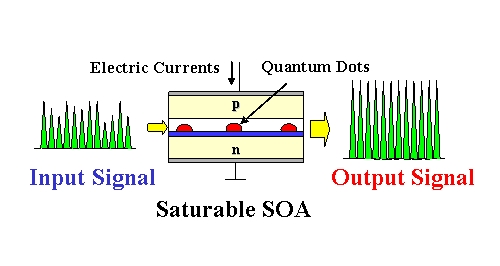
SOA Over EFDA in DWDM Networks
As the solution below, 120km Metro Networks by Using an SOA amplifier. You may wonder why not use EDFA in the above networks.
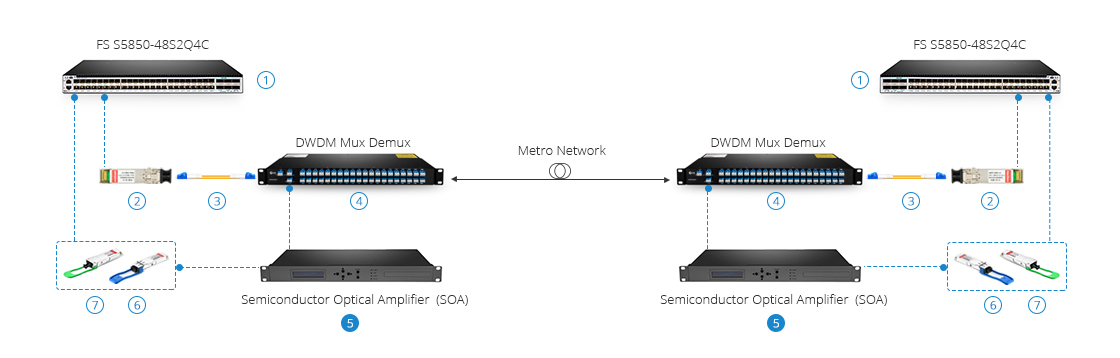
Theoretically, SOA optical amplifiers are not comparable with EDFA in the terms of performance. The noise figure of SOA optical amplifier is typically higher, the gain bandwidth can be similar, SOAs exhibit much stronger nonlinear distortions in the form of self-phase modulation and four-wave mixing. Yet, the semiconductor optical amplifier is of small size and electrical pumped, which is often less expensive than EDFA. Additionally, SOA can be run with a low power laser.
How to Choose SOA Optical Amplifier?
When selecting SOA amplifier, you have to check the every detailed parameter in the product data sheet. But, seriously, do you understand it? No, please read the following part.
The key parameters used to characterize a SOA amplifier are gain, gain bandwidth, saturation output power and noise.
Gain is the factor by which the input signal is amplified and is measured as the ratio of output power to input power (in dB). A higher gain results in higher output optical signal.
Gain bandwidth defines the range of bandwidth where the amplification functions. A wide gain bandwidth is desirable to amplify a wide range of signal wavelengths.
Saturation output power is the maximum output power attainable after amplification beyond which no amplification is reached. It is important that the SOA has a high power saturation level to remain in the linear working region and to have higher dynamic range.
Noise defines the undesired signal within the signal bandwidth which arises due to physical processing in the amplifier. A parameter called noise figure is used to measure the impact of noise which is typically around 5dB.
Conclusion
SOA amplifier is the economic, high-performance solution for long-hual WDM networks. SOA amplifier, due to its features, can be used in Booster and in-line amplification, optical network, general purpose test and measurement and fiber sensing. However, it also has its limit. In semiconductor optical amplifiers, electron-hole recombination occurs which will affect the performance of the whole line. FS offers EDFA, SOA, Raman optical amplifiers of excellent quality and price. For more detailed information, please feel free to contact us.
Original Source: Semiconductor Optical Amplifier
komentiraj (0) * ispiši * #
Cisco Vs Huawei – Which One is the better Choice for Ethernet Switches?
četvrtak , 27.07.2017.Cisco, as the big brother in the telecom industry, has dominated the market of networking devices (like routers and switches) for a long time. No one can compete with him. Huawei, however, is the rising star in Chinese market. It ranked 83rd in the latest Fortune 500 list on July 23, 2017. Many people assume that in the near future, Huawei will lead the world instead of Cisco. Thus, in this article, we are going to analyze the strength of Cisco and Huawei, along with the differences between Cisco and Huawei switches.

Cisco Vs Huawei — Brand Awareness and Market Share
Both Cisco and Huawei are the relatively young enterprises, which are founded in 1980s. With 30 years’ development, Cisco was at the top of respondent edge/core router and CES manufacturer leadership scores. Cisco systems mainly offers networking devices, networking management, Cisco IoS/NX-OS software, storage area networks, wireless equipment, data center devices, and interface & modules, etc.
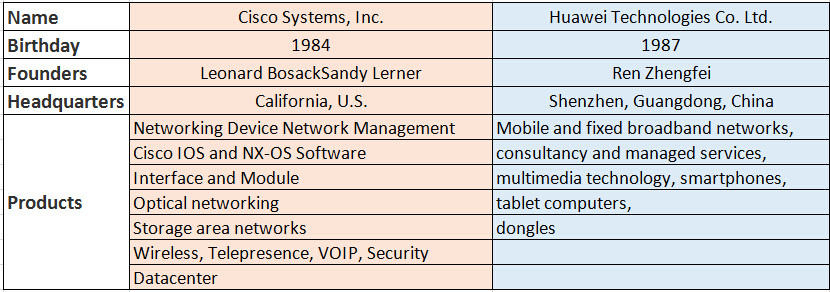
The above table shows the basics of the two companies.
According to Fortune 2017, Huawei, with the revenues of $78.5108 billion rank No.83 in Fortune 500 List, which is also the first time in the top hundred. Huawei is famous for mobile and fixed broadband networks. Recently, their optical switches, multimedia technology, tablet computers also wins the heart of customers. Ren zhengfei, founder of the Huawei Technology, once said, Huawei’s secret of success is our focus and dedication to our customers. Huawei will embrace a better future.
IHS Markit Analysis
In the 2016 study, Cisco along with Juniper, Huawei and Nokia (including Alcatel-Lucent), form a top tier clearly separated by a wide margin from the other manufacturers. There was a big gap between these four and their competitors, with the sole exception being price-to-performance ratio.
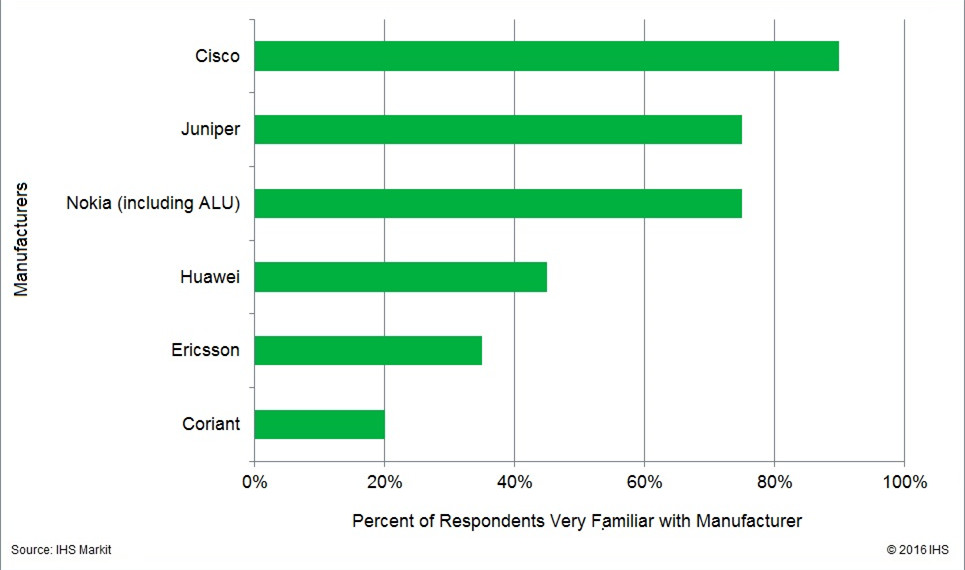
We ask carrier survey respondents to rate their familiarity of service provider edge/core router and /or CES manufactures.
Looking at the individual manufacturer selection criteria, for technology innovation and product roadmap, Cisco and Nokia were numbers one and two, respectively. And for price-to-performance ratio, Huawei at number one.
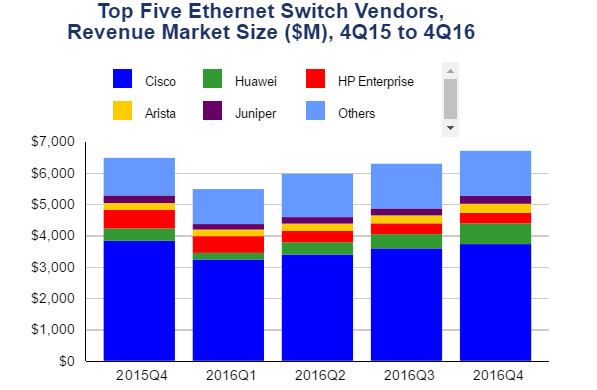 And for the above table, we can see Cisco drops share in router market; Huawei, Juniper gain & market is rising.
And for the above table, we can see Cisco drops share in router market; Huawei, Juniper gain & market is rising.
For the full year 2016, Cisco declined 3.7% over 2015, while recording 57.0% market share (compared to 60.6% in 2015). In the hotly contested 10GbE segment, Cisco held 53.0% of the market in 4Q16, finishing essentially flat over the previous quarter.
Huawei continued to perform well in both the Ethernet switch and the router markets. For the full year 2016, Huawei’s Ethernet switch revenues grew 61.8%, leading to a market share of 7.0%, compared to 4.4% in 2015.
Why Would People Go for Huawei?
The reasons that Huawei becomes so strong are not only due to the support from the government, but also because of its powerful local support capability. There are bugs in the high-end devices, and this is inevitable. If two Cisco engineers are assigned to solve the problem, Huawei can assign 20 engineers to fix it. Besides, if one major client like CT has customized requirements, Huawei can ask product engineers to work in the CT office as soon as possible, even Cisco cannot do this. This kind of quick response ability is obviously the advantageous factor for Huawei to exceed Cisco in its own home court.
Cisco Vs Huawei — Switch Comparison
There is some relationship between Cisco Switch and Huawei Switch. So Cisco Switch or Huawei Switch? The following comparison simplifies the relationship of Cisco switch and Huawei switch, which can help you select the most suitable switch devices for your office, or company and organizations.

The popular series of Cisco switches are the enterprise switches, Catalyst series and Nexus switches. Cisco Catalyst series includes 2960 series, 3650 series, 3850 series, 4500E series, etc. Cisco Nexus series includes 9000 series, 7000 series, 6000 series, 5000 series, 3000 series, 2000 series, etc. Cisco Catalyst switches are designed for core layers in campus network, while the Nexus is mainly for data centers. Nexus series switches can support Ethernet, Fibre Channel and FCOE all in the same chassis but the catalyst don't. The catalyst switches support only Ethernet.
Huawei switches also have various series, such as data center switches, campus switches and SOHO & SMB switches. The popular one is the campus switches. In all the campus switches, the S5700 series is the hottest switch. To have a further understanding, the following part will briefly compare Cisco WS-C3850-24T-L and Huawei S5700-28X-LI-AC switches.
Cisco WS-C3850-24T-L Vs. Huawei S5700-28X-LI-AC
WS-C3850-24T-L is Cisco Catalyst 3850 24 Port LAN Base equipped with stackable 24 10/100/1000 Ethernet ports, and 350W AC power supply.
- WS=Switch C=catalyst 3850=3850 series
- 24=Ethernet Port Number
- T=Ethernet Ports
- L=LAN Base image
S5700-28X-LI-AC is the Huawei S5700 series 10G switches, which are equipped with 24x10/100/1000Base-T Ethernet ports and 4x10GE SFP+ ports.
- S=switch
- 57=5700 Series
- 00=5700 Sub Series like 5710 series
- 28=the biggest number of data interfaces is 48, including uplinks and downlinks
- Li=S5700 series
- AC=Ac power supply
To sum up, each Cisco Catalyst 3850 model, is similar to a S5700 model, or is equivalent to one of Huawei S5700 models, which will not be listed here.
FS.COM White Box switches and Compatible Transceiver Modules
FS 40G/100G white box switches provide high performance, increased availability, low latency and better serviceability for next-generation data centers and enterprise networks in different applications. And they also support spine-leaf network topology that leverage commoditized hardware for the best price/performance, just as shown below.
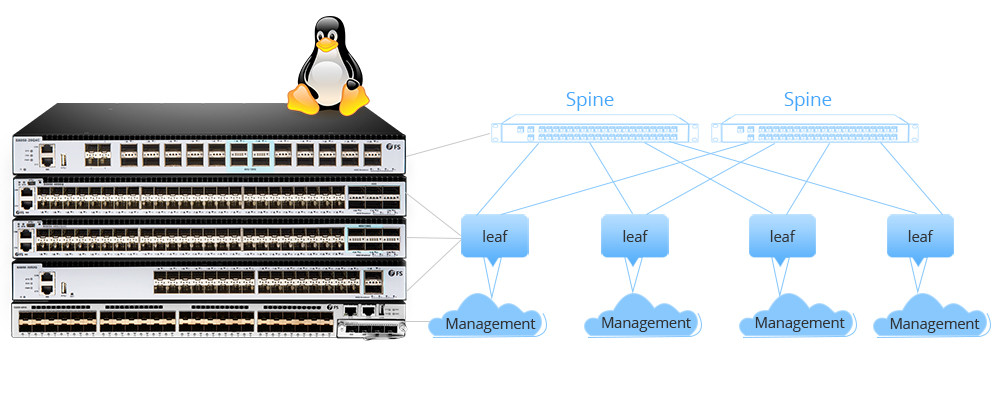 Besides the 40G/100G white box data center switches, we also provide a full series of compatible transceiver modules including the SFP, SFP+, QSFP+, SFP28, QSFP28, CFP, etc, which are compliant with major brand. Custom service is also available.
Besides the 40G/100G white box data center switches, we also provide a full series of compatible transceiver modules including the SFP, SFP+, QSFP+, SFP28, QSFP28, CFP, etc, which are compliant with major brand. Custom service is also available.
Summary
Cisco Vs Huawei, we can’t say which one is better than the other. To be considered the No.1 choice for your network, Cisco switches meet the needs of organizations and offices of all sizes and sorts. As for Huawei, it has several product lines that are similar to Cisco devices, but have their own network hardware lines and IT solutions for different network demands. Besides Cisco and huawei, there are other brand that are also effective and reliable, such as FS enterprise Ethernet switches. For more detailed information, please direct visit fs.com.
Original source: cisco-vs-huawei
Oznake: Cisco Vs Huawei, cisco switches, Huawei switches, S5700 Series switches, White Box switches
komentiraj (0) * ispiši * #