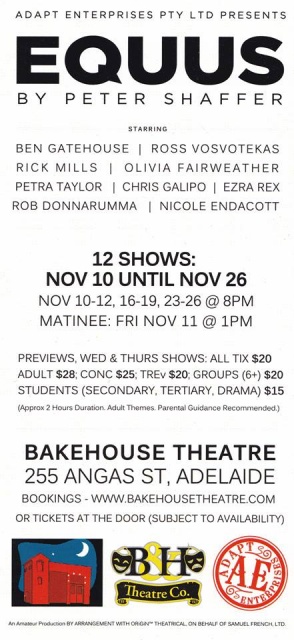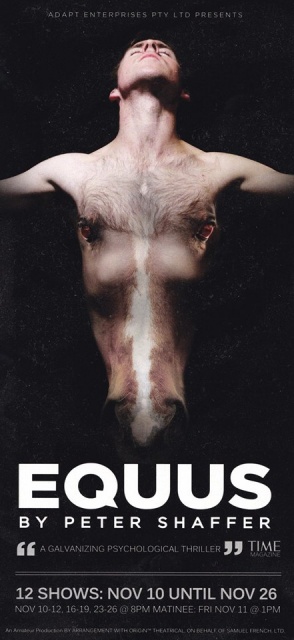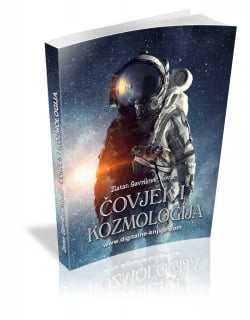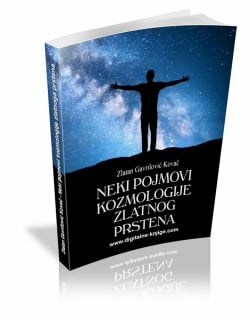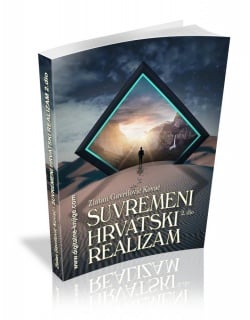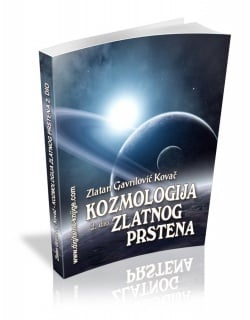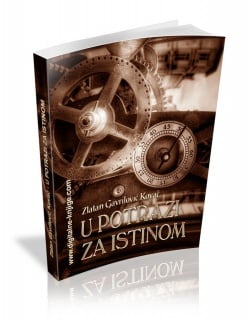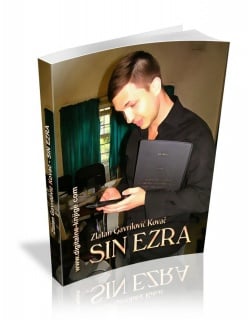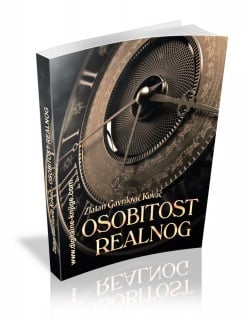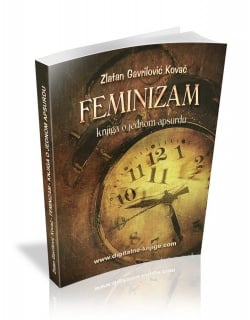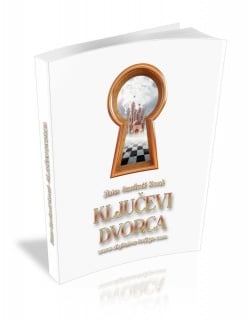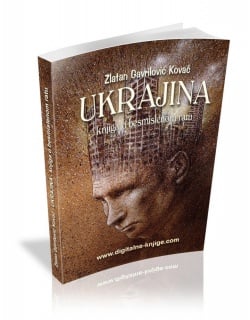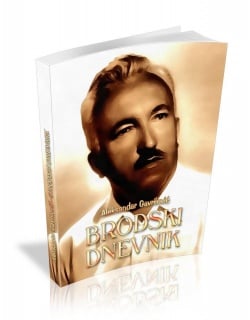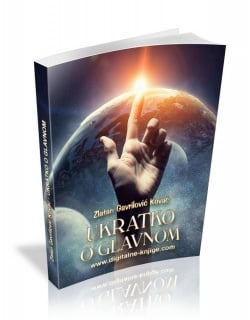DJELATNOSTI MOG SINA EZRE
KAZALIŠNA PREDSTAVA U KOJOJ JE GLUMIO I MOJ SIN EZRA
______________________________________________________________________
RAD KOJEGA JE NAPRAVIO MOJ SIN EZRA IZ PODRUČJA BIOKEMIJE ODNOSNO MOLEKULARNE BIOLOGIJE
To je jedan biološki znanstveni program koji se bavi oligopeptidima, a kojega je napravio Ezra za svoje biološka istraživanja i koji je publiciran na stranicama interneta
OPLGen - Oligopeptide Ligand Generator
Simple command line tools to generate cyclic and linear oligopeptides in SMILES format, filter them based on drug-likeness, output stats and perform ligand file preparation using Open Babel to output ready-to-dock mol2 files. Supports Windows, OSX and Linux
Developed by:
@matthewjumpsoffbuildings
Ezra Rex
Flinders University of South Australia
College of Science and Engineering
Molecular Biology and Biotechnology Research Cluster
In collaboration with
Chinese Academy of Sciences
Yantai Institute of Coastal Zone Research
Laboratory of Molecular Phycology
Installation
Before installing, ensure you have the following requirements
• node+npm (recent versions)
• OpenBabel (for ligand file preparation)
Once you have the requirements, run the following in a cmd/terminal:
npm install -g oplgen
If you are on linux or OSX you may need to add sudo at the start of the install command like so:
sudo npm install -g oplgen
Updating
To update to the latest version, use the following command (with sudo at the start if needed):
npm install -g oplgen@latest
Usage
This program contains the following command line utilities:
• opl-generate (alias oplgen) - Generate oligopeptide SMILES files
• opl-filter (alias oplflt) - Sort, filter, output stats and mol2
• opl-subunits (alias oplsub) - Insert the default subunits.json into the working directory
• opl-dockstats (alias opldst) - Get stats from a mol2 file docked with dock6
The correct procedure to use these commands is to create separate folders for each type/length of chain you are interested in generating/filtering, and then run opl-generate and then opl-filter in each folder with different settings. For example if you want to generate cyclic chains of length 5, make a folder named cyclo.5 or something similar, and open a cmd/terminal in that folder to run the generation/filtering. Then if you want to generate linear chains of length 4 with ADDA conserved at position 1, make another folder named linear.4.1:ADDA or similar and open a cmd/terminal there to do the generation/filtering for that chain type.
opl-generate
Generate a specified number of oligopeptides in SMILES format from a collection of subunits stored in JSON format. Duplicates will not be created. For an example of how the subunits JSON is structured see the default JSON here
Once you have run oplgen once in a working directory with some arguments, they will be stored in a .params file so if you want to generate more using the same arguments you can just run oplgen without having to respecify the settings. This is useful since the number of possible oligopeptides is huge for anything but very small lengths, so you may want to generate in batches. You can still specify a different value for -n/--number if you want to generate more/less each time, but you shouldnt change any of the other options in the current working directory. If you accidentally generated the wrong type of chain the first time you ran oplgen in a new folder, just delete the smiles folder and .params file and start again. Note if you have lots of smiles files in the smiles folder it may be slow to try and delete it via your file explorer, instead delete it from the cmd/terminal using something like rm -rf smiles for OSX/Linux and rmdir smiles /S /Q for Windows
Once you have generated the desired number of SMILES, use opl-filter to select a subset of them based on drug-likeness, output stats about them, and convert them to mol2 using openbabel
The following options are available:
• -n --number - default: 100000
o How many SMILES to generate? Given even relatively short chain lengths, the number of possible unique chains is often beyond a home computers capability to generate, so this defaults to 100000
o If you pass a number greater than the possible number of unique chains for the given length/subunits, it will generate all possible unique chains
o If you pass a number less than 1, it will generate all possible unique chains for the given length/subunits
• -l --sequenceLength - default: 5
o How long should each generated chain of subunits be?
• -s --subunits - default: subunits.json
o Where should the generator look for the subunits JSON data?
o By default, the program has a subunits JSON file with 32 naturally occurring Microcystin subunits in its install directory
o If no subunits.json file is present, or if you dont pass anything for this argument, the default subunits JSON is used
o If you pass a reference to a different JSON for this argument, it will attempt to find the file you specified, else it will fall back to using the default JSON
o If you want to customise the default subunits JSON, you can use the opl-subunits command. This will insert the default JSON into the current working directory, for you to add/remove/modify subunits as needed
• -c --conserve
o By default all chains are generated using randomly selected subunits from the subunits JSON.
o If you want to ensure 1 or more specific subunits is present in all chains generated, you can use this argument
o This argument takes the form -c POSITION:SUBUNIT,POSITION:SUBUNIT
o For example to conserve ADDA at position 1 of all generated chains: -c 1:ADDA
o To conserve ADDA at position 2 and D-ALA at position 5: -c 2:ADDA,5:D-ALA
• --linear
o By default the chains generated will be cyclic. Passing the --linear argument makes the generated chains linear
• -r --ringClosureDigit - default: 9
o Unlikely to require editing.
o The digit used to close cyclic chains in the generated SMILES files
Examples
Generate SMILES for 100,000 cyclic oligopeptides of length 5 if in a fresh directory, or generate more oligopeptides using previous settings in a directory that has had opl-generate run in it before:
opl-generate
Generate SMILES for 100,000 linear oligopeptides of length 7:
opl-generate -l 7 --linear
Generate SMILES for 20,000 cyclic oligopeptides of length 6 with the ADDA subunit conserved at position 1 and D-ALA at position 4:
opl-generate -l 6 -n 20000 -c 1:ADDA,4:D-ALA
opl-filter
Take a large number of SMILES files generated by opl-generate, sort them by drug-likeness, select a range from the top scorers, output stats about this selected range, and optionally convert them to mol2 and create an output.mol2 ligand file ready for dock6. If an output.mol2 file already exists in the current working directory, newly converted mol2s will be appended to it. As with opl-generate duplicates are not created, and you may want to do this stage in batches since the openbabel mol2 conversion may take while for each SMILES file. You can also use a tool like UCSF Chimera to view individual mol2 files that are output in the mol2 folder
This command generates 2 stats files, stats-totals.txt and stats-files.txt, both containing data about the values of the properties of the SMILES that opl-filter picked. Both will contain a header line with a description of, and the command used to create that data set, followed by CSV style data about the selected SMILES. If you are interested in the specific property values of each SMILES file that was chosen, look in stats-files.txt. If you want to see statistics such as mean, median, min, max and standard deviations for all the SMILES chosen by this filter run, look in stats-totals.txt. If you run opl-filter multiple times, the new stats will be appended at the end of the stats txt files.
The following options are available:
• -n --number - default: 100
o How many of the generated SMILES do we want to convert to mol2? Usually this will be a small sub-set of the total number of generated SMILES.
o If you want to process every SMILES file, pass -n 0
• -r --range - default: same as --number
o After the program sorts all the SMILES on drug-likeness, what range of the sorted SMILES should the final 100 (or whatever amount we requested with the -n/--number argument) be selected from?
o By default the range is set to the same as the requested -n/--number, meaning you get the exact top 100 of the sorted list
o Since this means that there will be a lot less diversity, you may wish to make the range larger than the desired number of mol2 files, but smaller than the total amount of generated SMILES
o For example, if you have generated 1,000,000 SMILES, and you want to sort them and turn 100 of them into mol2 files for docking, or generate stats, and you want a bit more diversity, you could set the range to 1000. This will select 100 SMILES randomly from the top 1000 SMILES files, as opposed to picking the exact top 100.
o As with --number, if you pass -r 0 this will set the range to include all SMILES files.
• -s --stats
o By default oplflt will sort, generate stats, and convert to mol2.
o If you just want to do a sort and generate stats, but dont want to convert to mol2, pass -s or --stats
Examples
Generate stats and mol2 files for the exact top scoring 100 SMILES files (default):
opl-filter
Generate stats and mol2 files for 200 SMILES files randomly selected from the top scoring 1000:
opl-filter -n 200 -r 1000
Generate only stats for 300 SMILES randomly selected from all available SMILES files:
opl-filter -n 300 -r 0 -s
Generate only stats for all available SMILES files:
opl-filter -n 0 -s
opl-subunits
Copy the default subunits.json into the current working directory. You can then edit it as needed, and opl-generate and opl-filter will use your local copy when running in that directory, instead of the default subunits JSON file
opl-subunits
oplsub
opl-dockstats
Create a dock-stats.txt file containing statistics for min, max, median, mean and standard deviation from the energy scores contained in a mol2 file that has been successfully docked with dock6. By default it looks for a docked.mol2 file in the working directory, or you can pass the filename eg opl-dockstats my_docked_file.mol2
Important: If you put your docked mol2 file in the working directory, dont name it output.mol2 or the energy scores from dock6 will be overwritten if you run opl-filteragain in this directory
opl-dockstats
opldst docked_file.mol2
Keywords
• Peptide
• Oligopeptide
• SMILES
• mol2
• Bioinformatics
• OpenBabel
• Ligand
• Dock6Knjigu posvećujem putnicima namjernicima na stazi samorazvoja prema osobnim duhovnim spoznajama u fizičkom svijetu
https://www.npmjs.com/package/oplgen?fbclid=IwAR15MpBORIbaO_7e-nTrcWf-b06A5Xbvag_R6BH1x8MxIvy5m5cF36FNZvw