18 Best 2D & 3D CAD Software for Beginners: free, paid and online
25.10.2022.

From architects to civil engineers, from manufacturers to car designers – each of them requires a CAD software.
CAD stands for Computer Aided Design.The basics of this tool are that you can use it to design things on screen and then have them made in the real world.
CAD software has made a designer's life easier; it's quicker and gets more accurate results. And don't forget the tons of extra tools like rendering, simulation, etc.
There are so many CAD programs on the market that it can be overwhelming to determine which is the best CAD software for your organization's specific needs.
If you are a student or a professional looking for an efficient CAD software solution, this article is for you.
What is CAD software?
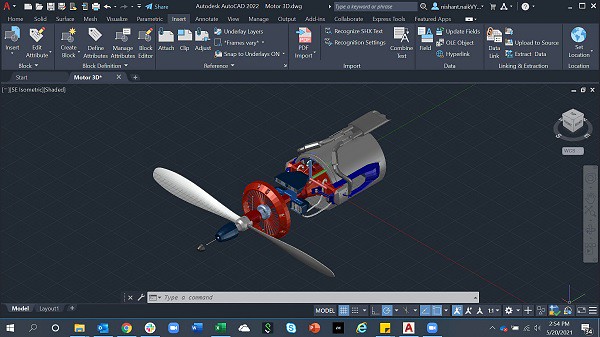
CAD is the technology for design and technical documentation that allows you to create and edit the designs of your dreams. And the software that enables this type of designing on a computer is called CAD software.
It refers to the usage of computers to create, modify, optimize, and analyze a design. CAD output is often in the form of electronic files for print, machining, or other manufacturing operations.
There are two basic types of CAD: 2D CAD and 3D CAD. If you are a designer, drafter, architect, or engineer, you have probably used 2D or 3D CAD programs such as AutoCAD or SketchUP software.
As the name suggests, 2D CAD mainly works with two-dimensional drawings using basic geometry like lines and shapes. This type of software is helpful when drafting architectural blueprints, product schematics and other 2D engineering layouts.
3D CAD introduces the z-axis, so you can create more realistic models of your plans. It can be broken into three categories: wire-frame models, surface models and solid models.
What are the benefits of using CAD software?
Back before computer software and CAD, designers and engineers had to manually draw their designs on paper to create new products. This naturally had its problems — it was much slower, more prone to human error, and less repeatable.
CAD programs have replaced manual drafting. It can improve your work and be helpful no matter what is your activity sector.
CAD has become an especially important technology within the scope of computer-aided technologies, with benefits such as lower product development costs and a greatly shortened design cycle.
CAD software is used to increase the productivity of the designer, improve the quality of design, improve communications through documentation, and to create a database for manufacturing.
CAD enables designers to layout and develop work on screen, print it out and save it for future editing, saving time.
Thanks to CAD software you could work on your product design, do simulations and get impressively accurate 3D visualizations. CAD applications are almost endless.
You could use these programs in order to get amazing 3D models to 3D print and prototype or produce your project.
18 Best Free & paid CAD Programs for Beginners
A lot of CAD software are available on the market, but the capabilities and user friendliness vary greatly.
Some of these software options have been around for awhile, some for decades, while other new ones have only been developed in recent years.
Newer versions of CAD applications often have more advanced capabilities such as parametric modeling, three dimensional modeling, simulation, sculpting and many more features that were not available in outdated versions.
Some applications are focused on specific tasks whereas others are more general with a wide variety of functions.
Based on the knowledge of using the software, the industries they are used in, I would coup them this way.
If you are a student or a freelancer, buying expensive CAD software becomes a distant dream. But there is nothing to worry about as we have listed some free CAD software which are as good as the paid ones.
Here we'll look at some of the best CAD software currently available on the market, and also include further options to consider, as you can opt for specific expense tracker apps or even customer accounts.
1. Siemens NX

NX, formerly known as "unigraphics", is an advanced high-end CAD/CAM (Computer Aided Manufacturing)/CAE (Computer Aided Engineering)/PLM (Product Lifecycle Management), which has been owned since 2007 by Siemens Digital Industries Software. which runs on Linux, Microsoft Windows and Mac OS.
NX design tools are powerful and versatile allowing you to work faster and efficiently across the full range of design tasks, from 2-D layout to 3-D modeling, assembly design drafting and documentation.
With integrated design, simulation, tooling and manufacturing, NX can help you transform and streamline development processes, using the same knowledge and data from the first concept to the shop floor.
What sets it apart is its hybrid modeling approach with freeform mesh, solid, and Class-A surfacing methods part of the toolkit that approach the quality of CATIA.
Without letting go completely of constraint-based modeling, NX's so-called Synchronous Technology allows users to push and pull on certain features of the model for intelligent direct editing.
Siemens NX is especially user-friendly and even has an adaptive UI that predicts commands that will be used most frequently in future projects. A disadvantage is that the old Unigraphics codebase still lingers on behind the scenes, causing some aspects of the program to run more slowly than expected.
It synchronous technology, allows you to directly use models created with other CAD systems, importing and modifying CAD geometry from any source with speed and ease.
NX has built-in tools for drafting and documentation, and its distinctive design and styling gives companies a competitive advantage.
Siemens NX can deliver all features for Industrial, Engineering, Human Modeling, Progressive Die Design, Ship Design, Mould Wizard, Manufacturing (CAM), Drafting, Mechatronics, and all other features available, according to industrial market requirements.
The large companies like Apple, Tata, Mazda, Daimler Mercedes, and SpaceX have adopted it. This CAD is considered a standard in a range of industries, especially automotive, being used by General Motors, Fiat Chrysler, Nissan, and Suzuki.
NX Adopt a subscription model and is a bit costly. The prices of this software change according to which tools you want to use at which level. Siemens offers a buffet of modules individually priced so you can buy only the functions you need.
2. Catia

Catia is a 3D Parametric CAD software which is mainly used in mechanical, aviation and automobile sectors. It is known for being both the most powerful and the most expensive software in the market. It's not available for Mac OS, only works on windows.
This CAD software allows you to develop 3D models of complex products, associative drawings of parts and assembly units, supports work with large assemblies, associative links between a 3D model and its projections on drawings, includes surface modeling tools, and digital layout (DMU) tools.
Once models are created, CATIA allows developers to assemble details and view model interactions in realistic simulations and high quality.
The software can be used for CAD, CAE, CAM, and PLM. it supports multiple stages of product development from conceptualization, design and engineering to manufacturing.
Like most of its competition it facilitates collaborative engineering through an integrated cloud service and have support to be used across disciplines including surfacing & shape design, electrical, fluid and electronic systems design, mechanical engineering and systems engineering.
Catia offers a social design environment that allows real-time concurrent design and collaboration across all stakeholders, and its features span everything from prototyping to digital analysis to simulation.
It is especially beneficial for creating complex and precise designs. You may work on any product with this software. It gives you more design options and allows you to modify particular areas of your design, giving you more creative freedom.
A favorite of industrial and creative designers, CATIA is a mainstay in companies such as Boeing, Airbus, Lockheed Martin Corporation, Ford, Tesla, and others that require demanding assemblies.
CATIA is a subscription-based service and is available on a request-basis as it depends on different factors such as capabilities or tools you'll need. Usually It will cost several thousand dollars at least and isn't a good choice for a hobbyist.
3. Solidworks

SolidWorks is a solid modeling CAD and CAE application that runs on Microsoft Windows. It's also created by Dassault Systčmes and is frequently used by professional 3D designers.
There's a range of tools with this program, such as reverse engineering, design validation tools, and detailed curvature modeling, making it ideal for industrial objects and designers.
As opposed to polygonal modeling, Solidworks uses dimensional sketching, which makes it a lot easier to resize objects.
Based on constraints, models are not sculpted but built out of extrusions and tightly interconnected shapes, making it more restrictive than other programs. The benefit is that SolidWorks will dynamically update designs as they are redefined.
SolidWorks allows you to model individual parts, assemble them, perform various calculations, prepare design documentation, and create photorealistic renderings of finished products. The computer-aided design program offers numerous tutorials and software tutorials for users of all levels.
SolidWorks also natively saves files as .STL files and will help optimize 3D print quality and reduce support structures. even if these need some post-optimization.
Connect remotely with your teams and collaboratively design every part to assemble it later in the cloud. You can also create organic, complex, and mechanical designs easily on the cloud to access design features and data you need while modeling at any time.
Whereas the professional version of SolidWorks requires an upfront investment of several thousands of dollars and a yearly fee of well over one thousand dollars, for students the entire software package costs only a hundred dollars a year and is often available for free through educational institutions.
Both its price point and difficulty level are not for beginners, but SOLIDWORKS is a versatile professional tool that can model, surface, assemble, simulate, analyze, render, mesh, and optimize designs.
4. PTC Creo

Creo is a family of CAD apps supporting product design for discrete manufacturers and is developed by Parametric Technology Corporation (PTC). The suite consists of apps, each delivering a distinct set of capabilities for a user role within product development.
The software has a wide range of features including geometric shapes, solid modeling tools, surface and wireframe tools etc. Creo provides a real time visualization capability that enables users to observe their work as they progress through the design phase.
You will find additive manufacturing options, IoT, augmented reality, model-based definition, and generative design.
Empower your team to perform thermal, fatigue, mold, motion, modal, and structural analysis. You can compare the result of steady-state and transient simulation and add/remove materials in different ways like extrude, revolve, etc., to give life to the 2D shapes.
Creo is fully compatible with other PTC products, such as PTC Integrity, PTC Mathcad, PTC Windchill, and Servigistics. Creo can also be paired with Mastercam (Machining based software) to machine any designed model in a minimal timeframe.
Technical surfacing, 2D and 3D drawings, designs, and model assembly are all possible with this software.
The easy-to-learn and use program helps you make your way from the earliest stages of the design process to later manufacturing phases. As such, it allows you to better quality products more efficiently.
It is suitable for working for assemblies of over 1,000 parts and as such is used by corporations like Aston Martin, John Deere, Volkswagen, Toyota, and Amazon.
Creo CAD software uses a subscription model as its licensing format, with a variety of prices depending on the tier you choose and the functionalities you need. The software runs on Microsoft Windows.
5. Fusion 360

Developed by Autodesk, the Fusion 360 program consists of a cloud-based software platform. It is primarily used for product design and 3D modeling, CAD, CAM and PCB.
The key advantage of being a cloud-based CAD platform is that resource-intensive operations happen on the network, independent of the local workstation's processing power.
Furthermore, it has unlimited storage and access. It keeps the data safe and secure plus makes cross-platform access and real-time collaborations a breeze.
Fusion 360 fuses freeform modeling and solid, parametric, and mesh modeling. it has all the tools one would need, from a full suite of sculpting tools to simulation tools that can test fit, motion, and pit designs against real-world conditions.
With Fusion 360's generative design and simulation tools, you can reduce the design and engineering impact to ensure manufacturability. Accordingly, it's possible to design and manufacture products that provide form, fit, function, and aesthetics.
It integrates CAM programming — Generate simple 2D through 5-axis CNC toolpaths for milling, turning, mill-turn and wire EDM applications. Simulation — Perform static stress analysis on parts to ensure they are safe, durable and effective before manufacturing.
You can add electronic intelligence through PCB layout, routing capabilities, and schematic design and bring your design to life. You can also find features like data management, collaboration, additive manufacturing, simulation, extensions, and more.
Fusion360 can seamlessly adapt to AutoCAD drawing templates (DWT), which means you have a host of pre-built templates at your beck and call. You can also build a custom template and employ extensions to suit your workflow.
Fusion 360 is very well suited for creating 3D printable parts and offers direct integration with Formlabs 3D printers. If you want to save your design for 3D printing, with Fusion 360 you can export it in formats such as STL or OBJ.
It operates on various devices, and lets users view their data from anywhere. Fusion 360 is free for qualified hobbyist users with limited functionality. It also offers a 30-day money-back guarantee on annual plans, so you never have to think twice.
6. Inventor

Autodesk Inventor is a computer-aided design application for 3D mechanical design, simulation, visualization, and documentation developed by Autodesk.
The drafting and design software has two varieties: Autodesk Inventor and Autodesk Inventor Professional. The former allows users to create detailed drawings, assemblies, and CAD models. The professional version adds modeling and tooling capabilities.
Inventor is a software that uses a combination of parametric, direct, free-form and rule-based design functions and provides the user with integrated tools for sheet metal, frame, tube and power design.
Inventor focus on digital prototyping and simulation, It's manufacturing-driven. The program can tackle parts and objects of all sizes, down from individual gears and small parts up to large vehicles and objects comprising hundreds of smaller parts.
It offers advanced 3D modeling tools, including free form and direct editing technology. it allows 2D and 3D data integration in a single environment, creating a virtual representation of the final product that enables users to validate the form, fit, and function of the product before it is ever built.
Inventor allows to create efficient designs thanks to industry-specific toolsets as well as to make use of design automation thanks to iLogic.
This CAD software also enables the connection of designs with incoming customer data, as well as the exchange of ideas in a secure cloud-based service.
Autodesk Inventor can be integrated with other Autodesk programs – AutoCAD, 3ds Max, Alias, Revit, Navisworks, and others, which allows you to use Inventor to solve problems in various areas, including design, architectural design, etc.
It is considered more user-friendly than its competitors, and as a result, it is frequently used by designers with little or no engineering background.
The software works on Windows, Mac, iOS, and Android devices. it has 3 pricing edition(s): paid monthly, paid annually and paid every 3 years. A free trial of Autodesk Inventor is also available.
7. Solid Edge

Solid Edge by Siemens could be considered a starter version of Siemens NX. Solid Edge is easier to learn and has simpler features, not to mention it costs way less than NX. Still, it offers the same integration with PLM solutions and similar CAM and CAE capabilities.
Solid Edge represents all the aspects of the development process, including 3D model, simulation, manufacturing, design management, etc.
It combines the simplicity and speed of direct modeling with control and flexibility of parametric design, made possible with synchronous technology.
You will get 3D CAD, assembly design, 3D print, cloud-enabled productivity, and automated drawings. It helps you design better models to complete your projects faster.
Solid Edge also includes 2D drafting, modeling(BIM), 3D part design, assembly design, animation, import, export, and more.
Apart from 2D and 3D designs, you will find sheet metal designs, weldment design, plastic part design, basic rendering, jig-fixture design, surface modeling, motion simulation, stress simulation, vibration simulation, and a lot more.
Performing reverse engineering and FEA simulation will add benefit to your process. With Solid Edge, the design of the gear, cam, beam, column, spring, pulley, shaft, etc., is super easy. Moreover, electrical design such as routing, PCB collaboration, tube, and pipe is also easy with Solid Edge.
Solid Edge allows users to edit elements without breaking the whole assembly and includes direct output of .STL or .3MF files to a 3D printer using its 3D Print command or with the Microsoft 3D Builder App.
Solid Edge is ideal for drafting in electrical and mechanical engineering applications, and lands in a good-middle ground in terms of complexity vs. usability as an intermediate CAD modeler.
You can have access to cloud-based services through Solid Edge portalIt has a user-friendly interface which makes the learning curve easier.
It allows you to visualize your designs in real time and perform real-time rendering of your projects. You can also use it for rendering animations and motion stdies.
It runs only on Microsoft Windows, You may try out the features of Solid Edge for free by signing up for its trial plan. And if you wish to upgrade, you can opt for any of its paid subscription plans.
8. AutoCAD

AutoCAD is the most widely used CAD software in the world. It is a great tool for architects, graphic designers, city planners, engineers, and construction professionals.
It is available in multiple languages and can be used on multiple operating systems (Windows, MacOS, iOS, and Android). There are plenty of professional-grade tools integrated into the software, as well as several add ons and verticals made for specific industries.
AutoCAD classic comes with the familiar AutoCAD interface, which allows users to create 2D drafts, produce 3D models, and annotate models in 2D.
AutoCAD Architecture is a toolset for the architecture industry. It contains features for the production and documentation of architectural designs and the creation of building models.
AutoCAD Mechanical is developed for DFM (Design For Manufacturing). It is used for creating, modifying, and documenting mechanical models.
AutoCAD Plant 3D allows you to model very detailed plants with complex pipe routes and numerous machinery. Other toolsets are AutoCAD electrical and AutoCAD MEP.
Architects, mechanical engineers, and construction professionals trust AutoCAD for both 2D and 3D printing. Converting 3D models to STL files for 3D printing is simple with AutoCAD. It helps annotate, design, and draft 2D geometry and 3D models using mesh objects, surface, and solid modeling.
AutoCAD covers everything from large complete structures to their smallest components: from pipes and circuits to whole floor plans and elevations. All these specific types are available in AutoCAD's part library.
It improves productivity owing to its specialized mechanical, architecture, electrical, and MEP toolsets. They help automate tasks like creating schedules, counting, comparing drawings, and adding blocks.
You can enjoy a connected design experience with all of AutoCAD's features and tools on any device. Simply download the AutoCAD mobile app or use your computer to go to its web browser.
AutoCAD is a premium software that requires a paid subscription. If you're a student or educator, then there's also a free version. AutoCAD LT is a less expensive alternative to AutoCAD.
9. FreeCAD

FreeCAD is a completely free parametric 3D modeling tool that is open-source and enables you to design real-life objects of any size. The parametric component makes editing easier. You can go to your model's history and change the parameters to get a different model.
FreeCAD aimed directly at mechanical engineering and product design but also fits a wider range of uses in engineering, such as architecture or other engineering specialties.
FreeCAD is compatible with a wide variety of file types, and also accommodates turning 2D models into 3D models by drawing the original base of the model in 2D, and then using that to design the eventual 3D model.
It is 100% Open Source and extremely modular, allowing for very advanced extension and customization. The interface can also be a little daunting for complete beginners.
FreeCAD has an integrated Python console. Using this, you can record macros, code your own tool, and create full-fledged custom workbenches. In addition, being aware of some common Python functions can further enhance your experience with FreeCAD.
FreeCAD is ideal for 3D printing as you can easily export finished models into STL files for your 3D printer. It also allows you to export your project to external renderers.
FreeCAD is available for Windows, macOS, and Linux. There are two versions: the stable version, and the development version for those who want the latest features.
If you want a fully featured CAD software I'd recommend FreeCAD. Free, open source, many online tutorials, literally hundreds of plugins for anything you might wanna do, extremely customizable.
Even if you are a complete beginner or an industry veteran looking for a more efficient CAD tool, FreeCAD will likely fit your needs.
10. OnShape

Onshape, also from PTC, is modern-age CAD software that is known for its excellent design repository and assemblies.
Unlike other programs that are standalone desktop applications, Onshape is a cloud-based design platform.
Onshape combines the intensive toolkit of advanced CAD programs with synchronous collaboration across PCs, tablets, and even smartphones.
You can create complex solid and surface models just from a browser and without any fear of losing your design progress.
As Onshape is a web-based platform, all your actions save to the cloud instantly, thus, safeguarding you against data loss.
It is a constraint-based parametric modeler built for part and product design and includes task automation content libraries, mold designs, analytics, and more.
Onshape comes with three main design tools: parts, assemblies, and drawings. You can create highly structured and detailed assemblies from its unique databased of architecture design.
Onshape offers task automation with FeatureScript, sheet metal tools, content libraries, a mold design wizard, analytics, version control, and the possibility to save selection sets.
And for drawing purposes, you can easily import DWG, DW, or DXF files if you were working on Autodesk before.
OnShape is best for professional agile teams that require fast turnaround times and integrated product design features.
OnShape is available in both free and professional versions and works on all operating systems. you can access the free version for non-commercial use. The professional version is not free and has 3 pricing editions.
11. OpenSCAD

OpenSCAD is the best Free CAD Software for creating solid 3D models and 2D designs. It is free and available for Linux/UNIX, Windows, and Mac OS X.
While using OpenSCAD, you can't modify directly with your mouse the CAD model that is in the viewer. This software uses its own language.
The user generates a script that defines the design parameters and renders the 3D model. The script determines every step, meaning users have complete control over the process and can easily modify any aspect of the model.
You will have to be as specific as you can when you model things, and you can find how useful OpenSCAD is in such cases.
OpenSCAD offers both constructive 3D solid geometry modeling alongside 2D outlines, the latter importable from AutoCAD DXF files.
3D models can be exported in popular STL and OFF formats. If you want to use this free software for your 3D printing project, don't hesitate.
The software comes with an extensive document that tells you about the parameters to be kept in mind when you give descriptions. It offers an impressive level of documentation that will help in the long run, especially if you are just starting out.
With such a focus on coding, OpenSCAD best serves technical and mechanical modeling, making it a solid option for high-precision engineering and design applications.
The script-based functionality makes OpenSCAD one of the most challenging open-source CAD software to master, so it isn't recommended for anyone other than seasoned designers and coders.
12. TinkerCAD

Tinkercad is a web-based 3D design software from Autodesk that enable complete beginners to create 3D models. It also have a mobile app if you'd prefer to design on your smartphone.
This CAD software is based on constructive solid geometry (CSG), which allows users to create complex models by combining simpler objects together.
The program has a clean interface that mimics an advanced version of Microsoft Paint. To build your model, you work in layers on a 2D plane.
You can create basic shapes by selecting the shape tool and then dragging your mouse across the plane to draw it. These shapes can be stretched, rotated, deleted, or duplicated with a single click or two.
There's also a surprisingly versatile ‘Scribble' tool that instantly creates a shape based on your mouse movements – perfect if you want to venture beyond the basic shapes provided.
All of the tools are easy to see and access at all times. You can also add textured patterns to the shapes which makes your final product look much more polished.
TinkerCAD also houses a library of guided lessons, design blueprints, and projects to remix, so there's never any shortage of inspiration.
Once you have finished creating your model, you can export it as an STL file or send it out to be 3D printed using either Shapeways or Sculpteo.
TinkerCAD is fast and easy to use. Of course, that's why educators widely use it to teach students without limitations.
Another interesting aspect of TinkerCAD is that it's absolutely free. This makes it a popular choice among the new generation of designers and engineers.
13. QCAD

QCAD is an open-source CAD software available for free. It is developed for 2D design and drafting. The good thing is it can be used on all the major platforms, including Linux, Unix, Windows, and Mac.
With the help of this software, you can create technical drawings. This software is useful in creating plans such as interiors, buildings, diagrams, and schematics. For free software, it offers many toolsets that will help you in your designs.
QCAD ships with over 40 construction tools, 20 modification tools, 35 CAD fonts, layers, object snapping, and command-line tools.
It has a vast library with over 4800 CAD parts for construction and modification. To help navigate through these resources, QCAD has an active user community and tutorial videos on the internet.
The user interface is intuitive and quick to grasp. It can be learned without any prior CAD experience making it an ideal CAD software for beginners. It has support for both imperial as well as metric units. Some people prefer QCAD for graphic design as well.
Although QCAD is an open-source program with add-on modules, CAM tools are paywalled. Its paid version is known as QCAD Professional.
If you're willing to pay, QCAD/CAM allows you to add and edit milling tools, create toolpath profiles, and import/export G-Code to create 2D CAM output suited to CNC machining.
QCAD is a popular recommendation by designer communities. It is capable of creating complex 2D designs while needing a low amount of resources and having few requirements.
14. LibreCAD

Another Open Source offering, LibreCAD is a high-quality, 2D-CAD modeling platform. LibreCAD grew out of QCAD, and, like FreeCAD, has a large, loyal following of designers and customers.
It supports more than 30 languages along with cross-platform support for Windows, Linux, and macOS. It is really easy to get started with LibreCAD as no subscriptions, license costs or annual fees are needed.
It offers interactive geometry design, ray-tracing for rendering and analysis, benchmark suite, and more. You can create geometric 2D designs, circuit boards, mathematical figures, etc., in a highly customizable interface, which is nice.
It includes lots of powerful features that include snap-to-grid for drawing, layers, and measurements. Its user interface and concepts are similar to AutoCAD, so if you have experience with that tool, this should be easy to get familiar with.
It supports both DWG and DWF file formats, so you can easily import your saved projects from AutoCAD or other CAD applications.
Moreover, you can export your 2D design in DXF, SVG, and PDF formats. LibreCAD has support for plugins as well, so you can add advanced tools just by installing a third-party plugin.
There's also a dedicated community that continues to provide extensive documentation, setting users of all experience levels up with all the information they should need.
If you are looking for free CAD software for beginners interested in 2D modeling, LibreCAD is the best program out there.
15. BricsCAD

BricsCAD is a powerful CAD solution that provides all the features required to accomplish 2D and 3D drawing as well as generate expert renderings. It runs on Windows, Linux, and Mac.
The main benefits of BricsCAD are its intuitively tabbed interface, its streamlined workflow, and its drawing explorer.
The program has an intuitively tabbed interface with fully customizable toolbars and clean layout which make it easy to use. The interface presents a distinctive ribbon that offers the fastest way to navigate through your drawings and access the main tools.
Its expanded BIM add-in offers a streamlined workflow and accords you the power and convenience of crafting Information Modeling to your computer.
The workflow is expedited by the QuadTM cursor and the context-sensitive Quad Cursor, which detects what dimension is being used and adjusts the commands to what the user needs.
BricsCAD bases all design functions on the .dwg file format. BricsCAD works well with DWG. You can open most DWG without any issue.
In addition, the solution provides a geometric constraints solver that make use of adaptive and powerful tools to accomplish 3D direct solid modeling.
The 3D direct editing features maintain your design intent, thereby enabling you to save time and headaches. Additionally, the 3D direct modeling functions work for all ACIS solid geometry including those created in BricsCAD and those that are imported.
The drawing explorer is the drawing command center. This feature lets you see every aspect of the object definitions, and implement them across the opened drawings. It allows you to navigate through and view your drawings in favorite folders or insert blocks without opening the source drawing.
BrisCAD comes with a manipulator widget that helps you rotate, mirror, move, or scale the entities along the plane or axis. It provides a dynamic dimension input that permits precision position control.
BricsCAD cost if half the price of Annual AutoCAD subscription and it is considered as a good AutoCAD alternative.
16. Draftsight

Draftsight used to be a proprietary freeware 2D CAD software until December 31, 2019, when its developer, Dassault Systčmes, put an end to all free versions of the software.
Still, Draftsight is available for free for a 30-day trial period. Upon the elapse of the free trial, you will have to choose among three main pricing plans: Professional, Premium, and Enterprise. It is available for Windows Mac and Linux.
It's mainly used by engineers, architects, and construction service providers. Users love DraftSight since it allows you to easily move back and forth between 2D drafting to 3D modeling.
DraftSight provides professional 2D drafting and 3D design tools that enable the easy creation, editing, viewing, and marking up of any DWG file. You can also transition from AutoCAD or other similar programs, making it a very versatile piece of software.
If you have used other market-leading 2D CAD tools, you will find the DraftSight user interface and functionality very similar, plus additional productivity tools and more flexible licensing options, often resulting in a lower cost of ownership.
DraftSight makes drawings and project information accessible to the entire team anytime and anywhere on the cloud, turning 2D CAD design and document management from isolated activities to transparent collaboration and success.
You can also seamlessly integrate with other Dassault Systčmes and SOLIDWORKS solutions to easily manage your DWG file designs. Easy peasy.
For seasoned CAD users, the learning curve is very minimal. If you are just getting into doing CAD work, DraftSight has a great tutorial and online community to help you get started.
17. SketchUP

SketchUp by Trimble, Inc., is an intuitive 3D modeling application that lets you create and edit 2D and 3D models with a patented “Push and Pull” method.
It's used in many industries, including architecture, landscape architecture, interior design, engineering, and even video game design.
It is available as a web-based application, SketchUp Free, a free download, and a paid version with additional functionality, SketchUp Pro.
SketchUp can draw complex curves, chamfers, and fillets, do meshing and product documentation, and export files to .STLs for 3D printing applications.
Sketchup offers more than a hundred professionally-developed extensions to help customize a 3D workspace. You get to visualize innovative ideas and experience the joy of sketching by hand with this super-smart 3D modeling software.
Paired with a rendering plug-in such as V-Ray, Thea, Maxwell, or the free Lumion LiveSync, as well as the inbuilt fly-through feature, it can be a powerful visualization tool.
It also comes with access to a massive library of existing models in its 3D Warehouse, which includes furniture, appliances, and other common objects.
You can design 3D models, render them and save your project in DWG format. It is compatible with both Windows and Mac, but doesn't work with DWF, DGN or STEP files, which can limit your output options.
Though not nearly as intensive as others on this list, SketchUp is both free and highly accessible to those without significant CAD experience, making it a great choice and one of the best entry-level software applications on the market.
18. Rhinoceros 3D

Rhinoceros, commonly abbreviated to rhino, is known for being an incredibly versatile 3D modeler. It not only works on Mac and Windows PC but also on iOS making it iPad friendly. That's ideal for those using a stylus like the Apple pencil.
Rhino3D takes a different route for 3D designing. Instead of a polygon mesh-based approach (used by most CAD software), Rhinoceros employs a NURBS mathematical model (produces a mathematically precise representation of curves).
The CAD platform offers great flexibility in creating complex 3D models. Rhino allows you to create, edit, analyze curves, surfaces and solids, and fully work with NURBS objects.
What makes the software unique is the active online community and availability of third-party plugins which extend its use towards fields like architecture, 3D printing, and landscaping. Some of the most popular Rhino plug-ins include LunchBox, Kangaroo Physics, Flexible BIM, and Ladybug.
Another nice feature is that Rhino has layers. This allows the grouping of specific selection sets, visualizing them in different colors, which altogether improves the level of organization.
Rhino includes Grasshopper which is a cutting-edge parametric modelling tool which allows a powerful and efficient new way of designing.
Grasshopper has its own node-based flowchart interface in which complex models and patterns can be crafted, even simulated, by scripting. These can be transferred to the Rhino viewport in a process called ‘baking'. Grasshopper itself knows dozens of plugins for almost unlimited functionality.
Rhino has a very high level of precision that makes it possible for users to model products to the highest level of perfection.This software does not have any limits when it comes to complexity or size of the model you are working on (unlike other 3d modeling software).
It also comes with better presentation tools to stream the workflow. As such, you can use it for animation, rendering, reverse engineering, CFD, and other purposes.
It can be used as a standalone app or paired with other CAD, CAM, MCAD, CAE, and BIM programs. Rhino models are importable to SOLIDWORKS, IGES, OBJ, SketchUp, AutoCAD, MicroStation, STEP, STL, and other formats.
Whereas most paid CAD software such as those sold by Autodesk involve monthly payments, with Rhino you pay a one-off fee for lifetime commercial use, which many will prefer. Students will also appreciate the discount.
In simpler terms, the software gives you better freedom for drawing curvaceous designs and manipulation. So whether it's an automobile, jewelry, furniture, machinery, architecture, or graphic design, you get better output.
Conclusion
This article summarized the best CAD software for 2D & 3D on the market today, for a variety of skill levels. Be sure to consider what you need in a CAD program, including tools, simulation capabilities, collaboration support, and end-use-related needs.
Research and test out a few of them before deciding on one that meets your needs and fits your level of experience using this type of software.
Note that these software come with cheap student versions, so be sure to check for those versions on the mentioned sites.
I hope the above CAD software tools help you create beautiful designs with accuracy and ease so you can get them approved faster. It can help you quickly move the designs to the production phase and shorten the product life cycle to accelerate product delivery with quality.
I use a XPPen Deco 01 V2 drawing tablet as my main input device for cursor-control, including for AutoCAD. A stylus and tablet is definitely usable, but the only advantage over a mouse is the lack of wrist strain. but it's great for artistic drawing or 3D sculpting in blender, SketchUP and Zbrush.
CAD software can be expensive, but it's a necessity if you work in a field like architecture, design, or engineering. It's worth spending some time using the free CAD programs before investing in a paid program so that you can make the best use of all the features when it's time to invest in a more advanced program.
If you have any other suggestions or would like us to explore and review some other apps, share the recommendations in the comment section below.
komentiraj (0) * ispiši * #
12 Best Free & Paid Architecture Design Software for Beginners
08.10.2022.

Architecture software has become indispensable in today's digital world. Architectural drawing software allows architects to simply and easily create their designs, and edit, delete and add them as they see fit.
Building design software are not just architect programs that help you choose the design of the facade. They make it possible to visually plan the entire site, decorate the adjacent territory, and develop an interior environment.
There are many notable software programs that architects and building design professionals opt to use, predominately because they assist the user and company to be more competitive and effective and to increases staff productivity.
The architecture software is not only limited to just architects, interior designers, landscape architects, architectural visualizers and engineers also all use these programs.
Since architectural development is a fairly complicated process that encompasses multiple different stages of modeling, it has a massive number of software solutions available on the market for different purposes and end goals.
In this article, we will present 12 of the best free & paid architecture design software for beginners to help you narrow down your search to at least one or two.
What are the two main types of architecture software?
Architects and design studios are increasingly turning to two main types of architecture software to design and build projects: BIM and CAD.
BIM and CAD solutions are the ones that make up the majority of our software list.
CAD solutions are used to create accurate representations of ideas and designs of detailed 3D models and renderings, BIM is used to fill those models with various information, such as HVAC, wiring, plumbing, material costs, and so on.
CAD Software
CAD stands for computer-aided design and is a way to digitally create 2D drawings and 3D models of real-world products before they're ever manufactured.
CAD enables architects to create comprehensive designs in 2D or 3D of the manufacturing process involved in constructing a building.
Detailed diagrams of a product's materials, processes, tolerances, and dimensions can be done using the 3D architectural design software.
It's also a good solution to edit, do and re-do models very quickly and easily to match your expectations. It can turn your ideas into detailed designs!
CAD systems exist today for all of the major computer platforms, including Windows, Linux, Unix, and Mac OS.
BIM Software
BIM stands for Building Information Modeling and is a workflow process which includes four steps: planning, design, construction, and Operating.
A good BIM-model is more than a professional tool - the diagrams, analyses and drawings that is so easily and quickly made removes a lot of 2D-pain, and allows you to work smart.
BIM software enables architects to create three-dimensional virtual models of buildings. Also it use “real” construction material to design some actual parts of the building model. all of which give clients a great idea of how the building will look.
Because the BIM process includes multiple visualization tools, the structure may also be more aesthetically pleasing. Architects can see what the building will look like in its final form and can even see how natural and artificial light will behave in the structure.
BIM is often a connection between the construction process and CAD since it makes the most of the accuracy of computer-aided design and applies it to real-life dimensions and specifications.
BIM is quickly becoming one of the most important construction technology innovations because of its numerous advantages in terms of cost, safety and efficiency.
1. Autocad

Developed by AutoDesk, AutoCAD Architecture can be very useful for your architectural projects as it allows you to do both 3D and 2D design.
It has been a pillar of the architectural and construction sector since its release in 1982. Many architects, engineers, and designers owe their genius works to AutoCAD.
For architects, AutoCAD is mainly used as a 2D drawing tool for creating floor plans, elevations, and sections. The architecture drawing software speeds up the drawing process with pre-made objects such as walls, doors and windows that behave like real-world objects.
AutoCAD allows you to mix solid, surface, and mesh modeling equipment to create realistic plans and models, and you can also do the same with two-dimensional plans.
If you adjust the user interface to your preferences and start experimenting with layers and line weights, you will get a decent draft with standard drawing conventions and measurable construction details.
Because of how popular this AutoCAD architecture software is, many other design packages are compatible with its files. And for BIM-oriented customers, Autodesk offers Revit .
It produces purely representational drawings and usually is the stepping stone to 3D modeling software. You'll find that many architects use AutoCAD as the first step on their way to creating 3D models.
Another benefit of AutoCAD is that it's available as a mobile app and offers cloud-based storage, so you can view and edit your drawings in real-time when you're away from your PC.
It is also worth remembering another version of AutoCAD – AutoCAD Architecture – a specialized application based on AutoCAD, created for the needs of architectural design.
This software is available in LT & FULL versions and the full AutoCAD version does have include 3D functionality. Subscribers also have access to specialised toolsets such as the specific Architectural, Mechanical, Plant 3D etc toolsets. In the past, these toolsets were separate product offerings that provide more intelligence to drawings.
2. Revit

Revit is a software for BIM, developed by Autodesk. This powerful tool is essential if you're working in the architecture sector, as all its features are specially made for architects.
Revit is the all-in-one software for 2D and 3D projects, that produces a total project output including modeling, rendering, and 2D construction documents. Instead of lines and circles, you can use actual walls, roofs, beams, columns, and other building components and also real-world characteristics of the physical building such as windows and doors.
It is compatible with AutoCAD, so it is pretty easy to insert a DWG file and use it as a trace reference to start shaping your model. One of its biggest advantages is that every change you make to the model is updated in all views, including plans and elevations. This reduces coordination and drawing time significantly.
Autodesk aims to incorporate all relevant disciplines of building design into one suite. The advantage of this approach is obvious; architects need to collaborate with MEP, electrical, mechanical, and structural design teams, so using the same tool eases the communication and coordination between the disciplines.
A big advantage of Revit is its collaborative aspect: any coordinator can access centrally shared models to work on it. Collaborative designs are a good way to improve collaboration with your colleagues. And, most of all, avoiding rework will help you to save time.
Designers using this construction design software work with objects, not with a vector between two points, and this allows them to work quickly and confidently. However, even though they both use a command-line interface, it doesn't feel like AutoCAD.
And for those who come from this discipline, it can be difficult to transition at first. Once they overcome the steep learning curve, Revit can offer a competitive advantage over those using traditional architectural design programs.
Revit offers a large array of tools for rendering. These are capable of producing photorealistic renderings of interior and exterior scenes. The built-in Autodesk Raytracer is a rendering engine that employs realistic shading/lighting models to accurately represent real-world materials. For more advanced rendering, Revit models can also be imported into Autodesk 3ds Max.
Autodesk Revit only runs on Microsoft Windows, so if you're using an Apple Mac, you will either need to Boot Camp your computer or use Parallels Desktop 17 to get the software to run.
3. Archicad

ArchiCAD, developed by Graphisoft, was released back in 1987 and was the first CAD software that was able to create 2D and 3D models on a PC. It was also the first BIM product for personal computers.
This combination of 2D, 3D and BIM modeling makes it a popular product among architects, urban planners and designers. so it's a versatile software.
ArchiCAD offers intuitive design, automated documentation processes, accurate information management features, and more. It is widely used to combine the efforts of engineers and architects by allowing for easier collaboration and by introducing an improved workflow for it all.
Other features that ArchiCAD can offer are graphics overriding, data modeling, attribute management, and many more.
It's known for being able to store large amounts of information in your 3D models, so it's suitable for designing buildings, interiors and urban areas.
ArchiCAD's main feature is its user-friendly nature. You can learn the basics of the software with minimal effort. This has made it a favourite with students and those just starting out in architecture.
It's also a time-effective software and offers several automating tools to ease complex processes, such as an inbuilt library of stair designs, with staircase designing often considered a difficult aspect of large projects.
ArchiCAD can be integrated with several software packages, such as V-Ray which allows you to create photoreal renderings of your designs.
Even those who don't integrate V-Ray into ArchiCAD can create realistic models. The new versions of ArchiCAD feature CineRender for creating lifelike models. Also Integrating Twinmotion (a visualisation extension) into ArchiCAD allows you to create photorealistic renderings of architectural models.
ArchiCAD is tightly integrated into Graphisoft's ecosystem, you can find more solutions such as BIMx and BIMcloud on the ecosystem. Because of these, work becomes enjoyable, efficient and there's smooth collaboration in an open BIM workflow.
You can use ArchiCAD to design spectacular urban areas, buildings, and interiors as it gives you a wide range of design tools to let your creativity shine. Besides, this architecture software has free version for students.
4. Rhino 3D

Rhino 3D, also known as ‘Rhinoceros 3D', is a CAD based design software best known for its ability to create organic and fluid forms, and for this reason it is both popular in architecture and product design.
While most CAD programs are great at rectilineal architecture, Rhino was designed from the start to handle curved lines, meshes, and NURBS surfaces of high complexity, like those in the features of a human face or the sweeping curves of a super-car.
For architectural design, Rhino can easily model the complex intersections of curved roofing or any part of the structure that isn't inherently straight.
Rhino offers great flexibility, as designers can enter physical models or drawings into Rhino and it will then automate the creation of complex 3D modeling, so you can model without CAD skills. This makes Rhino more suitable for beginners than some other architecture design software.
With Rhino you can also have Grasshopper for parametric modeling and V-Ray for rendering.
Grasshopper is a graphical algorithm editor specially made for 3D geometry. It is a visual programming language and environment, created by Rhino's developers. This program is recommended for structural engineering, architecture, and fabrication.
If you have some programming skills, you'll get an added advantage because you can adjust the Rhino 3D workspace to suit you using RhinoScript and creating your plugins. Nonetheless, even if you can't program, don't worry, as you will still have a fantastic experience with this architecture design software.
You will have access to a database of pre-built plugins that you can use to customize your workspace. You can also export your Rhino 3D designs using 3D printing and laser cutting.
5. Sketchup

SketchUp is known to be an intuitive program and one of the free CAD software available. You'll save time by using this program as it is an easy drawing tool to use.
Its main selling point is a vast library of extensions that allow you to customize the abilities of SketchUp, tailoring it to your tastes. Technically speaking, this enables SketchUp to provide BIM-like features for just a fraction of a full-fledged BIM software's cost.
It can be used for anything when it comes to 3D modeling, and architecture is not an exception! It is a great drawing tool, and it will certainly help you to be productive and creative with your 3D architectural designs.
It's possible to create walkthroughs and flyovers with SketchUp, which can be useful for your architectural projects when you have to show your work to your clients.
Obviously, you can use SketchUp for 3D, but it is also ideal for scaled and accurate 2D drawings.
SketchUp was bought by Google in 2006 and, though it's since been sold to Trimble, Google implemented some nice features, such as the ability to pull topographical and satellite images from Google Maps into the software.
This software does lack some of the features of paid packages, but it still has the tools to create professional models. The free package comes without most of the exporting features, but you can choose to invest in the features that best suit your project for increased flexibility.
Due to its free release, SketchUp has become very popular. This has generated a large active community that's always ready to help any inexperienced user. This user-base has also led to an extensive object library, a vast resource of pre-constructed parts that you can drop into any project.
Although it's not the best for designing a building in its entirety, this design software is an excellent tool for quickly prototyping a design at the conceptual stage.
6. Vectorworks
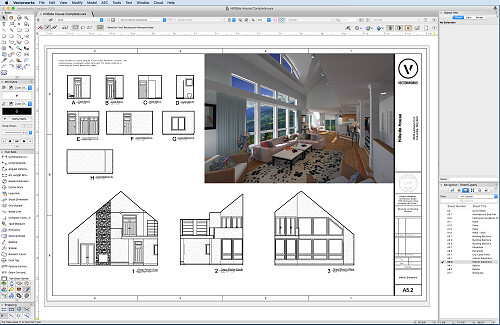
US-based company Vectorworks has been around since 1985 and is a favorite for architects working on Macs.
Vectorworks is similar to Revit and ArchiCAD in that its a cad program built for BIM, however out of the three tends to be the most cost efficient.
It has excellent 2D drafting and 3D modeling capabilities, and beats most programmers in terms graphical output, and like the above two programs, provides an all in one package for information output and presentation.
Vectorworks Architect is a building information modeling (BIM) software used by construction companies to execute their 3D design and modeling purposes.
Vectorworks Landmark is designed for architectural landscape design and GIS planning. which is widely recognized as the market leading technology for doing BIM in landscape planning.
And Vectorworks Fundamentals offers users the ability to sketch product designs, build models, and analyze them. One of the benefits is that you can use this building designing software for free.
A key strength of Vectorworks is its ability to serve your entire creative process, from the initial concept stage through design development, construction drawings, and presentations.
2D drawings and graphics are of rich quality and renderings can range from sketch-styles to photorealistic – All within this one application. Using Vectorworks means it is very likely you will not need to purchase, learn or maintain any other software for your design needs.
With deep BIM integration, Vectorworks enables many techniques and pathways for incorporating construction data into your design and reporting that data on demand. This results in a high level of accuracy and productivity for your firm.
Built-in collaboration tools allow Vectorworks to be a suitable solution for both small and large teams, and for projects of all sizes. A wide range of import and export options permits Vectorworks users to collaborate with users of most other software as required.
6 best Programs for rendering
3D architectural rendering programs allow both architects and their clients to visually experience designs before carrying out a project.
The main activities of the architectural rendering process are the ability to model, texture, and render at a professional level. It is an essential tool that offers great results for a flawless presentation.
7. V-Ray

V-Ray is not a standalone design software. It is actually a plugin. You can use it with ArchiCAD, Rhino, SketchUp, 3ds Max, Maya, and Cinema 4D. Its purpose is to create realistic rendering. This allows you to show off your 3D models as they would look in the real world.
This makes V-Ray ideal for those who need to add that extra spark to their designs. The software offers access to stunning textures. Further, its colour palette has few rivals. This means you can use light and shade to your advantage with V-Ray more so than most other design software.
Designers across many industries use V-Ray in their work. Beyond architecture, it has proven ideal for video game design and CGI rendering for film and TV.
V-Ray has a large community of users and is recognized for its incredible versatility. V-Ray has been honored with a Sci-Tech Academy Award and an Engineering Emmy Award for bringing fully ray-traced photorealistic CGI to the film and television industries.
Coming back to architecture, V-Ray is all about placing clients in a visual space. It helps them see what your designs will look like once they're built. Further, designers benefit from an extensive resource library to help them take their base designs to another level.
V-Ray isn't well suited to beginners, as it requires a high level of operational expertise to use it effectively. You can purchase the whole package for around $697, or you can save money if you only buy the plugin for use with one particular software.
Vray is famous for its ability to create photoreal visualizations. This makes it a useful tool if you're looking to give your designs an extra flourish.
8. Lumion

Whether you're looking to create compelling 360 panoramas, videos, or images, Lumion is the right 3D visualization software for the job.
With a range of intuitive rendering effects and tools included in the software, Lumion is the latest state of the art rendering tool that allows architects to breathe life into their 3D visualizations.
The program is essentially a 3D modeling tool designed to help professionals visualize CAD models. It's a user-friendly tool that allows you to render models in the most realistic ways. Thus, it is perfect for creating 360 panoramas and videos and adding materials and objects from a huge library.
Lumion is fully compatible with and has LiveSync plug-ins for Autodesk Revit, Autodesk Formit Pro, Allplan, Rhino, SketchUp, Vectorworks, AutoCAD, ArchiCAD and BricsCAD. Lumion is fully compatible with 3DS MAX, Blender and many others.
By integrating this tool with your sketching software and CAD, you can create the most realistic 3D visualization models. Professional 3D artists use Lumion plugins to enhance their CAD software by adding additional functionalities.
One of the most significant selling points of Lumion is the ability to work with it without architectural skills as a prerequisite, which allows everyone to start creating panoramas and images in no time.
It also enables you to show how the surroundings of the project will look like at different times of the day and even seasons. With this software, you will significantly reduce rendering times from many days to a few hours.
Lumion is available in regular and PRO versions. With the Pro version, you have access to all the features and effects, such as high detail nature, phased animation, Open Street Maps, photomontage, Pure Glass and much more. Regular Lumion has a limited selection of effects and S of the entire content library.
9. Autodesk 3DS Max

Autodesk 3DS Max is one of the best architecture software packages for 3D designing. This was the first software to offer hardware accelerated rendering of 3D images.
This 3D modelling and rendering software is designed to produce visualisations and animations. It's also a good tool for importing 2D drawings and translating them into objects that can be textured and rendered in 3D, which is useful for beginners as you can create realistic 3D models with minimal CAD knowledge.
Its modeling and animation tools, feature a huge array of modifiers, shaders, dynamic simulations, lighting scenarios, and rendering settings, all through a highly customizable user interface, that can be added to via additional plugins.
It has tools for structural analysis, steel detailing, building performance analysis, and even vehicle path calculations. And it's packed with automation features to keep the design process on track.
Its perfect for architects wanting to produce full architectural visualisations of their project to show to clients. Here you can create photorealistic renderings of the interior and exterior perspectives.
If the project requires to further impress clients and investors, users can choose to create a walkthrough rendered animation which elevates the audience's experience to a whole new level.
Although the software requires a medium to high learning curve, the output will deliver outstanding results that often lead to winning more potential projects.
10. Enscape

Enscape is a real-time rendering application that connects directly to five different design applications popularly used in AEC: Revit, Archicad, SketchUp, Rhino, and Vectorworks.
Since the link between the design application and its Enscape plug-in is live, any changes made to the model are immediately reflected in the Enscape window.
With it, designers can see the impact of design changes in real time, which is not just useful to them for their design work, but also for sharing their designs with their clients and getting immediate feedback.
Enscape allows you to work intuitively with accessible rendering that requires no prior specialized knowledge to use. You can design, document, and visualize simultaneously from one model. It is the easiest and fastest way to turn your models into immersive 3D experiences.
you can instantly create a 3D visualization in a matter of seconds. With just one click, your planning data is automatically transformed into a realistic render – particularly handy for when you want to reality-check your design or quickly prepare for an internal or client presentation.
The quality of the renderings is so good that most of the time, a separate rendering application would not even be needed, unless a highly sophisticated animation with moving objects is required (of the kind that can be created, in say, Twinmotion or Lumion).
By utilizing NVIDIA's RTX technology, Enscape is able to calculate lighting and reflections at considerable speed, giving our users impressively detailed and accurate renders in no time.
Used by renowned architecture firms in over 150 countries, such as Foster + Partners and Kohn Pedersen Fox (KPF), Enscape brings your designs to life and enables you to give clients an unparalleled design experience.
10. Maxwell Render
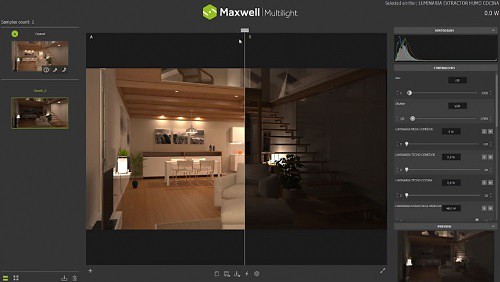
Maxwell Render is a rendering engine based on the mathematical equations governing light transport, meaning that all elements, such as emitters, materials and cameras, are derived from physically accurate models.
Maxwell Render is unbiased, so no tricks are used to calculate the lighting solution in every pixel of a scene; the result will always be a correct solution, as it would be in the real world.
Maxwell Render can fully capture all light interactions between all elements in a scene, and all lighting calculations are performed using spectral information and high dynamic range data.
The other Innovative feature is Multilight! It allows you to set lights and manage them in between the render and post-production. Multilight removes the need to re-render an image when light changes are required.
Due to its very nature, Maxwell Render enables users to create accurate and extremely realistic images. Maxwell Render is a recognized standard in architectural visualization, product design, jewelry, film production, scientific research and other high-end rendering markets, and the leader in render quality.
Maxwell Render is a rendering engine that accepts models and scenes created in 3D or CAD applications ( like SketchUP, Rhino, 3DS Max, and Cinema 4D). Several of these applications are directly supported through a Maxwell Render plug-in; others can be used in conjunction with Maxwell Render by importing the geometry into Maxwell Studio, a component of the software.
Maxwell Render is the perfect solution for the high end, photo quality visualizations that architects and designers need.
12. Twinmotion
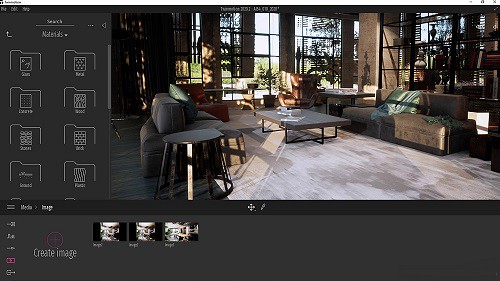
Twinmotion is an architectural visualisation tool powered by Unreal Engine, which is a game engine developed by Epic Games.
Twinmotion is one of the most popular rendering tools in the architecture industry. It's popular due to its power, as it's based on the Unreal Engine.
Twinmotion is used to create photorealistic objects, visually accurate space rendering and presentations in virtual reality.
It enables architects and designers to quickly and easily create high-quality images, panoramas, fly-throughs and animations of products, buildings, cities and even entire landscapes. It can be used to produce standard or 360° VR videos from imported BIM or CAD models.
Twinmotion is noted for impressive lighting and models. You can have more realistic render even if you work on a sustainable architectural project.
Twinmotion is commonly paired with all major 3D CAD & BIM modelling products, no matter which 3D modeller you use it makes the creation of professional visualisations easy.
One-click synchronisation is possible with downloadable direct link plugins for SketchUp, Revit, ArchiCAD and Rhino, meaning your 3D objects and surfaces are reworked within the Twinmotion environment.
unlike many other rendering programs, Twinmotion is constantly updated and improved. Every few years, it's updated, with each new member of the Twinmotion family entirely overhauling what the prior program could achieve.
In addition, for your personal use of Twinmotion is free. Twinmotion's affordable price is for business uses.
Tablet for sketching and modeling

A pen tablet is really good for drawing. just buy a XPPen tablet and connect it to your computer if you have one.
For tablets I'm using the 15.4" XPPen Artist 16 (2nd generation) pen display monitor for writing and sketching and love it. The drawing experience is great because of the matte anti-glare laminated screen and ultra-Precise Stylus.
With a screen tablet you're drawing directly onto the program which is more intuitive and natural than drawing in one spot and the painting appearing in another.
XPPen Artists have to be plugged to my computer and to the wall to work, but give me the freedom to use all my desktop apps.
I also got an iPad pro for its portability. It's great for work, I use it to scan the sites i work on, sketch 2d designs with clients on the spot, show 3d designs to clients or contractors, do presentations off of it, do revisions on design and construction drawings etc.
Conclusion
Architecture software has made the design process faster, where designers can now easily test ideas and form consistent project workflows.
Every piece of software has it's strengths and weaknesses so we usually use them all at the same time.
For example when i was in architecture school i would draw plans in Autocad, and then model in either sketchup or Rhino(depending on what i was designing).
If the building has straight walls, i would use archicad to model. Then i imported the Sketchup/Rhino/Archicad model to Lumion or Vray to render it.
Then i would take that render into photoshop and edit it and then i would import that edited version into Adobe illustrator and create my panels for presentation.
As you can see i was using 5-6 maybe more pieces of software to do the one project so your best bet is to learn them all.
If you are wondering which is better ArchiCAD vs Chief Architect, you have to study all their features to choose the one most suitable for you.
komentiraj (0) * ispiši * #
