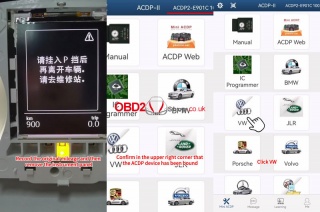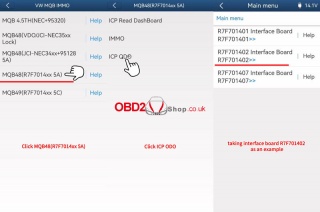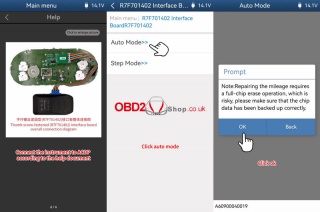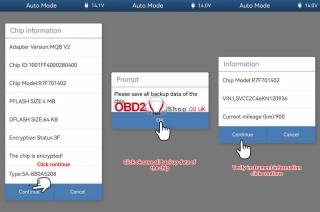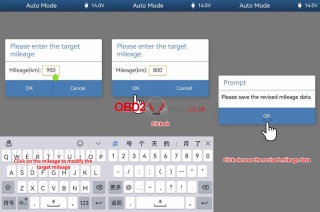Marketing
Yanhua Mini ACDP Module 34 VW MQB 1402 5A Mileage Correction
This is a tutorial on mileage correction for the VW MQB system 1402 5A chip model instrument with Yanhua Mini ACDP 2 + Module 34.
Check the video to view the detailed operation:
https://youtu.be/QtprTeBrDD8
Turn on the power switch on the car and light up the instrument panel.
Record the original mileage, then remove the instrument panel.
Connect & open the Mini ACDP APP.
Make sure the upper right corner that the ACDP device has been bound.
VW >> VW MQB IMMO >> MQB48(R7F7014xx 5A) >> Help
Ensure the instrument is of the 5A type.
ICP ODO >> R7F701402 Interface Board R7F701402 >> Help
Connect the instrument to ACDP according to the help document.
Auto mode >> OK
Please use the ACDP standard power adapter(voltage+ 12V, current>= 2.5A)
Note:
Repairing the mileage requires a full-chip erase risky operation, please ensure the chip data has been backed up correctly.
OK >> Continue
Verify chip information, click Continue.
Click OK to save all the chip's backup data.
Verify instrument information, click Continue.
Enter the value to modify the mileage: 800km
Click OK to save the revised mileage data.
Data will be written, please make sure that the ACDP and meter are connected.
The mileage calibration is completed!
Install the instrument panel back to the car, then turn it on.
Check if the mileage displayed on the instrument panel is normal.
Done.
www.obd2shop.co.uk
Post je objavljen 03.09.2024. u 02:48 sati.