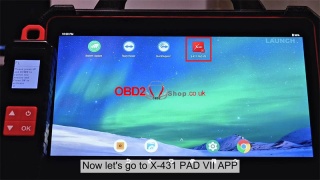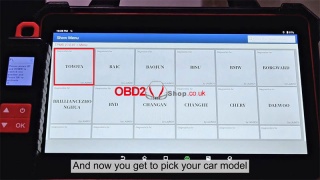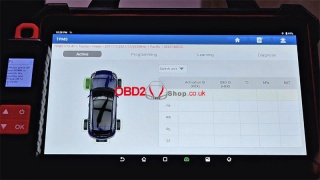Marketing
How to Activate Tire Sensors with Launch i-TPMS Tool?
Launch i-TPMS Service Tool provides professional and comprehensive services for repair shops to develop their TPMS business. It can program Launch TR-RF Sensors for unlimited times to replace OE sensors.
The sensor data can be read accurately and instantly. Including sensor ID, tire temperature, tire pressure, battery status, etc.
Launch i-TPMS Features
l98% vehicle coverage with a TPMS-equipped system.
l314/433 MHz sensors 100% activated.
lUnlimited programming for Launch sensors.
How to Activate Sensors for Troubleshooting?
Start the engine, we can find an orange exclamation mark on the dashboard which means there's a fault code. By activating tire pressure sensors in turn, we can find out the faulted one.
1. Connect the i-TPMS Handheld Tool to the diagnostic tool, and turn both devices on.
2. X-431 PAD VII APP >> TPMS >> OK >> Overseas China >> Car Model: TOYOTA >> 2017/10-2021/12(433MHz)
3. The data sheet is empty, so we'll have to activate the tires one by one.
1) Activate the sensor of the front left tire.
2) Activate the sensor of the front right tire.
3) Activate the sensor of the rear right tire.
4) Activate the rear left sensor.
We notice that the sensor of the rear left tire has a problem. Thus, we just need to re-program the rear left sensor to fix it.
www.obd2shop.co.uk
Post je objavljen 25.01.2024. u 10:23 sati.