Marketing
Best Digital Art Drawing Software

Are you passionate about drawing and creating digital art? If so, you know how important it is to have a reliable drawing app for your computer device.
The best drawing software can help any user effect stunning illustrations with a seemingly endless array of digital tools and tricks at your disposal.
The drawing software works seamlessly with pressure sensitive graphics tablets and stylus pens, and on multiple os and range of devices from large desktop to laptops, tablets and phones.
Digital art drawing software transforms your computer monitor or mobile device screen into a blank canvas. These fantastic programs can emulate a variety of mediums, modeling paint effects with great accuracy.
Unlike many general graphic design software, drawing programs tend to provide tools especially for artists and illustrators. Offering a vast array of brushes, tools, and color pallettes, artists will enjoy a realistic creative experience.
Also, the best drawing software for digital art also allows you to break away from traditional methods. Layers, effects, filters, and many other tools allow you to manipulate your art in ways not previously possible.
There are a variety of software available for both pc and mobile that allow you to draw and paint to your heart's content.
But with so many drawing software available, how does one choose the right title for their needs? This is why we've rounded up some of the best drawing software that can turn any digital device into a worthy digital canvas.
Types of Drawing Software: Vector vs Bitmap
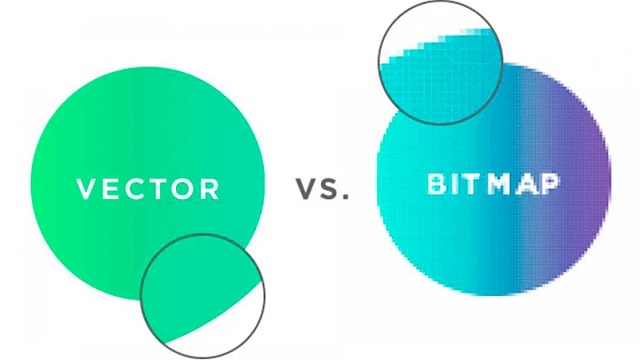
Vector and bitmap (also called raster) program are two different types of digital art programs.
Vector
Deals more with shapes and lines to create smoother curves in images, allowing for resizing without losing resolution.
Vector formats include EPS, PICT, WMF, SVG, AI, PostScript, TrueType.
In general, vector graphics perhaps look less natural (though some are very good) and are often more compact than bitmaps.
Vector programs are best suitable for technical drawings, printing, logos, illustrations, infographics, and creating animations.
Bitmap
Bitmap (also known as raster) is made up of a lot of small squares, each having a color. You can clearly see this if you zoom in on the image, as you start to see that it's made up of blocks.
Bitmap programs are best suitable for photo manipulation, general drawing, creation of a continuous toned image with soft color. However, you cannot resize images without losing image quality.
Graphic formats of Bitmap include: JPEG, GIF, PNG, XBM, TIFF, PCX and bitmap fonts.
Bitmap images are always use for websites featuring products, restaurants, travel, tourism, and e-commerce because the images are more visually appealing.
20 Best drawing software for digital artists

Here's our list of the best drawing apps available in 2023, include both paid and free options, to assist you in deciding which is right for you. Whatever stage of your career, you can't go wrong with any of these stunning art drawing apps.
Free drawing apps have come a long way over the years. Here have are some of the most feature-rich and intuitive drawing apps that are free to use to create stunning art.
Some options can be very pricey but they have the advantage in that you're buying a high quality product right out of the box made by paid professionals. They won't suffer from a lack of updates or bugs like most opens source programs do.
1. Adobe Photoshop CC
2. Adobe illustrator CC
3. Corel Painter
4. CorelDraw
5. Clip Studio Paint
6. Affinity Designer
7. Krita
8. Inkscape
9. Sketchbook Pro
10. Paint Tool SAI
11. Artrage 6
12. Procreate
13. Adobe Fresco
14. ibis Paint X
15. Rebelle 6
16. Medibang Paint Pro
17. Firealpaca
18. Mypaint
19. Artweaver 7
20. Gimp
Conclusion
Choosing the best digital art software, free or otherwise, comes down to a number of factors. Your skill level, style, and intended use are the most important.
Whether you are a professional artist or a casual doodler, you'll find something to suit your needs in our list of the 20 best drawing apps.
With these apps, you can easily turn your mobile or pc device into a powerful drawing tool that lets you create beautiful artwork.
To get the best results with these apps, I recommend using drawing tablet or stylus with your computer` device. These special pens are pressure sensitive and have better accuracy than your finger.
They are designed to create a more realistic drawing experience so you can create artwork that looks like it was made with traditional media like paper and pen.
When you combine these apps with a stylus pen, you can open up a world of creative possibilities with your computer device.
Source: https://pctechtest.com/20-best-digital-art-drawing-software
Post je objavljen 04.09.2023. u 16:32 sati.