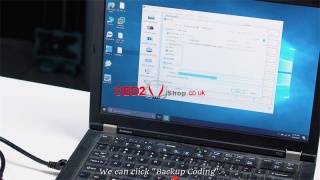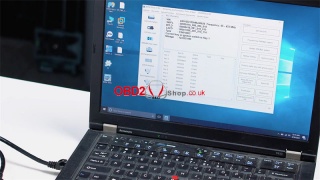Marketing
Xhorse VVDI BMW Tool + GODIAG Test Platform Identify FEM Key
This is a demonstration of how to use the Xhorse VVDI BIMTOOL PRO + GODIAG Test Platform to identify BMW FEM/BDC keys. With the help of GODIAG, engineers can easily test whether the communication is normal or there's any malfunction in FEM/BDC module.
Check the full video to learn:
https://youtu.be/8F7RrPTuF3g
Connection
GODIAG BMW Test Platform has 4 lines: CON8, CON7, Odometer connector and FEM/BDC power connector.
- Connect BIMTOOL Pro to PC via USB cable
- Connect BIMTOOL Pro & GODIAG via OBD2 to BD25 cable.
- Connect GODIAG to FEM/BDC module via 4 lines.
- Plug in the power.
Programming
Open the BMW Tool Software to start key identification.
Put the key into the identification area of the GODIAG BMW FEM/BDC programming test platform. Then press the button.
VVDI will display all key information in the software.
After successful recognition, we can click "Backup Coding".
www.obd2shop.co.uk
Post je objavljen 04.09.2023. u 09:51 sati.