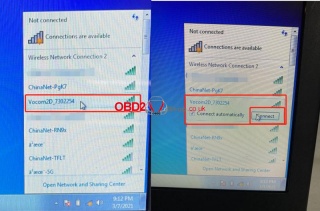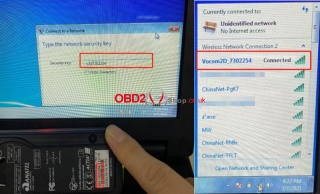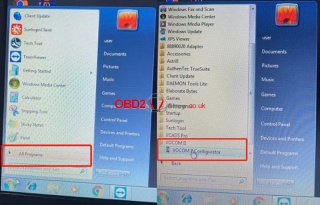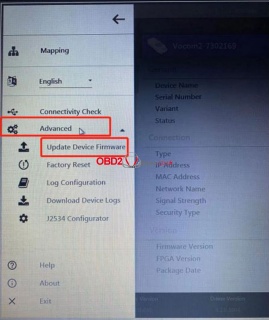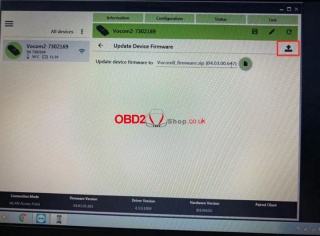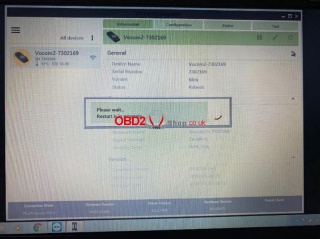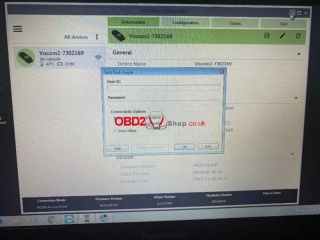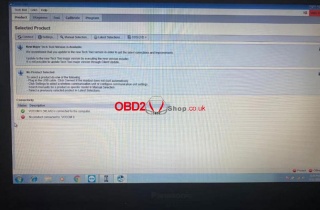Marketing
VOCOM II Mini WiFi Setup & Firmware Update Instruction
VOCOM II Mini is a wireless device that supports to diagnose Volvo heavy duty truck via WiFi. Small and portable, no need wires. This is an initial guide on WiFi setting & firmware upgrade.
How to setup Volvo VOCOM 2 WiFi?
1. Power on the Mini Vocom2 dongle and the lights will be flashing. Find the WIFI signal Vocom2D_******* from laptop. Click "Connect".
2. Input “v2d+ SN num”, SN number is 7 digits which you can find it from backside of the VOCOM2 dongle. Then click "OK" and done.
How to update Volvo VOCOM 2 firmware?
Note: Make sure the Mini Vocom2 is powered up by 24V ECU or truck. Low voltage will affect the upgrade process.
Follow the path:
All Programs >> VOCOM II >> VOCOMII Configurator >> Setting >> Advanced >> Update device firmware >> Update button
It'll run the TECH TOOL automatically when firmware update finished...
Log in then it's done.
http://blog.obd2shop.co.uk/vocom-ii-mini-wifi-setup-firmware-update-instruction/
Post je objavljen 18.07.2022. u 02:34 sati.