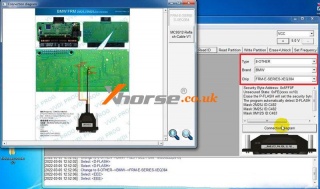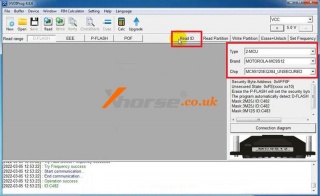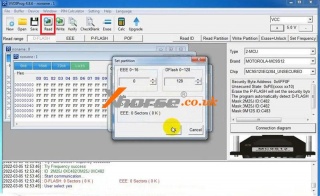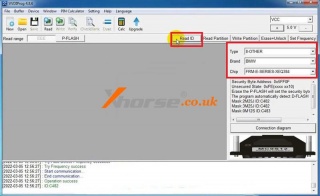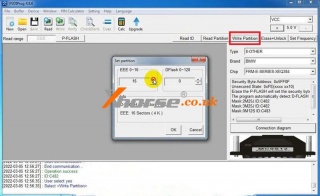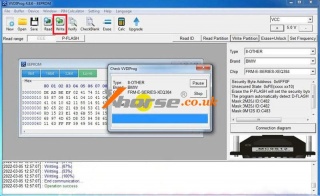Marketing
Xhorse VVDI PROG Repair BMW Mini Cooper FRM3 XEQ384
How to use Xhorse VVDI PROG to repair BMW Mini Cooper FRM3 XEQ384? This is a quick guide on bench to show how it works. Need to solder wires with MC9S12 Reflash Cable.
Preparation
Remove FRM3 module from vehicle.
Open VVDI PROG software to select options:
Type: 8-OTHER
Brand: BMW
Chip: FRM-E-SERIES-XEQ384
To check wiring connection, click "Connection diagram".
Solder MC9S12 Cable to FRM3 according to instruction, and connect to VVDI PROG.
Read & Save Data
Change VVDI PROG software options:
Type: 2-MCU
Brand: MOTOROLA-MC9S12
Chip: MC9S12XEQ384_UNSECURED
Click "Read ID".
ID: C482
Click "New >> Read >> Yes >> OK".
Operation success.
Save D-FLASH file.
Write D-FLASH to new EEPROM.
Write Data
Select back
Type: 8-OTHER
Brand: BMW
Chip: FRM-E-SERIES-XEQ384
Click "Read ID".
ID: C482
Click "Write Partition >> Yes >> EEE: 16, OK".
Operation success.
Click "Open" to load new EEPROM.
Click "Write >> Yes".
Writing success.
Done.
Repair BMW Mini Cooper FRM3 XEQ384 successfully.
www.xhorse.co.uk
Post je objavljen 26.04.2022. u 15:56 sati.