Marketing
How to use VVDI2 Read BMW ISN with BMW ISN DME Cable
VVDI2 and VVDI Prog both support to read BMW ISN.For VVDI Prog,if support,it will display in the software.And here we will display VVDI2 read BMW ISN,read out BMW ISN on bench with BMW ISN DME cable.
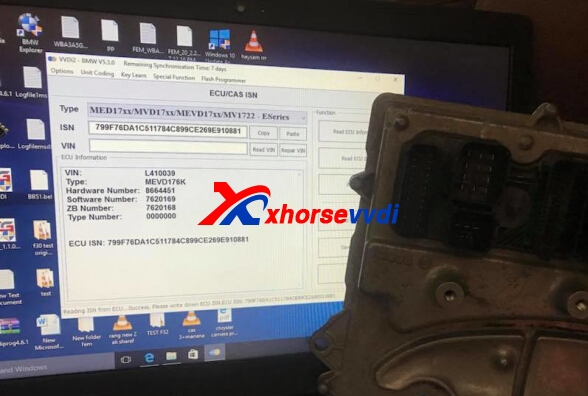

1.Connect VVDI2 with computer,and vvdi2 with BMW DME cable,as well as the BMW ECU.

2.Start VVDI2 BMW Software.
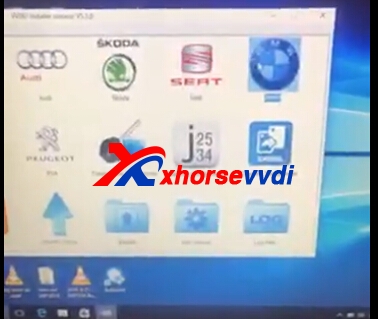
3.Choose Key Learn>>ECU/CAS ISN.
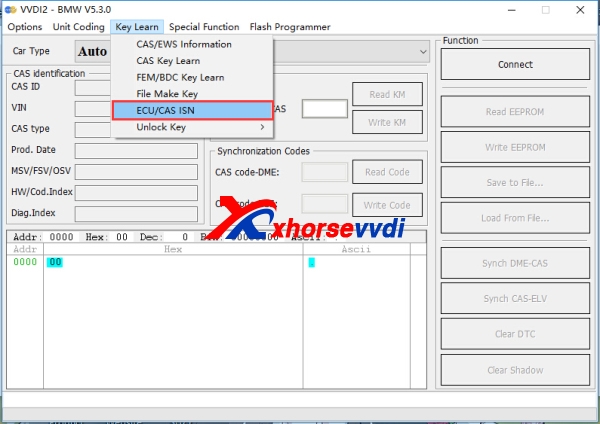
4.Click read. Then processing.
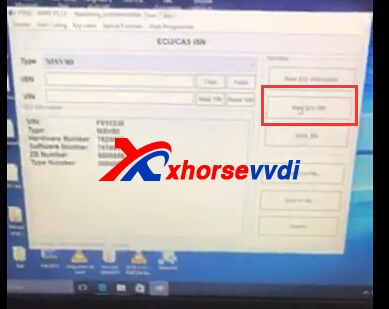
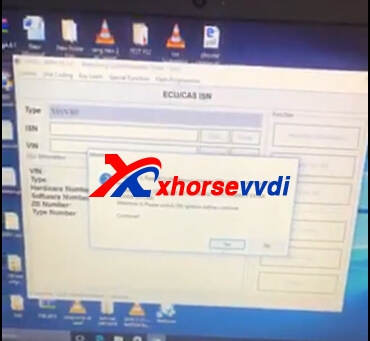
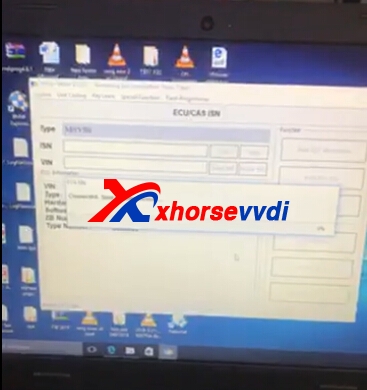
5.Get BMW ISN successfully.
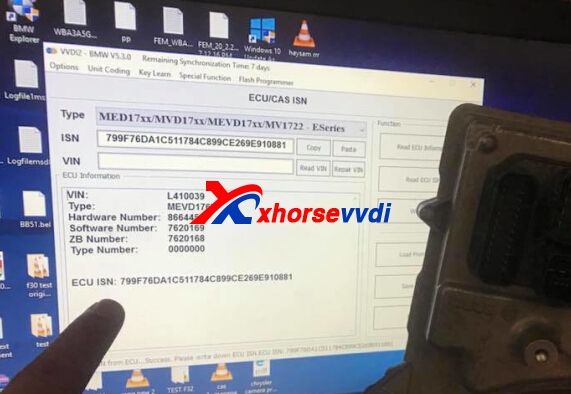
6.You can also check the video.
[embed]https://www.youtube.com/embed/bIJm44B8pHU[/embed]
Post je objavljen 17.05.2018. u 04:06 sati.