Fiber Optics Solutions
petak, 26.06.2015.
Making the Case for 10 Gigabit Ethernet
Several factors make 10GbE implementations a compelling option, including interoperability, cost efficiency, low power consumption, communication quality, and hardware availability. Each of these factors merits careful consideration.
Interoperability Leveraging Existing Technology
During infrastructure upgrades, 10GbE and the TCP/IP protocol are designed to interoperate seamlessly with GbE links, enabling a relatively easy and nondisruptive transition to 10GbE. Two different types of 10GbE connectors are expected to facilitate these links, including 10GBase-T copper and the 10GbE small form-factor pluggable+ (SFP+) interconnect. SFP+ supports different physical port types such as 10GBASE Twinax copper and various types of fiber connections.
By helping ensure that the 10GbE components can cooperatively communicate with GbE devices, switch vendors can deliver interoperability between GbE and 10GbE. Data transitioning from 10GbE to GbE links potentially requires additional buffering on the 10GbE switch to temporarily store the data while it is being transmitted to a low-speed device. In addition, support can be provided for the expected Ethernet standard pause frames (IEEE 802.3x) and priority flow control standards that are part of the enhanced Ethernet standards.
Cost Efficiency Resulting from Fewer Connections
Over time, as 10GbE becomes commonplace, one 10GbE port is expected to be more cost-efficient than multiple GbE ports and Fibre Channel ports. Current GbE storage normally requires multiple ports to provide acceptable storage bandwidth between hosts and arrays. Based on industry best practices for redundancy, a minimum of two connections are used to provide a failover path between host and storage. Additional bandwidth may be required by the application—for example, the performance of sequential data applications such as data warehouses is typically gated by bandwidth. Another best practice is to isolate storage traffic on the SAN from client/server traffic on the LAN, which requires a separate LAN port. Dedicated management ports are often required as well. Just two 10GbE connections (for minimal redundancy) in conjunction with enhanced Ethernet standards such as DCB can handle these requirements while still upholding the best practices just described.
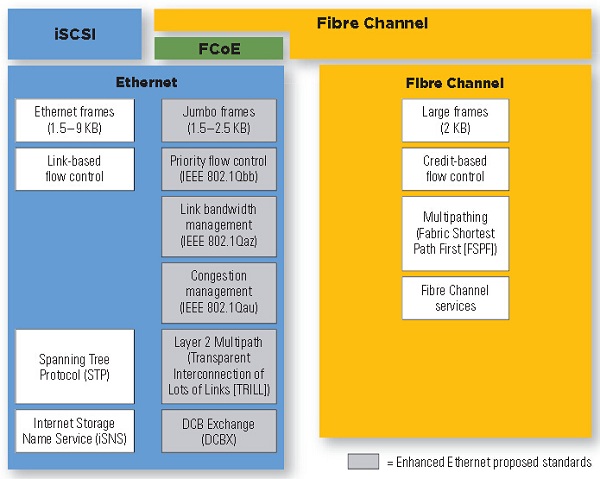
Figure 1. Transitioning to 10GbE with iSCSI, Fibre Channel, and FCoE connections
Low Power Consumption with SFP+ optics
Since the 10GBase-T standard was adopted in 2007 for twisted-pair copper cabling, efforts have been underway to help reduce 10GBase-T power consumption—with a goal of reaching power levels per port that are equivalent to the current 1GBase-T standard. First-generation 10GBase-T adapters have higher wattage demands than their short-reach optical counterparts. Currently, prototype second-generation 10GBase-T implementations are designed to bring wattage demand per port down to reasonable levels.
10GbE SFP+, which today is an early implementation choice for network and storage vendors such as Dell, Cisco, HP, etc. that has very low wattage requirements per port, and SFP+ direct attach copper cable can provide a power-efficient, cost-effective 10 m cabling reach between rack-mounted servers and a top-of-rack switch.
In SFP+ direct attach connections, the module is built into the cables (SFP+ cable). This effort, along with the reduction in the number of separate connections required to manage multiple networks, should help significantly reduce the power requirements of the network.
Communication Quality with Compliant Standards
The Data Center Bridging (DCB) standard is expected to encompass several IEEE 802.1 standards to help ensure communication quality for 10GbE and iSCSI deployments. Priority flow control (802.1Qbb), a link-level flow-control mechanism, is designed to ensure zero loss under congestion in DCB networks. Another standard, 802.1Qau, is intended to provide end-to-end congestion management.
Hardware Availability to Mix GbE and 10GbE
Hardware is available today for mixing GbE and 10GbE. For example, the Dell PowerConnect M8024 blade I/O switch modules can configure ports to run at GbE or 10GbE speeds and provide several options for physical connection types; SFP+ optics use in GbE and 10GbE Ethernet links, such as the Finisar FTLX8571D3BCV 1G/10G Dual-Rate SFP+ optical transceiver over multimode fiber and FTLX1471D3BCV 1G/10G Dual-Rate SFP+ optical transceiver link length up to 10km over singlemode fiber. When used in conjunction with an external 10GbE switch, such as the planned PowerConnect 8024F SFP+ switch, and legacy GbE switches, such as the PowerConnect 6200 series, this hardware is expected to offer several options for configuring iSCSI storage solutions that utilize mixed Ethernet speeds.
Refers to Dell Mixing Gigabit Ethernet and 10 Gigabit Ethernet in a Dedicated SAN Infrastructure
Oznake: Gigabit Ethernet, SFP+ cable, FTLX8571D3BCV, FTLX1471D3BCV
četvrtak, 18.06.2015.
Do Not Miss Fiberstore's 40-Channel DWDM Mux/Demux
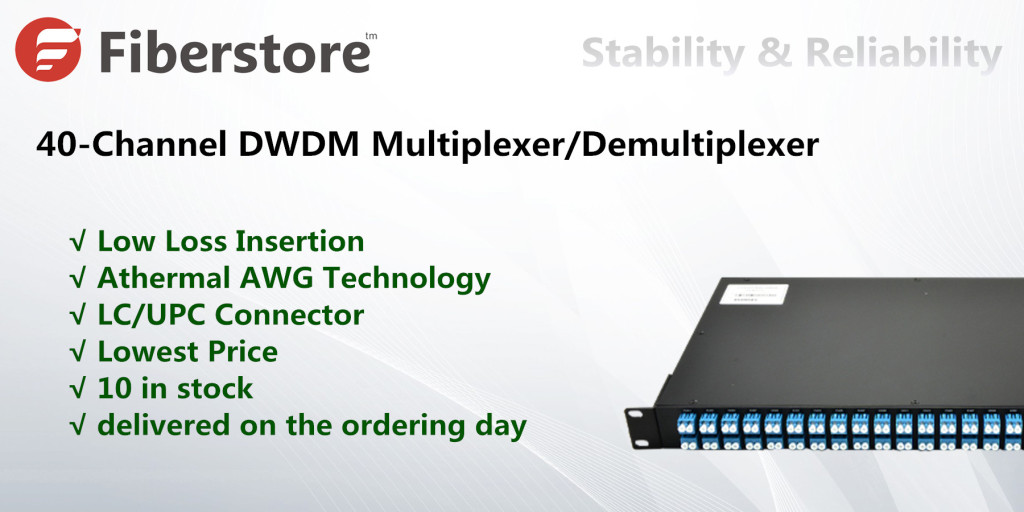
DWDM (Dense Wavelength Division Multiplexing), an ideal optical multiplexing technology for long-haul data transporting, can put multiple channels of information using individual wavelength on the same fiber and increase the transmission capacity of optical networks considerably. Currently, DWDM technology is being widely applied in telecommunication networks and becomes the choice of many telecommunication operators.
Since the start of DWDM, various equipment and technologies have been used to enhance the high performance of every part in DWDM network. DWDM Multiplexer and demultiplexer are the main equipment that take charge of the data sources' multiplexing and demultiplexing. In the past years, DWDM multiplexers and demultiplexers have been upgraded rapidly to overcome the insertion loss and to meet the demands of the increasing requests for faster telecommunication, and they are always being combined in one rack by today's vendors also known as DWDM multiplexer.
Fiberstore as a serious manufacture of optical communication published a 40-channel Duplex DWDM Athermal AWG Mux/Demux with competitive features which are described as following:
- Low Insertion Loss: Insertion loss is an inevitable problem in optical networks. Combining LC/UPCconnectors of high quality and AWG technology, this duplex Mux/Demux reduces the insertion loss to a minimum of 3dB and increases the transmission capacity effectively.
- Athermal AWG Technology: With athermal design this mux/demux device is temperature-intensive and allows multiplexing and demultiplexing of DWDM signals over a wide operating temperature range with long-term stability, reliability and large transmission capacity.
- Large Channel Number & Excellent Channel Isolation: This DWDM Mux/Demux is designed for use within the C-band release of DWDM system which uses 40 channels at 100GHz spacing containing the channels from C21 (wavelength: 1560.606 nm) to C60 (wavelength: 1529.553 nm). Also 1.6nm (200 GHz) are available on request. Excellent channel isolation that eases the fiber handling is also provided.
- Space saving: With a standard 19 inch rack mount housing size, this DWDM Mux/Demux saves space effectively.
- High quality and Inexpensive: The products of Fiberstore has been appreciated by customers for its reliable quality. Comparing with other manufactures, Fiberstore offers the lowest price for such a high quality 40-channel DWDM Mux/Demux.

For detailed specifications of this 40 channel DWDM Mux/Demux with Monitor Port, please visit Fiberstore's online shop. Fiberstore currently has 10 of this DWDM Mux/Demux in stock and can deliver on the same day of ordering. Fiberstore also provides custom package to meet customers' requirements.
Originally published at: www.fiber-optic-cable-sale.com
Oznake: 40 Channel DWDM Mux, DWDM Mux/Demux, DWDM
petak, 05.06.2015.
Brief Introduction of PON
What is Passive Optical Networks
A PON is a fiber network that only uses fiber and passive components like splitters and combiners rather than active components like amplifiers, repeaters, or shaping circuits. Such networks cost significantly less than those using active components. The main disadvantage is a shorter range of coverage limited by signal strength. While an active optical network (AON) can cover a range to about 100 km (62 miles), a PON is typically limited to fiber cable runs of up to 20 km (12 miles). PONs also are called fiber to the home (FTTH) networks.
FTTx - Fiber to the x
The term FTTx is used to state how far a fiber run is. FTTx deployments cover varying amounts of that last distance.
- FTTH for fiber to the home
- FTTB for fiber to the building
- FTTC for fiber to the curb or fiber to the cabinet
- FTTN for fiber to the node or fiber to the neighbourhood
- FTTP for fiber to the premises
The typical PON arrangement is a point to multi-point (P2MP) network where a central optical line terminal (OLT) at the service provider’s facility distributes TV or Internet service to as many as 16 to 128 customers per fiber line (see the figure). Optical splitters, passive optical devices that divide a single optical signal into multiple equal but lower-power signals, distribute the signals to users.
In the basic method of operation for downstream distribution on one wavelength of light from OLT to ONU/ONT, all customers receive the same data. The ONU recognizes data targeted at each user. For the upstream from ONU to OLT, a time division multiplex (TDM) technique is used where each user is assigned a timeslot on a different wavelength of light. With this arrangement, the splitters act as power combiners. The upstream transmissions, called burst-mode operations, occur at random as a user needs to send data. The system assigns a slot as needed. Because the TDM method involves multiple users on a single transmission, the upstream data rate is always slower than the downstream rate.
PON is the acronym for Passive Optical Network is a point-to multipoint network. A PON consists of optical line terminal at the service provider’s central office and many number of optical network units near end users. The goal of PON is to reduce the amount of fiber.
There are two standards of PON:
- GPON
- EPON or GEPON
GPON (Gigabit PON) is the evolution of broadband PON (BPON) standard. The protocols used by GPON are ATM, GEM, and Ethernet. It supports higher rates and has more security. GPON uses optical wavelength division multiplexing (WDM) so a single fiber can be used for both downstream and upstream data. A laser on a wavelength (») of 1490 nm transmits downstream data. Upstream data transmits on a wavelength of 1310 nm. If TV is being distributed, a wavelength of 1550 nm is used.
EPON or GEPON (Ethernet PON) is the IEEE standard that uses Ethernet for sending data packets. Based on the Ethernet standard 802.3, EPON 802.3ah specifies a similar passive network with a range of up to 20 km. It uses WDM with the same optical frequencies as GPON and TDMA. The raw line data rate is 1.25 Gbits/s in both the downstream and upstream directions. You will sometimes hear the network referred to as Gigabit Ethernet PON or GEPON.
GPON ONT and EPON ONU Solution
Current and future demands for Internet access bandwidth have led to extensive deployment of FTTH technologies. Of these technologies, GPON and EPON provides the flexibility and cost advantages that service providers need to deliver services profitably to their subscribers. To support the increasing deployment of GPON and EPON in access networks worldwide, Fiberstore has developed full-featured ONT/ONU devices that can deliver a range of services. ONT is located at the customer premise, and ONU is located outside the home. EPON ONU can be working in different temperature and weather conditions. GPON ONT connects the PON to TV sets, telephones, computers, or a wireless router. More information about GPON ONT equipment please visit the fiberstore official website.
Oznake: Pon, GPOM, EPON, EPON ONU, GPON ONT
srijeda, 03.06.2015.
How to Use DOM in Cisco System
Do you know that there is a fiber tester inside your optical transceiver? This "fiber tester" we call it DOM, which is short for Digital Optical Monitoring. DOM is a feature which enables the monitoring of some interesting status values on the interface with the most useful values being the optical receive and transmit powers. You can configure your Cisco (or other brand) device to monitor optical transceivers in the system, either globally or by specified port(s). When this feature is enabled, the system will monitor the temperature and signal power levels for the optical transceivers in the specified port(s). CONSOLE messages and SYSLOG messages are sent when optical operating conditions fall below or rise above the optical transceiver manufacturer’s recommended thresholds. By being able to monitor transmit and receive power levels of optical interfaces you are able to characterize the fiber loss and isolate any unidirectional connectivity issues. So, how to use DOM for your optical transceiver in Cisco system is our main topic today.

DOM allows to monitor some parameters so that network administrators can then check and ensure that the module is functioning correctly. These real-time operating parameters include:
- Optical Tx power
- Optcal Rx power
- Laser bias current
- Temparature
- Transceiver supply voltage
There are some restrictions of using DOM in Cisco system including:
- Ensure that your optical transceiver supports DOM. For Cisco original optical transceivers, you need the transceiver module compatibility information for configuring transceiver monitoring.
- In case of combo ports with SFP and RJ45 provision, when SFP is inserted in slot or port and media type is not configured to SFP, DOM is functional only if global transceiver monitoring is enabled.
- CISCO-ENTITY-SENSOR-MIB traps are sent only once after the threshold violation. However, SYSLOG traps are sent according to the monitoring interval.
| Command or Action | Purpose | |
| Step 1 | enableExample: Router> enable | Enables the privileged EXEC mode.• Enter your password if prompted. |
| Step 2 | configure terminalExample: Router# configure terminal | Enters the global configuration mode. |
| Step 3 | transceiver type allExample: Router(config)# transceiver type all | Enters the transceiver type configuration mode. |
| Step 4 | monitoringExample: Router(config-xcvr-type)# monitoring | Enables monitoring of all optical transceivers. |
| Step 5 | monitoring intervalExample: Router(config-xcvr-type)# monitoring interval 500 | (Optional) Specifies the time interval for monitoring optical transceivers. Valid range is 300 to 3600 seconds, and the default value is 600 seconds. |
In conclusion, there are three main command that can be used to turn on/off DOM for all transceivers type in the system:
- Router(config)#transceiver type all
- Router(config-xcvr-type)#monitoring
- Router(config-xcvr-type)#end
Once enabled, DOM can be accessed via CLI using "show interface transceiver command", shown as the following picture:
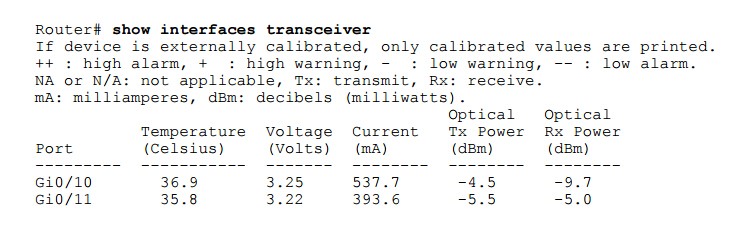
DOM is incredibly handy when troubleshooting fiber issues. A low value in the Rx Power column indicates that you have a bad fiber, or more commonly, a dirty fiber optic patch cable somewhere.
Of all the five values, two mostly used and relevant values are TX and RX power, and temperature is also used sometimes. The operating range of these three values is unique across all modules and is available in the data sheet. Additionally, there is an extension available for this command, which is also very helpful and is used to check threshold values of the above parameters like temperature, Tx and Rx. The command is "show interface gig x/y transceiver detail".
Though DOM is a very helpful functionality of optical transceiver, not all transceivers support DOM in Cisco's optical transceiver products family. For example, the common SFPs, such as the GLC-LX or GLC-SX units that are used by most network engineers on a day to day basis are not with DOM feature.
Why not add this helpful and convenient feature to all transceivers? Actually, Cisco have their own attitude. They think that DOM functionality is worth an extra $300 a pop, putting the cost of a DOM-enabled single mode SFP close to $800. However, DOM functionality is not a novel thing now. Surprisingly, there are some third-party optical transceiver include the DOM functionality but with a low cost. Fiberstore, for instance, as the professional optical transceiver manufacturer and supplier, they can offer Cisco compatible SFP transceivers with DDM or DOM functionality with a low cost. For example, GLC-LX-SM-RGD offered by Fiberstore just at $18.00, GLC-SX-MMD and GLC-LH-SMD at $10.00. But if we want to use non-Cisco transceivers, we need a little different approach to get started with DOM of non-Cisco transceivers. To enable support for non-Cisco SFPs, command "Router(config)#service unsupported-transceiver" is necessary.
Oznake: dom, Digital Optical Monitoring, optical transceiver, cisco
| < | lipanj, 2015 | > | ||||
| P | U | S | Č | P | S | N |
| 1 | 2 | 3 | 4 | 5 | 6 | 7 |
| 8 | 9 | 10 | 11 | 12 | 13 | 14 |
| 15 | 16 | 17 | 18 | 19 | 20 | 21 |
| 22 | 23 | 24 | 25 | 26 | 27 | 28 |
| 29 | 30 | |||||
Srpanj 2015 (1)
Lipanj 2015 (4)
Svibanj 2015 (3)
Travanj 2015 (13)
Ožujak 2015 (10)
Veljača 2015 (8)
Siječanj 2015 (9)
Prosinac 2014 (4)
Dnevnik.hr
Gol.hr
Zadovoljna.hr
Novaplus.hr
NovaTV.hr
DomaTV.hr
Mojamini.tv
About Me
Ima Blogger, Just Share Various Fiber Optic Telecom Network Topics, Information, News, Questions, Sources and Network Solutions.
